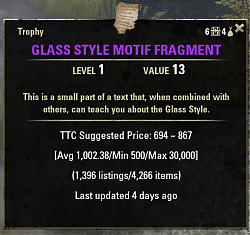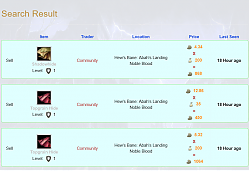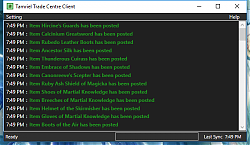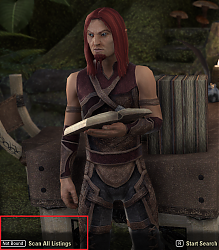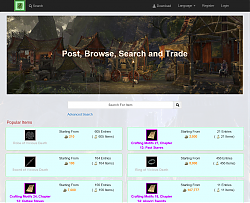| Go to Page... |
Pictures
File Info
| Compatibility: | Gold Road (10.0.0) Scions of Ithelia (9.3.0) |
| Updated: | 04/17/24 02:32 PM |
| Created: | 11/24/15 12:42 AM |
| Monthly downloads: | 83,825 |
| Total downloads: | 4,099,482 |
| Favorites: | 1,511 |
| MD5: |
9.3.0
Tamriel Trade Centre 

The addon for http://tamrieltradecentre.com/
TTC needs localization help! Current plans is to translate for all official languages (German, French and Japanese). If you are willing to help with the translation please go to google sheet (https://goo.gl/q6xBPq) and fill in the German/French/Japanese Translation Columns as much as you could. Do remember to make a copy in case of conflicts or trolls.. cough cough...
By downloading this addon you agree to the Terms of Service and Privacy Policy
Dependencies:
LibCustomMenu
LibAddonMenu-2.0
3rd party optional plugins (if you need the additional functionality):
KelaPadUI for Gamepad mode
AdvancedFilters for TTC
TamrielTradeCentreCompanion
For Mac users and people whos afraid of exe file. Webclient (beta) is available online. Go to http://tamrieltradecentre.com/ and select your region. Click on Addon -> Webclient and follow the instructions
LuaSerializer is now on GitHub https://github.com/alt22247/LuaSerializer
Global trade search tool needs YOUR help.
By running our addon and client. Your guild listings as well as any item you seen by using guild store search function will be automatically upload to the site for other people to search and browse. The collected data will also be used to generate price info for everyone~
If you want to contribute more to the community or if you wish to help boosting up your guild's sale by uploading an entire guild's listings, you are more than welcome to do so!
Here are some screen shoots of the site, addon and client





Install Instruction:
1. Download and unzip the files under ESO addon folder (default is Documents\Elder Scrolls Online\live\AddOns) Or you can install it with Minion
2. When you are playing ESO, run the client executable (client.exe) under Client folder
3. Enjoy the game
In game API
1. To get TTC's price info simply do TamrielTradeCentrePrice:GetPriceInfo(itemLink)
This will return a TamrielTradeCentre_PriceInfo Object
2. To get TTC's internal item information (various internal Ids)
TamrielTradeCentre_ItemInfo:New(itemLink)
Q:How does this addon work?
The addon collects all the item listings that you seen in the guild store and uploads them to the site. The site then uses all the data collected by all players to generate price info for everyone.
You can also use the website to search for the location of an item using way better filter than the default Guild store GUI. But it is not guarantee the item is still there since low price items tends to get sold fast. You will have to use your own judgment based on the last seen column to predict whether its still available.
Q:How is the suggested price calculated?
1. Remove outliers
2. AVG(price of the lowest 30% items) * 0.8
Q:Whats the difference between average/suggested price vs sales average?
Average/suggested price are calculated using listing data while sales average is calculated using actual sales data. Both listing and sales data are collected from all TTC users across all guilds.
Q: How fresh is the pricing data?
Very fresh! Naw im kidding, its based on Data from yesterday
Q: How big is TTC
It uses around 6mb of RAM for pricing info and around 20mb at most for entries you have seen.
Detailed Instruction
FAQ
TTC needs localization help! Current plans is to translate for all official languages (German, French and Japanese). If you are willing to help with the translation please go to google sheet (https://goo.gl/q6xBPq) and fill in the German/French/Japanese Translation Columns as much as you could. Do remember to make a copy in case of conflicts or trolls.. cough cough...
By downloading this addon you agree to the Terms of Service and Privacy Policy
Dependencies:
LibCustomMenu
LibAddonMenu-2.0
3rd party optional plugins (if you need the additional functionality):
KelaPadUI for Gamepad mode
AdvancedFilters for TTC
TamrielTradeCentreCompanion
For Mac users and people whos afraid of exe file. Webclient (beta) is available online. Go to http://tamrieltradecentre.com/ and select your region. Click on Addon -> Webclient and follow the instructions
LuaSerializer is now on GitHub https://github.com/alt22247/LuaSerializer
Global trade search tool needs YOUR help.
By running our addon and client. Your guild listings as well as any item you seen by using guild store search function will be automatically upload to the site for other people to search and browse. The collected data will also be used to generate price info for everyone~
If you want to contribute more to the community or if you wish to help boosting up your guild's sale by uploading an entire guild's listings, you are more than welcome to do so!
Here are some screen shoots of the site, addon and client





Install Instruction:
1. Download and unzip the files under ESO addon folder (default is Documents\Elder Scrolls Online\live\AddOns) Or you can install it with Minion
2. When you are playing ESO, run the client executable (client.exe) under Client folder
3. Enjoy the game
In game API
1. To get TTC's price info simply do TamrielTradeCentrePrice:GetPriceInfo(itemLink)
This will return a TamrielTradeCentre_PriceInfo Object
Code:
{
Avg,
Max,
Min,
EntryCount, --# of listings
AmountCount, --total # of items
SuggestedPrice --suggested price low. Suggested high = SuggestedPrice * 1.25
}
TamrielTradeCentre_ItemInfo:New(itemLink)
Q:How does this addon work?
The addon collects all the item listings that you seen in the guild store and uploads them to the site. The site then uses all the data collected by all players to generate price info for everyone.
You can also use the website to search for the location of an item using way better filter than the default Guild store GUI. But it is not guarantee the item is still there since low price items tends to get sold fast. You will have to use your own judgment based on the last seen column to predict whether its still available.
Q:How is the suggested price calculated?
1. Remove outliers
2. AVG(price of the lowest 30% items) * 0.8
Q:Whats the difference between average/suggested price vs sales average?
Average/suggested price are calculated using listing data while sales average is calculated using actual sales data. Both listing and sales data are collected from all TTC users across all guilds.
Q: How fresh is the pricing data?
Very fresh! Naw im kidding, its based on Data from yesterday
Q: How big is TTC
It uses around 6mb of RAM for pricing info and around 20mb at most for entries you have seen.
Detailed Instruction
FAQ
4.18 Release Log:
1. Added back the price to chat language options
2. Added a steam button in Client's start options
3. Opening a second instance of the client will now bring the running instance to front instead of panic
4.17 Release Log:
1. Fixed an UI error for Spanish client
4.16 Release Log:
1. Adopts to the new guild history API that was introduced in U41
2. Added a slash command /ttc and a button binding to clear data
3. When launch ESO after TTC option is enabled. TTC will now launch ESO and shutdown the current instance if another TTC instance is already running instead of panicking
4. Fixed various NPC names in other locales
5. Localization update
Known issues:
1. Font change that came with U41 broke the unicode encoding. TTC's additional language setting will cause the game to freeze. As a result all language related settings are removed from the settings page until this is fixed.
2. Guild history API is very buggy right now. Sales history data might get impacted because of this.
4.15 Release Log:
1. Temperately disable guild history scanning while I am working on the new API
4.14 Release Log:
1. Fixed an issue causing repeated upload. (Please delete your saved variable file before starting the game if issue persists)
2. Added missing language for client.exe (Spanish + Japanese)
4.13 Release Log:
1. Added sale avg and stats to price info
2. Added Japanese support
3. Removed sold item notification (obsolete 'feature')
4.12 Release Log:
1. Added sale history collection. Data will be used to generate sale average pricing in the future. Size of the data is capped at 1 day or around 10mb whichever is smaller. No calculation or processing is done by the addon. There should be zero performance impact (unless 10mb of RAM is an issue)
2. Optimized guild store history pulling and reading logic
4.11 Release Log:
1. Necrom update
2. Added sorting options for search online
3. NPC name fix for multiple languages
4.10 Release:
1. Fixed wide range of localization issues
2. Added Japanese strings in preparation for JP support
4.9 Release:
1. Added new traders
2. Mass localization update
Website update:
1. Added Spanish localization
2. Chinese item name update
3. Mass localization update
4.8 Release:
1. Added Spanish support
4.7 Release:
1. New traders for High Isle
Client 4.6 Release:
1. Client side change for loading price table based on server region (server side not ready yet)
Client 4.5 Release:
1. Added view price history online button
2. Added Missing NPC names for Russian client
Client 4.4 Release:
1. Deadland update
2. Updated target .net framework to 4.7.2 to prepare for TLS 1.0 deprecation
Client 4.3 Release:
1. Added companion traits
2. Added Blackwood NPC for German, French and Russian client
Client 4.2 Release:
1. Added Blackwood traders
Client 4.1 Release:
Version bump only
Client 4.0 Release:
1. Removed login requirement for personal listings upload
2. Merged personal and auto scanned listings into one instead of treating them differently
Client 3.38 Release:
1. Localization update
2. Dependency version update
Client 3.37 Release:
1. Added Markarth trader
2. Added right click menu to items in CraftBag
3. Added a keybind option to toggle tooltip
4. Fixed NPC name for jaflinna
Client 3.36 Release:
1. Search online button will now apply the language of your ESO client instead of sending you to the English site all the time
2. Reverted the parameter type for the function to retrieve TTC's price info
3. Localization update
Client 3.35 Release:
1. Stonethorn Update
2. Added Search Online button for items
Client 3.34 Release:
1. Updated Russian NPC names
Client 3.33 Release:
1. Greymoor update
2. Added a 5s delay before reading the saved variable file to allow ESO client to finish writting
3. Makes hidding the client after launch a configurable option. Auto hidding caused more confusion than good
Client 3.32 Release:
1. Harrowstorm version bump
2. Fixed an issue causing Lua file parsing to fail on machines with decimal separator not being a dot
3. Hides the client Window after successfully launching ESO client if auto start option is set to Start ESO after Client
Client 3.31 Release:
1. Fixed an issue causing price info to be missing for Deep Winter Charity Writs and New Life Charity Writs (Might take couple days to take effect)
2. Fixed a rare case which might cause master writ upload to fail
3. Only adds the 5px padding to the tooltip if price information is available
Client 3.30 Release:
1. Dragonhold update
2. TTC will no longer bundle libraries just like most other addons. Users will need to manually download the required libraries thru ESOUI or minion. (Required libraries can be found in game by expanding TTC's entry in addon list)
Client 3.29 release:
1. Uses software rendering only mode. Way too many factors could make hardware rendering go wrong.
Client 3.28 release:
1. Fixed multiple UI errors due to new guild store history API
ScaleBreaker kiosk detection will be added in the next release
Client 3.27 release:
1. Fixed an issue causing guild trader location to be null
2. Added additional check to detect config file corruption and attempt to reset it automatically
Client 3.26 Release Notes:
1. Reworked login system to use user's default browser (external) instead of an outdated Internet Explorer(embedded) to comply with the latest security standard (https://tools.ietf.org/html/draft-ietf-oauth-native-apps-03)
2. Added logout button
P.S. please make sure your firewall is not blocking loopback IP (localhost) and TTC has sufficient right to bind to it.
Client 3.25 Release Notes:
1. Added Awesome Guild Store hook to display price tooltip when AGS is active
2. No longer adds divider if no price info is available
Client 3.24 Release Notes:
1. Fixed an issue causing scan progress to be reset by AGS's auto search feature
2. Added a safeguard to client's setting file. If the file became corrupted it will be auto removed so that the next run will be able to get thru without error.
3. Added Elsweyr's trader locations
4. Fixed an issue causing last updated string to show up in native client's locale instead of target locale when using price to chat with a different locale than the native one.
Client 3.23 Release Notes:
1. Fixed two compatibility issues with Awesome Guild Store (more to come later)
a) Price not showing in store page when AGS is enabled
b) UI error when trying to purchage item when AGS is enabled
2. Updated the logic for personal listings to be consistant with community scanned ones. Last seen for personal listings will only get updated when user opens the guild store and click on the listings tab or when user lists new item/remove existing item from the store. (Used to be based on user's last login. However ZOS's API seems to skip some entries and thus causing the cached version to be unreliable. Causes more confusion than good to use the login time due to this)
3. Fixed an issue causing price to chat to show up multiple times when the language of the current client's locale is selected
4. Uses sub menu for price to chat when there is more than one language selected
5. Removed the one time guild store scan due to point 2
P.S. due to some backend structure change the saved settings will be reset. Your price data will stay safely since its downloaded from the server.
Client 3.22 Release Notes:
1. Wrathstone API update
2. Store full scan code completely revamped. New scan logic will retry on failure (too many searches). In case of the game force close the store UI TTC will attempt to resume the scan the next time store is opened.
3. Added the ability to do price to chat in different languages regardless of client's locale
Known issue: The new ESO Guild Store UI has a bug which it will not update the UI listings when the search is initiated with API calls. Thus you are going to see the search result panel stay the same thru out the whole scan process.
P.S. New items will be added in batch. Thanks for your patience.
Client 3.21 Release Notes:
1. Fixed a problem causing items to be reupload each time
2. Added traders in Murkmire for none English clients
Client 3.20 Release Notes:
1. Murkmire update
Client 3.19 Release Notes:
1. Fixed a crash caused by empty guild name (manually posted on the site)
2. Updates the message for login button's location
Known Issue: The client will remove manual created posts on the site. This will be fixed on the server side in the future.
Client 3.18 Release Notes:
1. Fixed a NullReference error caused by new login flow
2. Updates msg relates to personal listing to avoid confusion
Client 3.17 Release Notes:
1. Added multi account support. Players with multiple ESO account on the same machine will be able to use the client without issues now.
2. Moved client settings into addon settings
3. Fixed an issue causing client not initializing until UI loads
4. Replaced old Lua serializer with new strong typed one (Lua serializer will be available on GitHub soon)
Client 3.16 Release Notes:
Version bump.
Client 3.15 Release Notes:
1. Attempt to fix an app crash problem which some windows 10 users are experiencing
2. Localization updates
Client 3.14 Release Notes:
1. Summerset update
2. Only keeps auto scanned record for 6 hours instead of 24 hours to increase data freshness
Client 3.13 Release Notes:
1. Completely separates the storage space for NA and EU server. This should prevent EU listings get posted to NA site or wise versa.
Client 3.12 Release Notes:
1. Fixed a crash caused by Masterwrit info
2. Fixed a bug causing alchemy writ's required potion attribute not showing up.
Client 3.11 Release Notes:
1. Dragon Bones & Update 17 version bump
2. Upgraded LibAddonMenu to r25
3. Makes the error msg which alerts user about current guild does not own a kiosk a popup instead of a chat msg since the chat window is hidden when guild store is open
4. Auto hides the client's window when using the "start with windows" option
5. other small fixes
Client 3.10 Release Notes:
1. Uses file lock instead of Mutex since Avast hates Mutex after fall creator's update. TTC should be able to live happily with Avast again (Tested on Win 10 fall creator and Win 7 latest with Avast Free)
2. Small change to prepare for upcoming web client.
Client 3.9 Release Notes:
1. Added messages informing users when TTC is blocked by anti-virus instead of crashing right away
2. TTC will no longer add tooltip messages to item panel if there is no pricing information available
Client 3.8 Release Notes:
1. Enables CWC traders scanning for French, German and Russian clients
Client 3.7 Release Notes:
1. Clockwork city update (Note: French, German and Russian clients will not be able to scan clockwork city's trader until the localized NPC names are filled in the google sheet)
Client 3.6 Release Notes:
1. Store item will no longer get uploaded to the server if players attempts to buy it (even if player did not hit confirm on the prompt). This should further reduce the cases where the item is gone by the time one walks to the location.
Client 3.5 Release Notes:
1. Russian and Chinese localization
2. Fixed a problem causing master writ to have always show as no price info on German and French client
3. Enables upload for German/French/Russian/Chinese clients
4. New trader location algorithm should work on all localized ESO client now
Client 3.4 Release Notes:
1. Horn of the reach update
2. New algorithm to determine trader location. Should resolve all potential "this guild does not own a kiosk" errors caused by ZOS typo/inconsistent description. In the worse case scenario where the TTC is unable to detect the trader when player opened guild store interface from the bank NPC, the new algorithm will allow the player to scan by going to the actual trader NPC.
3. Solved all problem with localized clients, uploading is expected to be available for German/French players after the new addon strings are translated
Client 3.3 Release Notes:
Fixed an issue that was blocking Bal Foyen and Vivec city outlaws refuge traders' scan
Client 3.2 Release Notes:
1. Fixed an issue causing TTC to incorrectly parse potion's attribute when its a tri stat potion
Client 3.1 Release Notes:
1. Fixed an error during startup caused by SavedVarUpgrade.lua
Client 3.0 Release Notes:
1. German and French client beta. Enables in game price related operations while uploading is
disabled.
2. Fixed an issue causing in game displaying price updated 1 day ago while client is saying its up to date
3. Fixed an issue causing Deshaan Tal'deic trader to be not scannable
4. various other fixes
Client 2.35 Release Notes:
1. Added Vvardenfell trader locations
Client 2.34 Release Notes:
1. Morrowind updates
2. Centralized strings for localization
Client 2.33 Release Notes:
1. Updated NA's coordinator's iD
2. Fixed the issue causing launch ESO after client option not working with steam short cut.
Client 2.32 Release Notes:
1. Added option to auto start the client in silent mode with Windows or Launch ESO after the client (Which you can just replace the ESO's short cut with TTC client's short cut and it will run both)
2. Bug fixes and server related changes
Client 2.31 Release Notes:
1. Fixed an issue which causes some items to be removed and reposted every time Client starts
2. Fixed master writ's voucher reward amount calculation. Pricing for master writ might be unavailable for one day due to this change.
3. Uses TextBox instead of TextBlock for client's message display for copy paste support
Website Update:
1. Fixed master writ's voucher reward amount calculation. Wrong amount should diminish overtime.
2. Added Blacksmith/Clothing/Woodworking master writ's set, style, and trait information
3. Fixed an issue that sets Level to Level - 50 when you try to post trade manually
Client 2.30 Release Notes:
1. Fixed an issue which causes post trade to fail consistantly
2. Fixed a rare crash issue caused by corrupted config file resulted from unexpected Windows shutdown
3. Fixed an issue which causes TTC to report the current guild doesnt own a kiosk in Orsinium
4. Auto fix broken IDs caused by the massive name change that comes with Homestead update
5. Fixed an issue which causes client settings not get saved
New:
Support master writ price aggregation based on master writ detail instead of for all writs
Website Update:
1. Added amount filter in advanced search
2. Added master writ reward voucher filter in advanced search
3. Added master writ detail display
4. Database optimization
5. Added bunch new discovered furnitures into Database
6. Fixed many broken icons
2.29 change note:
1. Fixes a problem where the client wont start and says it is not in the original location. The problem is due to client not being able to detect server region (NA/EU).
A fallback mechanism is in place and should have a better error message when it fails
2. Fixes the problem of TTC not being able to detect potion/poison's effect due to description change
2.28 release note:
New:
1. Home stead API change
2. Automatically detects Server region instead of having users to set it themselves to prevent uploading items to the wrong server region
3. Automatically updates price table once 12 hours for people that keep the client running overnight
Bug fixes:
1. Fixes the issue which is causing client/server list out of sync and leave out dated trade listings not get cleaned up
2. Fixes the issue of client not automatically updates the guild's kiosk after it is changed
3. Adds a message to warn users about outdated price table
1. Added back the price to chat language options
2. Added a steam button in Client's start options
3. Opening a second instance of the client will now bring the running instance to front instead of panic
4.17 Release Log:
1. Fixed an UI error for Spanish client
4.16 Release Log:
1. Adopts to the new guild history API that was introduced in U41
2. Added a slash command /ttc and a button binding to clear data
3. When launch ESO after TTC option is enabled. TTC will now launch ESO and shutdown the current instance if another TTC instance is already running instead of panicking
4. Fixed various NPC names in other locales
5. Localization update
Known issues:
1. Font change that came with U41 broke the unicode encoding. TTC's additional language setting will cause the game to freeze. As a result all language related settings are removed from the settings page until this is fixed.
2. Guild history API is very buggy right now. Sales history data might get impacted because of this.
4.15 Release Log:
1. Temperately disable guild history scanning while I am working on the new API
4.14 Release Log:
1. Fixed an issue causing repeated upload. (Please delete your saved variable file before starting the game if issue persists)
2. Added missing language for client.exe (Spanish + Japanese)
4.13 Release Log:
1. Added sale avg and stats to price info
2. Added Japanese support
3. Removed sold item notification (obsolete 'feature')
4.12 Release Log:
1. Added sale history collection. Data will be used to generate sale average pricing in the future. Size of the data is capped at 1 day or around 10mb whichever is smaller. No calculation or processing is done by the addon. There should be zero performance impact (unless 10mb of RAM is an issue)
2. Optimized guild store history pulling and reading logic
4.11 Release Log:
1. Necrom update
2. Added sorting options for search online
3. NPC name fix for multiple languages
4.10 Release:
1. Fixed wide range of localization issues
2. Added Japanese strings in preparation for JP support
4.9 Release:
1. Added new traders
2. Mass localization update
Website update:
1. Added Spanish localization
2. Chinese item name update
3. Mass localization update
4.8 Release:
1. Added Spanish support
4.7 Release:
1. New traders for High Isle
Client 4.6 Release:
1. Client side change for loading price table based on server region (server side not ready yet)
Client 4.5 Release:
1. Added view price history online button
2. Added Missing NPC names for Russian client
Client 4.4 Release:
1. Deadland update
2. Updated target .net framework to 4.7.2 to prepare for TLS 1.0 deprecation
Client 4.3 Release:
1. Added companion traits
2. Added Blackwood NPC for German, French and Russian client
Client 4.2 Release:
1. Added Blackwood traders
Client 4.1 Release:
Version bump only
Client 4.0 Release:
1. Removed login requirement for personal listings upload
2. Merged personal and auto scanned listings into one instead of treating them differently
Client 3.38 Release:
1. Localization update
2. Dependency version update
Client 3.37 Release:
1. Added Markarth trader
2. Added right click menu to items in CraftBag
3. Added a keybind option to toggle tooltip
4. Fixed NPC name for jaflinna
Client 3.36 Release:
1. Search online button will now apply the language of your ESO client instead of sending you to the English site all the time
2. Reverted the parameter type for the function to retrieve TTC's price info
3. Localization update
Client 3.35 Release:
1. Stonethorn Update
2. Added Search Online button for items
Client 3.34 Release:
1. Updated Russian NPC names
Client 3.33 Release:
1. Greymoor update
2. Added a 5s delay before reading the saved variable file to allow ESO client to finish writting
3. Makes hidding the client after launch a configurable option. Auto hidding caused more confusion than good
Client 3.32 Release:
1. Harrowstorm version bump
2. Fixed an issue causing Lua file parsing to fail on machines with decimal separator not being a dot
3. Hides the client Window after successfully launching ESO client if auto start option is set to Start ESO after Client
Client 3.31 Release:
1. Fixed an issue causing price info to be missing for Deep Winter Charity Writs and New Life Charity Writs (Might take couple days to take effect)
2. Fixed a rare case which might cause master writ upload to fail
3. Only adds the 5px padding to the tooltip if price information is available
Client 3.30 Release:
1. Dragonhold update
2. TTC will no longer bundle libraries just like most other addons. Users will need to manually download the required libraries thru ESOUI or minion. (Required libraries can be found in game by expanding TTC's entry in addon list)
Client 3.29 release:
1. Uses software rendering only mode. Way too many factors could make hardware rendering go wrong.
Client 3.28 release:
1. Fixed multiple UI errors due to new guild store history API
ScaleBreaker kiosk detection will be added in the next release
Client 3.27 release:
1. Fixed an issue causing guild trader location to be null
2. Added additional check to detect config file corruption and attempt to reset it automatically
Client 3.26 Release Notes:
1. Reworked login system to use user's default browser (external) instead of an outdated Internet Explorer(embedded) to comply with the latest security standard (https://tools.ietf.org/html/draft-ietf-oauth-native-apps-03)
2. Added logout button
P.S. please make sure your firewall is not blocking loopback IP (localhost) and TTC has sufficient right to bind to it.
Client 3.25 Release Notes:
1. Added Awesome Guild Store hook to display price tooltip when AGS is active
2. No longer adds divider if no price info is available
Client 3.24 Release Notes:
1. Fixed an issue causing scan progress to be reset by AGS's auto search feature
2. Added a safeguard to client's setting file. If the file became corrupted it will be auto removed so that the next run will be able to get thru without error.
3. Added Elsweyr's trader locations
4. Fixed an issue causing last updated string to show up in native client's locale instead of target locale when using price to chat with a different locale than the native one.
Client 3.23 Release Notes:
1. Fixed two compatibility issues with Awesome Guild Store (more to come later)
a) Price not showing in store page when AGS is enabled
b) UI error when trying to purchage item when AGS is enabled
2. Updated the logic for personal listings to be consistant with community scanned ones. Last seen for personal listings will only get updated when user opens the guild store and click on the listings tab or when user lists new item/remove existing item from the store. (Used to be based on user's last login. However ZOS's API seems to skip some entries and thus causing the cached version to be unreliable. Causes more confusion than good to use the login time due to this)
3. Fixed an issue causing price to chat to show up multiple times when the language of the current client's locale is selected
4. Uses sub menu for price to chat when there is more than one language selected
5. Removed the one time guild store scan due to point 2
P.S. due to some backend structure change the saved settings will be reset. Your price data will stay safely since its downloaded from the server.
Client 3.22 Release Notes:
1. Wrathstone API update
2. Store full scan code completely revamped. New scan logic will retry on failure (too many searches). In case of the game force close the store UI TTC will attempt to resume the scan the next time store is opened.
3. Added the ability to do price to chat in different languages regardless of client's locale
Known issue: The new ESO Guild Store UI has a bug which it will not update the UI listings when the search is initiated with API calls. Thus you are going to see the search result panel stay the same thru out the whole scan process.
P.S. New items will be added in batch. Thanks for your patience.
Client 3.21 Release Notes:
1. Fixed a problem causing items to be reupload each time
2. Added traders in Murkmire for none English clients
Client 3.20 Release Notes:
1. Murkmire update
Client 3.19 Release Notes:
1. Fixed a crash caused by empty guild name (manually posted on the site)
2. Updates the message for login button's location
Known Issue: The client will remove manual created posts on the site. This will be fixed on the server side in the future.
Client 3.18 Release Notes:
1. Fixed a NullReference error caused by new login flow
2. Updates msg relates to personal listing to avoid confusion
Client 3.17 Release Notes:
1. Added multi account support. Players with multiple ESO account on the same machine will be able to use the client without issues now.
2. Moved client settings into addon settings
3. Fixed an issue causing client not initializing until UI loads
4. Replaced old Lua serializer with new strong typed one (Lua serializer will be available on GitHub soon)
Client 3.16 Release Notes:
Version bump.
Client 3.15 Release Notes:
1. Attempt to fix an app crash problem which some windows 10 users are experiencing
2. Localization updates
Client 3.14 Release Notes:
1. Summerset update
2. Only keeps auto scanned record for 6 hours instead of 24 hours to increase data freshness
Client 3.13 Release Notes:
1. Completely separates the storage space for NA and EU server. This should prevent EU listings get posted to NA site or wise versa.
Client 3.12 Release Notes:
1. Fixed a crash caused by Masterwrit info
2. Fixed a bug causing alchemy writ's required potion attribute not showing up.
Client 3.11 Release Notes:
1. Dragon Bones & Update 17 version bump
2. Upgraded LibAddonMenu to r25
3. Makes the error msg which alerts user about current guild does not own a kiosk a popup instead of a chat msg since the chat window is hidden when guild store is open
4. Auto hides the client's window when using the "start with windows" option
5. other small fixes
Client 3.10 Release Notes:
1. Uses file lock instead of Mutex since Avast hates Mutex after fall creator's update. TTC should be able to live happily with Avast again (Tested on Win 10 fall creator and Win 7 latest with Avast Free)
2. Small change to prepare for upcoming web client.
Client 3.9 Release Notes:
1. Added messages informing users when TTC is blocked by anti-virus instead of crashing right away
2. TTC will no longer add tooltip messages to item panel if there is no pricing information available
Client 3.8 Release Notes:
1. Enables CWC traders scanning for French, German and Russian clients
Client 3.7 Release Notes:
1. Clockwork city update (Note: French, German and Russian clients will not be able to scan clockwork city's trader until the localized NPC names are filled in the google sheet)
Client 3.6 Release Notes:
1. Store item will no longer get uploaded to the server if players attempts to buy it (even if player did not hit confirm on the prompt). This should further reduce the cases where the item is gone by the time one walks to the location.
Client 3.5 Release Notes:
1. Russian and Chinese localization
2. Fixed a problem causing master writ to have always show as no price info on German and French client
3. Enables upload for German/French/Russian/Chinese clients
4. New trader location algorithm should work on all localized ESO client now
Client 3.4 Release Notes:
1. Horn of the reach update
2. New algorithm to determine trader location. Should resolve all potential "this guild does not own a kiosk" errors caused by ZOS typo/inconsistent description. In the worse case scenario where the TTC is unable to detect the trader when player opened guild store interface from the bank NPC, the new algorithm will allow the player to scan by going to the actual trader NPC.
3. Solved all problem with localized clients, uploading is expected to be available for German/French players after the new addon strings are translated
Client 3.3 Release Notes:
Fixed an issue that was blocking Bal Foyen and Vivec city outlaws refuge traders' scan
Client 3.2 Release Notes:
1. Fixed an issue causing TTC to incorrectly parse potion's attribute when its a tri stat potion
Client 3.1 Release Notes:
1. Fixed an error during startup caused by SavedVarUpgrade.lua
Client 3.0 Release Notes:
1. German and French client beta. Enables in game price related operations while uploading is
disabled.
2. Fixed an issue causing in game displaying price updated 1 day ago while client is saying its up to date
3. Fixed an issue causing Deshaan Tal'deic trader to be not scannable
4. various other fixes
Client 2.35 Release Notes:
1. Added Vvardenfell trader locations
Client 2.34 Release Notes:
1. Morrowind updates
2. Centralized strings for localization
Client 2.33 Release Notes:
1. Updated NA's coordinator's iD
2. Fixed the issue causing launch ESO after client option not working with steam short cut.
Client 2.32 Release Notes:
1. Added option to auto start the client in silent mode with Windows or Launch ESO after the client (Which you can just replace the ESO's short cut with TTC client's short cut and it will run both)
2. Bug fixes and server related changes
Client 2.31 Release Notes:
1. Fixed an issue which causes some items to be removed and reposted every time Client starts
2. Fixed master writ's voucher reward amount calculation. Pricing for master writ might be unavailable for one day due to this change.
3. Uses TextBox instead of TextBlock for client's message display for copy paste support
Website Update:
1. Fixed master writ's voucher reward amount calculation. Wrong amount should diminish overtime.
2. Added Blacksmith/Clothing/Woodworking master writ's set, style, and trait information
3. Fixed an issue that sets Level to Level - 50 when you try to post trade manually
Client 2.30 Release Notes:
1. Fixed an issue which causes post trade to fail consistantly
2. Fixed a rare crash issue caused by corrupted config file resulted from unexpected Windows shutdown
3. Fixed an issue which causes TTC to report the current guild doesnt own a kiosk in Orsinium
4. Auto fix broken IDs caused by the massive name change that comes with Homestead update
5. Fixed an issue which causes client settings not get saved
New:
Support master writ price aggregation based on master writ detail instead of for all writs
Website Update:
1. Added amount filter in advanced search
2. Added master writ reward voucher filter in advanced search
3. Added master writ detail display
4. Database optimization
5. Added bunch new discovered furnitures into Database
6. Fixed many broken icons
2.29 change note:
1. Fixes a problem where the client wont start and says it is not in the original location. The problem is due to client not being able to detect server region (NA/EU).
A fallback mechanism is in place and should have a better error message when it fails
2. Fixes the problem of TTC not being able to detect potion/poison's effect due to description change
2.28 release note:
New:
1. Home stead API change
2. Automatically detects Server region instead of having users to set it themselves to prevent uploading items to the wrong server region
3. Automatically updates price table once 12 hours for people that keep the client running overnight
Bug fixes:
1. Fixes the issue which is causing client/server list out of sync and leave out dated trade listings not get cleaned up
2. Fixes the issue of client not automatically updates the guild's kiosk after it is changed
3. Adds a message to warn users about outdated price table
Archived Files (6)
File Name |
Version |
Size |
Uploader |
Date |
4.17.841.18392 |
175kB |
cyxui |
03/20/24 07:03 PM |
|
4.16.267.28139 |
175kB |
cyxui |
03/12/24 02:57 PM |
|
4.15.315.11932 |
173kB |
cyxui |
03/11/24 12:07 PM |
|
4.14.932.19243 |
173kB |
cyxui |
08/16/23 01:19 PM |
|
4.13.547.29182 |
166kB |
cyxui |
08/03/23 01:52 PM |
|
4.12.842.21934 |
166kB |
cyxui |
08/01/23 01:39 PM |
 |
Comment Options |
| SlippyCheeze |
| View Public Profile |
| Send a private message to SlippyCheeze |
| Find More Posts by SlippyCheeze |
| Add SlippyCheeze to Your Buddy List |
|
|
||
|
|
|
|

|

|
| cyxui |
| View Public Profile |
| Send a private message to cyxui |
| Find More Posts by cyxui |
| Add cyxui to Your Buddy List |
|
|
||||
|
|
Re: Re: Re: Re: Re: wishlist: push button to use recommended price at guild store when selling
Scanning both your own guild and foreign guild will help TTC's data. Your own listings will be automatically collected as you put them in store. but listings by your guildies will not. hope that clears your question up. I will try to add those into FAQ |
|||

|

|
| cyxui |
| View Public Profile |
| Send a private message to cyxui |
| Find More Posts by cyxui |
| Add cyxui to Your Buddy List |
|
|
|
|
|
Wishlist: if TTC client is already running, but minimized into the system tray, activate the running instance instead of starting a second one. (Because for some silly reason I keep doing this.)
|

|

|
| SlippyCheeze |
| View Public Profile |
| Send a private message to SlippyCheeze |
| Find More Posts by SlippyCheeze |
| Add SlippyCheeze to Your Buddy List |
|
|
|||
|
|
Re: Re: Re: Re: wishlist: push button to use recommended price at guild store when selling
On which subject, I'm not clear if I need to open my own guild store or not to export the data, after the initial scan is done. I assume so? Anyway, if I may, it would be wonderful to put that into both the FAQ and, if possible, in-game as help of some sort, so that it is clear to [s]the foolish[/s] me what is and isn't helpful.  I'd also be happy to have an option that prompted me more vigorously to scan a guild kiosk if I visit it, and have not done so in ${reasonable cooldown time}. Having that pop up, rather than me remember, would be useful. Thank you again for all this. If I have not said it, once I get an all-clear from my employer on code for addons, I'll be able to make more concrete contributions in the form of code, not just suggestions. |
||

|

|
| SlippyCheeze |
| View Public Profile |
| Send a private message to SlippyCheeze |
| Find More Posts by SlippyCheeze |
| Add SlippyCheeze to Your Buddy List |
|
|
||||
|
|
Re: Re: Re: wishlist: push button to use recommended price at guild store when selling
the more data from users the more fresh TTC's data will be. think of it as Wikipedia contribution. Collected data will be used to send to server only, it won't effect your local TTC price data. pricing data will be calculated on the server based on data collected by all users and the result will be distributed to all. you can feel free to post feedback here or send me an email directly at ([email protected]) |
|||

|

|
| cyxui |
| View Public Profile |
| Send a private message to cyxui |
| Find More Posts by cyxui |
| Add cyxui to Your Buddy List |
|
|
|||
|
|
Re: Re: wishlist: push button to use recommended price at guild store when selling
I had a little more feedback: right now it isn't very clear to me how best to interact with the addon in several cases: How to handle my own guild store after the very first time -- which is documented, as run "scan all" -- going forward? I think the answer is that TTC automatically fetches all the changes when I open the store, is that correct? Also, how do I handle third party guild vendors, when I interact? Does TTC automatically fetch all (or updated) data from them? Does it benefit from a "scan all" there? Does it do nothing, and I should definitely not ever do that? Also, if I shouldn't "scan all" at a guild trader, rather than my own guild store, would it be possible to hide or disable the "scan all" button at them? Finally, it isn't super-clear how to provide feedback to you best. Could you consider adding something to the FAQ and/or description here to help people like me do the right thing by you?
Last edited by SlippyCheeze : 07/27/18 at 06:51 AM.
|
||

|

|
| SlippyCheeze |
| View Public Profile |
| Send a private message to SlippyCheeze |
| Find More Posts by SlippyCheeze |
| Add SlippyCheeze to Your Buddy List |
|
|
||
|
|
|
|

|

|
| cyxui |
| View Public Profile |
| Send a private message to cyxui |
| Find More Posts by cyxui |
| Add cyxui to Your Buddy List |
|
|
||
|
|
Re: wishlist: push button to use recommended price at guild store when selling
|
|

|

|
| cyxui |
| View Public Profile |
| Send a private message to cyxui |
| Find More Posts by cyxui |
| Add cyxui to Your Buddy List |
|
|
||
|
|
Re: wishlist: in-game chat command to query prices?
if you do this against an equipment it will show one entry for each level x each trait x each equipment type x special item type x quality = 150,000 results. Index will be required and it will be complex. This feature will be put on hold due to the complexity. |
|

|

|
| cyxui |
| View Public Profile |
| Send a private message to cyxui |
| Find More Posts by cyxui |
| Add cyxui to Your Buddy List |
|
|
||
|
|
Re: Blacklist?
|
|

|

|
| cyxui |
| View Public Profile |
| Send a private message to cyxui |
| Find More Posts by cyxui |
| Add cyxui to Your Buddy List |
|
|
|
|
Forum posts: 0
File comments: 134
Uploads: 0
|
The new Ilambris style pages are not populating properly when I run a search and /reloadui. I can see them in my search results, but they do not post to the application, while other containers do post properly. The result is that Ilambris does not show at all on the site, though I have personally uploaded several listings.
|

|

|
| Nudel |
| View Public Profile |
| Send a private message to Nudel |
| Find More Posts by Nudel |
| Add Nudel to Your Buddy List |
|
|
|
|
|
wishlist: push button to use recommended price at guild store when selling
It would be great if there a way to quickly populate the TTC recommended price into the sale price at the guild store...
|

|

|
| SlippyCheeze |
| View Public Profile |
| Send a private message to SlippyCheeze |
| Find More Posts by SlippyCheeze |
| Add SlippyCheeze to Your Buddy List |
|
|
|
|
|
wishlist: in-game chat command to query prices?
Hi! As far as I can tell there is no in-game chat command to query prices. Using the website is reasonable, but sometimes I want to quickly turn a name into a price (or set of prices) for myself.
My imaginary interface is bascally `/price wax` which would then list all items with wax in their name... or at least that I needed to be more specific if more than a couple of results match... |

|

|
| SlippyCheeze |
| View Public Profile |
| Send a private message to SlippyCheeze |
| Find More Posts by SlippyCheeze |
| Add SlippyCheeze to Your Buddy List |
|
|
|
|
Forum posts: 2
File comments: 29
Uploads: 0
|
Blacklist?
Not sure if you noticed but someone or a group of people is screwing up TTC by listing insanely high prices. 100k for a laurel branch. It is screwing up the average price. The TTC recommended price seems to be ok, I believe it filters out the outliers. A pair of ancestor silk boots - listed for 453k moves the average price to 15k for a 70 gold item.
I hope you can do something like blacklist userid's who do this or change the calculations to ignore garbage like this. Thanks! |

|

|
| 771Zuel |
| View Public Profile |
| Send a private message to 771Zuel |
| Find More Posts by 771Zuel |
| Add 771Zuel to Your Buddy List |
 |
Support AddOn Development!
You have just downloaded by the author . If you like this AddOn why not consider supporting the author? This author has set up a donation account. Donations ensure that authors can continue to develop useful tools for everyone.
*Clicking the donate button above will take you to PayPal.com