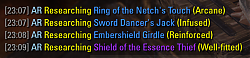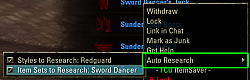PSA: silvereyes is no longer playing ESO, so this addon is looking for a new maintainer. Please reach out to Dolby via PM if you want to take ownership of this addon.
Version 3.0.6
- Update 32 Deadlands compatibility
- This version is compatible with both PTS (Deadlands) and live (Waking Flame)
- Bugfix: fix edge case where an item could remain in the research queue after being deconned by another addon right after interacting with the crafting station.
Version 3.0.5
- This version is compatible with both live (Blackwood) and PTS (Waking Flame)
BUGFIXES
- Bugfix: Fix API version numbering for Waking Flame, which unexpectedly jumped from 100035 to 101031. The last two digits now match the update number.
Version 3.0.4
- This version is compatible with both live (Blackwood) and PTS (Waking Flame)
BUGFIXES
- Bugfix: no longer attempts to research retraited or reconstructed items. Thanks for the report,
EchoTiger.
Version 3.0.3
- Update 31 Waking Flame compatibility
- This version is compatible with both live (Blackwood) and PTS (Waking Flame)
BUGFIXES
- Bugfix: Added optional dependency on Dolgubon's Lazy Writ Crafter to ensure that Auto Research and it don't fight one another to craft items.
- Bugfix: Fixed broken warning text shown in settings panel when LibSets is not loaded.
Version 3.0.2
- Bump version to fix ESOUI.com package error
- This version is compatible with both live (Flames of Ambition) and PTS (Blackwood)
Version 3.0.1
- Revert FCO Item Saver changes to fix regression bug with marking for research
- This version is compatible with both live (Flames of Ambition) and PTS (Blackwood)
Version 3.0.0
- Update 30 Blackwood compatibility
- This version is compatible with both live (Flames of Ambition) and PTS (Blackwood)
- Removed some logical checks that are no longer needed
BUGFIXES
- Bugfix: Auto Research will no longer attempt to research items that FCO ItemSaver has Anti-Research protection for, including dynamic marks.
NON-BACKWARDS-COMPATIBLE CHANGES
- Renamed `AutoResearch.classes.Validator.IsFcoisLocked` to `AutoResearch.classes.Validator.IsFcoisResearchLocked`
Version 2.4.2
- Update 29 Flames of Ambition compatibility
- This version is compatible with both live (Markarth) and PTS (Flames of Ambition)
Version 2.4.1
- Update 28 Markarth compatibility
- Added Enabled: All/None/Select dropdown to each styles and sets settings submenu to make it easier to enable or disable entire sections
- Fixed LibSets requirement warning in settings panel when LibSets is not enabled
Version 2.3.4
- Attempt to fix error thrown when LibSets is missing set name data for the active language
Version 2.3.3
- Fix error thrown when Dolgubon's Lazy Writ Crafter, LibLazyCrafter and LibStub were all disabled or not installed
- This version is compatible with both live (Greymoor) and PTS (Stonethorn)
Version 2.3.2
- Update 27 Stonethorn compatibility
- This version is compatible with both live (Greymoor) and PTS (Stonethorn)
- Default to researchable sets feature being enabled.
Version 2.3.1
- Fixed bug with chat color picker appearing black after resetting settings to defaults.
- Add support for upcoming LibSavedVars defaults trimming
- LibSavedVars >= 5.0.0 is now required. Please update your libraries.
Version 2.3.0
- Update 26 Greymoor compatibility
- This version is compatible with both live (Harrowstorm) and PTS (Greymoor)
Version 2.2.0
- Improved Japanese localization. Thank you
Calamath!
- Removed "setInfo.setType is empty" debug messages. Oops.
Version 2.1.2
- Update 25 Harrowstorm compatibility
- This version is compatible with both PTS (Harrowstorm) and live (Dragonhold)
- Re-prioritized infused, sturdy and nirnhoned traits in default settings
- Fixed default settings reset not working for trait research order
Version 2.1.1
- Update 24 Dragonhold compatibility. This version is compatible with both PTS and live.
Version 2.1.0
- Update 23 Scalebreaker compatibility. This version is compatible with both PTS and live.
- Prioritize lower quality and lower level items, when multiple items are available.
- Improved German translations. Thanks Baertram!
- Added LibSets 0.06 compatibility for when it releases
- Performance optimizations
- Bug fixes
Version 2.0.1
- Fixed notice about required LibSets version. It should have been v0.0.5, not v0.0.6.
Version 2.0.0
- Update 22 Elsweyr compatibility. This version is compatible with both live (Wrathstone) and PTS
- Added new Chat Messages options:
+ Use system color or custom color
+ Use short prefix AR or full prefix AutoResearch
+ Prefixes can use old blue color, or the system/custom color that the rest of the chat message uses.
- Added option to customize which styles get researched.
- Added option to customize which sets get researched (requires separate install of LibSets).
- Added context menu for enabling/disabling styles/sets to research based on an item in your inventory/bank.
- Libraries are no longer bundled. You will need to install the following addons separately now:
+ LibSavedVars
+ LibAddonMenu
+ LibSets (optional)
- Removed dependency on LibStub
Version 1.12.0
- Update 21 Wrathstone compatibilty. This version is compatible with both PTS (Wrathstone) and live (Murkmire)
- Upgrade to LibSavedVars v4.0.1
Version 1.11.2
- Upgrade to LibSavedVars v3.0
Version 1.11.1
- Upgrade LibSavedVars to v2
Version 1.11.0
- Update 20 Murkmire compatibility. This version is compatible with both Murkmire PTS and Wolfhunter live.
- Support for account-wide and server/world-specific settings.
- Add the ability to ignore individual research lines or traits.
Version 1.10.0
- Added ability to enable/disable Autoresearch for specific crafting skills types.
- Added ability to set max quality to research per crafting skill type.
- Upgrade LibAddonMenu-2.0 to r26
Version 1.9.1
- Fix error thrown when you have an intricate jewelry item in your bag or bank
- Fix regression error thrown when Dolgubon's Lazy Writ Crafter is not installed
Version 1.9.0
- New option to configure trait line priorities (e.g. sash before robes, daggers before axes, etc.)
- Trait line priorities only apply after all other priority logic. So only items with the same research time and armor/weapon/jewelry trait priority will get sorted by trait line.
Version 1.8.2
- Fix error thrown when neither Dolgobon's Lazy Writ Crafter nor Writ Worthy are loaded. Thanks for the report TheronNightStar, and for the fix, Dolgubon!
Version 1.8.1
- Fix bug with necklaces not being researched automatically on PTS
- This version is still compatible with both PTS and live.
Version 1.8.0
- Update 18 Summerset compatibility. This version is compatible with both PTS and live.
- Added support for jewelry crafting research.
- Fix bug with Dolgubon's Writ Crafter interfering and not researching the second research station.
Version 1.7.5
- Improved compatibility with Dolgubon's Lazy Writ Crafter
Version 1.7.4
- API bump for Update 17 Dragon Bones
Version 1.7.3
- Update 16 Clockwork City compatibility
- Updated LAM to r25
- Suppress UI error that sometimes appears during research
- Fixed attempts at locked items being researched
Version 1.7.2
- Fixed bug with items of exactly the max quality configured being ignored.
Version 1.7.1
- Fix for third research slot being unavailable ZOS bug. Feature only works in Update 15 Horns of the Reach.
Version 1.7.0
- New option Max Quality
- Update 15 Horns of the Reach compatibility
Version 1.6.1
- Fix folder name
Version 1.6.0
- Selects research line (e.g. axe, cuirass, girdle, etc) based on both research times and custom trait order instead of always left to right
- Now selects items from the bank before the backpack *if* they have lower research times and/or custom trait orders
- Fixed bug causing client hang/crash when using Auto Research, pChat and either Preposterous or Colorful ESO
- Fixed issue with Dolgubon's Lazy Writ Crafter not starting for characters experiencing the base game bug with research slot #3 not working
Version 1.5.1
- Fix for FCO ItemSaver "mark for research" flags not working
Version 1.5.0
- New customization settings in Settings > Addons > Auto Research
* Trait research order
* Whether to search for equipment to research in backpack inventory, the player bank or both
Version 1.4.0
- Compatibility with FCO ItemSaver "mark for research" flags
- Only supports FCO ItemSaver 1.0 and newer
Version 1.3.0
- Update 14 Morrowind compatibility
- Support for FCO Item Saver locks
Version 1.2.2
- Initial public release
- Official compatibility with Dolgubon's Lazy Writ Crafter
- Skill lines with both armor and weapons will alternate between weapon and armor traits for the fastest research times
- Exclude set equipment
- Allow research of blue arcane gear
- Only research gear with a cheap motif style