Pictures
File Info
| Compatibility: | Scions of Ithelia (9.3.0) Endless Archive (9.2.5) base-game patch (9.1.5) Necrom (9.0.0) Scribes of Fate (8.3.5) Firesong (8.2.5) Lost Depths (8.1.5) High Isle (8.0.0) |
| Updated: | 03/26/24 12:00 PM |
| Created: | 07/09/17 09:07 AM |
| Monthly downloads: | 16,193 |
| Total downloads: | 1,191,979 |
| Favorites: | 288 |
| MD5: | |
| Categories: | Character Advancement, Homestead |
9.3.0
Port to Friend's House 

Archived Files (155)
File Name |
Version |
Size |
Uploader |
Date |
2.5.41 |
49kB |
Sordrak |
03/26/24 11:57 AM |
|
2.5.40 |
49kB |
Sordrak |
03/03/24 04:11 PM |
|
2.5.39 |
49kB |
Sordrak |
02/12/24 11:30 AM |
|
2.5.38 |
49kB |
Sordrak |
01/14/24 12:38 PM |
|
2.5.37 |
49kB |
Sordrak |
01/07/24 04:27 AM |
|
2.5.36 |
49kB |
Sordrak |
01/07/24 04:03 AM |
|
2.5.35 |
49kB |
Sordrak |
01/05/24 01:09 PM |
|
2.5.34 |
49kB |
Sordrak |
11/27/23 12:34 PM |
|
2.5.33 |
49kB |
Sordrak |
11/01/23 07:03 AM |
|
2.5.32 |
48kB |
Sordrak |
10/15/23 05:32 AM |
|
2.5.31 |
48kB |
Sordrak |
10/09/23 01:09 PM |
|
2.5.31 |
48kB |
Sordrak |
08/29/23 03:07 PM |
|
2.5.29 |
47kB |
Sordrak |
08/24/23 12:27 PM |
|
2.5.28 |
47kB |
Sordrak |
06/26/23 01:21 PM |
|
2.5.27 |
47kB |
Sordrak |
06/25/23 07:18 AM |
|
2.5.26 |
47kB |
Sordrak |
06/12/23 02:09 PM |
|
2.5.25 |
47kB |
Sordrak |
05/23/23 11:10 AM |
|
2.5.24 |
47kB |
Sordrak |
04/25/23 01:10 PM |
|
2.5.23 |
47kB |
Sordrak |
04/25/23 01:07 PM |
|
2.5.22 |
46kB |
Sordrak |
04/04/23 01:29 PM |
|
2.5.21 |
46kB |
Sordrak |
02/28/23 02:25 PM |
|
2.5.20 |
46kB |
Sordrak |
02/13/23 12:41 PM |
|
2.5.19 |
46kB |
Sordrak |
02/09/23 04:29 PM |
|
2.5.18 |
46kB |
Sordrak |
02/01/23 03:33 PM |
|
2.5.17 |
46kB |
Sordrak |
01/25/23 12:12 PM |
|
2.5.16 |
46kB |
Sordrak |
01/22/23 12:32 PM |
|
2.5.15 |
45kB |
Sordrak |
12/25/22 07:50 AM |
|
2.5.14 |
45kB |
Sordrak |
12/19/22 12:10 PM |
|
2.5.13 |
45kB |
Sordrak |
12/15/22 04:43 PM |
|
2.5.12 |
45kB |
Sordrak |
11/17/22 01:22 PM |
|
2.5.11 |
45kB |
Sordrak |
11/03/22 01:30 PM |
|
2.5.10 |
45kB |
Sordrak |
10/17/22 09:09 AM |
|
2.5.9 |
45kB |
Sordrak |
10/04/22 09:59 AM |
|
2.5.8 |
44kB |
Sordrak |
09/26/22 01:20 PM |
|
2.5.7 |
44kB |
Sordrak |
09/20/22 08:08 AM |
|
2.5.6 |
44kB |
Sordrak |
08/07/22 08:50 AM |
|
2.5.5 |
44kB |
Sordrak |
07/31/22 08:02 AM |
|
2.5.4 |
44kB |
Sordrak |
07/23/22 06:37 AM |
|
2.5.3 |
44kB |
Sordrak |
06/26/22 06:02 AM |
|
2.5.2 |
44kB |
Sordrak |
06/23/22 02:53 PM |
|
2.5.1 |
44kB |
Sordrak |
06/19/22 03:14 PM |
|
2.5.0 |
44kB |
Sordrak |
06/12/22 06:21 AM |
|
2.4.8 |
43kB |
Sordrak |
05/26/22 04:18 PM |
|
2.4.7 |
43kB |
Sordrak |
05/03/22 12:30 PM |
|
2.4.6 |
43kB |
Sordrak |
04/30/22 06:37 AM |
|
2.4.5 |
43kB |
Sordrak |
04/25/22 02:56 PM |
|
2.4.4 |
43kB |
Sordrak |
04/02/22 06:27 AM |
|
2.4.3 |
43kB |
Sordrak |
03/29/22 02:20 PM |
|
2.4.2 |
42kB |
Sordrak |
01/26/22 09:18 AM |
|
2.4.1 |
42kB |
Sordrak |
01/22/22 12:51 PM |
|
2.4.0 |
42kB |
Sordrak |
01/06/22 07:39 AM |
|
2.3.26 |
40kB |
Sordrak |
12/31/21 05:43 AM |
|
2.3.25 |
40kB |
Sordrak |
12/25/21 08:04 AM |
|
2.3.24 |
40kB |
Sordrak |
12/11/21 10:39 AM |
|
2.3.23 |
40kB |
Sordrak |
12/04/21 08:41 AM |
|
2.3.22 |
40kB |
Sordrak |
11/29/21 04:31 PM |
|
2.3.21 |
40kB |
Sordrak |
11/23/21 12:48 PM |
|
2.3.20 |
40kB |
Sordrak |
11/13/21 08:37 AM |
|
2.3.19 |
40kB |
Sordrak |
10/30/21 06:44 AM |
|
2.3.18 |
40kB |
Sordrak |
10/17/21 07:13 AM |
|
2.3.17 |
40kB |
Sordrak |
10/14/21 11:54 AM |
|
2.3.16 |
40kB |
Sordrak |
10/05/21 08:05 AM |
|
2.3.15 |
39kB |
Sordrak |
09/23/21 07:08 AM |
|
2.3.14 |
39kB |
Sordrak |
09/05/21 06:05 AM |
|
2.3.13 |
39kB |
Sordrak |
08/29/21 07:54 AM |
|
2.3.12 |
38kB |
Sordrak |
08/22/21 07:16 AM |
|
2.3.11 |
38kB |
Sordrak |
08/18/21 11:41 AM |
|
2.3.10 |
38kB |
Sordrak |
08/08/21 02:37 PM |
|
2.3.9 |
38kB |
Sordrak |
07/26/21 12:38 PM |
|
2.3.8 |
37kB |
Sordrak |
07/14/21 11:31 AM |
|
2.3.7 |
37kB |
Sordrak |
07/13/21 05:53 AM |
|
2.3.6 |
37kB |
Sordrak |
07/12/21 11:51 AM |
|
2.3.5 |
37kB |
Sordrak |
07/07/21 07:48 AM |
|
2.3.3 |
37kB |
Sordrak |
06/29/21 10:25 AM |
|
2.3.2 |
37kB |
Sordrak |
06/28/21 08:30 AM |
|
2.3.1 |
37kB |
Sordrak |
06/21/21 08:50 AM |
|
2.3.0 |
36kB |
Sordrak |
06/20/21 06:08 AM |
|
2.2.9 |
36kB |
Sordrak |
06/17/21 11:28 AM |
|
2.2.8 |
36kB |
Sordrak |
06/09/21 11:40 AM |
|
2.2.7 |
36kB |
Sordrak |
06/03/21 03:58 PM |
|
2.2.6 |
36kB |
Sordrak |
06/02/21 05:42 AM |
|
2.2.5 |
36kB |
Sordrak |
05/25/21 10:25 AM |
|
2.2.4 |
36kB |
Sordrak |
05/23/21 04:31 AM |
|
2.2.3 |
35kB |
Sordrak |
05/11/21 11:34 AM |
|
2.2.2 |
35kB |
Sordrak |
05/04/21 12:48 PM |
|
2.2.1 |
35kB |
Sordrak |
05/03/21 02:15 PM |
|
2.2.0 |
35kB |
Sordrak |
05/01/21 05:52 AM |
|
2.2.0 |
34kB |
Sordrak |
04/30/21 11:50 AM |
|
2.1.5 |
34kB |
Sordrak |
04/14/21 11:51 AM |
|
2.1.4 |
34kB |
Sordrak |
04/11/21 04:45 AM |
|
2.1.3 |
34kB |
Sordrak |
04/04/21 05:16 PM |
|
2.1.2 |
34kB |
Sordrak |
04/03/21 05:09 PM |
|
2.1.1 |
33kB |
Sordrak |
03/29/21 02:58 AM |
|
2.1.0 |
33kB |
Sordrak |
03/27/21 01:19 PM |
|
2.0.15 |
31kB |
Sordrak |
03/21/21 08:44 AM |
|
2.0.14 |
31kB |
Sordrak |
03/05/21 03:19 PM |
|
2.0.13 |
31kB |
Sordrak |
03/05/21 03:01 PM |
|
2.0.12 |
31kB |
Sordrak |
03/01/21 04:16 PM |
|
2.0.11 |
31kB |
Sordrak |
01/19/21 02:32 PM |
|
2.0.10 |
30kB |
Sordrak |
01/18/21 02:56 PM |
|
2.0.9 |
30kB |
Sordrak |
01/09/21 08:04 AM |
|
2.0.8 |
30kB |
Sordrak |
01/04/21 04:36 PM |
|
2.0.7 |
30kB |
Sordrak |
12/26/20 01:58 PM |
|
2.0.6 |
30kB |
Sordrak |
11/27/20 01:04 PM |
|
2.0.5 |
30kB |
Sordrak |
11/25/20 01:11 PM |
|
2.0.4 |
30kB |
Sordrak |
11/20/20 11:06 AM |
|
2.0.3 |
29kB |
Sordrak |
11/18/20 11:45 AM |
|
2.0.2 |
29kB |
Sordrak |
11/15/20 05:09 PM |
|
2.0.1 |
29kB |
Sordrak |
11/15/20 11:05 AM |
|
2.0.0 |
28kB |
Sordrak |
11/14/20 01:34 PM |
|
1.17.15 |
22kB |
Sordrak |
11/04/20 02:47 PM |
|
1.17.14 |
22kB |
Sordrak |
08/24/20 01:13 PM |
|
1.17.13 |
22kB |
Sordrak |
06/02/20 08:24 AM |
|
1.17.12 |
22kB |
Sordrak |
05/11/20 09:46 AM |
|
1.17.11 |
22kB |
Sordrak |
04/13/20 11:54 AM |
|
1.17.10 |
22kB |
Sordrak |
02/24/20 11:24 AM |
|
1.17.9 |
22kB |
Sordrak |
10/21/19 12:39 PM |
|
1.17.8 |
21kB |
Sordrak |
08/17/19 06:50 AM |
|
1.17.7 |
21kB |
Sordrak |
05/22/19 11:16 AM |
|
1.17.6 |
21kB |
Sordrak |
05/21/19 09:27 AM |
|
1.17.5 |
29kB |
Sordrak |
05/11/19 07:52 AM |
|
1.17.4 |
73kB |
Sordrak |
04/25/19 10:04 AM |
|
1.17.3 |
73kB |
Sordrak |
02/25/19 10:36 AM |
|
1.17.2 |
73kB |
Sordrak |
12/19/18 05:05 PM |
|
1.17.1 |
73kB |
Sordrak |
10/23/18 10:24 AM |
|
1.17 |
73kB |
Sordrak |
10/22/18 01:40 PM |
|
1.16.1 |
73kB |
Sordrak |
10/22/18 10:07 AM |
|
1.16 |
73kB |
Sordrak |
09/14/18 05:21 AM |
|
1.15 |
72kB |
Sordrak |
08/13/18 11:59 AM |
|
1.14 |
71kB |
Sordrak |
05/21/18 04:57 AM |
|
1.13.3 |
71kB |
Sordrak |
03/05/18 12:59 PM |
|
1.13.2 |
65kB |
Sordrak |
02/02/18 09:19 AM |
|
1.13 |
65kB |
Sordrak |
01/13/18 09:18 AM |
|
1.12.1 |
65kB |
Sordrak |
12/25/17 07:24 AM |
|
1.12 |
65kB |
Sordrak |
12/19/17 10:58 AM |
|
1.11.3 |
64kB |
Sordrak |
11/19/17 07:06 AM |
|
1.11.2 |
64kB |
Sordrak |
11/04/17 11:40 AM |
|
1.11.1 |
64kB |
Sordrak |
10/26/17 11:38 AM |
|
1.11 |
64kB |
Sordrak |
10/23/17 10:24 AM |
|
1.10.1 |
64kB |
Sordrak |
10/18/17 08:50 AM |
|
1.10 |
64kB |
Sordrak |
10/16/17 11:59 AM |
|
1.9.1 |
12kB |
Sordrak |
08/29/17 09:31 AM |
|
1.9 |
12kB |
Sordrak |
08/26/17 06:14 AM |
|
1.8 |
12kB |
Sordrak |
08/14/17 12:36 PM |
|
1.7 |
12kB |
Sordrak |
08/14/17 09:41 AM |
|
1.6.1 |
12kB |
Sordrak |
08/05/17 08:14 AM |
|
1.6 |
12kB |
Sordrak |
08/05/17 07:11 AM |
|
1.5 |
10kB |
Sordrak |
08/01/17 07:00 AM |
|
1.4 |
10kB |
Sordrak |
07/16/17 11:36 AM |
|
1.3.1 |
8kB |
Sordrak |
07/14/17 11:56 AM |
|
1.3 |
8kB |
Sordrak |
07/13/17 01:40 PM |
|
1.2 |
7kB |
Sordrak |
07/11/17 10:56 AM |
|
1.1.1 |
7kB |
Sordrak |
07/11/17 06:55 AM |
|
1.1 |
7kB |
Sordrak |
07/10/17 11:15 AM |
|
1.0 |
5kB |
Sordrak |
07/09/17 09:07 AM |
 |
Comment Options |
|
|
|
|
Re: Re: Re: couldnt resist
|
|

|

|
|
|
|
|
Re: Re: couldnt resist
|
|

|

|
|
|
|
|
Re: couldnt resist
|
|

|

|
|
|
|
|
Re: I would like to be added to the PTF directory, please.
|
|

|

|
|
|
|
|
Forum posts: 0
File comments: 8
Uploads: 0
|
I would like to be added to the PTF directory, please.
|

|

|
|
|
|
|
couldnt resist
Last edited by remosito : 02/18/23 at 11:51 AM.
|
|

|

|
|
|
|
|
library : addfavorite
Last edited by remosito : 02/14/23 at 10:43 AM.
|
|

|

|
|
|
|

|

|
|
|
|
|
Forum posts: 0
File comments: 1
Uploads: 0
|
Last edited by Anna Jezz : 02/09/23 at 06:53 AM.
|

|

|
|
|
|
|
Re: I hope add the right-click menu
|
|

|

|
|
|
|
|
I hope add the right-click menu "Send to PTF"
|
|

|

|
|
|
|
|
Re: visit card of all my houses
|
|

|

|
|
|
|
|
visit card of all my houses
Last edited by remosito : 01/15/23 at 12:57 PM.
|
|

|

|
|
|
|
|
Re: Chat message when porting?
|
|

|

|
|
|
|
|
Forum posts: 0
File comments: 7
Uploads: 0
|
Chat message when porting?
Last edited by kailimepie : 01/05/23 at 01:35 PM.
|

|

|
 |
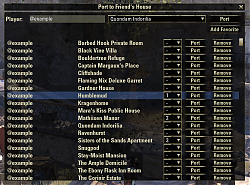
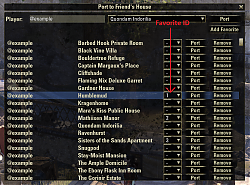


 It's awesome!
It's awesome! 

