Pictures
File Info
| Compatibility: | Clockwork City (3.2) Horns of the Reach (3.1) Morrowind (3.0) |
| Updated: | 10/25/17 11:20 AM |
| Created: | 08/05/17 12:59 PM |
| Monthly downloads: | 154 |
| Total downloads: | 22,535 |
| Favorites: | 42 |
| MD5: | |
| Categories: | Discontinued & Outdated, Action Bar Mods |
BetterUI :: Gamepad Interface Improvements (HotR) 

Optional Files (0)
Archived Files (11)
File Name |
Version |
Size |
Uploader |
Date |
2.50 |
189kB |
rockingdice |
10/23/17 08:05 PM |
|
2.49 |
195kB |
rockingdice |
10/08/17 09:21 AM |
|
2.48 |
195kB |
rockingdice |
09/25/17 09:02 PM |
|
2.47 |
193kB |
rockingdice |
08/31/17 09:04 AM |
|
2.46 |
195kB |
rockingdice |
08/27/17 11:12 PM |
|
2.45 |
195kB |
rockingdice |
08/25/17 11:22 PM |
|
2.44 |
191kB |
rockingdice |
08/15/17 02:13 AM |
|
2.43 |
189kB |
rockingdice |
08/11/17 12:19 PM |
|
2.42 |
180kB |
rockingdice |
08/07/17 10:08 AM |
|
2.41 |
180kB |
rockingdice |
08/05/17 09:15 PM |
|
2.40 |
180kB |
rockingdice |
08/05/17 12:59 PM |
 |
Comment Options |
|
|
|
|
Forum posts: 0
File comments: 5
Uploads: 0
|
Last edited by Razdam : 01/17/18 at 01:46 PM.
|

|

|
|
|
|
|
Forum posts: 0
File comments: 4
Uploads: 0
|
|

|

|
|
|
|
|
Forum posts: 0
File comments: 9
Uploads: 0
|
|

|

|
|
|
|
|
Forum posts: 0
File comments: 1
Uploads: 0
|
Bug?
|

|

|
|
|
|
|
Forum posts: 1
File comments: 16
Uploads: 0
|
|

|

|
|
|
|
|
Forum posts: 0
File comments: 13
Uploads: 0
|
|

|

|
|
|
|
|
Forum posts: 0
File comments: 1
Uploads: 0
|
|

|

|
|
|
|
|
Forum posts: 0
File comments: 6
Uploads: 0
|
|

|

|
|
|
|
|
Forum posts: 0
File comments: 2
Uploads: 0
|
Group UI
|

|

|
|
|
|
|
Forum posts: 0
File comments: 2
Uploads: 0
|
Last edited by BlackWhiteWolf05 : 11/04/17 at 02:52 AM.
|

|

|
|
|
|
|
Forum posts: 0
File comments: 2
Uploads: 0
|
Items auto stacking when added to bank
|

|

|
|
|
|
|
Forum posts: 0
File comments: 4
Uploads: 0
|
Thank you!
|

|

|
|
|
|
|
Re: icons
|
|

|

|
|
|
|
|
Forum posts: 4
File comments: 52
Uploads: 0
|
icons
|

|

|
|
|
|
|
Forum posts: 0
File comments: 2
Uploads: 0
|
Re: Re: hi
Last edited by Astroleon : 10/09/17 at 05:00 AM.
|

|

|
 |



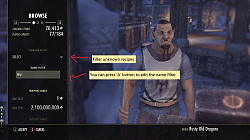
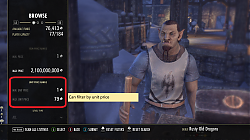

 oAction'
oAction'