| Go to Page... |
Pictures
File Info
| Compatibility: | Craglorn (1.1) |
| Updated: | 09/14/14 04:17 PM |
| Created: | 11/12/13 01:03 PM |
| Monthly downloads: | 228 |
| Total downloads: | 210,274 |
| Favorites: | 420 |
| MD5: |
Esohead 


Help the ESO Community and install the Esohead AddOn!
The Esohead Addon is a lightweight addon you install in game that helps us keep the website up to date! You can then submit this data to Esohead using these instructions.
We will use this collected data to keep our database accurate for The Elder Scrolls Online. The more data we get the better our database becomes for you!
Slash Commands
Code:
/esohead reset Completely resets all gathered data. /esohead debug on|off Toggles verbose addon debugging. /esohead datalog Displays the total number of each data type the addon has gathered. /rl & /reload Aliases of the reloadui command
##0.1.13
(changes made by Seerah)
Bugfixes
- You cannot get position information for the reticleover unit any longer,
can only collect information of npcs that you interact with, and use the player position.
Moved the NPC logging code to the EH.OnChatterBegin function.
Changes
- Removed residual provisioning tracking code
##0.1.12
Minor Update
- Sharlikran PR: Updated TOC
##0.1.11
Bugfixes
- Sharlikran PR: Fixed checking for duplicate data entries
##0.1.10
Bugfixes
- Data logged with double quotes in the name are now escaped properly, this addresses many lua errors users were experiencing.
- Sharlikran PR#4: Various fixes with harvest loot accuracy
- Fixed vendor tracking
- Removed debug message for harvesting Nodes that do not exist in EsoheadConstants.lua, it is no longer needed.
Changes
- Removed logging of provisioning data
Features
- User can reset specified data type (/esohead reset npc)
Credits:
- Code snippets borrowed from HarvestMap by Shinni
##0.1.9
Bugfixes
- Sharlikran PR#4: Added "Heavy Sack" and changed "Kresh Weed" and "Silver Weed" to "Kreshweed" and "Silverweed"
Features
- Added localization for German and French. While German only needs a few translations, the French localization needs many updates. Any help would be appreciated.
- Added debug message for harvesting Nodes that do not exist in EsoheadConstants.lua. It should only fire when you are harvesting.
Credits:
- German Localization: KinqxsYrox, and Rathputin
- French Localization: Deadlock, jillorval, Kalmeth, and wookiefrag
##0.1.8
Bugfixes
- Sharlikran's pull request changed Node Name Case and Added "Kresh Weed", "Pure Water", "Silver Weed"
##0.1.7
Bugfixes
- Map callbacks were being fired way more than necessary from a fix in 0.1.6, causing FPS drops whenever a reticle hovers over a loggable object. This has been addressed to fire only when it should.
##0.1.6
Bugfixes
- Fixed a bug where a coordinates would be recorded on the wrong map if the player navigates away from the current map. Bug #23 by Shinni, ref: http://www.esoui.com/portal.php?id=1&a=viewbug&bugid=23
- Increased API version to 100003 to resolve out of date issues.
##0.1.5
Bugfixes
- Harvest/Provisioning data is now being collected when the player has Auto Loot enabled.
Features
- ``EH.lastTarget`` has been added to provide the name of the last NPC/Object the player had their reticle over _before_ any interaction commands are fired. This is useful, for example, in having the name of the harvest node available immediately after the harvest is complete (when EVENT_LOOT_RECEIVED is fired on auto-loot), even if the player's reticle wanders around and targets other things while they're harvesting.
- A new function ``EH.IsValidNode`` has been added to support an additional table of game data generated in our EsoheadConstants.lua file. This function can be used to pass the name of an interactable object and determine if it's a valid harvesting node (includes provisioning nodes).
##0.1.4
Bugfixes
- Added an additional check to ensure a material is a provisioning-type before logging it
- Unexpectedly empty fields should no longer be stored
Features
- Improved the reliability of the ``EH.currentTarget`` variable
- Narrowed the distance a player needs to be from a previously logged data point in order to log a nearby point from 1% map size to 0.5%
##0.1.3
Bugfixes
- Fixed a bug where looting a tradeskill material from an enemy counted as a harvest node
Features
- The addon is now called "Esohead" rather than "Esohead Looter"
- Saved variables for each data type are now independently versioned from eachother. This allows us to change the format data is collected and force the client to clear out the old version's obsolete data.
- Provisioning materials are now logged differently from materials of other tradeskills.
##0.1.2
Bugfixes
- Harvest data is no longer collected when a player opens a container in their inventory with tradeskill materials (such as from a hireling).
##0.1.1
Features
- Complete refactor of the addon, it is no longer a ZO_CallbackObject
- ``EH.ItemLinkParse`` has been added to parse in-game item links for ingesting key parts of the string.
- Harvesting data is now supported by ``EsoheadConstants.lua``, which helps associate a material gathered with a parent tradeskill as the in-game API does not provide that relationship.
- An additional ``/reload`` alias has been added to support the current alias of ``/rl`` for the in-game command ``/reloadui``
(changes made by Seerah)
Bugfixes
- You cannot get position information for the reticleover unit any longer,
can only collect information of npcs that you interact with, and use the player position.
Moved the NPC logging code to the EH.OnChatterBegin function.
Changes
- Removed residual provisioning tracking code
##0.1.12
Minor Update
- Sharlikran PR: Updated TOC
##0.1.11
Bugfixes
- Sharlikran PR: Fixed checking for duplicate data entries
##0.1.10
Bugfixes
- Data logged with double quotes in the name are now escaped properly, this addresses many lua errors users were experiencing.
- Sharlikran PR#4: Various fixes with harvest loot accuracy
- Fixed vendor tracking
- Removed debug message for harvesting Nodes that do not exist in EsoheadConstants.lua, it is no longer needed.
Changes
- Removed logging of provisioning data
Features
- User can reset specified data type (/esohead reset npc)
Credits:
- Code snippets borrowed from HarvestMap by Shinni
##0.1.9
Bugfixes
- Sharlikran PR#4: Added "Heavy Sack" and changed "Kresh Weed" and "Silver Weed" to "Kreshweed" and "Silverweed"
Features
- Added localization for German and French. While German only needs a few translations, the French localization needs many updates. Any help would be appreciated.
- Added debug message for harvesting Nodes that do not exist in EsoheadConstants.lua. It should only fire when you are harvesting.
Credits:
- German Localization: KinqxsYrox, and Rathputin
- French Localization: Deadlock, jillorval, Kalmeth, and wookiefrag
##0.1.8
Bugfixes
- Sharlikran's pull request changed Node Name Case and Added "Kresh Weed", "Pure Water", "Silver Weed"
##0.1.7
Bugfixes
- Map callbacks were being fired way more than necessary from a fix in 0.1.6, causing FPS drops whenever a reticle hovers over a loggable object. This has been addressed to fire only when it should.
##0.1.6
Bugfixes
- Fixed a bug where a coordinates would be recorded on the wrong map if the player navigates away from the current map. Bug #23 by Shinni, ref: http://www.esoui.com/portal.php?id=1&a=viewbug&bugid=23
- Increased API version to 100003 to resolve out of date issues.
##0.1.5
Bugfixes
- Harvest/Provisioning data is now being collected when the player has Auto Loot enabled.
Features
- ``EH.lastTarget`` has been added to provide the name of the last NPC/Object the player had their reticle over _before_ any interaction commands are fired. This is useful, for example, in having the name of the harvest node available immediately after the harvest is complete (when EVENT_LOOT_RECEIVED is fired on auto-loot), even if the player's reticle wanders around and targets other things while they're harvesting.
- A new function ``EH.IsValidNode`` has been added to support an additional table of game data generated in our EsoheadConstants.lua file. This function can be used to pass the name of an interactable object and determine if it's a valid harvesting node (includes provisioning nodes).
##0.1.4
Bugfixes
- Added an additional check to ensure a material is a provisioning-type before logging it
- Unexpectedly empty fields should no longer be stored
Features
- Improved the reliability of the ``EH.currentTarget`` variable
- Narrowed the distance a player needs to be from a previously logged data point in order to log a nearby point from 1% map size to 0.5%
##0.1.3
Bugfixes
- Fixed a bug where looting a tradeskill material from an enemy counted as a harvest node
Features
- The addon is now called "Esohead" rather than "Esohead Looter"
- Saved variables for each data type are now independently versioned from eachother. This allows us to change the format data is collected and force the client to clear out the old version's obsolete data.
- Provisioning materials are now logged differently from materials of other tradeskills.
##0.1.2
Bugfixes
- Harvest data is no longer collected when a player opens a container in their inventory with tradeskill materials (such as from a hireling).
##0.1.1
Features
- Complete refactor of the addon, it is no longer a ZO_CallbackObject
- ``EH.ItemLinkParse`` has been added to parse in-game item links for ingesting key parts of the string.
- Harvesting data is now supported by ``EsoheadConstants.lua``, which helps associate a material gathered with a parent tradeskill as the in-game API does not provide that relationship.
- An additional ``/reload`` alias has been added to support the current alias of ``/rl`` for the in-game command ``/reloadui``
Archived Files (6)
File Name |
Version |
Size |
Uploader |
Date |
0.1.10 |
13kB |
Dolby |
05/22/14 07:08 PM |
|
0.1.8 |
10kB |
Dolby |
04/17/14 03:23 PM |
|
0.1.7 |
9kB |
Dolby |
04/02/14 03:51 PM |
|
0.1.6 |
10kB |
Dolby |
03/30/14 02:13 PM |
|
0.1.5 |
12kB |
Dolby |
02/18/14 09:55 AM |
|
0.1.3 |
10kB |
Cairenn |
02/14/14 10:12 PM |
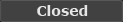 |
Comment Options |
| Shpankz |
| View Public Profile |
| Send a private message to Shpankz |
| Send email to Shpankz |
| Find More Posts by Shpankz |
| Add Shpankz to Your Buddy List |
|
|
||||
The bottom line is that Esohead is for helping provide information for their Esohead website. So I want to support that. However, it wasn't meant to really be a record of everything you ever did in the game. As the file size gets large enough it's preventing people from logging in or TESO crashes. So users need to take that into consideration and manage the file a little. Users can easily zip up backups of the file for later use in mods that can use information your character has recorded. By backing up the data you won't loose anything and then you can reset the data. I am working on a Esohead merging program. Granted the file size will still be an issue. However, if you backup your file you could edit it and import it a few categories at a time into a Mod specifically for importing and exporting information. However, with the right coding I might be able to look for duplicate info and keep most of it and reduce the file size. I'll have the option to then export it to Esohead and an option to reset the data in the merging program once you are done exporting it to Esohead. Certain information appears too many times. For example Vendor information. I have fixed the Vendor routine so that it actually records the data now in 0.1.10. However, when the NPC moves to another location close to his shop, if he moves far enough away from the recorded location, Esohead records his vendor information again. He sells the same stuff no matter where he is located.  That adds a lot of extra information. Another example are NPCs. It might be best to alter the distance when the NPC is recorded to account for them walking around a bit. Then you get locations for the NPCs for the database but your file is smaller. I am also thinking of making a list of the critters and possibly ignoring them. That adds a lot of extra information. Another example are NPCs. It might be best to alter the distance when the NPC is recorded to account for them walking around a bit. Then you get locations for the NPCs for the database but your file is smaller. I am also thinking of making a list of the critters and possibly ignoring them.Currently the reset function resets the entire file. I am thinking of adding a second parameter where you can specify one category. You could reset npc, skyshard, vendor separately and still keep everything else.
Last edited by Sharlikran : 05/19/14 at 07:30 PM.
|
||||

|

|
| Sharlikran |
| View Public Profile |
| Send a private message to Sharlikran |
| Send email to Sharlikran |
| Find More Posts by Sharlikran |
| Add Sharlikran to Your Buddy List |
|
|
|||
|
Forum posts: 0
File comments: 13
Uploads: 0
|
If I had to take a guess, I think it might have something to do with the size of the saved variables file. It was over 11MB, while other addons are under 100KB. |
||

|

|
| Shpankz |
| View Public Profile |
| Send a private message to Shpankz |
| Send email to Shpankz |
| Find More Posts by Shpankz |
| Add Shpankz to Your Buddy List |
|
|
|
|
Alright, this finally failed on me today. It does not crash my game, but I can't log in with the latest Daily Merge from the Esohead.lua merge site. Again that site has nothing to do with this mod and I do want to stay on topic. However, I am troubleshooting why it crashes so it kind of applies. Also I know the person that created that site reads the forums because I saw changes a while back when it wasn't working after I posted something.
What I did to use the Daily Merge file was to edit out everything but the "harvest" section and preform an /import into HarvestMap. Because that site can't process large files and times out, I don't think people can use it any more. When I imported, I had 0 new nodes. The two things now are 1) If the Lua file gets too large ESO will crash or it will time out when you try to log in. 2) The merge site is worthless now because the files are all messed up. They have all three languages mixed into them making the files contain triple the map data needed. There are thousands of duplicate nodes because I have a report that tells me how the nodes were processed, and how many were actually imported. 17,256 nodes are in "harvest" section and only 11,355 were imported. Some of that is then, duplicate data, Containers, or potentially incorrect nodes. Out of the 5,901 nodes that were not imported, 3,121 were duplicate nodes, 1,942 nodes were Containers such as Crates and Barrels that are in the "harvest" section, and 838 nodes have a different Node Name then their corresponding ItemID number. Either the Merge site has to be reset or someone would have to make a new site. If anyone does make a new site, please PM me. The new version of Esohead 0.1.10 that I am waiting on for approval (talked to them last week) has a language variable in it. There are also translations for most of the node names so there are ways to prevent people from manually editing the files. If people uploaded their files in their native language HarvestMap could still import the data from all three separate files. You would have to import one file at a time but it would still work. HarvestMap already has the capability of doing this now. In fact, as long as the new site had filters to reject manually edited files, I could update HarvestMap with map names from the German and French Esohead files as long as I knew the data was accurate. I am working on a new mod that will allow you to import Esohead and HarvestMap data. I have most of it finished I just need to test it. Once it's done it will only track what is used in HarvestMap. Then I will release a second mod that only tracks Provisioning. Having them separate will keep the file size down and it will make it so that those who use HarvestMap aren't tracking data that causes file bloat for something HarvestMap doesn't even use.
Last edited by Sharlikran : 05/18/14 at 01:03 PM.
|
|

|

|
| Sharlikran |
| View Public Profile |
| Send a private message to Sharlikran |
| Send email to Sharlikran |
| Find More Posts by Sharlikran |
| Add Sharlikran to Your Buddy List |
|
|
|
|
Forum posts: 0
File comments: 1
Uploads: 0
|
Trouble with esohead also
I have same issue as the other 4 people I had used a earlier version that worked back in April 30 that works, the other esohead.lua don't work, the newer ones I get off the merger dont work, and when I try to use the merge with one that works for me and the newest one off the site don't even merge the 2 I don't get a download of it.
Windows 8.1 pro 64 bit Installed Memory 16.0GB AMD FX 6300 six-core processor 3.50 Ghz over a terabyte of free space still on my HDD running eso off my internal HDD from "C:\Program Files (x86)\Zenimax Online\Launcher\Bethesda.net_Launcher.exe" Turned off every other addons and only ran esohead, and it would after logining in and going to character select, I click play after few mins loading it would crash saying it timed out and need try again in few mins
Last edited by Ghoul : 05/17/14 at 01:31 PM.
|

|

|
| Ghoul |
| View Public Profile |
| Send a private message to Ghoul |
| Send email to Ghoul |
| Find More Posts by Ghoul |
| Add Ghoul to Your Buddy List |
|
|
|
|
Forum posts: 0
File comments: 10
Uploads: 0
|
Was getting login failures right after I select a char and click play (the splash screen will load for about 1-2mins before kicking me back to the login screen with an error , no error code given - 'there's been an error. try again in a few mins'). This started happening a few days ago maybe 4 or 5. It would keep failing a bunch of times till one time it'll get in the game fine. Takes me about 30-45mins of trying usually. Looked up google to see who else had the problem with the same error and got me looking into esohead. Turned it off and everything's fine now.
Specs: Windows 7 64bit. 12 Gb RAM. Game installed on internal HDD with 300gb Free. OS HDD has 100gb free. esohead.lua is 11,851 kb
Last edited by skeetz : 05/17/14 at 07:18 AM.
|

|

|
| skeetz |
| View Public Profile |
| Send a private message to skeetz |
| Send email to skeetz |
| Find More Posts by skeetz |
| Add skeetz to Your Buddy List |
|
|
||
|
||

|

|
| Sharlikran |
| View Public Profile |
| Send a private message to Sharlikran |
| Send email to Sharlikran |
| Find More Posts by Sharlikran |
| Add Sharlikran to Your Buddy List |
|
|
||
|
||

|

|
| Sharlikran |
| View Public Profile |
| Send a private message to Sharlikran |
| Send email to Sharlikran |
| Find More Posts by Sharlikran |
| Add Sharlikran to Your Buddy List |
|
|
||
|
Re: Found a bug
Lua Code:
Last edited by Sharlikran : 05/16/14 at 07:11 PM.
|
||

|

|
| Sharlikran |
| View Public Profile |
| Send a private message to Sharlikran |
| Send email to Sharlikran |
| Find More Posts by Sharlikran |
| Add Sharlikran to Your Buddy List |
|
|
|
|
Forum posts: 0
File comments: 13
Uploads: 0
|
This addon is causing a major delay in load screens and login fail (to game). Login fail started this week and after spending 3 hours plug/play with addons I finally found that ESOHEAD is the common denominator.
|

|

|
| Shpankz |
| View Public Profile |
| Send a private message to Shpankz |
| Send email to Shpankz |
| Find More Posts by Shpankz |
| Add Shpankz to Your Buddy List |
|
|
||
 |
||

|

|
| SteveCampsOut |
| View Public Profile |
| Send a private message to SteveCampsOut |
| Send email to SteveCampsOut |
| Find More Posts by SteveCampsOut |
| Add SteveCampsOut to Your Buddy List |
|
|
|
|
I have no idea why, but suddenly this addon made my game crash, I tried all addons im using, and its this alone that made it crash. Usually I got the error: "Connection with server timed out", nothing else, when I tried to log in, I never got in, if I load it when in game, I crashed with that message.
So I removed the SavedVariables file, now it works nicely, to bad I cant use all the info Ive saved up though
Last edited by Saftsuse : 05/15/14 at 04:46 PM.
|
|

|

|
| Saftsuse |
| View Public Profile |
| Send a private message to Saftsuse |
| Send email to Saftsuse |
| Find More Posts by Saftsuse |
| Add Saftsuse to Your Buddy List |
|
|
||||
Last edited by SteveCampsOut : 05/15/14 at 03:08 PM.
|
||||

|

|
| SteveCampsOut |
| View Public Profile |
| Send a private message to SteveCampsOut |
| Send email to SteveCampsOut |
| Find More Posts by SteveCampsOut |
| Add SteveCampsOut to Your Buddy List |
|
|
|||
|
|||

|

|
| Sharlikran |
| View Public Profile |
| Send a private message to Sharlikran |
| Send email to Sharlikran |
| Find More Posts by Sharlikran |
| Add Sharlikran to Your Buddy List |
|
|
|
|
So it looks like you're the culprit I came looking for after narrowing down which addon was crashing me and finding removing ESOHead fixed my crashes I came here to see the comments and TaDa! I'm not the only one!
 |
|

|

|
| SteveCampsOut |
| View Public Profile |
| Send a private message to SteveCampsOut |
| Send email to SteveCampsOut |
| Find More Posts by SteveCampsOut |
| Add SteveCampsOut to Your Buddy List |
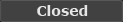 |

