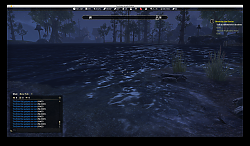10.0.3 2020-07-17
FIXES
* Added missing icons for Jewelrycrafting and Latency.
* Added missing reload warning icon to settings when toggling bumping the compass, action, and health bars.
---
10.0.2 2020-07-15
FIXES
* Removed the vampirism level information until I can determine what is wrong with it. Stages and stage timers are working correctly, so I'm leaving them in.
---
10.0.1 2020-07-14
FIXES
* Fixed the Zip archive directory structure. It was missing the outer "TEB" directory.
---
Release 10.0.0 2020-07-14
NEW GADGETS
* Added new gadget: Vampirism
* Added new gadget: Bounty/Heat Timer
* Added new gadget: Mundus Stone
CHANGES
General Settings:
* The font can now be changed for gadget text.
* Consolidated pulse options so that one option controls all gadgets.
* The bar can be moved to a different layer so that it either appears on top of, or under, other parts of the UI.
Clock Gadget:
* Added new display option to the Clock gadget to display calculated ingame time as well as local time.
Research Timers:
* The number of free research slots for each crafting vocation can now be displayed on the bar.
* The trait being researched will now be displayed when hovering over a research timer.
Miscellaneous:
* Updated the icons so they are clearer and have more color variations.
* Updated level gadget to include unspent champion points total.
* Added new display options to the Durability gadget that will display the piece that is most damaged, it's cost, and durability.
FIXES
* Fixed an issue with research timers which would display nothing if "display only shortest timer" and there was an unused research slot.
* Disabling the option to bump the compass/resource bars/action bar will now cause a reload of the UI, as intended. When bumping is disabled, other addons can now freely move the compass/resource bars/action bars without throwing errors related to anchors.
* Tooltips will no longer flicker when the bar is on the bottom of the screen and will be positioned properly.
* Tooltips should now appear on top of most UI elements.
* Fixed an issue that prevented champion points from displaying properly in the level gadget when the player was below level 50 (thanks fostot!).
Release 9.3.1 2020-05-02
* Fixed a bug with event tickets introduced in 9.3.0 where the icon/text would remain red even after falling below the "danger" threshold.
---
Release 9.3.0 2020-04-27
* Bumped up API version.
* Externalized the libraries.
* Added new pulse option, "None", which will prevent all blinking/fading.
* Added thresholds and display options to the "Event Tickets" gadget.
---
Release 9.2.0 2019-10-16
* Added an option that will allow players to set the bar width to full screen or dynamic. Dynamic width more tightly fits the gadgets on the bar.
* Added an additional timer option, to show "short" timers. Short format timers will display either days and hours, hours and minutes, minutes and seconds, or just seconds, depending on how much time is left.
* Updated LibAddonMenu to the latest version.
* Updated LibStub to the latest version.
* Fixed a bug related to counting items in the player's bags. This often caused soul gems to display improperly, or not at all.
* Scaling the bar should now display crisp icons and text.
* The configuration menu for The Elder Bar has been reworked to use submenus, to make sections easier to find.
---
Release 9.1.0 2019-10-03
* Added support for Necromancer class.
* Created missing white variants for all class icons.
* Added an option to show/hide the lock/unlock messages that usually go to chat.
* Dropped support for black and white icons, as black and white icons looked almost identical to white icons.
* Updated APIVersion to current API.
* Updated LibFoodDrinkBuff to most recent version.
---
Release 9.0.5 2019-02-26
Fixes:
* Updated API version.
* Cleaned up some internal dependencies.
---
Release 9.0.4 2019-02-15
Fixes:
* Fixed an issue preventing the gold tracker from updating, introduced in 9.0.0.
---
Release 9.0.3 2019-02-13
Fixes:
* Fixed a crashing issue introduced in 9.0.2.
---
Release 9.0.2 2019-02-13
Fixes:
* Fixed an issue with weapon charge/poison gadget when no weapons were equipped.
---
Release 9.0.1 2019-02-08
Fixes:
* Fixed the LocalPlayer shenanigans in the Gold and Mount Timer gadgets.
---
Release 9.0.0 2019-02-06
New Gadgets:
* Food/Drink Buff Timer
New Features:
* Mount Timer gadget: will now track multiple characters.
* Gold gadget: will now track multiple characters.
New Options:
* Experience gadget: added two new options to display actual experience needed instead of a percentage.
* Weapon Charge gadget: Track weapon poison when applied to a weapon.
Fixes:
* Fixed gender encoding issue for character and location names.
* Weapon Charge: fixed issue that prevented the gadget from displaying the weapon charge of the weapon currently being used.
---
Release 8.0.3 2019-01-11
Fixes:
* Fixed an issue with research timers displaying "115d" when the "Show Shortest Timer Only" option was selected.
* Fixed an issue with research timers so that the word "free" would be displayed if any research slots were open when the "Show Shortest Timer Only" option was selected.
* Made open slots more obvious by changing the "--" to the word "free" to indicate free slots.
---
Release 8.0.2 2019-01-05
Fixes:
* Fixed an issue with the "slots free" display preference for the Bank gadget.
---
Release 8.0.1 2019-01-04
Fixes:
* Fixed an issue that prevented Enlightenment thresholds from being disabled.
---
Release 8.0.0 2019-01-01
New Gadgets:
* Unread Mail
* Event Tickets
New Features:
* Colored icon indicators. Icons will turn red, yellow, or green depending on the state of the gadget, based on the thresholds you've set.
* Reworked many tooltips to provide more information.
New Options:
* Mount Timer has new options for drawing the player's attention. The gadget can be automatically hidden if training has been maxed.
* Thresholds added to the Enlightenment gadget. Enlightenment gadget can automatically hide itself when there is no enlightenment to spend.
* Research timers now have an option to show only the shortest timer.
* There are now five different pulse settings to draw your attention: fade in, fade out, fade in/out, slow blink, fast blink.
Removed Settings:
* Removed some redundant settings from Thief's Tools gadget relating to inventory.
---
Release 7.6.1 2018-12-15
Fixes:
* Fixed an issue that prevented bag/bank gadget from updating.
---
Release 7.6.0 2018-12-01
New Features:
* Bag Space, Bank Space, Weapon Charge, and Durability gadgets have a new setting that will pulse the gadget when a critical threshold is reached.
New Settings:
* New setting to hide the mount training timer automatically when mount is fully trained.
* New setting for mount timer to display timer exactly or simply.
---
Release 7.5.0 2018-11-24
New Features:
* Text can be toggled on or off for each gadget.
* Icons now come in three varieties: white, color, and grayscale.
* Players can now display unspent champion points.
* The bar can be scaled from 50% to 150% of its normal size.
New Settings:
* Added an additional choice to the bags gadget to display only free slots.
Fixes:
* Fixed an issue with durability, which would cause an error message to be displayed until armor was repaired.
Other Changes:
* Cleaned up things behind the scenes.
* Fixed some misspellings.
---
Release 7.4 2018-11-02
Fixes:
* Fixed an issue with durability throwing errors when repair costs got over 999 gold.
---
Release 7.3 2018-11-01
Fixes:
* Fixed an issue with PvP gadgets not being cleaned up in the addon settings file.
---
Release 7.2 2018-11-01
Fixes:
* Fixed an issue where the addon would crash when the ESO durability API calls didn't return a number for cost.
* Fixed an issue with the Fast Travel timer tooltip that was causing Lua errors to be displayed.
---
Release 7.1 2018-10-28
Fixes:
* Fixed an issue that was preventing dragging and dropping of the writ vouchers gadget from working properly.
* Fixed an issue with the fast travel timer that causing errors to be displayed on screen.
---
Release 7 2018-10-28
New Gadgets:
* Fast Travel
* Kill Counter
* Enlightenment
New Features:
* Players can now define a different set of gadgets for PvE and PvP. The bar will automatically switch between the sets when entering/leaving battlegrounds/Cyrodiil.
* Gadgets now have drag and drop re-ordering.
* The bar can now be dragged to any position on the screen.
New Settings:
* Added setting for locking and unlocking the The Elder Bar.
* Added key binding for locking and unlocking The Elder Bar.
* Added setting for locking and unlocking the gadgets.
* Added key binding for locking and unlocking the gadgets.
* Added new settings to Alliance Points gadget. Players can now choose to display points gained per hour and points gained during session.
* Added settings for the fast travel gadget.
* Numbers can now be formatted with a thousands separator to make numbers more easily readable.
Fixes:
* Settings will no longer be wiped when upgrading to a new version of The Elder Bar.
* Fixed bug in all "simple" mode timer to make them more accurate.
* Reworked the clock icon so it matches all the others.
---
Release 6 2018-10-06
New Gadgets:
* Location / Coordinates
* Memory Usage
* Thief's Tools
New Settings:
* Added settings for the location gadget.
* Added settings for the thief's tools gadget.
* Added settings for the addon memory gadget.
* The Durability gadget has additional display preferences to show repair kits in your possession.
Fixes:
* The infamy meter will now be bumped upward along with the action bar, health/stamina/magicka bars when the bar is positioned at the bottom of the screen.
---
Release 5 2018-09-25
New Gadgets:
* FPS
* Weapon Charge
New Settings:
* Players can now choose to bump up the action bar and magicka, health, and stamina indicators when the bar is positioned at the bottom of the screen.
* Combat indicator now has its own opacity setting.
* Players can now choose how to display their level when below the maximum level of 50.
* Players can now choose how to display their level when at the maximum level of 50.
* Players can now choose how to display FPS.
* Players can now choose how to display weapon charges remaining.
* Players can now choose how to display bag space.
* Players can now choose how to display bank space.
* Added a new display setting to Sky Shards: "collected/total needed (unspent skill points)"
Changes:
* Bumped up the API version. The Elder Bar is ready for Murkmire!
* Reduced the number of API calls being made, which could lower latency and increase FPS on some systems.
* Changed how the bar is centered when centered to reduce jitter.
* Currency tooltips will also now include an icon of each currency to help identify it.
* Equipped items are now run through a routine that will attempt to correct improper capitalization and trailing control characters when viewing durability and weapon charge tooltips.
Fixes:
* The combat indicator will appear at the same location as the bar, instead of always at the top of the screen.
---
Release 4.1 2018-09-14
Fixes:
* The combat indicator will now disappear when out of combat at the expense of a yet another cyclical API call. The indicator will also now honor the bar opacity as intended.
---
Release 4 2018-09-13
New Gadgets:
* Equipped items durability.
* Research Timers.
* Bank Space.
* Latency
New Settings:
* Players can now choose in what order gadgets display.
* Players can choose how to display item durability.
* Players can choose how to display the research timers.
* Players can choose how to display gold.
* The bar can now indicate when the player is in combat.
Changes:
* Tooltips have been reworked so that they are more useful.
Fixes:
* "Telvar Stones" spelling has been corrected to "Tel Var Stones".
* Fixed vertical alignment of gadgets.
Removed Gadgets:
* Removed the completely useless Character Name gadget. Character name has been implemented into the Level/Champion Points gadget tooltip.
---
1.15 2018-08-31
Fixed:
* Fixes telvar stones/writ vouchers/transmutation crystal icons still being displayed even when turned off.
---
1.14 2018-08-30
Fixes:
* The Elder Bar should no longer produce errors on German or French clients.
* Updated how soul gems are detected.
---
1.13 2018-08-28
New Gadgets:
* Soul Gems
* Sky Shards / Unspent skill points
New Settings:
* Players can now choose how to display the soul gems in their possession.
* Players can now choose how to display the sky shards they have collected.
Changes:
* Currencies were split up into individual gadgets and they can each be turned on and off.
* Fixed layering issue. The bar should now be underneath all other addons, crafting panels, etc.
---
1.07 2018-08-22
New Gadgets:
* Clock - Displays current local time.
New Settings:
* Players can now choose to display the Current Time in 12 or 24 hour format.
* Players can now toggle pieces of information on and off.
Changes:
* Icons are now slightly larger (and hopefully easier to see).
* Changed "bump compass" option to on/off switch.
* Added MIT license to addon directory.
Fixes:
* Clarified "bump compass" setting text.
---
1.00 2018-08-17
First released version