Pictures
File Info
| Compatibility: | Update 7 (1.7.0) |
| Updated: | 10/05/15 12:22 AM |
| Created: | 04/11/14 11:44 PM |
| Monthly downloads: | 92 |
| Total downloads: | 42,400 |
| Favorites: | 112 |
| MD5: | |
| Categories: | Discontinued & Outdated, Libraries |
X4D LibAntiSpam 

Optional Files (0)
 |
Comment Options |
|
|
|

|

|
|
|
|
|
Forum posts: 2
File comments: 17
Uploads: 0
|
|

|

|
|
|
|
|
Forum posts: 7
File comments: 55
Uploads: 0
|
Re: Re: Guild spam?
|

|

|
|
|
|
|
|
|

|

|
|
|
|
|
Forum posts: 0
File comments: 1
Uploads: 0
|
Pattern window still full?
|

|

|
|
|
|
|
NOTICE
|
|

|

|
|
|
|
|
Forum posts: 0
File comments: 6
Uploads: 0
|
|

|

|
|
|
|
|
Forum posts: 0
File comments: 6
Uploads: 0
|
|

|

|
|
|
|
|
Forum posts: 2
File comments: 43
Uploads: 0
|
|

|

|
|
|
|
|
Forum posts: 0
File comments: 12
Uploads: 0
|
|

|

|
|
|
|
|
Forum posts: 0
File comments: 2
Uploads: 0
|
Re: Re: Requestg
|

|

|
|
|
|

|

|
|
|
|
|
Forum posts: 0
File comments: 1
Uploads: 0
|
Last edited by Phlora : 04/26/14 at 10:13 AM.
|

|

|
|
|
|
|
Forum posts: 0
File comments: 21
Uploads: 0
|
Re: Dependency Management and Shared Libraries
|

|

|
|
|
|

|

|
 |
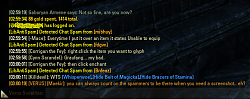



 . Seriously, many thanks for your explanation and your continued excellent support. Well done. (I just wish ZOS were as responsive and communicative <sigh>)
. Seriously, many thanks for your explanation and your continued excellent support. Well done. (I just wish ZOS were as responsive and communicative <sigh>)