Pictures
File Info
| Compatibility: | Update 7 (1.7.0) |
| Updated: | 10/05/15 12:22 AM |
| Created: | 04/11/14 11:44 PM |
| Monthly downloads: | 92 |
| Total downloads: | 42,401 |
| Favorites: | 112 |
| MD5: | |
| Categories: | Discontinued & Outdated, Libraries |
X4D LibAntiSpam 

Optional Files (0)
 |
Comment Options |
|
|
|

|

|
|
|
|
|
Forum posts: 0
File comments: 11
Uploads: 0
|
New issue - patterns
|

|

|
|
|
|
|
Forum posts: 0
File comments: 2
Uploads: 0
|
Last edited by thugar : 04/22/14 at 02:48 PM.
|

|

|
|
|
|
|
Forum posts: 2
File comments: 51
Uploads: 0
|
|

|

|
|
|
|
|
Last edited by wilson0x4d : 04/21/14 at 09:17 PM.
|
|

|

|
|
|
|
|
|
|

|

|
|
|
|
|
Forum posts: 0
File comments: 11
Uploads: 0
|
Re: NEED MORE INFO: Add-On Not Loading?
Last edited by Saiasanc : 04/21/14 at 12:20 PM.
|

|

|
|
|
|

|

|
|
|
|
|
Forum posts: 0
File comments: 11
Uploads: 0
|
Last edited by Saiasanc : 04/21/14 at 11:01 AM.
|

|

|
|
|
|
|
Re: Custom patterns for dummies
Last edited by wilson0x4d : 04/20/14 at 07:44 PM.
|
|

|

|
|
|
|
|
Forum posts: 2
File comments: 64
Uploads: 0
|
Custom patterns for dummies
|

|

|
|
|
|
|
Re: works amazing!
Last edited by Azbandar : 04/20/14 at 01:52 PM.
|
|

|

|
|
|
|
|
Forum posts: 0
File comments: 1
Uploads: 0
|
works amazing!
|

|

|
|
|
|
|
For today's spammers (4-20-14)
Last edited by Azbandar : 04/20/14 at 04:25 PM.
|
|

|

|
|
|
|

|

|
 |
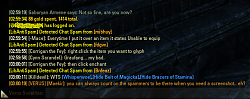

 well that's both good news, and bad news (for Minion.) I don't use Minion myself since I author Add-Ons and don't want it overwriting anything I am working on, but do hope they get all the bugs worked out
well that's both good news, and bad news (for Minion.) I don't use Minion myself since I author Add-Ons and don't want it overwriting anything I am working on, but do hope they get all the bugs worked out