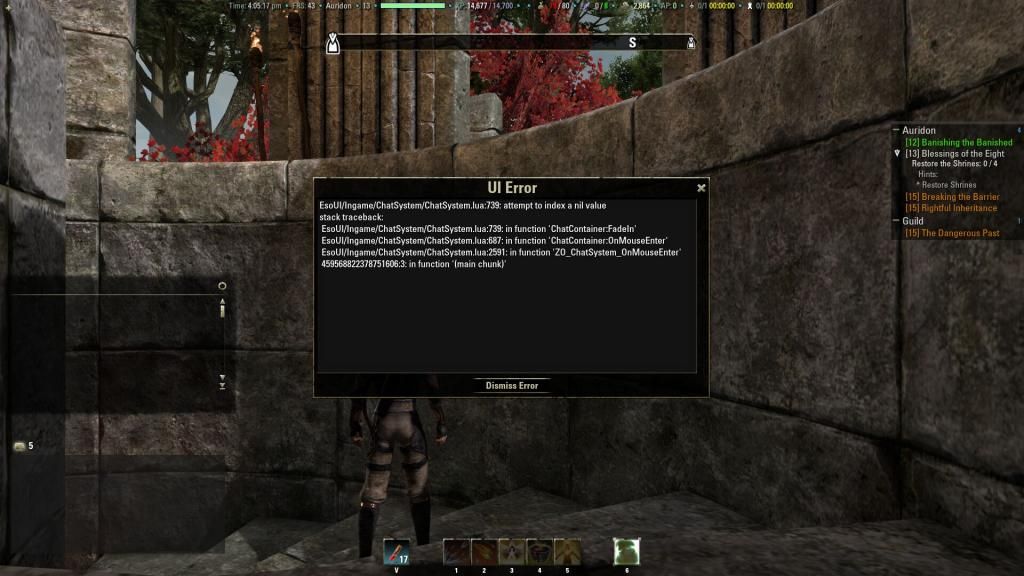Pictures
File Info
| Compatibility: | Live (1.0) |
| Updated: | 05/02/14 01:30 PM |
| Created: | 04/13/14 08:23 PM |
| Monthly downloads: | 28 |
| Total downloads: | 11,188 |
| Favorites: | 43 |
| MD5: |
ChatMultiWindow 

Optional Files (1)
File Name |
Version |
Size |
Author |
Date |
Type |
1.8c |
2kB |
11/03/14 01:14 PM |
Patch |
Archived Files (2)
File Name |
Version |
Size |
Uploader |
Date |
1.1 |
2kB |
Dyster2000 |
04/25/14 09:13 AM |
|
1.0.0 |
1kB |
04/13/14 08:23 PM |
 |
Comment Options |
|
|
|
|
Forum posts: 0
File comments: 10
Uploads: 0
|
|

|

|
|
|
|
|
Forum posts: 16
File comments: 156
Uploads: 0
|
|

|

|
|
|
|
|
NoFade
|
|

|

|
|
|
|
|
Forum posts: 0
File comments: 3
Uploads: 0
|
Re: Re: Problem with a chat window
Last edited by jsberg69 : 04/22/14 at 05:55 PM.
|

|

|
|
|
|
|
Forum posts: 0
File comments: 1
Uploads: 0
|
Re: Problem with a chat window
Last edited by KyleMilholland : 04/21/14 at 09:08 PM.
|

|

|
|
|
|
|
Forum posts: 0
File comments: 10
Uploads: 0
|
|

|

|
|
|
|
|
Forum posts: 2
File comments: 2
Uploads: 0
|
Problem with a chat window
Last edited by Ordegar : 04/18/14 at 06:00 PM.
|

|

|
|
|
|
|
Forum posts: 0
File comments: 1
Uploads: 0
|
Last edited by jpsaply : 04/15/14 at 06:36 PM.
|

|

|
|
|
|
|
Forum posts: 0
File comments: 8
Uploads: 0
|
Re: fade
|

|

|
|
|
|
|
Forum posts: 11
File comments: 41
Uploads: 0
|
Last edited by Kuvu : 04/16/14 at 12:59 AM.
|

|

|
|
|
|
|
Forum posts: 0
File comments: 4
Uploads: 0
|
fade
|

|

|
|
|
|
|
Forum posts: 0
File comments: 4
Uploads: 0
|
Compatible with Pchat
|

|

|
 |


 I was able to get rid of this UI Error by logging my character out, then deleting the ZO_Ingame.lua and then loging back in using the following add-in:
I was able to get rid of this UI Error by logging my character out, then deleting the ZO_Ingame.lua and then loging back in using the following add-in: