Pictures
File Info
| Compatibility: | Orsinium (2.2.4) |
| Updated: | 12/17/15 04:34 PM |
| Created: | 05/15/14 09:07 PM |
| Monthly downloads: | 73 |
| Total downloads: | 11,564 |
| Favorites: | 36 |
| MD5: |
Addon Profiles 

Optional Files (0)
Archived Files (8)
File Name |
Version |
Size |
Uploader |
Date |
2.0 |
9kB |
merlight |
11/21/14 07:16 PM |
|
v1.1.2 |
11kB |
Marihk |
08/08/14 11:35 PM |
|
v1.1.1 |
11kB |
Marihk |
07/12/14 04:02 PM |
|
v1.1.0 |
11kB |
Marihk |
07/07/14 09:35 PM |
|
v1.0.3 |
10kB |
Marihk |
06/25/14 06:31 PM |
|
v1.0.2 |
10kB |
Marihk |
05/22/14 08:27 PM |
|
v1.0.1 |
10kB |
Marihk |
05/16/14 11:02 PM |
|
v1.0 |
10kB |
05/15/14 09:07 PM |
 |
Comment Options |
|
|
|

|

|
|
|
|
|
Forum posts: 0
File comments: 15
Uploads: 0
|
|

|

|
|
|
|
|
Forum posts: 20
File comments: 37
Uploads: 0
|
|

|

|
|
|
|
|
Forum posts: 0
File comments: 15
Uploads: 0
|
Cheers!
Last edited by silverbow25 : 09/19/14 at 09:03 PM.
|

|

|
|
|
|

|

|
|
|
|
|
Forum posts: 0
File comments: 19
Uploads: 0
|
|

|

|
|
|
|
|
Forum posts: 0
File comments: 19
Uploads: 0
|
Re: Keybindings
|

|

|
|
|
|
|
Keybindings
|
|

|

|
|
|
|

|

|
|
|
|
|
Forum posts: 0
File comments: 19
Uploads: 0
|
Last edited by Urbs : 06/29/14 at 03:42 PM.
|

|

|
|
|
|

|

|
|
|
|
|
Last edited by heyguyslol : 05/17/14 at 01:25 AM.
|
|

|

|
|
|
|

|

|
|
|
|
|
Forum posts: 37
File comments: 127
Uploads: 0
|
|

|

|
|
|
|

|

|
 |
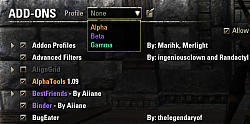

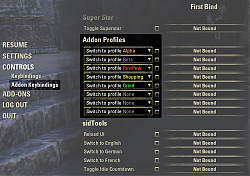

 But that could also be related to me being old and playing the game very irregular, ATM.
But that could also be related to me being old and playing the game very irregular, ATM. 
