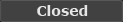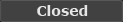WHAT's NEW:
Version 2.0 adds two new reticle modes and reticle theme modules. The previous "combat mode" reticle has been split into three distinct sub-modes: 1) in combat with no target under reticle, 2) in combat with hostile target under reticle, and 3) in-combat with friendly target under reticle. You can configure the reticle to highlight enemies one way and friendly units another while in combat.
Reticle theme modules are something that have been in the works for a long time now. Basically it means that other add-on developers can create custom reticle themes (colors, modes, and even icons) and publish them separately from Combat Retilce. When installed, these theme modules are detected by Combat Reticle and are mad available in the theme selection menu. I plan on creating documentation on how this is done soon, and I will release an example custom theme module at the same time.
Important Because of how reticle themes are now handled, it was necessary to break compatibility with previous combat reticle settings. This means your old settings won't work with the new version. In fact, I recommend that you remove the old settings by deleting the "CombatReticle.lua" file from the "Documents/Elder Scrolls Online/live/SavedVariables" directory in your home directory (Windows) before installing the new version.
WHAT IT IS:
Combat Reticle is a graphical add-on that greatly enhances visibility and utility of the on-screen reticle for targeting and interacting with items, NPCs, and other players in the game world. The primary goal is to make the reticle more visible during combat to improve targeting accuracy. This is accomplished by allowing the user to customize the reticle image, color, opacity, scale, rotation, and animation mode. A customized reticle can either use a single image or include an addition overlay image with it's own independent visual settings. Considering the large number of included reticle images (73 and counting), and the fact that there are nine distinct reticle modes that can be used and configured, the result is a nearly infinite number of reticle configuration possibilities! (for the math geeks, it's over 1e300 combinations!)
Combat Reticle does not acquire or display any target data. This is partly due to performance considerations in large PvP battles, and partly due to a preference for a minimal UI. If you would like to have target data, it's possible that Combat Reticle could coexist with another reticle add-on.
Compatibility with Rainbow Reticle is confirmed. I have not tested with others, though I plan to. If you use other target information reticle addons, though please report any issues you encounter to help improve this. Thanks! - Calia
FEATURES:- Eleven configurable reticle modes (including four stealth/disguised modes)
- Customize reticle image, color, opacity, scale, rotation, and animation
- Overlay mode for composite reticles
- 73 available reticle images to choose from
- Rotation includes plain and pendulum modes
- Animation can modulate opacity, saturation, or scale
- Interaction mode can indicate empty/blocked items
- A variety of pre-made themes for easy and fast configuration
- Ten quick slots to store and retrieve configuration sets
- Reticle brightness control (with hot-key mapping)
- Allows on-screen interaction and/or stealth text to be hidden or shown
- Anti-flicker reticle mode filter
- High-performance implementation, CPU-intensive features can be disabled
- Comprehensive configuration panel with "live" reticle preview
RETICLE MODES
Combat Reticle supports nine specific reticle modes. Each mode can be customized, disabled, or set to game default (i.e. show standard ESO reticle). Stealth modes utilize the default ESO "stealth eye" as the base reticle, but an overlay image can be used with full customization options. The reticle modes are:
- Interactive - An interactable item or friendly NPC/player character is targeted.
- Target Hostile - An enemy (hostile) mob, NPC, or player character is targeted and range is close enough to activate skill bar. Like the skill bar, this does not always mean that the target is close enough to attack.
- Target Neutral - An attackable neutral mob is targeted and range is similar to "target hostile" mode (skill bar is not shown until unit is attacked).
- Combat - Player is engaged in combat.
- Combat (hostile target) - Player is engaged in combat, reticle is over a hostile.
- Combat (friendly target) - Player is engaged in combat, reticle is over a friendly.
- Normal - Default reticle mode (i.e. none of the above modes and not stealthed or disguised).
- Stealth Interactive - Player is hidden and an item or friendly NPC/player character is targeted and can be interacted with.
- Stealth Target Hostile - Player is hidden and an enemy (hostile) mob, NPC, or player character is targeted.
- Stealth Target Neutral - Player is hidden and an attackable neutral mob is targeted.
- Stealth Combat - Player is hidden and engaged in combat.
- Stealth Normal - Player is hidden and no other reticle modes apply.
DETAILED DOCUMENTATION
Please refer to the "readme.rtf" file located in the "docs" folder of the add-on for complete, detailed information on how to use and configure Combat Reticle.
DEPENDENCIES
LibStub by Seerah (embedded)
LibAddOnMenu 2.0 by Seerah (embedded)
KNOWN ISSUES
- When a normal reticle mode is disabled, associated stealth mode configuration options or not disabled
See the Change Log tab for Revision History[/size]