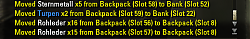Pictures
File Info
| Compatibility: | Veteran Crypt of Hearts (1.2.3) Craglorn (1.1) Live (1.0) |
| Updated: | 06/27/14 04:24 PM |
| Created: | 04/19/14 12:53 PM |
| Monthly downloads: | 64 |
| Total downloads: | 8,380 |
| Favorites: | 30 |
| MD5: |
Stacked 

Optional Files (1)
File Name |
Version |
Size |
Author |
Date |
Type |
1.7 |
46kB |
04/24/15 06:30 AM |
Patch |
Archived Files (5)
File Name |
Version |
Size |
Uploader |
Date |
1.3 |
22kB |
ckaotik |
05/23/14 02:11 PM |
|
1.2 |
22kB |
ckaotik |
05/16/14 02:37 AM |
|
1.1 |
3kB |
ckaotik |
04/23/14 01:55 PM |
|
1.0 |
3kB |
ckaotik |
04/19/14 02:37 PM |
|
0.1 |
2kB |
ckaotik |
04/19/14 12:53 PM |
 |
Comment Options |
|
|
|
|
Forum posts: 2
File comments: 5
Uploads: 0
|
any way to save lockpicks?
|

|

|
|
|
|
|
Re: any way to save lockpicks?
Last edited by ckaotik : 04/19/14 at 02:38 PM.
|
|

|

|
|
|
|
|
Forum posts: 0
File comments: 9
Uploads: 0
|
Crash on stacking
|

|

|
|
|
|
|
Re: Crash on stacking
|
|

|

|
|
|
|
|
Forum posts: 0
File comments: 9
Uploads: 0
|
Re: Re: Crash on stacking
|

|

|
|
|
|

|

|
|
|
|

|

|
|
|
|

|

|
|
|
|

|

|
|
|
|
|
Forum posts: 0
File comments: 12
Uploads: 0
|
|

|

|
|
|
|
|
Forum posts: 0
File comments: 12
Uploads: 0
|
|

|

|
|
|
|

|

|
|
|
|
|
Forum posts: 0
File comments: 12
Uploads: 0
|
|

|

|
|
|
|

|

|
|
|
|
|
Forum posts: 4
File comments: 8
Uploads: 0
|
|

|

|
 |