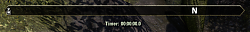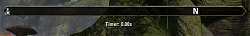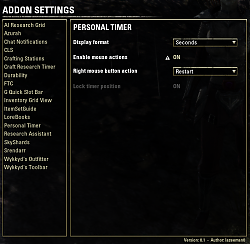| Go to Page... |
Pictures
File Info
| Compatibility: | Update 6 (1.6.5) |
| Updated: | 03/26/15 04:13 AM |
| Created: | 03/25/15 04:51 AM |
| Monthly downloads: | 183 |
| Total downloads: | 9,686 |
| Favorites: | 8 |
| MD5: |
Personal Timer 

Please let me know of any bugs and I will address them as soon as I can. You can use the bug report system or the comment section; however, the bug report system is preferred, as it is more concise.
Changes
03/26/2015: Version 0.3
Enhancements:
N/A
Bug Fixes:
03/26/2015: Version 0.2
Enhancements:
Bug Fixes:
N/A
----------------------------------------
Description
This is a simple, non-intrusive add-on that displays elapsed time once started. It can display the elapsed time in seconds or in hours, minutes, & seconds. I originally made this for myself because I wanted to see how long it took my different builds to complete certain delves.
NOTE: This add-on does not hook into any of the combat events. So, if you are looking to time a specific battle, be aware that you may get some padding before and after the battle - it isn't as accurate as something that hooks into the combat events.
Instlallation
To install this add-on, do the following:
(The following steps were pulled from Garkin's Skyshard add-on. Thank you Garkin! If you haven't already, check this add-on out. It is SUPER useful!!)
Initial In-Game Location
When the add-on is first installed, the timer appears in the top-left of the screen as: "Timer: 0.00s". You can move it anywhere on the screen and the position will be saved.
Settings
To get to the add-on settings go to: Settings>Addon Settings>Personal Timer
The settings are as follows:
Controls
To setup the keybindings for the timer go to: Controls>Keybindings>Personal Timer
There are currently three keybindings available:
Slash Commands
The following slash commands are available:
Future Development
Some things I am interested in adding in the future are:
This list is far from finalized. If you all have and comments, critiques, or suggestions please let me know - especially if you found a bug! I am always interested in what the community thinks!
Changes
03/26/2015: Version 0.3
Enhancements:
N/A
Bug Fixes:
- Removed global functions where possible (Thank you votan for the helpful information!)
03/26/2015: Version 0.2
Enhancements:
- Added a new keybinding to restart the timer (Thank you bluepitbull13 for the suggestion!)
- When the restart key is pressed, the timer is reset to 0 but continues running.
- Added "mouse actions" that can be performed on the timer (Thank you Baertram for the suggestion!)
- A new option in the settings menu is available to enable/disable the mouse actions
- A new option in the settings menu is available for defining the right mouse click action on the timer: reset or restart
- The mouse actions are as follows:
- Left click: starts/pauses the timer
- Right click: resets/restarts the timer
- Middle click: toggles the display format
- Added the ability to lock the timer's position on the screen
- Enabling the mouse actions on the timer will automatically lock the timer
Bug Fixes:
N/A
----------------------------------------
Description
This is a simple, non-intrusive add-on that displays elapsed time once started. It can display the elapsed time in seconds or in hours, minutes, & seconds. I originally made this for myself because I wanted to see how long it took my different builds to complete certain delves.
NOTE: This add-on does not hook into any of the combat events. So, if you are looking to time a specific battle, be aware that you may get some padding before and after the battle - it isn't as accurate as something that hooks into the combat events.
Instlallation
To install this add-on, do the following:
(The following steps were pulled from Garkin's Skyshard add-on. Thank you Garkin! If you haven't already, check this add-on out. It is SUPER useful!!)
- Go to the "Elder Scrolls Online" folder in your Documents
For Windows: C:\Users\<username>\Documents\Elder Scrolls Online\<version>\
For Mac: ~/Documents/Elder Scrolls Online/<version>/
(replace <version> with the client you're using - "live" or "liveeu") - You should find an AddOns folder, if you don't, create one.
- Extract the addon from downloaded zip file to the AddOns folder
- Log into the game, and in the character creation screen, you'll find
the Addons menu. Enable your addons from there.
Initial In-Game Location
When the add-on is first installed, the timer appears in the top-left of the screen as: "Timer: 0.00s". You can move it anywhere on the screen and the position will be saved.
Settings
To get to the add-on settings go to: Settings>Addon Settings>Personal Timer
The settings are as follows:
- Display format: whether the timer should display seconds or hours, minutes, and seconds (both include milliseconds)
- Enable/Disable the timer "mouse actions"
- Left click: starts/pauses the timer
- Right click: resets/restarts the timer
- Middle click: toggles the display format
- Sets the right mouse click action on the timer: reset or restart
- Locks the timer in position on the screen
Controls
To setup the keybindings for the timer go to: Controls>Keybindings>Personal Timer
There are currently three keybindings available:
- start/pause - Once started, the timer can be paused/resumed as many times as desired
- reset - stops the timer and sets it back to 0
- restart - sets the time back to 0 but keeps the clock running (equivalent to reset-start)
Slash Commands
The following slash commands are available:
Code:
/pt -> opens the Settings menu
Some things I am interested in adding in the future are:
- Ability to change timer font size and color
- Add combat timing
- Allow players to save and view times
This list is far from finalized. If you all have and comments, critiques, or suggestions please let me know - especially if you found a bug! I am always interested in what the community thinks!
03/26/2015
-------------
Enhancements:
- Added support for "restart" keybinding (Thank you bluepitbull13 for the suggestion!)
- Added support for "mouse actions" on the timer (Thank you Baertram for the suggestion!)
> Added option in the settings menu to enable/disable the mouse actions
> Added option in the settings menu for right-click action
- Added the ability to lock the timer onto the screen
-------------
Enhancements:
- Added support for "restart" keybinding (Thank you bluepitbull13 for the suggestion!)
- Added support for "mouse actions" on the timer (Thank you Baertram for the suggestion!)
> Added option in the settings menu to enable/disable the mouse actions
> Added option in the settings menu for right-click action
- Added the ability to lock the timer onto the screen
Archived Files (2)
File Name |
Version |
Size |
Uploader |
Date |
0.2 |
33kB |
lazeeman0 |
03/26/15 03:14 AM |
|
0.1 |
33kB |
03/25/15 04:51 AM |
 |
Comment Options |
| babylon |
| View Public Profile |
| Send a private message to babylon |
| Find More Posts by babylon |
| Add babylon to Your Buddy List |
|
|
||
|
|
 |
|

|

|
| lazeeman0 |
| View Public Profile |
| Send a private message to lazeeman0 |
| Send email to lazeeman0 |
| Find More Posts by lazeeman0 |
| Add lazeeman0 to Your Buddy List |
|
|
||
|
|
 It turns out GearSwap and PersonalTimer both had identical OnAddOnLoaded functions (named exactly the same and both in the global namespace), so there was conflict dependent on load order. In the latest version, 0.3, I have moved my OnAddOnLoaded function out of the global namespace. Special thanks to votan for spotting the issues in my code and providing invaluable help!! |
|

|

|
| lazeeman0 |
| View Public Profile |
| Send a private message to lazeeman0 |
| Send email to lazeeman0 |
| Find More Posts by lazeeman0 |
| Add lazeeman0 to Your Buddy List |
|
|
|
|
thank you! works awesome
 |
|

|

|
| bluepitbull13 |
| View Public Profile |
| Send a private message to bluepitbull13 |
| Send email to bluepitbull13 |
| Find More Posts by bluepitbull13 |
| Add bluepitbull13 to Your Buddy List |
| TheHawaiiYankee |
| View Public Profile |
| Send a private message to TheHawaiiYankee |
| Send email to TheHawaiiYankee |
| Find More Posts by TheHawaiiYankee |
| Add TheHawaiiYankee to Your Buddy List |
| lazeeman0 |
| View Public Profile |
| Send a private message to lazeeman0 |
| Send email to lazeeman0 |
| Find More Posts by lazeeman0 |
| Add lazeeman0 to Your Buddy List |
|
|
|
|
Some Hints
Hi.
I just took a look to the source code. Nearly all functions leaking to global. That is a good chance of having unexpected conflicts. Some must be global, because of reference from XML. Those functions need unique names. Use your addon name as a prefix. Maybe it is a timing problem. Use PersonalTimerUI:SetHandler to apply the event handler after restoring position. This eliminates the need of global functions too. Updating the text on every frame is also a bit oversized. May take a look to EVENT_MANAGER:RegisterForUpdate. This may helps to fix the problem. Cheers  |
|

|

|
| votan |
| View Public Profile |
| Send a private message to votan |
| Send email to votan |
| Find More Posts by votan |
| Add votan to Your Buddy List |
|
|
||
|
|
 I'm not sure what else could be causing this. I'm not sure what else could be causing this. The only other thing I can think of at this point is the horrific idea of disabling all other add-ons you have to see if it works then. Then re-enable back the add-ons one at a time. Considering you play with a lot of add-ons, I'm not sure how appealing this sounds. I will keep poking around, and see if I can try it out on another machine. |
|

|

|
| lazeeman0 |
| View Public Profile |
| Send a private message to lazeeman0 |
| Send email to lazeeman0 |
| Find More Posts by lazeeman0 |
| Add lazeeman0 to Your Buddy List |
|
|
|
|
Forum posts: 3
File comments: 11
Uploads: 0
|
Im gonna end the long strand of replies lol, but yea I did reinstall the addon, completely remove the folder, and the variables file and redo it all. I had no luck :C
|

|

|
| TheHawaiiYankee |
| View Public Profile |
| Send a private message to TheHawaiiYankee |
| Send email to TheHawaiiYankee |
| Find More Posts by TheHawaiiYankee |
| Add TheHawaiiYankee to Your Buddy List |
|
|
||||||
|
|
|
|||||

|

|
| lazeeman0 |
| View Public Profile |
| Send a private message to lazeeman0 |
| Send email to lazeeman0 |
| Find More Posts by lazeeman0 |
| Add lazeeman0 to Your Buddy List |
|
|
|||||
|
Forum posts: 3
File comments: 11
Uploads: 0
|
{ ["default"] = { ["@TheHawaiiYankee"] = { ["The Hawaii Yankee"] = { ["displayFormat"] = "HH:MM:SS", ["left"] = 0, ["top"] = 0, ["version"] = 1, }, }, }, } |
||||

|

|
| TheHawaiiYankee |
| View Public Profile |
| Send a private message to TheHawaiiYankee |
| Send email to TheHawaiiYankee |
| Find More Posts by TheHawaiiYankee |
| Add TheHawaiiYankee to Your Buddy List |
|
|
||||
|
|
Maybe that has a clue in it. |
|||

|

|
| lazeeman0 |
| View Public Profile |
| Send a private message to lazeeman0 |
| Send email to lazeeman0 |
| Find More Posts by lazeeman0 |
| Add lazeeman0 to Your Buddy List |
|
|
|||
|
Forum posts: 3
File comments: 11
Uploads: 0
|
|
||

|

|
| TheHawaiiYankee |
| View Public Profile |
| Send a private message to TheHawaiiYankee |
| Send email to TheHawaiiYankee |
| Find More Posts by TheHawaiiYankee |
| Add TheHawaiiYankee to Your Buddy List |
|
|
||
|
|
 Interesting. I tested reloadui's on a few of my toons and I couldn't reproduce this problem. What other add-ons are you using? Maybe there is a conflict I didn't know of. I'll ask a friend to test this out to get another test point.
Last edited by lazeeman0 : 03/25/15 at 04:03 PM.
|
|

|

|
| lazeeman0 |
| View Public Profile |
| Send a private message to lazeeman0 |
| Send email to lazeeman0 |
| Find More Posts by lazeeman0 |
| Add lazeeman0 to Your Buddy List |
|
|
|||
|
|


Last edited by lazeeman0 : 03/25/15 at 03:47 PM.
|
||

|

|
| lazeeman0 |
| View Public Profile |
| Send a private message to lazeeman0 |
| Send email to lazeeman0 |
| Find More Posts by lazeeman0 |
| Add lazeeman0 to Your Buddy List |
 |