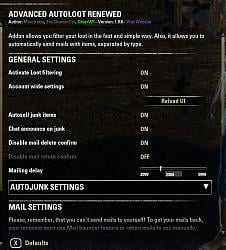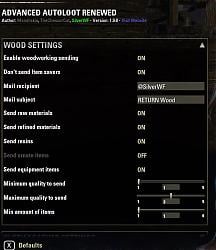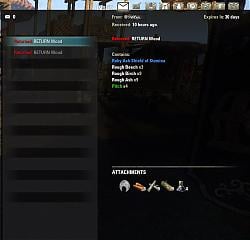Changes in 1.9.8:
Attention! This version requires LibAddonMenu and LibStub libraries installed separately!
+ Mail Bouncer: made not optional and always ON.
+ Mail Sender: all sending mails now would contain a list of items sent in the mail body
+ Junker: added option to keep items with researchable traits for current character
+ Junker: integration with CraftStore added. Added option to keep items with researchable traits for selected crafters in the CraftStore
+ Several script corrections
Changes in 1.9.7:
+ Rewrote whole Mail send part. Made several independent functions, instead of one huge monster.
+ Fixed 'Min quality to send' filter (made it actually working)
+ Added Item savers integration to the most mail sender scripts (exclude Glyph and Alchemy senders)
+ Added several filters to some mail sender scripts
~ Fixed most tooltips
- Removed /sendmails slash command (it wasn't worked anyway)
~ Loot filtration: Imperial style now is 'common' (was 'rare' before). Styles Mercenary, Glass, Xivkyn, Yokudan, Draugr, Ra Gada, Ashlander now are 'rare' (was 'exotic' before)
Changes in 1.9.6.1:
~Previously added filters (for set items and jewelry) would ignore items, which level is lower than CP160
Changes in 1.9.6:
+ Added ability to keep any set items
+ Added ability to keep any jewelry
Changes in 1.9.5:
+ Fixed Mail bouncer - now it work in single Mailbox open
+ API bump
Changes in 1.9.4:
+ Delete worthless junk option changed to a slider with 0-100g range (0 would turn destroying to OFF)
Changes in 1.9.3:
- Addon wouldn't junk trophies anymore, because Survey maps are trophies
Changes in 1.9.2:
+ Added possibility to destroy stolen treasures by quality. OFF by default
+ Some code polishing
Changes in 1.9.1:
+ Mail bouncer added. OFF by default
+ Added ability to suppress Delete and Return confirmation dialogues. OFF by default.
+ Added Jewelry send part to the Mail sender
~ Triple reviewed code, added new jewelrycrafting handlers where needed.
~ Code and tooltips polished where needed
- Removed ability to keep Ornate items
- Removed Intricate level filter
- Finally removed Send All task tails
Changes in 1.9.0a:
+ Just updated addon version, that shows ingame. Forgot to do that in last time :)
Changes in 1.9.0:
Added support for item saver addons
+
Item Saver - would keep any marked items, on by default
+
FCO Item Saver - would keep items, protected from being junked or sold (not tested, coz I don't using this addon), on by default
+
Begging the Gear - would keep items, that would match to BTG filters, on by default
+ API ver. bump
Changes in 1.8.9.a:
+ API bumped to ver.020 (HotR ones)
Changes in 1.8.9:
+ Libs updated to newest versions
Changes in 1.8.8:
+ Added possibility to chat announce on junk (optional, ON by default)
+ Added possibility to delete worthless loot (optional, OFF by default)
+ Added unique items saver (always ON)
Changes in 1.8.7:
- Removed autoloot all and autoloot stolen parts completely. Event listeners for loot update too.
+ Added two keybind options to change state of ingame "autoloot" and "autoloot stolen" settings
Changes in 1.8.6:
+ Improved support for keeping styles: it is separated now for Common (OFF by default), Rare and Exotic (both are ON by default)
Changes in 1.8.5:
+ Added support for Account wide settings. OFF by default
+ Added support for sorting stolen items. OFF by default
+ Rewritten item style check. Now any new styles wouldn't be just ignored
+ API version bumped to 019 - current Morrowind API version
Changes in 1.8.4:
+ Several code improvements
Changes in 1.8.3:
+ Added possibility to store any crafted items, unmatter what, ON by default
+ Potions now have separate checkbox (ON by default), but still uses the same CP-lvl filter as Food and Drink.
Changes in 1.8.3:
+ Added support for gems, different for charged and empty, both are ON by default
+ Added support for glyphs, on by default.
+ Added glyphs CP level filter, 150 by default
+ Fixed CP filter for gear
+ Fixed poisons filtration
+ Several code improvements
Changes in 1.8.2:
+ Added potions to the Food and Drinks filter.
+ Added treasures to the always_junk items.
+ Added donation support - use it if you have a will for it and you are PC EU player only!
- Removed LibAddonmenu-1.0 support
+ Fixed LibAddonMenu-2.0 support (it causes troubles with some another addons)
Changes in 1.8.1:
- Removed recipe CP filter, because I hate monstrous scripts.
+ A little autojunk filter and options page improovements.
Changes in 1.8.0:
- Rewritten autojunk part for more stable and fast work.
+ Added function "Autosell junk items". "Off" by default.
+ Added poisons support. Addon would keep it by default.
+ (Beta) Added CP lvl filters for the Intricate items, Recipes, Food and Drinks, Poisons and other items
+ Stolen items would not be autojunked anymore.
Changes in 1.7.1:
- Some code clearance.
+ Added function "Keep rare style items", where "rare" is "Dwemer, Ancient Elf, Imperial, Barbaric, Primal or Daedric". "On" by default.
+ Junked items now wouldn't be sent.
- Removed "Send white items" option, because there is already item rarity filter.
Changes in 1.7.0:
+ Some compatibility with 1.6.5 game version
+ Turned back autoloot option
+ Added "autoloot or not" stolen items option. "Off' by default.
-------------------
Changes in 1.6.1:
Updated API version
Changes in 1.6.0:
Removed loot filtering functionality because there are better add-ons for it.
Changed the name of the runes to match the changes in 1.2.3
Updated to match changes with the API in 1.3.0
Updated API version
Changes in 1.5.1:
Reverted back to 1.5 because I'm an idiot!
Updated API version
Changes in 1.5:
Updated the name auto-complete function to match API changes.
Removed the "Sent X mail" debug message because it was spammy.
Added new debug messages to show in a non-spammy way the add-on's progress.
---------------------------
Changes 1.4 :
Added functionalities
You can know specify to loot or not food/drinks/recipes
You can now choose to send or not Recipes
You can now choose to send or not Enchantment materials
Fixed a bug with Alchemy materials
Changes 1.3 :
Added functionalities
You can now choose to send or not equipment (Wood/Cloth/Metal)
You can now choose to send or not Materials/Raw materials/Boosters
You can now choose the max quality of items to send
You can now choose the minimum of items to be in the mail before sending
Changes 1.2.1 :
Left by error some debugging messages, removed them.
Changes 1.2 :
Mainly cosmetic/ease of use changes this version. Next version will add functionalities
No more /command : You can now click buttons in the mail panel !
AutoComplete in the name fields of the recipients in the settings
Better error handling during the send mail (no more stuck in an endless loop)
Changes 1.1 :
Added autoloot filter for Ingredients and baits
Added mail sending for Provisionning
Added mail sending for Alchemy
Fixed a bug in the auto loot feature (if it didn't work before it should now !)