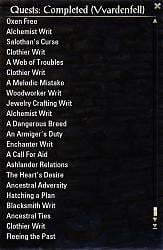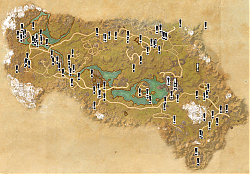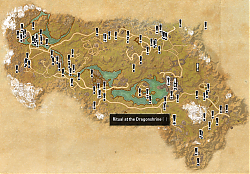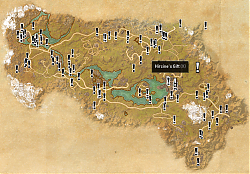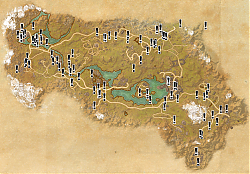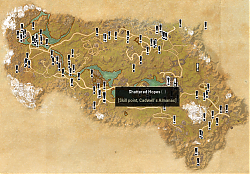Pictures
File Info
| Compatibility: | Endless Archive (9.2.5) |
| Updated: | 01/09/24 03:28 PM |
| Created: | 04/06/15 05:16 PM |
| Monthly downloads: | 20,888 |
| Total downloads: | 3,103,954 |
| Favorites: | 1,810 |
| MD5: | |
| Categories: | Map, Coords, Compasses, Character Advancement, Data Mods |
Quest Map 

Archived Files (95)
File Name |
Version |
Size |
Uploader |
Date |
3.17 |
41kB |
Sharlikran |
01/08/24 11:30 PM |
|
3.16 |
41kB |
Sharlikran |
09/04/23 04:01 AM |
|
3.15 |
41kB |
Sharlikran |
06/03/23 10:40 PM |
|
3.14 |
41kB |
Sharlikran |
05/14/23 04:03 AM |
|
3.13 |
41kB |
Sharlikran |
05/07/23 01:22 PM |
|
3.12 |
41kB |
Sharlikran |
03/29/23 02:18 AM |
|
3.11 |
41kB |
Sharlikran |
12/31/22 11:27 PM |
|
3.10 |
40kB |
Sharlikran |
12/30/22 10:34 PM |
|
3.09 |
36kB |
Sharlikran |
12/22/22 03:48 PM |
|
3.08 |
36kB |
Sharlikran |
07/31/22 10:10 AM |
|
3.07 |
36kB |
Sharlikran |
06/03/22 12:32 PM |
|
3.06 |
34kB |
Sharlikran |
05/10/22 08:29 PM |
|
3.05 |
34kB |
Sharlikran |
05/01/22 02:21 PM |
|
3.04 |
34kB |
Sharlikran |
04/30/22 08:29 PM |
|
3.03 |
34kB |
Sharlikran |
04/29/22 11:11 PM |
|
3.02 |
34kB |
Sharlikran |
04/18/22 11:02 AM |
|
3.01 |
34kB |
Sharlikran |
04/02/22 01:18 AM |
|
3.00 |
34kB |
Sharlikran |
01/31/22 03:40 PM |
|
2.99 |
34kB |
Sharlikran |
10/05/21 09:40 PM |
|
2.98 |
34kB |
Sharlikran |
05/02/21 12:31 AM |
|
2.97 |
33kB |
Sharlikran |
04/07/21 10:58 PM |
|
2.96 |
32kB |
Sharlikran |
04/05/21 09:30 PM |
|
2.95 |
32kB |
Sharlikran |
04/05/21 03:33 PM |
|
2.94 |
32kB |
Sharlikran |
04/05/21 01:50 AM |
|
2.93 |
30kB |
Sharlikran |
04/05/21 12:13 AM |
|
2.92 |
30kB |
Sharlikran |
04/02/21 11:56 AM |
|
2.91 |
28kB |
Sharlikran |
03/30/21 09:56 PM |
|
2.90 |
28kB |
Sharlikran |
03/27/21 05:28 AM |
|
2.89 |
28kB |
Sharlikran |
03/26/21 07:00 PM |
|
2.88 |
32kB |
Sharlikran |
03/23/21 08:16 PM |
|
2.87 |
30kB |
Sharlikran |
03/23/21 11:33 AM |
|
2.86 |
30kB |
Sharlikran |
03/18/21 12:56 PM |
|
2.85 |
30kB |
Sharlikran |
03/14/21 08:01 PM |
|
2.84 |
30kB |
Sharlikran |
03/09/21 03:34 PM |
|
2.83 |
30kB |
Sharlikran |
12/25/20 11:25 AM |
|
2.82 |
29kB |
Sharlikran |
11/14/20 11:43 PM |
|
2.81 |
29kB |
Sharlikran |
07/20/20 08:43 AM |
|
2.80 |
26kB |
Sharlikran |
07/09/20 10:33 AM |
|
2.79 |
25kB |
Sharlikran |
07/08/20 02:47 PM |
|
2.78 |
25kB |
Sharlikran |
07/07/20 01:40 PM |
|
2.77 |
25kB |
Sharlikran |
07/04/20 10:08 PM |
|
2.76 |
25kB |
Sharlikran |
07/03/20 10:42 PM |
|
2.75 |
25kB |
Sharlikran |
07/03/20 10:03 PM |
|
2.74 |
25kB |
Sharlikran |
07/03/20 11:57 AM |
|
2.73 |
22kB |
Sharlikran |
07/02/20 07:14 PM |
|
2.72 |
22kB |
Sharlikran |
07/02/20 02:04 PM |
|
2.71 |
20kB |
Sharlikran |
06/13/20 02:22 PM |
|
2.7 |
20kB |
Sharlikran |
06/03/20 07:17 AM |
|
2.6 |
20kB |
Sharlikran |
05/29/20 08:06 AM |
|
2.5 |
21kB |
Sharlikran |
05/28/20 06:31 AM |
|
2.4 |
21kB |
Sharlikran |
05/23/20 11:36 AM |
|
2.3 |
21kB |
Sharlikran |
05/22/20 09:03 PM |
|
2.2 |
21kB |
Sharlikran |
05/18/20 11:39 AM |
|
2.1 |
21kB |
Sharlikran |
05/18/20 10:44 AM |
|
2.0 |
23kB |
Sharlikran |
05/17/20 02:37 AM |
|
1.9.7 |
265kB |
CaptainBlagbird |
03/17/19 05:09 AM |
|
1.9.6 |
263kB |
CaptainBlagbird |
02/09/19 04:04 AM |
|
1.9.5 |
302kB |
CaptainBlagbird |
03/25/18 10:37 AM |
|
1.9.4 |
302kB |
CaptainBlagbird |
11/05/17 07:46 AM |
|
1.9.3 |
297kB |
CaptainBlagbird |
09/03/17 08:34 AM |
|
1.9.2 |
294kB |
CaptainBlagbird |
06/07/17 03:28 AM |
|
1.9.1 |
287kB |
CaptainBlagbird |
04/02/17 11:09 AM |
|
1.9 |
276kB |
CaptainBlagbird |
10/23/16 10:55 AM |
|
1.8.7 |
285kB |
CaptainBlagbird |
08/14/16 12:26 PM |
|
1.8.6 |
285kB |
CaptainBlagbird |
06/07/16 11:12 AM |
|
1.8.5 |
285kB |
CaptainBlagbird |
04/09/16 08:28 AM |
|
1.8.4 |
285kB |
CaptainBlagbird |
03/26/16 03:13 PM |
|
1.8.3 |
280kB |
CaptainBlagbird |
03/15/16 03:45 PM |
|
1.8.2 |
280kB |
CaptainBlagbird |
03/06/16 04:27 PM |
|
1.8.1 |
280kB |
CaptainBlagbird |
02/25/16 02:27 PM |
|
1.8 |
280kB |
CaptainBlagbird |
01/31/16 09:12 AM |
|
1.7.6 |
279kB |
CaptainBlagbird |
01/30/16 07:19 PM |
|
1.7.5 |
279kB |
CaptainBlagbird |
01/30/16 03:08 PM |
|
1.7.4 |
279kB |
CaptainBlagbird |
12/22/15 04:51 PM |
|
1.7.3 |
279kB |
CaptainBlagbird |
12/21/15 12:09 PM |
|
1.7.2 |
284kB |
CaptainBlagbird |
11/24/15 03:59 PM |
|
1.7.1 |
284kB |
CaptainBlagbird |
11/22/15 04:47 PM |
|
1.7 |
280kB |
CaptainBlagbird |
11/05/15 07:49 AM |
|
1.6.6 |
282kB |
CaptainBlagbird |
11/02/15 04:57 PM |
|
1.6.5 |
282kB |
CaptainBlagbird |
09/22/15 05:26 AM |
|
1.6.4 |
285kB |
CaptainBlagbird |
09/21/15 06:58 AM |
|
1.6.3 |
285kB |
CaptainBlagbird |
09/16/15 05:19 AM |
|
1.6.2 |
285kB |
CaptainBlagbird |
09/11/15 02:03 PM |
|
1.6.1 |
285kB |
CaptainBlagbird |
09/11/15 08:53 AM |
|
1.6 |
276kB |
CaptainBlagbird |
09/11/15 08:37 AM |
|
1.5.4 |
276kB |
CaptainBlagbird |
06/01/15 01:44 PM |
|
1.5.3 |
275kB |
CaptainBlagbird |
06/01/15 06:06 AM |
|
1.5.2 |
275kB |
CaptainBlagbird |
05/28/15 08:22 AM |
|
1.5.1 |
178kB |
CaptainBlagbird |
05/23/15 06:09 PM |
|
1.5 (fixed) |
177kB |
CaptainBlagbird |
05/23/15 11:49 AM |
|
1.4 |
175kB |
CaptainBlagbird |
04/21/15 04:15 AM |
|
1.3 |
86kB |
CaptainBlagbird |
04/12/15 09:44 AM |
|
1.2 |
91kB |
CaptainBlagbird |
04/10/15 06:06 PM |
|
1.1 |
90kB |
CaptainBlagbird |
04/08/15 03:59 PM |
|
1.0 |
90kB |
CaptainBlagbird |
04/06/15 05:16 PM |
 |
Comment Options |
|
|
|
|
Last edited by vecny.samotar : 06/12/20 at 11:28 PM.
|
|

|

|
|
|
|
|
lua error
|
|

|

|
|
|
|
|
Last edited by Sharlikran : 06/12/20 at 01:14 PM.
|
|

|

|
|
|
|

|

|
|
|
|
|
Last edited by vecny.samotar : 06/11/20 at 02:13 PM.
|
|

|

|
|
|
|
|
Last edited by Sharlikran : 06/10/20 at 08:16 PM.
|
|

|

|
|
|
|
|
Last edited by vecny.samotar : 06/10/20 at 04:58 PM.
|
|

|

|
|
|
|

|

|
|
|
|
|
Last edited by Sharlikran : 06/07/20 at 03:33 AM.
|
|

|

|
|
|
|

|

|
|
|
|

|

|
|
|
|

|

|
|
|
|
|
Last edited by Sharlikran : 06/03/20 at 12:04 PM.
|
|

|

|
|
|
|
|
Forum posts: 0
File comments: 2
Uploads: 0
|
Last edited by Stilgaron : 06/03/20 at 07:09 AM.
|

|

|
|
|
|
|
Last edited by Sharlikran : 06/03/20 at 02:02 AM.
|
|

|

|
 |