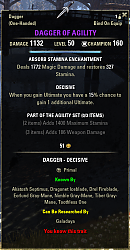Pictures
File Info
| Compatibility: | Necrom (9.0.0) Scribes of Fate (8.3.5) |
| Updated: | 05/15/23 02:22 PM |
| Created: | 04/25/15 07:21 PM |
| Monthly downloads: | 2,376 |
| Total downloads: | 957,438 |
| Favorites: | 828 |
| MD5: | |
| Categories: | TradeSkill Mods, ToolTip |
TraitBuddy 

Archived Files (131)
File Name |
Version |
Size |
Uploader |
Date |
9.0.0 |
71kB |
Weolo |
11/08/22 09:47 PM |
|
8.9.1 |
71kB |
Weolo |
06/10/22 02:43 PM |
|
8.9 |
71kB |
Weolo |
06/06/22 03:33 PM |
|
8.8 |
66kB |
Weolo |
03/16/22 08:01 PM |
|
8.7.1 |
66kB |
Weolo |
12/20/21 11:42 AM |
|
8.7 |
66kB |
Weolo |
11/01/21 06:39 PM |
|
8.6.1 |
66kB |
Weolo |
08/26/21 04:04 PM |
|
8.6 |
66kB |
Weolo |
08/26/21 03:24 PM |
|
8.5 |
65kB |
Weolo |
07/16/21 07:50 PM |
|
8.4.3 |
65kB |
Weolo |
06/05/21 01:06 AM |
|
8.4.2 |
65kB |
Weolo |
06/04/21 03:45 PM |
|
8.4.1 |
65kB |
Weolo |
06/04/21 02:49 PM |
|
8.4 |
65kB |
Weolo |
06/03/21 03:37 PM |
|
8.3.1 |
65kB |
Weolo |
03/09/21 03:28 PM |
|
8.3 |
65kB |
Weolo |
03/09/21 02:54 PM |
|
8.2 |
69kB |
Weolo |
12/28/20 04:00 PM |
|
8.1 |
82kB |
Weolo |
11/01/20 10:22 AM |
|
8.0 |
90kB |
Weolo |
08/23/20 10:42 AM |
|
7.9 |
82kB |
Weolo |
07/06/20 02:14 PM |
|
7.8 |
81kB |
Weolo |
05/01/20 07:15 PM |
|
7.7 |
81kB |
Weolo |
04/15/20 01:06 PM |
|
7.6 |
80kB |
Weolo |
03/15/20 02:39 PM |
|
7.5 |
90kB |
Weolo |
02/28/20 07:20 AM |
|
7.4.1 |
79kB |
Weolo |
02/24/20 01:01 PM |
|
7.4 |
79kB |
Weolo |
02/18/20 02:48 PM |
|
7.3 |
79kB |
Weolo |
12/23/19 11:22 PM |
|
7.2 |
79kB |
Weolo |
10/21/19 03:05 PM |
|
7.1 |
79kB |
Weolo |
10/16/19 04:18 PM |
|
7.0 |
79kB |
Weolo |
09/06/19 06:25 PM |
|
6.9 |
79kB |
Weolo |
08/11/19 08:16 AM |
|
6.8 |
79kB |
Weolo |
06/02/19 01:40 PM |
|
6.7.1 |
79kB |
Weolo |
05/22/19 01:14 PM |
|
6.7 |
79kB |
Weolo |
05/18/19 11:02 PM |
|
6.6 |
78kB |
Weolo |
05/11/19 12:38 PM |
|
6.5.1 |
78kB |
Weolo |
04/27/19 11:04 AM |
|
6.5 |
78kB |
Weolo |
04/26/19 04:53 PM |
|
6.4 |
120kB |
Weolo |
02/25/19 09:22 PM |
|
6.3 |
119kB |
Weolo |
10/23/18 03:28 PM |
|
6.2.2 |
126kB |
Weolo |
09/30/18 05:49 PM |
|
6.2.1 |
126kB |
Weolo |
09/03/18 04:26 PM |
|
6.2 |
126kB |
Weolo |
08/30/18 12:42 PM |
|
6.1 |
126kB |
Weolo |
08/14/18 02:48 PM |
|
6.0 |
126kB |
Weolo |
06/29/18 02:29 PM |
|
5.9.2 |
126kB |
Weolo |
06/29/18 09:15 AM |
|
5.9.1 |
126kB |
Weolo |
05/27/18 04:29 PM |
|
5.9 |
126kB |
Weolo |
05/22/18 05:29 PM |
|
5.8.5 |
124kB |
Weolo |
05/15/18 11:50 AM |
|
5.8.4 |
124kB |
Weolo |
04/14/18 03:33 PM |
|
5.8.3 |
123kB |
Weolo |
04/02/18 08:56 AM |
|
5.8.2 |
123kB |
Weolo |
02/28/18 03:27 PM |
|
5.8.1 |
123kB |
Weolo |
02/18/18 04:18 PM |
|
5.8 |
124kB |
Weolo |
02/11/18 12:18 PM |
|
5.7 |
123kB |
Weolo |
12/20/17 05:14 PM |
|
5.6 |
123kB |
Weolo |
11/03/17 05:22 PM |
|
5.5.2 |
126kB |
Weolo |
10/21/17 04:09 AM |
|
5.5.1 |
126kB |
Weolo |
10/15/17 11:04 AM |
|
5.5 |
126kB |
Weolo |
10/12/17 05:52 PM |
|
5.4.1 |
116kB |
Weolo |
09/03/17 10:39 AM |
|
5.3.2 |
113kB |
Weolo |
08/18/17 09:40 AM |
|
5.3.1 |
113kB |
Weolo |
08/17/17 01:24 PM |
|
5.3 |
112kB |
Weolo |
08/14/17 02:15 AM |
|
5.2.2 |
111kB |
Weolo |
06/29/17 11:59 AM |
|
5.2.1 |
111kB |
Weolo |
06/23/17 09:54 AM |
|
5.2 |
111kB |
Weolo |
06/19/17 04:51 PM |
|
5.1 |
111kB |
Weolo |
06/05/17 12:03 PM |
|
5.0 |
110kB |
Weolo |
05/21/17 11:54 PM |
|
4.9 |
109kB |
Weolo |
04/30/17 09:18 AM |
|
4.8.2 |
109kB |
Weolo |
04/20/17 12:39 AM |
|
4.8.1 |
109kB |
Weolo |
04/18/17 10:51 AM |
|
4.8 |
109kB |
Weolo |
04/17/17 10:32 AM |
|
4.7 |
106kB |
Weolo |
04/05/17 10:38 AM |
|
4.6 |
104kB |
Weolo |
03/22/17 01:23 PM |
|
4.5 |
103kB |
Weolo |
02/28/17 10:59 PM |
|
4.4 |
101kB |
Weolo |
02/12/17 09:54 PM |
|
4.3 |
100kB |
Weolo |
02/09/17 11:00 AM |
|
4.2 |
101kB |
Weolo |
02/05/17 09:22 PM |
|
4.1.2 |
99kB |
Weolo |
01/24/17 01:09 PM |
|
4.1.1 |
99kB |
Weolo |
01/23/17 12:46 AM |
|
4.1 |
99kB |
Weolo |
01/22/17 06:29 PM |
|
4.0.1 |
94kB |
Weolo |
01/17/17 02:43 AM |
|
4.0 |
94kB |
Weolo |
01/16/17 03:49 PM |
|
3.9.1 |
90kB |
Weolo |
01/04/17 03:05 PM |
|
3.9 |
90kB |
Weolo |
12/27/16 02:08 PM |
|
3.8 |
90kB |
Weolo |
12/22/16 05:53 PM |
|
3.7 |
89kB |
Weolo |
12/19/16 02:50 PM |
|
3.6 |
89kB |
Weolo |
12/15/16 12:43 PM |
|
3.5 |
89kB |
Weolo |
11/12/16 02:34 PM |
|
3.4 |
88kB |
Weolo |
11/05/16 12:24 PM |
|
3.3 |
88kB |
Weolo |
11/01/16 02:01 PM |
|
3.2.1 |
85kB |
Weolo |
10/21/16 04:16 PM |
|
3.2 |
85kB |
Weolo |
10/21/16 03:57 PM |
|
3.1 |
84kB |
Weolo |
10/08/16 08:26 AM |
|
3.0 |
84kB |
Weolo |
10/04/16 10:07 PM |
|
2.9 |
83kB |
Weolo |
09/15/16 03:50 PM |
|
2.8.3 |
82kB |
Weolo |
08/24/16 01:06 AM |
|
2.8.2 |
82kB |
Weolo |
08/23/16 12:00 PM |
|
2.8.1 |
82kB |
Weolo |
08/21/16 07:40 PM |
|
2.8 |
82kB |
Weolo |
08/16/16 04:14 PM |
|
2.7.6 |
81kB |
Weolo |
08/09/16 12:59 PM |
|
2.7.5 |
81kB |
Weolo |
08/07/16 08:44 AM |
|
2.7.4 |
81kB |
Weolo |
08/06/16 10:50 AM |
|
2.7.3 |
80kB |
Weolo |
08/04/16 01:19 PM |
|
2.7.2 |
80kB |
Weolo |
08/01/16 04:27 PM |
|
2.7.1 |
80kB |
Weolo |
08/01/16 03:05 PM |
|
2.7 |
80kB |
Weolo |
07/31/16 06:20 PM |
|
2.6 |
80kB |
Weolo |
05/31/16 10:55 AM |
|
2.5 |
79kB |
Weolo |
04/27/16 08:46 PM |
|
2.4 |
79kB |
Weolo |
04/10/16 04:52 PM |
|
2.3.1 |
77kB |
Weolo |
03/15/16 04:51 PM |
|
2.3 |
77kB |
Weolo |
03/15/16 04:01 PM |
|
2.2 |
78kB |
Weolo |
03/06/16 11:16 PM |
|
2.1 |
76kB |
Weolo |
11/02/15 04:50 PM |
|
2.0 |
76kB |
Weolo |
11/02/15 12:44 PM |
|
1.9 |
76kB |
Weolo |
10/24/15 11:07 PM |
|
1.8.3 |
75kB |
Weolo |
09/30/15 11:23 AM |
|
1.8.2 |
76kB |
Weolo |
09/09/15 05:44 PM |
|
1.8.1 |
76kB |
Weolo |
09/07/15 11:41 PM |
|
1.8 |
76kB |
Weolo |
09/07/15 10:20 PM |
|
1.7.2 |
74kB |
Weolo |
09/03/15 11:30 AM |
|
1.7.1 |
74kB |
Weolo |
09/02/15 03:22 PM |
|
1.7 |
74kB |
Weolo |
09/02/15 12:37 PM |
|
1.6 |
73kB |
Weolo |
07/23/15 04:57 PM |
|
1.5.2 |
69kB |
Weolo |
06/16/15 11:29 AM |
|
1.5.1 |
63kB |
Weolo |
06/13/15 08:26 PM |
|
1.5 |
63kB |
Weolo |
06/13/15 01:05 PM |
|
1.4.1 |
62kB |
Weolo |
06/05/15 11:26 AM |
|
1.4 |
62kB |
Weolo |
06/04/15 01:50 PM |
|
1.3 |
61kB |
Weolo |
05/21/15 04:07 PM |
|
1.2.1 |
45kB |
Weolo |
05/03/15 01:05 PM |
|
1.1 |
15kB |
Weolo |
04/28/15 09:41 PM |
|
1.0 |
13kB |
Weolo |
04/25/15 07:21 PM |
 |
Comment Options |
|
|
|

|

|
|
|
|

|

|
|
|
|
|
Forum posts: 0
File comments: 7
Uploads: 0
|
|

|

|
|
|
|
|
Version 4.8
|
|

|

|
|
|
|

|

|
|
|
|

|

|
|
|
|
|
Forum posts: 0
File comments: 4
Uploads: 0
|
Last edited by Javz : 04/12/17 at 10:30 AM.
|

|

|
|
|
|

|

|
|
|
|
|
Forum posts: 0
File comments: 4
Uploads: 0
|
Re: Re: Hello, My favorite AddOn
Last edited by Javz : 04/12/17 at 10:26 AM.
|

|

|
|
|
|
|
Re: Hello, My favorite AddOn
Last edited by Weolo : 04/12/17 at 09:53 AM.
|
|

|

|
|
|
|
|
Forum posts: 0
File comments: 4
Uploads: 0
|
Hello, My favorite AddOn
|

|

|
|
|
|

|

|
|
|
|
|
Forum posts: 0
File comments: 4
Uploads: 0
|
|

|

|
|
|
|
|
Version 4.7
Last edited by Weolo : 04/05/17 at 10:48 AM.
|
|

|

|
|
|
|
|
Re: What am I doing wrong?
|
|

|

|
 |