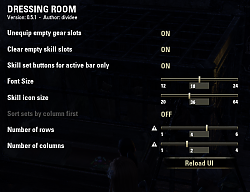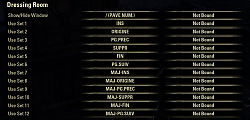Pictures
File Info
| Compatibility: | Update 7 (1.7.0) |
| Updated: | 09/13/15 06:48 AM |
| Created: | 06/22/15 12:21 PM |
| Monthly downloads: | 265 |
| Total downloads: | 150,869 |
| Favorites: | 227 |
| MD5: |
DressingRoom 

Optional Files (1)
File Name |
Version |
Size |
Author |
Date |
Type |
0.6.2.40 |
15kB |
10/31/23 03:37 AM |
Patch |
Archived Files (4)
File Name |
Version |
Size |
Uploader |
Date |
0.6.0 |
49kB |
dividee |
07/12/15 07:15 AM |
|
0.5.3b |
49kB |
dividee |
07/05/15 02:49 AM |
|
0.5.2 |
48kB |
dividee |
06/25/15 05:00 PM |
|
0.5.1 |
48kB |
dividee |
06/22/15 12:21 PM |
 |
Comment Options |
|
|
|
|
Forum posts: 0
File comments: 2
Uploads: 0
|
|

|

|
|
|
|
|
Forum posts: 13
File comments: 107
Uploads: 0
|
|

|

|
|
|
|

|

|
|
|
|
|
Forum posts: 0
File comments: 97
Uploads: 0
|
|

|

|
|
|
|
|
Forum posts: 1
File comments: 176
Uploads: 0
|
IC update
|

|

|
|
|
|
|
Forum posts: 1
File comments: 176
Uploads: 0
|
loving it
|

|

|
|
|
|
|
Re: A handy non-combat use for DressingRoom
|
|

|

|
|
|
|
|
Forum posts: 0
File comments: 7
Uploads: 0
|
A handy non-combat use for DressingRoom
|

|

|
|
|
|
|
Forum posts: 0
File comments: 97
Uploads: 0
|
Re: Re: Surge Not Working Correctly
|

|

|
|
|
|
|
Re: Surge Not Working Correctly
|
|

|

|
|
|
|
|
Forum posts: 0
File comments: 97
Uploads: 0
|
Surge Not Working Correctly
|

|

|
|
|
|
|
Re: Re: Re: Re: Re: Error
|
|

|

|
|
|
|
|
Forum posts: 0
File comments: 22
Uploads: 0
|
Re: Re: Re: Re: Error
|

|

|
|
|
|
|
Re: Re: Re: Error
Last edited by dividee : 07/05/15 at 04:01 AM.
|
|

|

|
|
|
|
|
Forum posts: 0
File comments: 22
Uploads: 0
|
Re: Re: Error
Last edited by crazyasdf : 07/05/15 at 03:20 AM.
|

|

|
 |