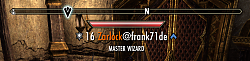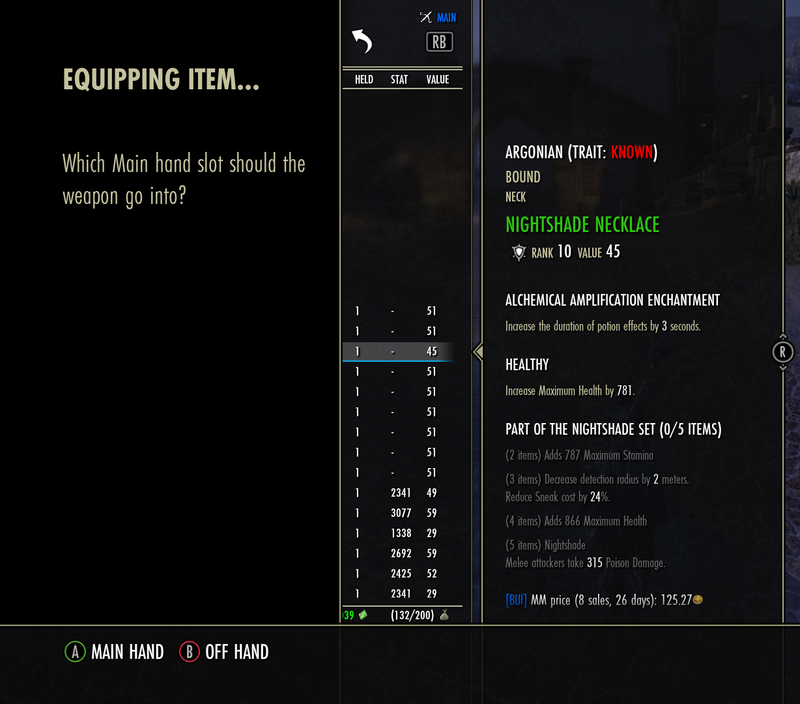2.33
----
- @lokyst: This fixes the tooltip not updating when moving items between bank/bags, and moving stacked items or non-stackable items of which there are multiple in the bank/bag.
2.30a
----
- Fixed Minion issue
2.30
----
- Global
- Dutch language support, thanks to @NelDaSi
- Portugese language support, thanks to @NelDaSi
- [Enhanced Guild Store]
- Fixed bug with (A) and (X) sorting swapping not working
- Removed the "Seller" Column, replaced with a "Stat" column
- Fixed bug that hides the fields in the search menu
- [Enhanced Inventory]
- Now auto-loads inventory rather than crafting bag
- Fix items not appearing when added to inventory
- Fix using misc. items
- Fixed an issue with "Character attributes" not disappearing
2.26
----
- General Interface
- Option to destroy mail instantly
- [Enhanced Inventory]
- Fixed keybind unbind issue when leaving the inventory
- [Enhanced Guild Store]
- Fixed init bug where name filter doesn't appear
- Removed DD integration
- Refactoring and large improvements of old code
2.25
----
- [Enhanced Inventory]
- "Mark as Junk" is now functional again
- "Consumable" -> "Quickslot"
- Fixed item "Attribute Icons" not displaying (enchanted item, stolen item, etc.)
- Category list position is now remembered upon re-opening the inventory menu
- [Enhanced Guild Store]
- Fixed "Reset Filters" crashing
- Removed debugging message "Building List"
2.20
----
- Redesigned categories for [Enhanced Inventory] which gives a VASTLY better experience
- You can now view Quest Items (again)
- The crafting bag is now integrated, with great new features:
- Crafting bag has categories, and the "type" column is much more descriptive
o For example, items now have "Style Material", "Tannin", and "Temper" instead of
the generic category listed. I am still fine-tuning this, but it's a remarkable improvement
from a usability standpoint
o this will also be integrated into [Enhanced Bank] very shortly, watch this space
- You can now use the mouse scroll on the left hand item tooltip!
- Fixed [Enhanced Inventory] keybinds not appearing automatically
- The option to "Destroy" an item is now hidden for items that are "Locked"
2.11
----
- Fixed equipping 1H-weapons and Shields
o Also fixed "Ring 1" and "Ring 2" dialog displaying
- Fixed "New" icon being a white square
- More fixes incoming...
2.10
----
- Repositioned the left tooltip to display a LOT more information per item
- Native Russian language included, thanks to @Ckau
- [Enhanced Inventory]
- Now displays the equipped items in the current slot
o There are now 3 new icons next to the equip slot type
- Fixed Issues with item's descriptions crashing the game
- "Mark Item as Junk" is now displayed correctly
- [Enhanced Banking]
- Now includes many updates that were applied to the Inventory interface
- [Enhanced Guild Store]
- Merged a pull request to allow the "Listings" page to display the MM price (if enabled in the options of [Enhanced Inventory])
2.04
----
- Corrected the "Scales from... X to Y" text on items with Champion Level scaling
- Replaced the "Junk" icon with one provided by @Ckau which fits in with the rest of the icons. Thanks!
- Rings and Necklaces are now displayed in the "Type" column
2.03
----
- Fixed issue with MasterMerchant values in Inventory not working
- Fixed issue with broken "Split Stack" of items
- Fixed "Destroy Item" dialog
- Enabled Russian fonts
2.02
----
- More bug fixes
2.01
----
- Fixed "Retrieve" item crashing
- Removed debug messages
V2.0
----
- [Enhanced Inventory] has been updated, ready for the Dark Brotherhood.
- I have essentially redeveloped the existing [Enhanced Inventory] for future compatibility,
and for the Crafting Bag
- Fixed a ZOS error with the removal of Vet Ranks, the sorting function now correctly determines the
champion points required for the item
- [Enhanced Banking]
- Minimal changes from the previous version, as the interface is based on my own library
- Will have to check into adding a new category for the Crafting Bag, was unable to test without
having ESO Plus membership (will be fixed VERY soon!)
- Localization support! Put your language strings into "lang/*.lua", and it will be hooked into BetterUI
- If you complete a translation, please send them to me - I will put them into the "lang" folder by default
V1.81
-----
- [Enhanced Inventory]
- Disabled the list animation when switching between categories. The whole interface feels a LOT more responsive
- "Link in Chat" is functional
- [Enhanced Banking]
- Fixed an issue with item stack transfers not updating correctly
- HUD frames
- New option to alter the account name color independently of the character name
V1.80
-----
- [Enhanced Banking]
- the interface responds INSTANTLY to withdrawals and deposits!
-> this fixes the problems encountered if you tried to transfer lots of items quickly
- "stack slider" now WRAPS
-> you can go from the max value of a stack to the min with a single button press! :)
- withdrawing and depositing a stack now disables the list
-> changing the item whilst transferring a stack has been disabled: a lot less errors!
- Fixed an anchoring issue with the footer, it is now attached correctly to the bottom keybind strip
- Issue with Tel-Var stone withdrawal fixed
- Keybind issues are sorted, had to re-develop the Keybind system but it works without error now
V1.75
-----
- [Enhanced Banking] is here! Massive improvements to the original Banking interface, based entirely on my own code (the "Window" API will be released pretty soon). See the attached screenshots, I'm very happy with how this has turned out :)
- Added "Stack Bank Items" into the menu, something that was lacking in the original gamepad interface
- It is still rough around the edges, so if there are any issues, report them in the comments
- Credit to ScotteYx for the code here: If you have multiple items with the same trait, it will come up as "Duplicate" in the interface, something requested by *many* people
V1.68
-----
- Fixed costume / disguise equipping in the Enhanced Inventory menu
- Fixed Guild Store issue where item category would reset upon searching
- Moved "Name Filter" to below the item category list for efficient Guild Store browsing
- Filtered out "Bound" items from appearing in the Sell Item tab of the Enhanced Guild Store
V1.65
-----
- Now includes a "Filter by Name" in the Guild Store browse panel!
- Fixes Main/Backup 2H weapon equipping
V1.6
-----
- Added status indicator icons to the [Enhanced Inventory], now new items can be distinguished!
- New option for [Enhanced Inventory]; you can now press the triggers to skip item types (like the default interface)
- Fixed group unit frame displaced background
- Fixed offline group members having "1 (100%)" health
- Fixed a major [Enhanced Guild Store] tooltip width issue
- Addon is automatically initialized if you turn the gamepad mode on during play
- no need to reload UI when switching between KB and gamepad now!
V1.58
-----
- Fixed the "Mark as Junk" item action not appearing
- Enabled the "Assign" button on the Quickslot panel in the Enhanced Inventory
- Fixed Guild Store Listings panel width issue
V1.57
-----
- Fixed a bug in ZOS' code to allow displaying individual stacks of items in tooltips!
- This fix makes selling stacks at the Guild Store *much* easier!
- Fixed "Split Stack" dialog in inventory
- Inventory categories are improved for armour, displaying the equip type, eg. "Chest", next to "Heavy" or "Medium"
- The stack number is now displayed next to the item name instead of as a seperate column
- Option to replace the inventory's "Value" with either MasterMerchant or dataDaedra's market price (the prices show up in yellow)
V1.55
-----
- Overhaul of the SavedVars system, which will enable future updates go much smoother!
- Causes the addon to reset to it's default values, so don't forget to re-enable the features you wish to use! :)
V1.51
-----
- Fixed SavedVariable issues. Your settings will be replaced with the default ones due to extreme changes in the recent versions.
V1.5
-----
- A completely redesigned Guild Store, which vastly improves upon the amount of information displayed
- dataDaedra integration (identical in my implementation to MM's, at vastly reduced resource usage! strongly recommend!)
- Fixed an issue where you couldn't "Use" quest items in the inventory
- Updated the API version to support the Thieves' Guild
V1.25
-----
- Altered the category list of the inventory to be identical to the keyboard's design (with an extra "All" category)
- New categories added: Consumables, Miscellaneous
V1.2
-----
- Major change to the interface's scale, now it will be a lot larger and easier to see! :)
V1.16
-----
- Fixed an issue where going into the Main Menu -> Inventory wouldn't allow you to use items
- Fixed an issue where you couldn't equip a necklace
V1.15
-----
- Redeveloped the Improved Inventory module to be compatible with other addons which use keybinds.
- Votan's Fisherman and Fish Fillet (among others) are now compatible with the new inventory!
- "General Interface" -> "Max Chat History Size" allows you to alter the buffer of the chat window
V1.1
-----
- New option (in the "Inventory" module) to reduce the font size of the LH tooltip, allowing you to see a lot more item information at once!
V1.05
-----
- Guild Store browse filter saving, with additional keybind "Left Stick Click" to reset them manually!
V1.01
-----
- Fixed empty "Junk" category crashing
V1.0
-----
- *Brand new Inventory interface* based on SkyUI, completely replacing the old Gamepad inventory
- Completely new modular design: each part of the mod is able to work independently, allowing you to completely customize the addon
- Mark as "Junk" functionality in the inventory, just like in the keyboard interface!
- Removed "Condensed GS listings" for future replacement :)
V0.69
-----
- Fixed non-updating reticleover unit frame text
V0.68
-----
- Fixed UI error on grouping
V0.67
-----
- Fixed "100/100 (100%)" displaying on the target frame when the option to display it is disabled.
V0.65
-----
- Group frame now has Character Name and health text
V0.61
-----
- Fixed crash when displaying "Ring" (no traits)
- Hides the trait tracker when the item doesn't have a trait
V0.6
-----
- The item tooltip now displays the item's style and whether the trait has been researched or can be used in research! The basics of a trait tracker have been scaffolded in :)
V0.51
-----
- Fixed an issue where the attribute bars wouldn't initialize correctly.
V0.5
-----
- Condensed guild store listings: much more information in one page!
- Can now swap A and X ("Sort" and "Select") in guild store, as having A = select is a lot more intuitive!
- Health, Stamina and Magicka attribute bar have text labels!
- All options toggle-able within Addon Settings!
V0.33
-----
- Fix location of health text (not over compass now!)
- Fix which allows the disabling of health text and doesn't disable the character name text
V0.32
-----
- Allow the health text functionality to be disabled (in Addon Settings -> BetterUI -> Target Frame Display)
V0.3
-----
- Health text display overlaid on the top of the target unit frame
- New custom character name colour and toggle display options
- Completely reworked and modularised code, and a reduction of global variables. Everything is neatly inside the namespace "BUI"
V0.2
-----
- Added a "Daily Writ" displaying on opening each crafting station - it only works in English at the moment! Soon to be fixed :) if anyone could comment on the addon with the names of each writ in other languages, that would be a great help
- Added new options menu toggles to disable displaying the account name on the target unit frame.
V0.11
-----
- Fixed error received when MM wasn't installed. MM is now not a necessary requirement, and the functions will be disabled if it isn't detected!
V0.1
-----
- Display the character name on target as well as the account name