| Go to Page... |
Pictures
File Info
| Compatibility: | Live (1.0) |
| Updated: | 05/18/14 05:37 AM |
| Created: | 04/06/14 01:25 AM |
| Monthly downloads: | 23 |
| Total downloads: | 10,974 |
| Favorites: | 37 |
| MD5: |
Guild Tools [En/Fr] 

I started off by creating tools for my guild (Inner Sea Trading Company - EU). I've had requests to make the tool more generic. The aim will be to create a tool that helps to make you involvement with multiple guilds easier and more game friendly.
Status widget can be unlocked/locked in config and drag/dropped any where on screen.
Core Features
Alerts in the message window are cached, so you see them in sequence (1.5 seconds each). When you are not in reticle mode (config, chat, etc), messages will be cached and show once you leave the screen. This also means they will cache if you leave the game window. Alert window can be moved in the config window.
Guild Mail
You can now send mail messages to you guild officers or whole guild.
Important notes:
Guild mail features:
Translation
GuildTools is designed with translation in mind. Currently only English and French is supported. Please contact me if you would like to help translate this add-on to another language.
Future features
Command lines
/gt - list commands
/gt ga || /adv - place guild advert in chat box - press [enter] again to send
/gt ga list | /adv list -list guild adverts
/ginvite <player> - invite player to the active guild
/gm <message> - send a message to the active guild - press [enter] again to send
/gt debug on/off - switch debug on/off
/gquit - leave active guild
/gpromote <player> - Promote player
/gdemote <player> - Demote player
/gremove <player> - Remove the player form the guild
/gmail - list commands
/gmail send - send the latest message created (if available)
/gmail clear - Delete all messages from the send queue
/gmail status - displays the status og the mail send queue.
/gmotd - put the MOTD for the current guild in chat edit box - press [enter] again to send
/gmotd1-5 - put the MOTD for a specific guild in chat edit box - press [enter] again to send
Bugs and New Features
Please report bugs and new features in the comment section.
Before reporting a bug or new feature, please review the list here:
http://tracker.logic-worx.com/
If you are reporting a but, please prove steps describing how to reproduce the issue.
Status widget can be unlocked/locked in config and drag/dropped any where on screen.
Core Features
- Guild advertising (active guild)
- Invite via /ginvite for active guild or /g1invite -> /g5invite for a specific guild
- Use /gm (sorry /g is taken) command for sending message to the active guild (no need to remember the number).
- Guild adverts can be configured in the standard ESO settings menu. Use /GA or the key binding to send one for the guild adverts (blank guild adverts are ignored).
- You are alerted to guild status (online, offline, etc) and level changes in chat and in a message window.
- Changes to guild members (rank, note, left guild, re-joined/joined guild) are summarised in chat at login and during game play.
- Moveable status widget, showing the currently active guild, players in the current guild (online + all), players in all guilds (online + all) and allowing you to see the MOTD and change the active guild (also via key bindings)
- Changes in keep ownership are displayed in chat
- Changes in MOTD are displayed in chat.
- Alerting can be configured for each guild.
- Auto invite player who whisper a certain message to you
- Invite the last player who whispered you without typing their name
-
 Place guild MOTD in chat.
Place guild MOTD in chat.
Alerts in the message window are cached, so you see them in sequence (1.5 seconds each). When you are not in reticle mode (config, chat, etc), messages will be cached and show once you leave the screen. This also means they will cache if you leave the game window. Alert window can be moved in the config window.
Guild Mail
You can now send mail messages to you guild officers or whole guild.
- Compose Your message in the normal way.
- To send to guild click the green (officers) or red (all guild) people buttons above the "To" entry box (see screen shots). If the "auto send" option is off (the default) in the setting menu the message will be prepared and displayed in the chat window. This allows you to review the message and recipients before sending. You can then type "/gmail send" to send the message.
Important notes:
- Messages to be sent are cached and can only be sent when the mail composition window is open (sorry a limit of eso). Currently one message is sent every 5 seconds (avoiding spam issues), therefore it could take a while to complete the send for a large guild. The cache is restored between session, therefore messages that we're not sent will restart as soon as you have log-in and opened the message composing window.
- Guild officers are determined to be guild members that can see officer chat or/and promote/demote guild members.
Guild mail features:
- Mail composed in the normal way
- New guild mail buttons added to the ESO mail interface (send to officers, send to guild, help/status)
- All messages to be sent are queued and saved between sessions.
- One guild message is sent every 5 seconds (when the mail composition window is open) to avoid ESO spamming restrictions.
- Messages can be queued for sending when the buttons are clicked or by using the "/gmail send" command line (the default).
- If auto send is disabled, the message will be previewed in chat. allowing you to edit the message and re-submit before sending (avoiding guild spam).
[*) Status of the send queue can be accessed from the command line (/gmail status) or via the help button on the "mail composing" window (see screen shot). - All currently queued messages can be deleted with the "/gmail clear" command.
Translation
GuildTools is designed with translation in mind. Currently only English and French is supported. Please contact me if you would like to help translate this add-on to another language.
- Guild Tools is now (mostly) translated to French - Big thank you to SCAX.

Future features
- Consolidated guild list.
Command lines
/gt - list commands
/gt ga || /adv - place guild advert in chat box - press [enter] again to send
/gt ga list | /adv list -list guild adverts
/ginvite <player> - invite player to the active guild
/gm <message> - send a message to the active guild - press [enter] again to send
/gt debug on/off - switch debug on/off
/gquit - leave active guild
/gpromote <player> - Promote player
/gdemote <player> - Demote player
/gremove <player> - Remove the player form the guild
/gmail - list commands
/gmail send - send the latest message created (if available)
/gmail clear - Delete all messages from the send queue
/gmail status - displays the status og the mail send queue.
/gmotd - put the MOTD for the current guild in chat edit box - press [enter] again to send
/gmotd1-5 - put the MOTD for a specific guild in chat edit box - press [enter] again to send
Bugs and New Features
Please report bugs and new features in the comment section.
Before reporting a bug or new feature, please review the list here:
http://tracker.logic-worx.com/
If you are reporting a but, please prove steps describing how to reproduce the issue.
ESO : Guild Tools - 0.29 (Released 2014-05-18) [ View Issues ]
==============================================
- 0000044: [Bug/Fault] Guild adverts not working (lw_admin) - resolved.
- 0000045: [Bug/Fault] Error @ 1025 (player_changed) (lw_admin) - resolved.
- 0000021: [Translation] Translate add-on into French (scax) - resolved.
ESO : Guild Tools - 0.28 (Released 2014-05-10)
=================================
- 0000023: [Bug/Fault] Send guild mail crashes after 50 mails are sent. (lw_admin) - resolved.
- 0000007: [New Feature] Choose which alerts are shown for each guild (lw_admin) - resolved.
- 0000009: [New Feature] Select for which guilds MOTD/changes to MOTD are shown. (lw_admin) - resolved.
- 0000022: [New Feature] Put guild MOTD in guild chat - resolved.
- 0000017: [General] Include latest timer API (lw_admin) - resolved.
[link]http://tracker.logic-worx.com/search.php?project_id=1&sticky_issues=off&fixed_in_version=0.28&sortby=last_updated&dir=DESC&hide_status_id=-2&match_type=0[/link]
==============================================
- 0000044: [Bug/Fault] Guild adverts not working (lw_admin) - resolved.
- 0000045: [Bug/Fault] Error @ 1025 (player_changed) (lw_admin) - resolved.
- 0000021: [Translation] Translate add-on into French (scax) - resolved.
ESO : Guild Tools - 0.28 (Released 2014-05-10)
=================================
- 0000023: [Bug/Fault] Send guild mail crashes after 50 mails are sent. (lw_admin) - resolved.
- 0000007: [New Feature] Choose which alerts are shown for each guild (lw_admin) - resolved.
- 0000009: [New Feature] Select for which guilds MOTD/changes to MOTD are shown. (lw_admin) - resolved.
- 0000022: [New Feature] Put guild MOTD in guild chat - resolved.
- 0000017: [General] Include latest timer API (lw_admin) - resolved.
[link]http://tracker.logic-worx.com/search.php?project_id=1&sticky_issues=off&fixed_in_version=0.28&sortby=last_updated&dir=DESC&hide_status_id=-2&match_type=0[/link]
Archived Files (10)
File Name |
Version |
Size |
Uploader |
Date |
Version 0.28 (b |
28kB |
lintydruid |
05/10/14 03:44 PM |
|
Version 0.27 (b |
26kB |
lintydruid |
04/26/14 05:26 PM |
|
Version 0.26 (b |
26kB |
lintydruid |
04/26/14 06:17 AM |
|
Version 0.25 (b |
26kB |
lintydruid |
04/26/14 02:21 AM |
|
Version 0.24 (b |
23kB |
lintydruid |
04/23/14 04:50 PM |
|
Version 0.23 (b |
18kB |
lintydruid |
04/19/14 09:13 AM |
|
Version 0.22 (b |
17kB |
lintydruid |
04/13/14 07:40 AM |
|
Version 0.21 (b |
17kB |
lintydruid |
04/12/14 05:54 PM |
|
Version 0.11 (b |
10kB |
lintydruid |
04/06/14 10:44 AM |
|
Version 0.1 (be |
10kB |
04/06/14 01:25 AM |
 |
Comment Options |
|
|
|||
|
Forum posts: 0
File comments: 13
Uploads: 0
|
|
||

|

|
| hippy777 |
| View Public Profile |
| Send a private message to hippy777 |
| Find More Posts by hippy777 |
| Add hippy777 to Your Buddy List |
| ElPimpident |
| View Public Profile |
| Send a private message to ElPimpident |
| Find More Posts by ElPimpident |
| Add ElPimpident to Your Buddy List |
|
|
||
|
Re: Feature Request
|
||

|

|
| lintydruid |
| View Public Profile |
| Send a private message to lintydruid |
| Find More Posts by lintydruid |
| Add lintydruid to Your Buddy List |
|
|
|
|
Forum posts: 0
File comments: 13
Uploads: 0
|
1. Set a Default Guild (when you hit "G" it will open your set guild instead of always guild1)
2. Set default guild tab (when you hit "G" opens a selected tab, such as the roster) Those are 2 things that every time I hit "G" I wish were in game already, and your AddOn looked like the most appropriate one for the request. Thanks for reading, crossing my fingers  -A |

|

|
| Ecna |
| View Public Profile |
| Send a private message to Ecna |
| Find More Posts by Ecna |
| Add Ecna to Your Buddy List |
|
|
||||
|
||||

|

|
| lintydruid |
| View Public Profile |
| Send a private message to lintydruid |
| Find More Posts by lintydruid |
| Add lintydruid to Your Buddy List |
|
|
|||
|
Forum posts: 9
File comments: 206
Uploads: 0
|
|
||

|

|
| EQBallzz |
| View Public Profile |
| Send a private message to EQBallzz |
| Find More Posts by EQBallzz |
| Add EQBallzz to Your Buddy List |
|
|
||
|
Re: Guild advert not working
|
||

|

|
| lintydruid |
| View Public Profile |
| Send a private message to lintydruid |
| Find More Posts by lintydruid |
| Add lintydruid to Your Buddy List |
|
|
||
To place the text in the chat box type /gmotd1 -> /gmotd5 (or /gmotd will work for the currently selected guild). |
||

|

|
| lintydruid |
| View Public Profile |
| Send a private message to lintydruid |
| Find More Posts by lintydruid |
| Add lintydruid to Your Buddy List |
|
|
|
|
Forum posts: 9
File comments: 206
Uploads: 0
|
Is the change for MOTD supposed to display MOTD changes in guild chat (for all to see) or just in chat so you can see? If it is supposed to display in guild chat for all to see it isn't working. If that is intended I would like to request a feature that the option to display it into guild chat be added (like is present in most MMOs at this point).
Thanks for the great addon. |

|

|
| EQBallzz |
| View Public Profile |
| Send a private message to EQBallzz |
| Find More Posts by EQBallzz |
| Add EQBallzz to Your Buddy List |
|
|
|
|
Forum posts: 1
File comments: 15
Uploads: 0
|
Guild advert not working
Hi my guild advert is not working anymore
I have a key bound and a message etc (it worked fine till the latest update) What happens is I press my send advert key and the message is in my chat but its faded away a lot, i normally just pressed enter and the message send to zone, now nothing happens, I can just see the message in the text bar, but then it disappears when I press enter, but nothing is in zone chat, just doesnt work. I didnt change anything apart from update the addon, any ideas? EDIT: I use X4D Chat if this extra info helps, I think what is happening is the chat fades away and then something happens that when I enter the message doesnt send, when i press the send advert key I can see the faded out message in the message box, I then checked the line that the /zone command is present and it was...i still just went to the front of the text delete the / and added it again and the text lit up, I pressed enter and the message sent...so there is something there, not sure if its the chat addon I am using but I don't think it is, it hasnt been updated and this addon has...hope this provides a little more insight
Last edited by N0madS0uL : 05/11/14 at 04:09 AM.
|

|

|
| N0madS0uL |
| View Public Profile |
| Send a private message to N0madS0uL |
| Find More Posts by N0madS0uL |
| Add N0madS0uL to Your Buddy List |
|
|
|
|
Latest release uploaded.
ESO : Guild Tools - Change Log ESO : Guild Tools - 0.28 (Released 2014-05-10) ================================== - 0000023: [Bug/Fault] Send guild mail crashes after 50 mails are sent. (lw_admin) - resolved. - 0000007: [New Feature] Choose which alerts are shown for each guild (lw_admin) - resolved. - 0000009: [New Feature] Select for which guilds MOTD/changes to MOTD are shown. (lw_admin) - resolved. - 0000022: [New Feature] Put guild MOTD in guild chat - resolved. - 0000017: [General] Include latest timer API (lw_admin) - resolved. http://tracker.logic-worx.com/search...2&match_type=0 |
|

|

|
| lintydruid |
| View Public Profile |
| Send a private message to lintydruid |
| Find More Posts by lintydruid |
| Add lintydruid to Your Buddy List |
|
|
||
 |
||

|

|
| Saftsuse |
| View Public Profile |
| Send a private message to Saftsuse |
| Find More Posts by Saftsuse |
| Add Saftsuse to Your Buddy List |
|
|
|||
|
|||

|

|
| lintydruid |
| View Public Profile |
| Send a private message to lintydruid |
| Find More Posts by lintydruid |
| Add lintydruid to Your Buddy List |
|
|
||
Do you get any errors? Could you turn debug on and get me any info. My guild is very small, so can't test it. Logged as http://tracker.logic-worx.com/view.php?id=23 |
||

|

|
| lintydruid |
| View Public Profile |
| Send a private message to lintydruid |
| Find More Posts by lintydruid |
| Add lintydruid to Your Buddy List |
 |
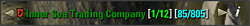

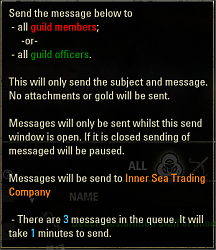
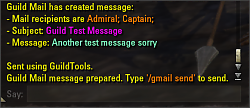
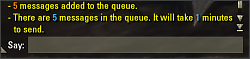
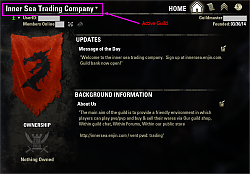
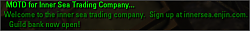
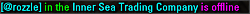
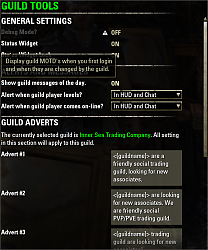
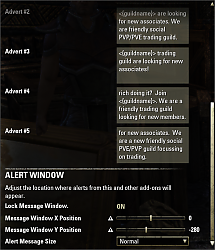
 Place guild MOTD in chat.
Place guild MOTD in chat.

