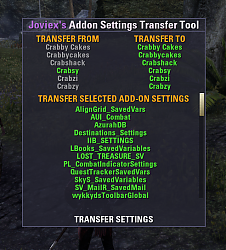Pictures
File Info
| Compatibility: | Summerset (4.0) Dragon Bones (3.3) Clockwork City (3.2) Horns of the Reach (3.1) Morrowind (3.0) Homestead (2.7) One Tamriel (2.6) Shadows of the Hist (2.5) Dark Brotherhood (2.4) Thieves Guild (2.3) Orsinium (2.2.4) |
| Updated: | 06/02/18 11:15 AM |
| Created: | 12/14/16 11:50 AM |
| Monthly downloads: | 170 |
| Total downloads: | 50,858 |
| Favorites: | 110 |
| MD5: |
Joviex's Addon Settings Transfer (Updated) 

Optional Files (2)
File Name |
Version |
Size |
Author |
Date |
Type |
1.6.6 |
7kB |
08/13/20 12:55 PM |
Patch |
||
1.6.4 |
52kB |
02/14/18 09:18 AM |
Patch |
Archived Files (7)
File Name |
Version |
Size |
Uploader |
Date |
1.6.40 |
52kB |
Crabby654 |
02/20/18 02:50 PM |
|
1.6.4 |
52kB |
Crabby654 |
10/06/17 02:38 PM |
|
1.6.2 |
52kB |
Crabby654 |
08/23/17 07:47 AM |
|
1.6.1 |
49kB |
Crabby654 |
05/28/17 02:41 PM |
|
1.6.0 |
87kB |
Crabby654 |
02/19/17 09:30 AM |
|
1.5.1 |
87kB |
Crabby654 |
02/07/17 01:17 PM |
|
1.5.0 |
87kB |
Crabby654 |
12/14/16 11:50 AM |
 |
Comment Options |
|
|
|

|

|
|
|
|

|

|
|
|
|
|
Forum posts: 0
File comments: 1
Uploads: 0
|
|

|

|
|
|
|
|
Forum posts: 0
File comments: 1
Uploads: 0
|
Last edited by thefaeriewench : 07/02/17 at 12:06 PM.
|

|

|
|
|
|
|
Last edited by Crabby654 : 06/03/17 at 03:51 AM.
|
|

|

|
|
|
|
|
Forum posts: 0
File comments: 21
Uploads: 0
|
Last edited by cosmicdan : 06/01/17 at 09:17 PM.
|

|

|
|
|
|

|

|
|
|
|

|

|
|
|
|

|

|
|
|
|

|

|
|
|
|
|
Forum posts: 0
File comments: 21
Uploads: 0
|
Last edited by cosmicdan : 05/25/17 at 07:25 AM.
|

|

|
|
|
|
|
Forum posts: 0
File comments: 1
Uploads: 0
|
Multiple ESO Accounts
Last edited by Airidal : 03/29/17 at 02:27 PM.
|

|

|
|
|
|
|
Forum posts: 0
File comments: 24
Uploads: 0
|
BUG: Window not shown; attempt to index a nil value
Last edited by Mortlach : 03/22/17 at 10:50 PM.
|

|

|
|
|
|

|

|
|
|
|

|

|
 |