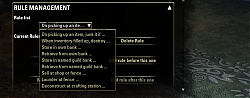Pictures
File Info
| Compatibility: | Markarth (6.2.5) Harrowstorm (5.3.5) Dragonhold (5.2.5) Scalebreaker (5.1.5) Murkmire (4.2) Summerset (4.0) Morrowind (3.0) Homestead (2.7) |
| Updated: | 11/20/20 06:53 PM |
| Created: | 03/15/17 11:18 AM |
| Monthly downloads: | 264 |
| Total downloads: | 22,556 |
| Favorites: | 50 |
| MD5: |
InventoryManager 

Optional Files (0)
Archived Files (29)
File Name |
Version |
Size |
Uploader |
Date |
2.5.1 |
41kB |
iwontsay |
03/28/20 03:33 AM |
|
2.5.0 |
41kB |
iwontsay |
03/28/20 02:58 AM |
|
2.4.4 |
41kB |
iwontsay |
03/04/20 01:20 PM |
|
2.4.3 |
84kB |
iwontsay |
02/26/20 10:49 AM |
|
2.4.2 |
84kB |
iwontsay |
02/14/20 01:47 PM |
|
2.4.1 |
84kB |
iwontsay |
02/14/20 12:07 PM |
|
2.4.0 |
84kB |
iwontsay |
09/01/19 12:28 AM |
|
2.3.0 |
83kB |
iwontsay |
11/18/18 04:39 AM |
|
2.2.0 |
82kB |
iwontsay |
10/24/18 04:52 AM |
|
2.1.1 |
93kB |
iwontsay |
05/26/18 09:51 AM |
|
2.1.0 |
93kB |
iwontsay |
06/30/17 11:14 AM |
|
2.0.0 |
93kB |
iwontsay |
06/28/17 11:11 AM |
|
1.5.1 |
89kB |
iwontsay |
06/15/17 01:26 PM |
|
1.5.0 |
89kB |
iwontsay |
06/15/17 08:55 AM |
|
1.4.1 |
87kB |
iwontsay |
05/28/17 09:08 AM |
|
1.4.0 |
87kB |
iwontsay |
05/27/17 09:08 AM |
|
1.3.4 |
87kB |
iwontsay |
05/22/17 01:27 PM |
|
1.3.3 |
87kB |
iwontsay |
05/22/17 01:25 PM |
|
1.3.3 |
87kB |
iwontsay |
05/02/17 12:19 PM |
|
1.3.2 |
87kB |
iwontsay |
05/02/17 12:03 PM |
|
1.3.1 |
86kB |
iwontsay |
04/04/17 11:03 AM |
|
1.3.0 |
86kB |
iwontsay |
04/03/17 08:44 AM |
|
1.2.2 |
86kB |
iwontsay |
03/31/17 02:49 PM |
|
1.2.1 |
86kB |
iwontsay |
03/31/17 01:07 PM |
|
1.2.0 |
86kB |
iwontsay |
03/31/17 12:19 PM |
|
1.1.1 |
78kB |
iwontsay |
03/21/17 11:33 PM |
|
1.1.0 |
78kB |
iwontsay |
03/20/17 10:58 AM |
|
1.0.1 |
76kB |
iwontsay |
03/16/17 11:00 AM |
|
1.0.0 |
76kB |
03/15/17 11:18 AM |
 |
Comment Options |
|
|
|
|
Forum posts: 21
File comments: 80
Uploads: 0
|
Last edited by ovinnik : 07/21/18 at 03:50 AM.
|

|

|
|
|
|
|
Forum posts: 1
File comments: 7
Uploads: 0
|
|

|

|
|
|
|
|
Bank Item count
|
|

|

|
|
|
|

|

|
|
|
|

|

|
|
|
|
|
Wishlist: switch to deconstruction tab automatically when needed
|
|

|

|
|
|
|
|
Forum posts: 21
File comments: 80
Uploads: 0
|
|

|

|
|
|
|
|
Forum posts: 0
File comments: 1
Uploads: 0
|
um
Last edited by aisle : 08/01/18 at 11:54 AM.
|

|

|
|
|
|
|
Re: um
|
|

|

|
|
|
|
|
Settings tab not saving settings
|
|

|

|
|
|
|
|
Last edited by wambo : 09/09/18 at 02:42 AM.
|
|

|

|
|
|
|

|

|
|
|
|
|
Forum posts: 0
File comments: 5
Uploads: 0
|
|

|

|
|
|
|
|
Forum posts: 0
File comments: 16
Uploads: 0
|
Help pls!
|

|

|
|
|
|
|
Option to disable the gold pull/drop feature?
Last edited by ZoLatKam : 10/19/18 at 02:54 AM.
|
|

|

|
 |