Pictures
File Info
| Compatibility: | Scions of Ithelia (9.3.0) |
| Updated: | 03/11/24 01:58 PM |
| Created: | 01/14/18 12:05 PM |
| Monthly downloads: | 325 |
| Total downloads: | 27,971 |
| Favorites: | 65 |
| MD5: | |
| Categories: | Graphic UI Mods, Group, Guild & Friends, Info, Plug-in Bars, PvP, ToolTip |
9.3.0
ToxicPlayers: Easy Targets 

Optional Files (0)
 |
Comment Options |
|
|
|

|

|
|
|
|
|
Forum posts: 0
File comments: 19
Uploads: 0
|
|

|

|
|
|
|
|
Forum posts: 0
File comments: 19
Uploads: 0
|
|

|

|
|
|
|
|
Re: performance
|
|

|

|
|
|
|
|
Forum posts: 6
File comments: 124
Uploads: 0
|
|

|

|
|
|
|

|

|
|
|
|
|
Last edited by Jojoeso : 03/07/20 at 06:53 AM.
|
|

|

|
|
|
|
|
Last edited by Baertram : 03/05/20 at 03:44 PM.
|
|

|

|
|
|
|

|

|
|
|
|
|
Last edited by Baertram : 03/05/20 at 04:41 AM.
|
|

|

|
|
|
|
|
Re: Re: Re: Re: LibStub
|
|

|

|
|
|
|
|
Re: Re: Re: LibStub
|
|

|

|
|
|
|
|
Re: Re: LibStub
|
|

|

|
|
|
|
|
Re: LibStub
Last edited by Mouton : 02/25/20 at 12:34 PM.
|
|

|

|
|
|
|
|
LibStub
|
|

|

|
 |





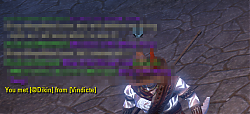
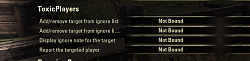
 )
)






