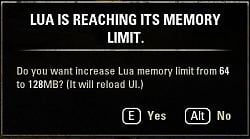Pictures
File Info
| Compatibility: | Summerset (4.0) |
| Updated: | 05/23/18 11:33 AM |
| Created: | 05/23/18 08:45 AM |
| Monthly downloads: | 42 |
| Total downloads: | 16,742 |
| Favorites: | 55 |
| MD5: |
No, thank you! (continued) 

Optional Files (0)
Archived Files (1)
File Name |
Version |
Size |
Uploader |
Date |
0.0.1 |
85kB |
05/23/18 08:45 AM |
 |
Comment Options |
|
|
|
|
Forum posts: 0
File comments: 3
Uploads: 0
|
|

|

|
|
|
|

|

|
|
|
|

|

|
|
|
|
|
Forum posts: 0
File comments: 39
Uploads: 0
|
|

|

|
|
|
|

|

|
|
|
|
|
Forum posts: 0
File comments: 2
Uploads: 0
|
|

|

|
|
|
|
|
Forum posts: 0
File comments: 1
Uploads: 0
|
|

|

|
|
|
|
|
Re: Addons sends constant notificaitons until you turn it off.
|
|

|

|
|
|
|
|
Forum posts: 0
File comments: 5
Uploads: 0
|
Addons sends constant notificaitons until you turn it off.
Last edited by chrisg905 : 07/06/18 at 09:10 PM.
|

|

|
|
|
|
|
Forum posts: 0
File comments: 7
Uploads: 0
|
Re: Re: CAN'T FIND THE SETTINGS
Last edited by ZioGiovanni : 06/24/18 at 11:11 PM.
|

|

|
|
|
|
|
Forum posts: 0
File comments: 7
Uploads: 0
|
Re: CAN'T FIND THE SETTINGS
|

|

|
|
|
|
|
CAN'T FIND THE SETTINGS
|
|

|

|
|
|
|
|
Last edited by Marazota : 06/22/18 at 01:24 AM.
|
|

|

|
|
|
|

|

|
|
|
|
|
Forum posts: 0
File comments: 7
Uploads: 0
|
function expected instead of nil
Last edited by ZioGiovanni : 06/23/18 at 12:07 PM.
|

|

|
 |