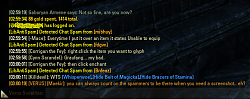| Go to Page... |
Pictures
File Info
| Compatibility: | Update 7 (1.7.0) |
| Updated: | 10/05/15 12:22 AM |
| Created: | 04/11/14 11:44 PM |
| Monthly downloads: | 103 |
| Total downloads: | 42,500 |
| Favorites: | 112 |
| MD5: | |
| Categories: | Discontinued & Outdated, Libraries |
X4D LibAntiSpam 

X4D LibAntiSpam
A LibStub-compatible Anti-Spam Library that can be used from Chat Mods, Mail Mods, etc.
Can also be used as a Stand-Alone Chat Mod to filter 'spammers' and 'flooders'.
Features
Planned Features
Installation
First, make sure you have the latest X4D Core installed.
As with most Addons, simply open the Archive and copy the contents into "%USERPROFILE%\Documents\Elder Scrolls Online\live\Addons\" folder.
If ESO is already running, execute /reloadui command.
Change Log
To see version history, including 'vNext' (soon to be published) changes, view the README on Github.
A LibStub-compatible Anti-Spam Library that can be used from Chat Mods, Mail Mods, etc.
Can also be used as a Stand-Alone Chat Mod to filter 'spammers' and 'flooders'.
Features
- Does not fill up your in-game ignore list, blocking is performed internally.
- Whitelists your Friends, Group Members and Guild Members.
- User Patterns are Editable via Options UI.
- Detects Spammers, and blocks them for the duration of your session.
- Detects Flooders, and temporarily blocks them for a user-configurable duration.
- Detects "Gold Spammer Guild Invites" and auto-declines them.
- Can be used as a Library by other Add-Ons, such as X4D Chat (integration requires Add-On author support.)
- Can be used as a stand-alone Add-On to auto-filter Spammers and Flooders from Chat.
Planned Features
- Pattern Sync (share your patterns with your Guild, your Friends, etc)
Installation
First, make sure you have the latest X4D Core installed.
As with most Addons, simply open the Archive and copy the contents into "%USERPROFILE%\Documents\Elder Scrolls Online\live\Addons\" folder.
If ESO is already running, execute /reloadui command.
Change Log
To see version history, including 'vNext' (soon to be published) changes, view the README on Github.
Optional Files (0)
 |
Comment Options |
|
|
||||||
|
|
TLDR? - try updating to the latest version and re-testing, reset your patterns by selecting them all, deleting them and then clicking the 'Defaults' button to re-initialize them. If you have any custom patterns you wish to keep, copy and paste them somewhere else first. Doing this rules out any broken patterns after the update.
If you want to learn more about pattern construction, check Official LUA documentation on the subject: http://www.lua.org/pil/20.2.html
This leads me to believe that you're adding a pattern but perhaps it's accidentally being added to the head or tail of an existing pattern. All patterns need to be on their own line. One way to ensure it is on its own line is to go to the very end of the list and press enter twice (add a blank line) and then put your pattern on the very last line. The add on will 'scrub out' the blank line when saving the results. A /reloadui *should* remove any doubt as to whether or not the add-on has parsed the patterns correctly.
 thanks! If that normalized string is actually correct for the current version of the add-on, try the pattern: thanks! If that normalized string is actually correct for the current version of the add-on, try the pattern:l.?f.?d.?p.?s.?c?[cd]+.?[mn]+ But, verify the default set on the latest version are not working yet. I'm at work or I would check myself. GL! |
|||||

|

|
| wilson0x4d |
| View Public Profile |
| Send a private message to wilson0x4d |
| Visit wilson0x4d's homepage! |
| Find More Posts by wilson0x4d |
| Add wilson0x4d to Your Buddy List |
| TehBlizzy |
| View Public Profile |
| Send a private message to TehBlizzy |
| Visit TehBlizzy's homepage! |
| Find More Posts by TehBlizzy |
| Add TehBlizzy to Your Buddy List |
| wilson0x4d |
| View Public Profile |
| Send a private message to wilson0x4d |
| Visit wilson0x4d's homepage! |
| Find More Posts by wilson0x4d |
| Add wilson0x4d to Your Buddy List |
|
|
|
|
Forum posts: 1
File comments: 7
Uploads: 0
|
Hi,
tried some other spam blockers, this beats them hands down. Really like what you have done here and thank you so much!   |

|

|
| AlexandraD |
| View Public Profile |
| Send a private message to AlexandraD |
| Visit AlexandraD's homepage! |
| Find More Posts by AlexandraD |
| Add AlexandraD to Your Buddy List |
|
|
|
|
I was using spam filter for a bit . But I don't know coding and my ignore list filled fast
 . Because I play on all the different factions that was a problem. Someone mentioned your mod in zone and I'm hooked. . Because I play on all the different factions that was a problem. Someone mentioned your mod in zone and I'm hooked.Thanks for the awesome mod ! I made an account just so I could post here  |
|

|

|
| Leodras |
| View Public Profile |
| Send a private message to Leodras |
| Visit Leodras's homepage! |
| Find More Posts by Leodras |
| Add Leodras to Your Buddy List |
|
|
||
|
Forum posts: 7
File comments: 37
Uploads: 0
|
Re: Really great! Thank you so much
|
|

|

|
| Attorneyatlawl |
| View Public Profile |
| Send a private message to Attorneyatlawl |
| Visit Attorneyatlawl's homepage! |
| Find More Posts by Attorneyatlawl |
| Add Attorneyatlawl to Your Buddy List |
|
|
|
|
Forum posts: 0
File comments: 25
Uploads: 0
|
Tried it out for a bit, seems quite nice so far... there are, however couple of issues I have with it:
1. Would you mind whitelisting player (the one who uses it)? It's just that first message I posted blocked me as a spamer =/ And having no way to 'unignore' myself is kinda annoying. That said, would be great (if at all possible) to have actual list of accounts/characters this thing blocks and for what messages (exact message text & filter applied) to 'unignore' them, if necessary. 2. It doesn't work with xtimestamp. Can at least make it clear in description (just as general 'compability issues' section).
Last edited by CGT_400 : 04/19/14 at 02:37 PM.
|

|

|
| CGT_400 |
| View Public Profile |
| Send a private message to CGT_400 |
| Visit CGT_400's homepage! |
| Find More Posts by CGT_400 |
| Add CGT_400 to Your Buddy List |
|
|
|
|
Forum posts: 0
File comments: 1
Uploads: 0
|
A truly nice anti-spam addon, but it gets a bit carried away.
When I'm getting invited to a group/guild, the person that invites me is getting put on ignore. It also removes timestamp and guild tag from the pChat addon. Other than that, love it! Keep up the amazing work! |

|

|
| KristianAG |
| View Public Profile |
| Send a private message to KristianAG |
| Visit KristianAG's homepage! |
| Find More Posts by KristianAG |
| Add KristianAG to Your Buddy List |
|
|
||
|
Forum posts: 7
File comments: 37
Uploads: 0
|
 EDIT: Second time I logged in it broke xtimestamp now.... haven't had any issue with #1 though. Weird.  EDIT 2: And after changing characters a couple of times it's auto-ignoring me, too.
Last edited by Attorneyatlawl : 04/19/14 at 05:24 PM.
|
|

|

|
| Attorneyatlawl |
| View Public Profile |
| Send a private message to Attorneyatlawl |
| Visit Attorneyatlawl's homepage! |
| Find More Posts by Attorneyatlawl |
| Add Attorneyatlawl to Your Buddy List |
|
|
|||||||
|
|
I use X4D Chat for timestamps, personally, it has support for LibAntiSpam, it also offers the option of displaying character names in guild chat, stripping colors, abbreviating guild names, and a few other options. All features of X4D Chat are optional so if all you want is timestamp support you can disable everything else.
As an aside, you may also find X4D Chat useful as it does most (but not all) of what pChat offers. (I don't really keep tabs on pChat feature list as I've never used it.) Still would be nice to see pChat integrate with LibAntiSpam, however (among others.)
|
||||||

|

|
| wilson0x4d |
| View Public Profile |
| Send a private message to wilson0x4d |
| Visit wilson0x4d's homepage! |
| Find More Posts by wilson0x4d |
| Add wilson0x4d to Your Buddy List |
|
|
|||||||
|
Forum posts: 0
File comments: 25
Uploads: 0
|
Not that it's much of an issue, but having a manageable list would be great. Plus, while I honestly can't imagine someone doing that, there's still a small possibility of having urge to report all bots at the end of the play session. I myself was mostly discouraged by ESO support mail spam for every report I made. Not only I spent my time filling a report, but also had to clean my inbox.
I just meant that it would be better if your description had stuff like 'since it messes with chat window, other chat mods might not work properly' --- Also, I'm curious: how it manages chat flood, exactly? Just by that time limit in settings? Because, ideally, there should be several filters to handle both long repeated ADs and short random 'xkjk' faceroll messages (or messages as presented in post below). With structure like this: posting X (identical) messages (, that include 'WTS/LFG/otherstuff') (, that are longer than Y,) within Z seconds/minutes; () - for optional stuff. Just that I've seen it regard two identical WTS messages posted within a minute as something normal. I know I can up the limit in settings, but, again, posting short stuff like 'go' or 'you're back yet?' once a minute is perfectly fine with me. While indeed rare when no guild/group/friends involved, Cyrodiil zone chat should be good enough example. I understand that 'the line' is kinda individual, so, having more control over this stuff would be nice. Anyway, keep up the good work, this addon is only one so far that makes zone chat somewhat usable, gold spamers or no. |
||||||

|

|
| CGT_400 |
| View Public Profile |
| Send a private message to CGT_400 |
| Visit CGT_400's homepage! |
| Find More Posts by CGT_400 |
| Add CGT_400 to Your Buddy List |
|
|
||
|
|
Deleting OP to minimize advertising these guys. Thanks for the report! |
|

|

|
| wilson0x4d |
| View Public Profile |
| Send a private message to wilson0x4d |
| Visit wilson0x4d's homepage! |
| Find More Posts by wilson0x4d |
| Add wilson0x4d to Your Buddy List |
|
|
|||
|
|||

|

|
| Leodras |
| View Public Profile |
| Send a private message to Leodras |
| Visit Leodras's homepage! |
| Find More Posts by Leodras |
| Add Leodras to Your Buddy List |
|
|
|
|
|
For today's spammers (4-20-14)
These aren't tested, use at your own risk!
I added: vmvmvvm+ g.a.m.e.+ So far it's stopped the spammers and not anyone it wasn't supposed to. One of these 2 keeps marking people as spammers when I send them a private message. Simple /reloadui and resend the same exact message works. I'm no programmer, I just know I tried and it worked for like 2 hours.
Last edited by Azbandar : 04/20/14 at 04:25 PM.
|

|

|
| Azbandar |
| View Public Profile |
| Send a private message to Azbandar |
| Visit Azbandar's homepage! |
| Find More Posts by Azbandar |
| Add Azbandar to Your Buddy List |
|
|
|
|
Forum posts: 0
File comments: 1
Uploads: 0
|
works amazing!
download this.. use it.. love it.. that is an order :-)
|

|

|
| djhoerauf |
| View Public Profile |
| Send a private message to djhoerauf |
| Send email to djhoerauf |
| Visit djhoerauf's homepage! |
| Find More Posts by djhoerauf |
| Add djhoerauf to Your Buddy List |
 |