Pictures
File Info
| Compatibility: | Murkmire (4.2) |
| Updated: | 11/15/18 09:27 PM |
| Created: | 10/19/18 01:52 PM |
| Monthly downloads: | 95 |
| Total downloads: | 10,509 |
| Favorites: | 23 |
| MD5: |
Event Tickets (Clockwork City Event) 

Optional Files (1)
File Name |
Version |
Size |
Author |
Date |
Type |
1.4-server |
4kB |
10/28/18 10:38 AM |
Patch |
Archived Files (6)
File Name |
Version |
Size |
Uploader |
Date |
1.4 |
4kB |
kafeijao |
10/27/18 07:45 PM |
|
1.3 |
4kB |
kafeijao |
10/27/18 04:40 AM |
|
1.2 |
4kB |
kafeijao |
10/25/18 04:17 PM |
|
1.1 |
4kB |
kafeijao |
10/24/18 06:14 AM |
|
1.0 |
4kB |
kafeijao |
10/23/18 10:24 AM |
|
0.1 |
3kB |
kafeijao |
10/19/18 01:52 PM |
 |
Comment Options |
|
|
|
|
Re: Re: NA/EU Server
|
|

|

|
|
|
|
|
Re: NA/EU Server
Last edited by kafeijao : 10/28/18 at 05:10 AM.
|
|

|

|
|
|
|
|
NA/EU Server
|
|

|

|
|
|
|

|

|
|
|
|

|

|
|
|
|

|

|
|
|
|
|
Last edited by Marazota : 10/27/18 at 05:40 PM.
|
|

|

|
|
|
|
|
Last edited by Kyoma : 10/27/18 at 01:29 PM.
|
|

|

|
|
|
|

|

|
|
|
|

|

|
|
|
|
|
Forum posts: 0
File comments: 143
Uploads: 0
|
|

|

|
|
|
|

|

|
|
|
|

|

|
|
|
|

|

|
|
|
|
|
Last edited by kafeijao : 10/26/18 at 07:57 PM.
|
|

|

|
 |
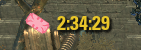

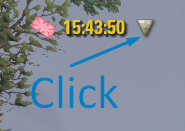
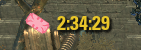
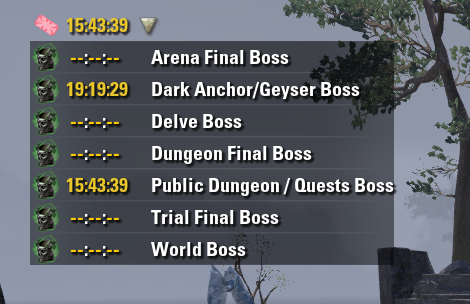



 [/quote]
[/quote]




