Pictures
File Info
| Compatibility: | Blackwood (7.0.5) Flames of Ambition (6.3.5) Markarth (6.2.5) Stonethorn (6.1.5) Greymoor (6.0.5) |
| Updated: | 06/08/21 02:35 PM |
| Created: | 11/20/18 08:54 PM |
| Monthly downloads: | 85 |
| Total downloads: | 11,681 |
| Favorites: | 35 |
| MD5: |
Style and Elegance ( Outfit, Idle Animation, Title, Mount, Etc. Loadouts ) 

Optional Files (0)
Archived Files (13)
File Name |
Version |
Size |
Uploader |
Date |
2.02 |
17kB |
Jodynn |
12/22/20 03:46 PM |
|
2.01 |
17kB |
Jodynn |
12/19/20 12:02 AM |
|
2.0 |
17kB |
Jodynn |
12/18/20 03:29 PM |
|
2.0 |
9kB |
Jodynn |
05/24/20 06:03 PM |
|
1.4 |
9kB |
Jodynn |
05/16/20 06:05 AM |
|
1.3 |
253kB |
Jodynn |
02/02/20 06:55 PM |
|
1.1 |
211kB |
Jodynn |
02/25/19 09:40 AM |
|
1.1 |
211kB |
Jodynn |
12/12/18 08:22 PM |
|
1.0 |
208kB |
Jodynn |
12/09/18 12:19 AM |
|
0.3 |
189kB |
Jodynn |
11/23/18 03:32 PM |
|
0.2 |
169kB |
Jodynn |
11/23/18 01:52 PM |
|
0.2 |
152kB |
Jodynn |
11/20/18 09:05 PM |
|
0.1 |
145kB |
Jodynn |
11/20/18 08:54 PM |
 |
Comment Options |
|
|
|

|

|
|
|
|

|

|
|
|
|

|

|
|
|
|
|
Forum posts: 0
File comments: 8
Uploads: 0
|
Re: Re: Title Lock!
|

|

|
|
|
|
|
Last edited by Mael Thagg : 02/06/21 at 02:53 PM.
|
|

|

|
|
|
|
|
Forum posts: 0
File comments: 9
Uploads: 0
|
|

|

|
|
|
|
|
Forum posts: 0
File comments: 19
Uploads: 0
|
Re: Re: Addon not showing in game
Last edited by MagicalRetz : 12/23/20 at 01:30 AM.
|

|

|
|
|
|
|
Forum posts: 0
File comments: 19
Uploads: 0
|
Re: Re: Addon not showing in game
|

|

|
|
|
|
|
Re: Addon not showing in game
|
|

|

|
|
|
|
|
Re: Addon not showing in game
|
|

|

|
|
|
|
|
Forum posts: 0
File comments: 1
Uploads: 0
|
Re: Addon not showing in game
|

|

|
|
|
|
|
Forum posts: 0
File comments: 19
Uploads: 0
|
Addon not showing in game
|

|

|
|
|
|
|
Re: Title Lock!
|
|

|

|
|
|
|
|
Re: Title Lock!
|
|

|

|
|
|
|
|
Re: Title Lock!
|
|

|

|
 |
Support AddOn Development!
You have just downloaded by the author . If you like this AddOn why not consider supporting the author? This author has set up a donation account. Donations ensure that authors can continue to develop useful tools for everyone.
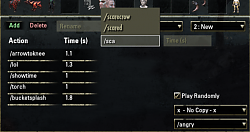
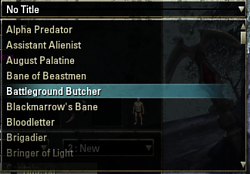



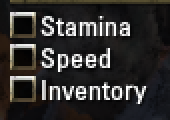







 ). So it came from me who must have made a false manipulation, sorry.
). So it came from me who must have made a false manipulation, sorry. "How you do that!?!"
"How you do that!?!"  LOL
LOL 
