Pictures
File Info
| Compatibility: | Lost Depths (8.1.5) High Isle (8.0.0) Ascending Tide (7.3.5) Deadlands (7.2.5) Waking Flame (7.1.5) Blackwood (7.0.5) Greymoor (6.0.5) |
| Updated: | 09/08/22 06:56 AM |
| Created: | 01/10/19 03:46 PM |
| Monthly downloads: | 572 |
| Total downloads: | 58,920 |
| Favorites: | 104 |
| MD5: | |
| Categories: | Graphic UI Mods, RolePlay, Miscellaneous, Utility Mods |
NTak Camera 

Archived Files (65)
File Name |
Version |
Size |
Uploader |
Date |
2.5.6 |
25kB |
NTak |
09/08/22 06:53 AM |
|
2.5.5 |
24kB |
NTak |
04/02/22 01:49 PM |
|
2.5.4 |
24kB |
NTak |
09/07/21 11:18 AM |
|
2.5.3 |
24kB |
NTak |
09/03/21 11:06 AM |
|
2.5.2 |
23kB |
NTak |
08/14/21 07:47 AM |
|
2.5.1 |
23kB |
NTak |
07/14/21 04:34 AM |
|
2.5.0 |
23kB |
NTak |
05/14/21 01:05 PM |
|
2.4.4 |
22kB |
NTak |
02/05/21 12:59 PM |
|
2.4.3 |
22kB |
NTak |
09/09/20 12:01 PM |
|
2.4.2 |
22kB |
NTak |
08/26/20 09:52 AM |
|
2.4.1 |
22kB |
NTak |
08/02/20 11:53 AM |
|
2.4 |
22kB |
NTak |
07/26/20 03:03 AM |
|
2.3.6 |
21kB |
NTak |
07/10/20 06:29 AM |
|
2.3.5 |
21kB |
NTak |
06/16/20 06:08 AM |
|
2.3.4 |
19kB |
NTak |
06/11/20 09:18 AM |
|
2.3.3 |
19kB |
NTak |
06/08/20 01:38 AM |
|
2.3.2 |
18kB |
NTak |
06/05/20 10:41 AM |
|
2.3.1 |
18kB |
NTak |
05/21/20 07:13 AM |
|
2.3 |
18kB |
NTak |
12/22/19 04:09 AM |
|
2.2.8 |
18kB |
NTak |
10/27/19 03:52 AM |
|
2.2.7 |
18kB |
NTak |
07/21/19 02:54 PM |
|
2.2.6 |
17kB |
NTak |
07/17/19 10:56 AM |
|
2.2.5 |
17kB |
NTak |
07/13/19 03:53 AM |
|
2.2.4 |
17kB |
NTak |
06/27/19 02:24 PM |
|
2.2.3 |
17kB |
NTak |
06/22/19 03:42 AM |
|
2.2.2 |
17kB |
NTak |
06/16/19 01:25 PM |
|
2.2.1 |
17kB |
NTak |
05/29/19 11:59 PM |
|
2.2 |
17kB |
NTak |
05/27/19 12:23 PM |
|
2.1.2 |
17kB |
NTak |
05/20/19 02:51 PM |
|
2.1.1 |
17kB |
NTak |
05/02/19 02:29 AM |
|
2.1 |
17kB |
NTak |
04/27/19 02:35 AM |
|
2.0.2 |
17kB |
NTak |
04/22/19 10:44 AM |
|
2.0.1 |
64kB |
NTak |
04/18/19 01:06 PM |
|
2.0 |
64kB |
NTak |
04/14/19 11:10 AM |
|
1.11 |
62kB |
NTak |
04/09/19 12:43 PM |
|
1.10.1 |
60kB |
NTak |
04/03/19 11:14 AM |
|
1.10 |
52kB |
NTak |
03/30/19 03:21 AM |
|
1.9.8 |
52kB |
NTak |
03/23/19 01:26 PM |
|
1.9.7 |
52kB |
NTak |
03/20/19 02:09 PM |
|
1.9.6 |
52kB |
NTak |
03/16/19 08:17 AM |
|
1.9.5 |
52kB |
NTak |
03/10/19 02:48 PM |
|
1.9.4 |
53kB |
NTak |
03/09/19 03:49 AM |
|
1.9.3 |
52kB |
NTak |
03/03/19 11:36 AM |
|
1.9.2 |
52kB |
NTak |
02/26/19 12:25 PM |
|
1.9.1 |
52kB |
NTak |
02/25/19 02:14 PM |
|
1.9 |
52kB |
NTak |
02/23/19 06:24 PM |
|
1.8.1 |
52kB |
NTak |
02/20/19 11:55 AM |
|
1.8 |
52kB |
NTak |
02/17/19 02:53 PM |
|
1.7.1 |
51kB |
NTak |
02/16/19 02:45 AM |
|
1.7 |
51kB |
NTak |
02/11/19 12:02 PM |
|
1.6.3 |
47kB |
NTak |
02/09/19 06:12 PM |
|
1.6.2 |
47kB |
NTak |
02/08/19 05:42 AM |
|
1.6.1 |
47kB |
NTak |
02/04/19 03:22 PM |
|
1.5.1 |
47kB |
NTak |
02/03/19 05:00 AM |
|
1.5 |
47kB |
NTak |
01/31/19 01:33 PM |
|
1.4 |
47kB |
NTak |
01/28/19 01:49 PM |
|
1.3 |
47kB |
NTak |
01/26/19 07:05 PM |
|
1.2.2 |
46kB |
NTak |
01/26/19 04:08 AM |
|
1.2 |
46kB |
NTak |
01/25/19 04:55 PM |
|
1.1.2 |
45kB |
NTak |
01/23/19 03:05 PM |
|
1.1.1 |
45kB |
NTak |
01/22/19 03:32 PM |
|
1.1 |
45kB |
NTak |
01/20/19 02:56 PM |
|
1.0 |
44kB |
NTak |
01/17/19 02:40 PM |
|
0.2 |
43kB |
NTak |
01/14/19 01:45 PM |
|
0.1 |
42kB |
NTak |
01/10/19 04:08 PM |
 |
Comment Options |
|
|
|
|
Forum posts: 0
File comments: 4
Uploads: 0
|
|

|

|
|
|
|
|
Re: Thank you!
|
|

|

|
|
|
|
|
Forum posts: 0
File comments: 39
Uploads: 0
|
Thank you!
|

|

|
|
|
|

|

|
|
|
|
|
Forum posts: 0
File comments: 22
Uploads: 0
|
Last edited by Striezi : 09/08/22 at 07:57 AM.
|

|

|
|
|
|

|

|
|
|
|
|
Forum posts: 0
File comments: 4
Uploads: 0
|
|

|

|
|
|
|
|
Forum posts: 0
File comments: 22
Uploads: 0
|
|

|

|
|
|
|
|
Last edited by NTak : 09/02/22 at 11:17 AM.
|
|

|

|
|
|
|
|
Forum posts: 0
File comments: 22
Uploads: 0
|
|

|

|
|
|
|
|
Last edited by NTak : 09/01/22 at 03:28 PM.
|
|

|

|
|
|
|
|
Forum posts: 0
File comments: 22
Uploads: 0
|
Re: Re: Re: Re: Re: Game crash after update 35
|

|

|
|
|
|
|
Forum posts: 0
File comments: 4
Uploads: 0
|
Re: Re: Re: Re: Game crash after update 35
|

|

|
|
|
|
|
Forum posts: 0
File comments: 45
Uploads: 0
|
Re: Re: Re: Re: Re: Game crash after update 35
|

|

|
|
|
|
|
Forum posts: 1
File comments: 16
Uploads: 0
|
Re: Re: Re: Re: Game crash after update 35
|

|

|
 |


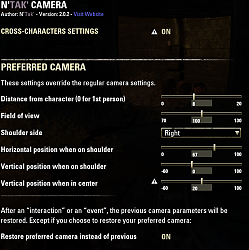
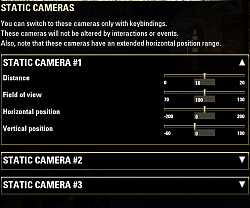
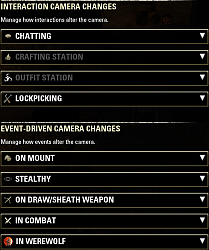

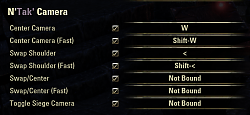


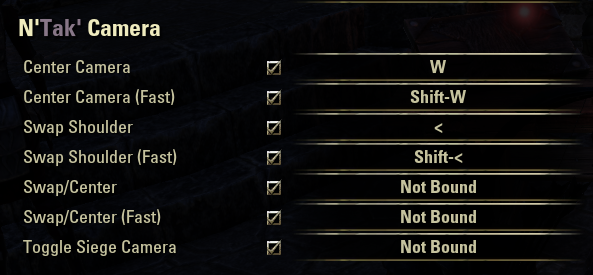


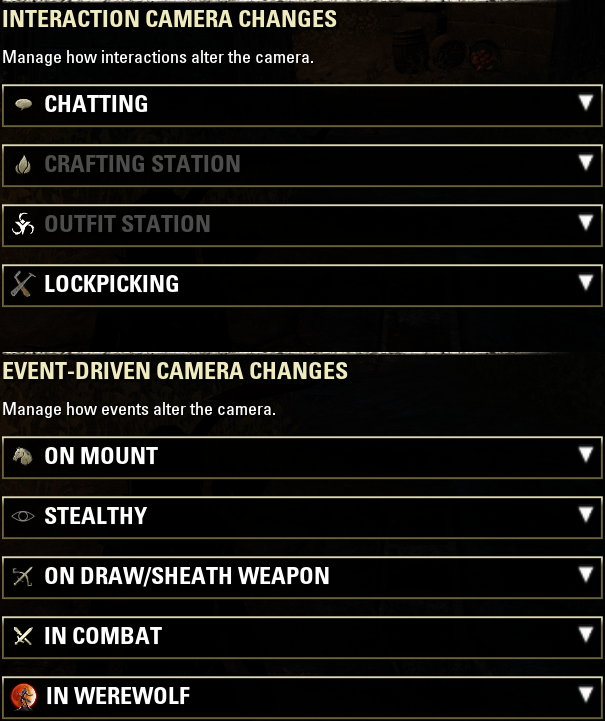

 Feel free to comment or ask for a new feature!
Feel free to comment or ask for a new feature!




