Pictures
File Info
| Compatibility: | Scribes of Fate (8.3.5) Firesong (8.2.5) Lost Depths (8.1.5) High Isle (8.0.0) |
| Updated: | 05/21/23 02:48 AM |
| Created: | 03/05/19 12:52 PM |
| Monthly downloads: | 839 |
| Total downloads: | 65,029 |
| Favorites: | 103 |
| MD5: | |
| Categories: | Graphic UI Mods, Chat Mods, RolePlay, Miscellaneous, Utility Mods |
NTak Dialog 

Archived Files (57)
File Name |
Version |
Size |
Uploader |
Date |
1.12.3 |
26kB |
NTak |
03/18/23 01:12 AM |
|
1.12.2 |
26kB |
NTak |
06/05/22 04:30 AM |
|
1.12.1 |
26kB |
NTak |
05/23/22 11:06 AM |
|
1.12.0 |
26kB |
NTak |
04/16/22 02:26 AM |
|
1.11.9 |
26kB |
NTak |
08/28/21 05:29 AM |
|
1.11.8 |
26kB |
NTak |
07/17/21 03:26 AM |
|
1.11.7 |
25kB |
NTak |
06/08/21 12:26 PM |
|
1.11.6 |
25kB |
NTak |
03/21/21 10:37 AM |
|
1.11.5 |
25kB |
NTak |
02/28/21 04:22 PM |
|
1.11.3 |
25kB |
NTak |
08/26/20 09:49 AM |
|
1.11.2 |
25kB |
NTak |
06/16/20 06:05 AM |
|
1.11.1 |
23kB |
NTak |
05/21/20 07:00 AM |
|
1.11 |
23kB |
NTak |
12/23/19 05:53 AM |
|
1.10.10 |
22kB |
NTak |
12/15/19 03:29 AM |
|
1.10.9 |
22kB |
NTak |
12/14/19 05:57 AM |
|
1.10.8 |
22kB |
NTak |
11/10/19 05:02 PM |
|
1.10.7 |
22kB |
NTak |
11/09/19 11:09 AM |
|
1.10.6 |
22kB |
NTak |
10/27/19 03:56 AM |
|
1.10.5 |
23kB |
NTak |
10/10/19 03:13 AM |
|
1.10.4 |
22kB |
NTak |
10/08/19 12:48 PM |
|
1.10.3 |
23kB |
NTak |
08/22/19 03:35 AM |
|
1.10.2 |
23kB |
NTak |
08/07/19 05:25 AM |
|
1.10.1 |
22kB |
NTak |
08/06/19 10:50 AM |
|
1.10 |
22kB |
NTak |
08/05/19 11:01 AM |
|
1.9.3 |
22kB |
NTak |
07/20/19 03:32 AM |
|
1.9.2 |
89kB |
NTak |
07/16/19 02:41 AM |
|
1.9.1 |
22kB |
NTak |
07/09/19 01:38 AM |
|
1.9 |
22kB |
NTak |
06/08/19 12:36 PM |
|
1.8.2 |
20kB |
NTak |
06/03/19 02:00 PM |
|
1.8.1 |
20kB |
NTak |
06/02/19 01:22 PM |
|
1.8 |
20kB |
NTak |
06/01/19 01:04 PM |
|
1.7.3 |
19kB |
NTak |
05/31/19 11:07 AM |
|
1.7.2 |
19kB |
NTak |
05/30/19 04:27 PM |
|
1.7.1 |
19kB |
NTak |
05/30/19 07:55 AM |
|
1.7 |
18kB |
NTak |
05/25/19 01:40 AM |
|
1.6.2 |
18kB |
NTak |
05/20/19 02:38 PM |
|
1.6.1 |
18kB |
NTak |
05/19/19 02:38 PM |
|
1.6 |
18kB |
NTak |
05/18/19 01:54 AM |
|
1.5 |
17kB |
NTak |
05/11/19 01:53 PM |
|
1.4.1 |
17kB |
NTak |
04/27/19 12:07 PM |
|
1.4 |
17kB |
NTak |
04/24/19 01:27 PM |
|
1.3.3 |
17kB |
NTak |
04/22/19 10:44 AM |
|
1.3.2 |
62kB |
NTak |
04/17/19 01:16 PM |
|
1.3.1 |
62kB |
NTak |
04/06/19 01:13 AM |
|
1.3 |
55kB |
NTak |
04/01/19 03:11 AM |
|
1.2 |
55kB |
NTak |
03/27/19 06:18 PM |
|
1.1 |
54kB |
NTak |
03/26/19 02:45 AM |
|
1.0 |
54kB |
NTak |
03/24/19 01:25 PM |
|
0.10 |
53kB |
NTak |
03/23/19 01:09 PM |
|
0.9 |
52kB |
NTak |
03/21/19 01:34 PM |
|
0.8 |
51kB |
NTak |
03/19/19 12:28 PM |
|
0.7 |
50kB |
NTak |
03/16/19 08:32 AM |
|
0.6.1 |
50kB |
NTak |
03/13/19 03:01 PM |
|
0.6 |
49kB |
NTak |
03/10/19 01:39 PM |
|
0.5 |
48kB |
NTak |
03/09/19 03:33 AM |
|
0.4 |
47kB |
NTak |
03/06/19 02:02 PM |
|
0.3 |
46kB |
NTak |
03/05/19 12:52 PM |
 |
Comment Options |
|
|
|
|
Forum posts: 0
File comments: 1
Uploads: 0
|
Removing log messages in chat
|

|

|
|
|
|
|
Forum posts: 1
File comments: 3
Uploads: 0
|
|

|

|
|
|
|
|
Forum posts: 0
File comments: 20
Uploads: 0
|
|

|

|
|
|
|
|
Last edited by NTak : 09/02/22 at 01:26 AM.
|
|

|

|
|
|
|
|
Forum posts: 0
File comments: 2
Uploads: 0
|
|

|

|
|
|
|
|
Forum posts: 0
File comments: 2
Uploads: 0
|
|

|

|
|
|
|
|
Re: Difficulties getting addon to work
Last edited by NTak : 07/17/22 at 08:58 AM.
|
|

|

|
|
|
|
|
Forum posts: 0
File comments: 1
Uploads: 0
|
Difficulties getting addon to work
|

|

|
|
|
|
|
Forum posts: 0
File comments: 20
Uploads: 0
|
|

|

|
|
|
|
|
Last edited by NTak : 06/01/22 at 05:45 AM.
|
|

|

|
|
|
|
|
Forum posts: 3
File comments: 74
Uploads: 0
|
|

|

|
|
|
|
|
Forum posts: 0
File comments: 15
Uploads: 0
|
|

|

|
|
|
|
|
Last edited by Owlbehr : 05/22/22 at 08:52 PM.
|
|

|

|
|
|
|
|
Last edited by NTak : 05/21/22 at 03:37 AM.
|
|

|

|
|
|
|
|
Centering Bug
|
|

|

|
 |
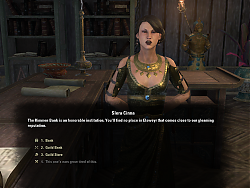
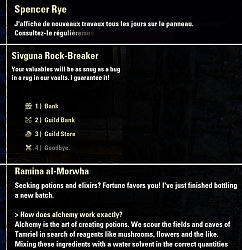
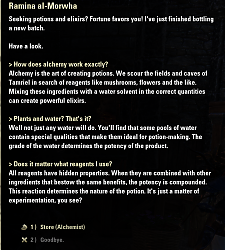
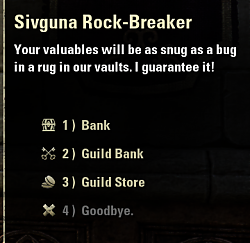

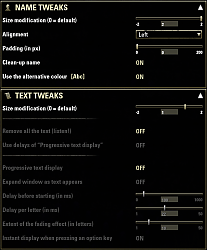

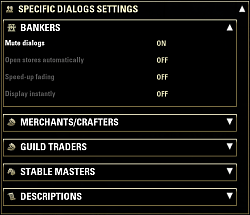
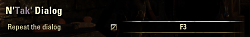
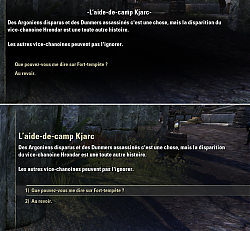

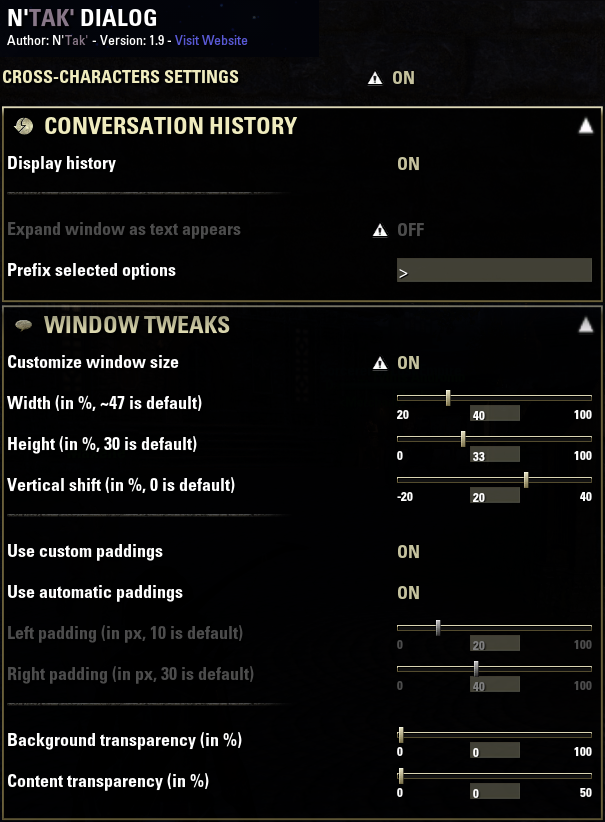
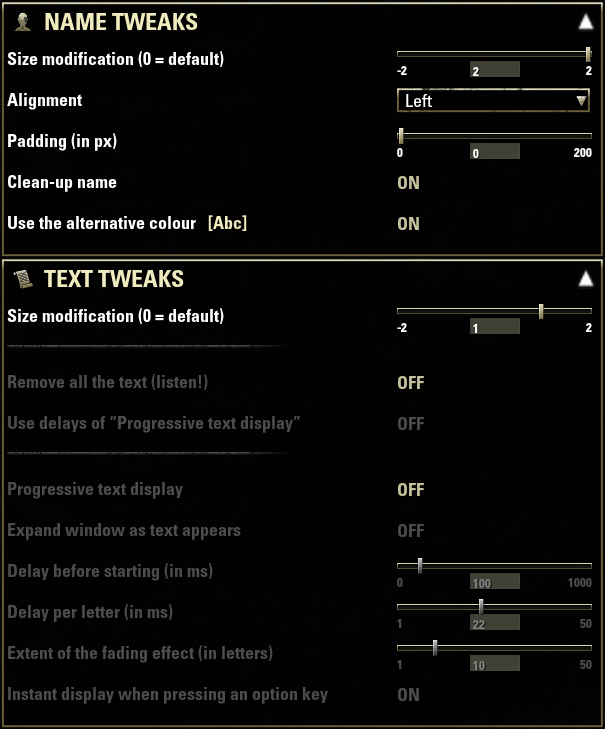
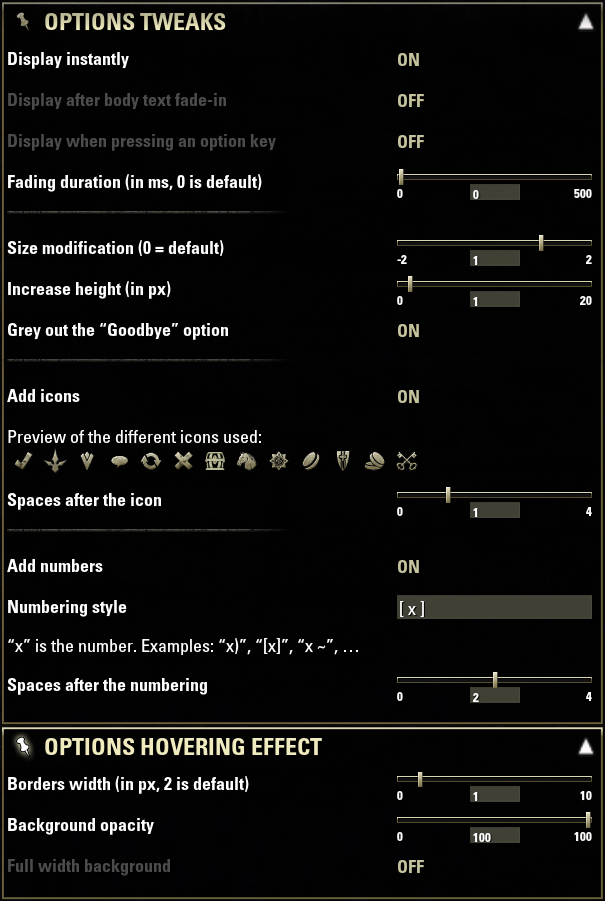
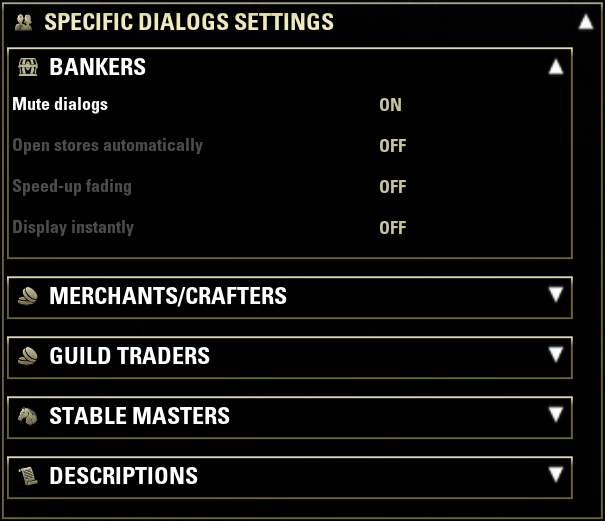

 Feel free to comment or ask for a new feature! Or even add another typo correction.
Feel free to comment or ask for a new feature! Or even add another typo correction.
 ), I don't have a planned date for that.
), I don't have a planned date for that. ) :
) :
