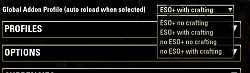| Go to Page... |
Patch for:
Bank Manager Revived.
Bank Manager Revived.
Pictures
File Info
| Compatibility: | Lost Depths (8.1.5) High Isle (8.0.0) |
| Updated: | 06/05/22 11:03 PM |
| Created: | 04/23/19 05:03 PM |
| Monthly downloads: | 242 |
| Total downloads: | 40,040 |
| Favorites: | 54 |
| MD5: | |
| Categories: | Plug-Ins & Patches, Bags, Bank, Inventory |
Bank Manager Revived - Slim Edition 

Bank Manager Revived - Slim Edition
Depends on this Librarys:
LibResearch
LibAddonMenu2.0
Make sure to install this librarys for a working addon
The new Version can be used as Slim and as Full version with the "Global Addon Profile" feature. This is especially to help the non ESO+ Users. But keep in mind with this slim versions you only got 10 profiles in total (for now) - instead of 10 profiles for each char like in the non slim versions.
I only commented some features of the orignal "Bank Manager Revived" or rather from the "Jewelry Crafting Fix of Bank Manager Revived" out in order to have less features but smaller saved variables and related to this smaller saved varibles -better performance.
To benefit from the smaller saved variables, the original ones must be deleted/renamed and new files + profiles must be created. (don't forget to backup your saved variables, so you are able to go back to the original version if you are not satisfied with the slim edition. If you want to reactivate one special option you had in the last version but missing here - i can try to help you make it work again (minor code tweaks and leads again to bigger saved variables)
All credits goes to the original Authors. Ayantir, SnowmanDK, Eldrni and (not original team, but he also did some bugfixes that version depends on) Lexynide
If you found a bug you have here but not in the "Jewelry Crafting Fix Version" let me know and i try to find a solution. If the bug also exists in "Jewelry Crafting Fix Version" i can not guarantee that i can fix that, because i don't master LUA and i only be able to modify small things. If there is a real bug i just can hope some real author is willing to help me out there.
*Notice*: I know that some items - e.g. trophys don't work 100% properly - like they also don't work in original version. When i have some time i try to find a fix for that problem.
If you want to help with this addon just let me know in the comment section and i add you to the team. If you master LUA and want to get some practice in finding and removing bugs you are very welcome.
Bank Manager Revived will help you manage your bank & your guild bank (at guild bank - deposit only)
BMR will automatically deposit the preset items from your current character inventory to the bank or withdraw them from your bank to your inventory.
Features:
Global features
Global Addon Profile
There are 4 global addon profiles predefined:
"with crafting" profiles also shows e.g. intricate armor/weapons as options
Profile support
You can have 9 accountwide profiles defined with their own rules. If 2+ profiles are defined or the current profile is not set to automatically transfer items, an UI will appear at bank to let you switch between profiles. You can easily set a name, and reset a profile. For more profiles there is a posting in the comments how to use up to 39 profiles with manual edit
Currencies (Gold / Tel Var Stones / Alliance Points / Writ Vouchers)
2 individual sliders to choose how much to keep in bag (e.g enough to feed your horse the next 10 days) or how much to grab from bank if you don't have enough. (0 to disable the 2nd function). Gold sliders are 0 up to 200K, Tel Var up to 10K, Alliance Points up to 200k and Writ Vouchers up to 5k.
You can also use the option "Don't keep any ..." to deposit the full amount of this currency to the bank or activate additional to that the option "Keep in Bank instead of Bag" to withdraw everything of that specific currency.
Provisioning
Enchanting (up to 50) of the same type
Trophies (up to 50 stacks) of the same type
Housing
Misc
Crafting
Known Bugs
Upcoming changes
Depends on this Librarys:
LibResearch
LibAddonMenu2.0
Make sure to install this librarys for a working addon
The new Version can be used as Slim and as Full version with the "Global Addon Profile" feature. This is especially to help the non ESO+ Users. But keep in mind with this slim versions you only got 10 profiles in total (for now) - instead of 10 profiles for each char like in the non slim versions.
I only commented some features of the orignal "Bank Manager Revived" or rather from the "Jewelry Crafting Fix of Bank Manager Revived" out in order to have less features but smaller saved variables and related to this smaller saved varibles -better performance.
To benefit from the smaller saved variables, the original ones must be deleted/renamed and new files + profiles must be created. (don't forget to backup your saved variables, so you are able to go back to the original version if you are not satisfied with the slim edition. If you want to reactivate one special option you had in the last version but missing here - i can try to help you make it work again (minor code tweaks and leads again to bigger saved variables)
All credits goes to the original Authors. Ayantir, SnowmanDK, Eldrni and (not original team, but he also did some bugfixes that version depends on) Lexynide
If you found a bug you have here but not in the "Jewelry Crafting Fix Version" let me know and i try to find a solution. If the bug also exists in "Jewelry Crafting Fix Version" i can not guarantee that i can fix that, because i don't master LUA and i only be able to modify small things. If there is a real bug i just can hope some real author is willing to help me out there.
*Notice*: I know that some items - e.g. trophys don't work 100% properly - like they also don't work in original version. When i have some time i try to find a fix for that problem.
If you want to help with this addon just let me know in the comment section and i add you to the team. If you master LUA and want to get some practice in finding and removing bugs you are very welcome.
Bank Manager Revived will help you manage your bank & your guild bank (at guild bank - deposit only)
BMR will automatically deposit the preset items from your current character inventory to the bank or withdraw them from your bank to your inventory.
Features:
Global features
- bank & guild bank support
- auto move when opening bank (item/currencies)
- display a detail of each move and/or summary
- don't move items protected by ItemSaver / FCO Item Filter addon
- don't move items moved by other addons while interacting
- import setting between characters
- auto restack bank / bag /guild bank after completion
- fully localized (English, French, Deutsch and Russian)
- pull your writs items needed for quests
Global Addon Profile
There are 4 global addon profiles predefined:
- ESO+ no crafting
- ESO+ with crafting
- no ESO+ no crafting
- no ESO+ with crafting
"with crafting" profiles also shows e.g. intricate armor/weapons as options
Profile support
You can have 9 accountwide profiles defined with their own rules. If 2+ profiles are defined or the current profile is not set to automatically transfer items, an UI will appear at bank to let you switch between profiles. You can easily set a name, and reset a profile. For more profiles there is a posting in the comments how to use up to 39 profiles with manual edit
Currencies (Gold / Tel Var Stones / Alliance Points / Writ Vouchers)
2 individual sliders to choose how much to keep in bag (e.g enough to feed your horse the next 10 days) or how much to grab from bank if you don't have enough. (0 to disable the 2nd function). Gold sliders are 0 up to 200K, Tel Var up to 10K, Alliance Points up to 200k and Writ Vouchers up to 5k.
You can also use the option "Don't keep any ..." to deposit the full amount of this currency to the bank or activate additional to that the option "Keep in Bank instead of Bag" to withdraw everything of that specific currency.
Provisioning
- Choose to push/pull known recipes
- Choose to push/pull unknown recipes
Enchanting (up to 50) of the same type
- Choose to push/pull glyphs
Trophies (up to 50 stacks) of the same type
- Choose to push/pull treasure maps
- Choose to push/pull survey maps
- Choose to push/pull style motif fragments
- Choose to push/pull recipe fragments
- Choose to push/pull imperial city trophies
Housing
- Choose to push/pull known recipes
- Choose to push/pull unknown recipes
- Choose to push/pull Furnishing
Misc
- Choose to push/pull AvA repair
- Choose to push/pull disguises
- Choose to push/pull lockpics
- Choose to push/pull potions
- Choose to push/pull racial motif books
- Choose to push/pull containers (does not work with containers you also can not move manually)
- Choose to push/pull (crown) repair kits
- Choose to push/pull soul gems, empty or charged
Crafting
- Choose to push/pull 1 or + (up to 50) stacks of any material <- had to bundle potency runes at all levels with the changes from 14.2
- Choose to push/pull weapons/armor/jewelry (sets excluded)
- Choose to push/pull intricate weapons/armor/jewelry (sets excluded)
- Choose to push/pull researchable weapons/armor/jewelry (sets excluded) <- CraftStore addon support inside
Known Bugs
- Runes not working (only Ta and Glyphs) Fixed with 14.2
- Identical Intricate (Jewelry) Items can not be moved together to target (if you have e.g. 4 identical rings BMR will only move 1 of them - no matter what settings you made) - fixed with 14.4
- Intricate Items can not be pushed to guildbank - working for Jewelry and Woodworking with 14.4
- If you interact with a storage box (furnishing item) all items you push automatically to bank will be deposited in the bank (even if you do not have the banker NPC), if you want to place that items in the storage box, you have to change your profile or change the options in your current profile to not auto push in bank in order to keep them in your inventory and deposit them manually
Upcoming changes
- Choose to push/pull intricate jewelry items Done with 14.3 - provided by LordKor -> thank you
- Change to global saved varibles instead of different profiles for every character - Done with 13.0
- Optional Setting to switch back to Full Version (if you are not ESO+) - Done with 14.0
- Find a way that invisible options are also not performing any action
- Find a way to move intricate items into guildbank - working for Jewelry and Woodworking with 14.4
Information only for non slim users!
since 13.0:
- Change to use accountwide profiles
Please Backup your data first if you want to keep them especially if you are new to the slim version and maybe want to switch back to the non slim version
___________________________________________________________________________
___________________________________________________________________________
Start of most recent changelog:
14.90:
- Optional additional profiles (sadly you have to edit it manually because i can't find a dynamic way and its a huge memory waste if you don't need them)
here is how to use more profiles:
To use more profiles you have to open the Bank Manager.lua file with a notepad app (i prefer notepad++ but any notepad will do)
Lets say you want to change it from 9 to 19 profiles, here are the steps:
First you go to line 217 and delete the "--[["
then you switch to line 367 and add the "--[[" part before the [20]
Then you go to line 1611 and switch the 9 with 19
same with line 1671, 1749, 2800, 3101 and 3172.
you save the file and make a reload. Now you should be able to choose between 19 profiles.
I am not really satisfied with this but it does at least work for now until someone comes up with a dynamic option and you can make up to 39 profiles this way right now (do not recommed it because of the memory waste)
14.86:
- API Bump to 101034
14.85:
- API Bump for next DLC (not yet announced)
- bugfix with FCO Itemsaver provided from Baertram (big thanks as always)
14.84:
- API Bump
- raised max transfered gold from 200000 to 1000000 (request from Lexynide)
- raised max transfered alliance points from 200000 to 1000000
- raised max transfered telvar stones from 10000 to 100000
14.83:
- API Bump to 100034 to work with Flames of Ambition
14.82:
- API Bump to 100033 to work with Markarth
14.81:
- changed max stack to 500 from 50 (you could now deposit e.g. 500 identical glyphs in your guild bank if you want to)
14.8:
- only API Bump to 100032 to work with Stonethorn
- more changes and fixes are on the to-do-list but we did not find the time yet
14.7:
- API Bump to 100031 to work with Greymoor
14.6:
- removed libs from the bundle, please make sure to install them seperatly:
https://www.esoui.com/downloads/info517-LibResearch.html
https://www.esoui.com/downloads/info7-LibAddonMenu.html
to be honest i let them remove by Baertram, because he knows how to do it without breaking the addon, thanks for it
14.5:
- moved MasterWrits to it's final destination tab "Quests: Crafting"
14.4:
- you can now move identical intricate jewelry and woodworking items into the bank AND/OR guildbank by using its own max stack slider - coming for smithing and clothier in later updates hopefully
- temporary moved MasterWrits to trophys and forgot to move it where i really wanted it -> will be moved in 14.5 again (Quest Tab)
14.3:
- Added changes to Jewelry handling provided by LordKor -> thank you
-> you can now move intricate jewelry to/from bank not working for guild banks for now
14.2:
- Added changes to Poison/Poison Solvent handling provided by LordKor -> thank you
- Reworked Runes and Glyphs handling and sorting (works now for guild bank as well)
- API Bump to 100030 for the upcoming DLC
- minor changes i can't remember
14.1:
- Associated Guild Bank for smith, clothier and woodworker reactivated (still no movement for intricate items into guildbank)
- API bump to 100029 Dragonhold (its working with both Live and PTS)
14.0:
- API bump to 100028 Scalebreaker
- Global Addon Profiles added (this hides some options but if you did not deactivate one option before you change the profile - BMR will still perform an action - i am trying to fix this in future updates)
- saved variables will grow a bit, but it should not affect your performance really bad - however i will try to reduce it even more or at least back to the size you had with 13.0
13.0:
- Change to use accountwide profiles
Please Backup your data first if you want to keep them - because the first reload/logout with the new version will reset the current char. Because of that login/logout trough the chars for the first time, the size of the saved variables will be smaller with every character logging out.
If you want to make extra space delete the saved variables and create them new from the scratch (highly recommended)
- Some Minor Changes (outcommenting of some unneeded elements)
- in the comment section is a zip-archive with all functions of BMR Jewelry Crafting version reactivated but with accountwide profiles. This is especially to help the non ESO+ Users - but we will have a look if we can combine them into one version and switch between slimmed ESO+ and non ESO+ version. But first we want to take a look for remake of "intricate items".
12.2:
- Commented the furnishing material out (e.g. Bast, Regulus, Heartwood)
Next steps will be:
- change the saved variables to global/accountwide
(should reduce the size again for better performance, if needed i can think about implementing more profiles instead - let me know in the comments if you would need them but i don't really think they are needed) and you have to make future changes in one profile on one character only instead of importing the same profile to every other char or make the same changes)
- bring back the intricate item movement back - goal is for each individual profession and intricate items in general - all optional
12.1:
- Release
since 13.0:
- Change to use accountwide profiles
Please Backup your data first if you want to keep them especially if you are new to the slim version and maybe want to switch back to the non slim version
___________________________________________________________________________
___________________________________________________________________________
Start of most recent changelog:
14.90:
- Optional additional profiles (sadly you have to edit it manually because i can't find a dynamic way and its a huge memory waste if you don't need them)
here is how to use more profiles:
To use more profiles you have to open the Bank Manager.lua file with a notepad app (i prefer notepad++ but any notepad will do)
Lets say you want to change it from 9 to 19 profiles, here are the steps:
First you go to line 217 and delete the "--[["
then you switch to line 367 and add the "--[[" part before the [20]
Then you go to line 1611 and switch the 9 with 19
same with line 1671, 1749, 2800, 3101 and 3172.
you save the file and make a reload. Now you should be able to choose between 19 profiles.
I am not really satisfied with this but it does at least work for now until someone comes up with a dynamic option and you can make up to 39 profiles this way right now (do not recommed it because of the memory waste)
14.86:
- API Bump to 101034
14.85:
- API Bump for next DLC (not yet announced)
- bugfix with FCO Itemsaver provided from Baertram (big thanks as always)
14.84:
- API Bump
- raised max transfered gold from 200000 to 1000000 (request from Lexynide)
- raised max transfered alliance points from 200000 to 1000000
- raised max transfered telvar stones from 10000 to 100000
14.83:
- API Bump to 100034 to work with Flames of Ambition
14.82:
- API Bump to 100033 to work with Markarth
14.81:
- changed max stack to 500 from 50 (you could now deposit e.g. 500 identical glyphs in your guild bank if you want to)
14.8:
- only API Bump to 100032 to work with Stonethorn
- more changes and fixes are on the to-do-list but we did not find the time yet
14.7:
- API Bump to 100031 to work with Greymoor
14.6:
- removed libs from the bundle, please make sure to install them seperatly:
https://www.esoui.com/downloads/info517-LibResearch.html
https://www.esoui.com/downloads/info7-LibAddonMenu.html
to be honest i let them remove by Baertram, because he knows how to do it without breaking the addon, thanks for it
14.5:
- moved MasterWrits to it's final destination tab "Quests: Crafting"
14.4:
- you can now move identical intricate jewelry and woodworking items into the bank AND/OR guildbank by using its own max stack slider - coming for smithing and clothier in later updates hopefully
- temporary moved MasterWrits to trophys and forgot to move it where i really wanted it -> will be moved in 14.5 again (Quest Tab)
14.3:
- Added changes to Jewelry handling provided by LordKor -> thank you
-> you can now move intricate jewelry to/from bank not working for guild banks for now
14.2:
- Added changes to Poison/Poison Solvent handling provided by LordKor -> thank you
- Reworked Runes and Glyphs handling and sorting (works now for guild bank as well)
- API Bump to 100030 for the upcoming DLC
- minor changes i can't remember
14.1:
- Associated Guild Bank for smith, clothier and woodworker reactivated (still no movement for intricate items into guildbank)
- API bump to 100029 Dragonhold (its working with both Live and PTS)
14.0:
- API bump to 100028 Scalebreaker
- Global Addon Profiles added (this hides some options but if you did not deactivate one option before you change the profile - BMR will still perform an action - i am trying to fix this in future updates)
- saved variables will grow a bit, but it should not affect your performance really bad - however i will try to reduce it even more or at least back to the size you had with 13.0
13.0:
- Change to use accountwide profiles
Please Backup your data first if you want to keep them - because the first reload/logout with the new version will reset the current char. Because of that login/logout trough the chars for the first time, the size of the saved variables will be smaller with every character logging out.
If you want to make extra space delete the saved variables and create them new from the scratch (highly recommended)
- Some Minor Changes (outcommenting of some unneeded elements)
- in the comment section is a zip-archive with all functions of BMR Jewelry Crafting version reactivated but with accountwide profiles. This is especially to help the non ESO+ Users - but we will have a look if we can combine them into one version and switch between slimmed ESO+ and non ESO+ version. But first we want to take a look for remake of "intricate items".
12.2:
- Commented the furnishing material out (e.g. Bast, Regulus, Heartwood)
Next steps will be:
- change the saved variables to global/accountwide
(should reduce the size again for better performance, if needed i can think about implementing more profiles instead - let me know in the comments if you would need them but i don't really think they are needed) and you have to make future changes in one profile on one character only instead of importing the same profile to every other char or make the same changes)
- bring back the intricate item movement back - goal is for each individual profession and intricate items in general - all optional
12.1:
- Release
Archived Files (17)
File Name |
Version |
Size |
Uploader |
Date |
14.90 |
117kB |
Gamer1986PAN |
06/05/22 09:47 PM |
|
14.85 |
117kB |
Gamer1986PAN |
12/05/21 09:39 AM |
|
14.84 |
117kB |
Gamer1986PAN |
09/19/21 09:22 AM |
|
14.83 |
117kB |
Gamer1986PAN |
02/22/21 09:12 AM |
|
14.82 |
117kB |
Gamer1986PAN |
11/01/20 05:50 PM |
|
14.81 |
117kB |
Gamer1986PAN |
08/12/20 01:38 PM |
|
14.8 |
117kB |
Gamer1986PAN |
05/17/20 05:34 AM |
|
14.6 |
117kB |
Gamer1986PAN |
02/09/20 03:56 PM |
|
14.5 |
170kB |
Gamer1986PAN |
01/18/20 11:49 PM |
|
14.4 |
170kB |
Gamer1986PAN |
01/18/20 10:20 PM |
|
14.3 |
170kB |
Gamer1986PAN |
01/07/20 05:33 PM |
|
14.2 |
169kB |
Gamer1986PAN |
01/06/20 06:00 PM |
|
14.1 |
169kB |
Gamer1986PAN |
08/14/19 12:29 PM |
|
14.0 |
169kB |
Gamer1986PAN |
08/13/19 02:50 PM |
|
13.0 |
169kB |
Gamer1986PAN |
05/18/19 10:59 AM |
|
12.2 |
169kB |
Gamer1986PAN |
05/17/19 12:22 PM |
|
12.1 |
169kB |
Gamer1986PAN |
04/23/19 05:03 PM |
 |
Comment Options |
| vecny.samotar |
| View Public Profile |
| Send a private message to vecny.samotar |
| Send email to vecny.samotar |
| Find More Posts by vecny.samotar |
| Add vecny.samotar to Your Buddy List |
|
|
|
|
|
I just found an addon, that should work pretty nice besides BMR. You should deactivate everything in BMR that is moved with the other addon but you may want to check it out, because we will be not going to be able to implement it the next weeks, i guess. So you should go for this addon as additional update if you want that feature.
https://www.esoui.com/downloads/info...ketChange.html |

|

|
| Gamer1986PAN |
| View Public Profile |
| Send a private message to Gamer1986PAN |
| Send email to Gamer1986PAN |
| Find More Posts by Gamer1986PAN |
| Add Gamer1986PAN to Your Buddy List |
| Gamer1986PAN |
| View Public Profile |
| Send a private message to Gamer1986PAN |
| Send email to Gamer1986PAN |
| Find More Posts by Gamer1986PAN |
| Add Gamer1986PAN to Your Buddy List |
|
|
||
I tried it on an account, which doesnt own a banker nor trader. And it also does it here (see quote above). If you can insert to bank without banker, maybe you can also retrieve. So you can create a "virtual" banker for the houses of people, who dont bought it (but have at least one box, which you get for free by level 40 i think). I also cant find anything in the disclaimer why it should be not allowed by zeni, because its their API which gives you that information (i think, worth to doublecheck before any risk). |
||

|

|
| tim99 |
| View Public Profile |
| Send a private message to tim99 |
| Send email to tim99 |
| Find More Posts by tim99 |
| Add tim99 to Your Buddy List |
|
|
|||
Well, at least for (1) I figured something out, which is working (for me at least) with changing markings and settings. And point 2... i'm a bit unsure again. Its feels more like a workaround to store anything about a certain number to the bank to sell it later. The perfect solution should be, it sells anything above a number (in my case 150 for soulgems and keys, also more than 50 of the lootable pots ingame) when calling the trader. Not to move to bank, and pick it up later to sell it. But thats not point of your addon, i will try to find a similar addon like yours, just for the trader instead for the banker. So dont worry too much, it was one of the ideas which you get, beeing fire and flame (feuer und flamme sein  ) and later you rethink and say... hmm, not soooooo well thought. ) and later you rethink and say... hmm, not soooooo well thought. Think its more important to keep the addons straight, clean and as small as possible. So you did a great job with this one recently. But i found a small bug as well  I have the settings enabled, to store all furniture automatically to bank. So when i pick it up from the bank, go to a housing storage ("furniture"-storagebox in my case), open it: it puts the things back to the banker. So i cant insert it any more in the storage-box  I need to disable the setting or addon temporary, to put furniture to the storage boxes. I need to disable the setting or addon temporary, to put furniture to the storage boxes. Its like the addon dont know the difference between storage-boxes and bank. 
Last edited by tim99 : 09/24/19 at 01:37 PM.
|
|||

|

|
| tim99 |
| View Public Profile |
| Send a private message to tim99 |
| Send email to tim99 |
| Find More Posts by tim99 |
| Add tim99 to Your Buddy List |
|
|
||
|
|
we will take a look whats possible. i am back in germany from my vacation in sweden and we have some things to change in BeamMeUp first, but after that, we will take a closer look to BMR again i guess. Some bugfixes and changes should be possible, but its a quite new project for us, and we have to investigate the current code first, what is possible with it or if we have to rewrite major parts to add new features. |
|

|

|
| Gamer1986PAN |
| View Public Profile |
| Send a private message to Gamer1986PAN |
| Send email to Gamer1986PAN |
| Find More Posts by Gamer1986PAN |
| Add Gamer1986PAN to Your Buddy List |
|
|
|
|
Hi,
i have another 2 ideas which would make out of a perfect addon an perfect_x_2 addon  but its requesting on high level, like 1st world problem  1) i just realized, Eso+ with crafting, if i choice every option for armour (light, med, heavy, woodworking...) to "move to bank" it doesnt move any set armour. Is this WAI or a bug? Not sure if others like this, just spoken for me, i would prefer also to move set armour (which is not locked by the defaults game lock) to bank. I have a few sets in my inventory which i need, but every looted armour gets deconstructed or sold later on. So i place everything at the bank and once or twice a week i get rid of them at the tables. 2) With Soulgems and Keys for found chests (dont know the translation) i have a different handling. I like to keep 150 of each on every char. I dont like a full stack in inventory, because if you just find or get 1 of them by playing, you reserve a second slot because it creates another stack for it. So 150 is enough for playing, and also has some reserve to receive some of them without lowering inventory slots. So at each trader visit i split stack to 150 and sell the rest. It would be cool if the addon could keep 150 in inventory, and moves all other to bank (there is enough space to collect them there and just pick them and sell once a week e.g.) Maybe another slider for the amount to move? Maybe these are some ideas to keep in mind.
Last edited by tim99 : 09/17/19 at 03:05 PM.
|
|

|

|
| tim99 |
| View Public Profile |
| Send a private message to tim99 |
| Send email to tim99 |
| Find More Posts by tim99 |
| Add tim99 to Your Buddy List |
|
|
|
|
Forum posts: 2
File comments: 160
Uploads: 0
|
Just popping in to say thank you VERY much for this fantastic addon. Such a timesaver, no more invonvenient busy work fiddling with long scrolling lists of inventory when transferring items to and from my bank when I do writs!
|

|

|
| jayman10000 |
| View Public Profile |
| Send a private message to jayman10000 |
| Send email to jayman10000 |
| Find More Posts by jayman10000 |
| Add jayman10000 to Your Buddy List |
|
|
||
|
|
Re: not moving all items
|
|

|

|
| Gamer1986PAN |
| View Public Profile |
| Send a private message to Gamer1986PAN |
| Send email to Gamer1986PAN |
| Find More Posts by Gamer1986PAN |
| Add Gamer1986PAN to Your Buddy List |
|
|
|
|
not moving all items
I have BMR set up to "push to bank" on all 'intricate' and 'researchable' on one of my toons, so that another can benefit from the items, but it only moved 'iron mace' and 'leather helmet' but not 'ice/fire staff', regardless of "Only if not full stack" on or off
Last edited by cag_dk : 09/12/19 at 09:26 AM.
|
|

|

|
| cag_dk |
| View Public Profile |
| Send a private message to cag_dk |
| Send email to cag_dk |
| Find More Posts by cag_dk |
| Add cag_dk to Your Buddy List |
|
|
||
|
|
Re: Can you please separate the 9 common style materials from the rest?
I think we might be able to change the "deposit all" to all instead of those who have an extra option for themselfes. As a Workaround you can use "All - Push to Bank" and your styles you want to get in your inventory as "Pull from Bank" and everytime you reenter the banker or press the button with your selected profile you pull or push with alternate direction. |
|

|

|
| Gamer1986PAN |
| View Public Profile |
| Send a private message to Gamer1986PAN |
| Send email to Gamer1986PAN |
| Find More Posts by Gamer1986PAN |
| Add Gamer1986PAN to Your Buddy List |
|
|
|
|
Forum posts: 0
File comments: 26
Uploads: 0
|
Can you please separate the 9 common style materials from the rest?
I like to keep the 9 common style materials in the bank so that my crafters can all access them when doing daily crafting writs.
But I like to pull all the rare style materials into the bag of a mule character to use in the future. But to set this up, I have to manually assign around 100 style materials to be pulled from bank. If there were two categories, then I could just select 'pull all' the rare style materials. I think this would be a great improvement, if it doesn't take too much work. Thanks! |

|

|
| Brettelectric |
| View Public Profile |
| Send a private message to Brettelectric |
| Send email to Brettelectric |
| Find More Posts by Brettelectric |
| Add Brettelectric to Your Buddy List |
|
|
||||
|
|
Re: Re: Re: ESO+ with Crafting
Had the same issue but i have to figure out where the bug is. Because the same bug is in older versions now as well, i just tested it with Jewelry Crafting Fix - also no longer working.
Last edited by Gamer1986PAN : 08/15/19 at 08:08 AM.
|
|||

|

|
| Gamer1986PAN |
| View Public Profile |
| Send a private message to Gamer1986PAN |
| Send email to Gamer1986PAN |
| Find More Posts by Gamer1986PAN |
| Add Gamer1986PAN to Your Buddy List |
|
|
|||
|
Forum posts: 0
File comments: 25
Uploads: 0
|
Re: Re: ESO+ with Crafting
Let me clarify. The push to Guild Bank IS working. It works as it relates to other items designated in other sections of the mod settings where you can designate an "Associated Guild Bank".... like with Glyphs and Master Writs. So it's not a problem with being able to push to the Guild Bank. It's only a problem when it comes to the "with Crafting" sections which includes Blacksmithing, Clothing, and Woodworking. |
||

|

|
| Zantari Zenithoc |
| View Public Profile |
| Send a private message to Zantari Zenithoc |
| Send email to Zantari Zenithoc |
| Find More Posts by Zantari Zenithoc |
| Add Zantari Zenithoc to Your Buddy List |
|
|
||
|
|
Re: Miscellaneous Item Transfers
|
|

|

|
| Gamer1986PAN |
| View Public Profile |
| Send a private message to Gamer1986PAN |
| Send email to Gamer1986PAN |
| Find More Posts by Gamer1986PAN |
| Add Gamer1986PAN to Your Buddy List |
 |