| Go to Page... |
Pictures
File Info
| Compatibility: | Firesong (8.2.5) |
| Updated: | 11/01/22 02:41 PM |
| Created: | 04/16/14 09:03 PM |
| Monthly downloads: | 285 |
| Total downloads: | 59,374 |
| Favorites: | 150 |
| MD5: |
JunkBuster 

Now compatible with 8.2.0 Firesong!
This addon provides a rule-based system to put items in your junk bag or destroy them
Unlike the other automatic junking addons, JunkBuster allows you to filter items by any combination of the following criteria:
For example, you can set it to only junk the ingredients you loot that have 0g price value, or the normal quality (white) stolen treasures (but not the green ones).
Other Features:
The screenshots show some sample rules that I use when playing.
There is an extended logging option available which provides the info for every looted item in the chatbox so you can fine-tune or make new junking rules.
Planned future additions:
This addon provides a rule-based system to put items in your junk bag or destroy them
Unlike the other automatic junking addons, JunkBuster allows you to filter items by any combination of the following criteria:
- Name
- Item Type
- (Specialized) Item Type
- Equipment slot
- Weapon/Armor type
- Level
- Price
- Quality
- Trait
- Actor type (Player or Companion)
- Item is crafted or not
- Item is stolen or not
- Item has a set bonus or not
- Recipee is known or not
For example, you can set it to only junk the ingredients you loot that have 0g price value, or the normal quality (white) stolen treasures (but not the green ones).
Other Features:
- The addon can automatically sell junked items to a merchant (not stolen items) or a fence (stolen items) when visiting them
- You can add exemption rules that save and unjunk any special item that you want skipped by junkBuster
- You can add rules to DESTROY items upon looting
Warning: Be very careful with the destroy option. Destroyed items CAN NOT be returned.
The screenshots show some sample rules that I use when playing.
There is an extended logging option available which provides the info for every looted item in the chatbox so you can fine-tune or make new junking rules.
Planned future additions:
- Allow <=, >=, == selections for item quality
- Add support for FCO Item Saver
- Allow addon to apply rules to (guild) bank too?
v1.91
* Updated API version for game patch 8.2.0
v1.90
* Updated API version for game patch 8.1.5
v1.89
* Updated API version for game patch 8.0.0
v1.88
* Fixed bug affecting rule creation with specialised item type filter
* Updated API version for game/pts version 7.3.5
v1.87
* Fixed bug in matching item names in rules
* Updated API version for game patch 7.2.5
v1.86
* Updated API version for game patch 7.1.5, fixed removed API constants
v1.85
* New filters:
-- Actor type (Player or Companion)
-- Is recipe known (or not)
* Updated API version for game patch 7.0.5 Blackwood and added new item trait and collectible types from the new release
v1.84
* Made additional item types available for rules
-- Crown Item
-- Crown Repair
-- Dye Stamp
-- Master Writ
-- Recall Stone
-- Tabard
v1.83
* Updated API version for game patch 6.3.5
v1.82
* Updated API version for game patch 6.2.5
v1.81
* Updated API version for game patch 6.1.5
* Overhauled chat messages made by this addon
* Removed leftover usage of a LibStub function
* Small bug fixes
v1.80
* Added possibility to customize the order rules are evaluated
-> This required some changes to the way rules are handled from now on
--- Newly added keep rules are inserted at position 1 of the list
--- Newly added junk or destroy rules are added at the bottom of the list
--- Previously created rules and their order should be preserved on updating to this version of the addon
---> Check your rules after updating!
* Added filter for specialized type for item types that have those
* Reorganized settings page layout
v1.79
* Updated API version for game patch 6.0.5
v1.78
* Updated API version for game patch 5.3.4
* Added new item type "Group repair" (or however its called ingame, I'm open for better names)
v1.77
* Updated API version for game patch 5.2.5
* Removed local LibAddonMenu files from the addon and changed it to depend on a external instance of the lib
* Compressed the space taken by some controls in the settings menu
* Added a new Config field "Max. junk sales" where it is possible to configure the maximum amount of items simultaneously sold by the auto junk sell function. If you occasionally get kicked back to the login screen on selling junk you can try lowering this number
v1.76:
* Fixed bug that could display rules twice in the settings menu
v1.75:
* Updated API version for game patch 5.1.5
v1.74:
* Updated API version for game patch 5.0.5
* Updated LAM to 2.0r29
* Added new Itemtype "Currency Container"
v1.73:
* Updated API version for game patch 4.3
v1.72:
* Updated API version for game patch 4.2
v1.71:
* Updated API version for game patch 4.1
v1.70:
* Reworked structure of saved character settings (now based on unique character id instead of the characters displayed name)
* Added a seperate account wide settings profile which can be switched on/off for each character seperately. On first time switching it on after installing/upgrading it will import the current characters settings.
v1.63:
* Fixed displaying of wrong message when one of the "Do Save/Destroy/Junk" settings is disabled
* If a item fits a save, destroy or junk rule which is disabled, addon will now check if one of the other rules apply instead
* Reduced maximum number of items sold at once by the auto junk sale to 89 in hope to avoid triggering zos' action spam protection
v1.62:
* Updated API version for game patch 4.0
* Updated LAM to 2.0r26
v1.61:
* Updated API version for game patch 3.3
v1.60:
* new Filters:
Filter Weapons by Weapon type (Sword, Axe,...)
Filter Armor by Armor Type (Light, Medium, Heavy, Clothing/No Armor)
* Removed a useless lone "0 items sold for 0g" message
* A little more realigning of rule creation controls
v1.52:
* Reworked item level filter to include CP levels
* Realigned the controls in the create rule section to save some vertical space
* Updated LAM to 2.0r25
v1.51:
* Updated API version for game patch 3.2
v1.50:
* New Filters:
Filter equipable items (weapons and armor) by their slot (Head, chest, one handed, ...)
Filter items by them having a set bonus or not
* Stolen junk is now sold sorted by price instead of quality at a fence
* Updated, sorted and corrected item types for rules. Tell me if a item type that you need / were using is missing
* Dollar signs for item prices changed to small g (gold)
v1.40:
* Added option to automatically sell junk when visiting a merchant (non stolen junk) or fence (stolen junk)
* Added option to filter for stolen or not stolen items
* Added option to add crafted items to rules
* You can now open the settings panel by typing /jb into the chat
* Corrected some trait and item quality names
* Item qualityies except Normal now colored in their respective colors in the rules display
* Grouped the on/off settings a bit
v1.31:
* Provisional fix for the rules display in the settings panel disappearing
v1.3:
* Updated for HotR / API 100020
* Changed Settings Pannel from LAM-1.0 to LAM-2.0r24
* Items crafted by a player are currently ignored (will not be junked or deleted)
* Many small fixes and improvements
- Disabled junk Trial run (never worked for me, may be fixed and reenabled in the future)
- Disabled Filter by crafting type (never found a use for this filter, tell me if you want it back)
v1.21:
* Update to new API version
* Removed a couple of item types that were obsolete
v1.2:
* Updated API version
* Changed the way rules are stored (thanks Alisu@)
* Rulesets can individually be turned on or off
* Laid the foundation for autobanking framework
v1.12: Added minimum level and price options
v1.11: Fixed a bug in item trait comparison. Thanks alisu!
v1.1:
* Several bug fixes
* Added rules to save and unjunk items
* Added rules to destroy items
v1.02: Added 'No Traits' option as per requests
v1.01: Made reporting in chat box to appear the same style as the rules in settings box.
* Updated API version for game patch 8.2.0
v1.90
* Updated API version for game patch 8.1.5
v1.89
* Updated API version for game patch 8.0.0
v1.88
* Fixed bug affecting rule creation with specialised item type filter
* Updated API version for game/pts version 7.3.5
v1.87
* Fixed bug in matching item names in rules
* Updated API version for game patch 7.2.5
v1.86
* Updated API version for game patch 7.1.5, fixed removed API constants
v1.85
* New filters:
-- Actor type (Player or Companion)
-- Is recipe known (or not)
* Updated API version for game patch 7.0.5 Blackwood and added new item trait and collectible types from the new release
v1.84
* Made additional item types available for rules
-- Crown Item
-- Crown Repair
-- Dye Stamp
-- Master Writ
-- Recall Stone
-- Tabard
v1.83
* Updated API version for game patch 6.3.5
v1.82
* Updated API version for game patch 6.2.5
v1.81
* Updated API version for game patch 6.1.5
* Overhauled chat messages made by this addon
* Removed leftover usage of a LibStub function
* Small bug fixes
v1.80
* Added possibility to customize the order rules are evaluated
-> This required some changes to the way rules are handled from now on
--- Newly added keep rules are inserted at position 1 of the list
--- Newly added junk or destroy rules are added at the bottom of the list
--- Previously created rules and their order should be preserved on updating to this version of the addon
---> Check your rules after updating!
* Added filter for specialized type for item types that have those
* Reorganized settings page layout
v1.79
* Updated API version for game patch 6.0.5
v1.78
* Updated API version for game patch 5.3.4
* Added new item type "Group repair" (or however its called ingame, I'm open for better names)
v1.77
* Updated API version for game patch 5.2.5
* Removed local LibAddonMenu files from the addon and changed it to depend on a external instance of the lib
* Compressed the space taken by some controls in the settings menu
* Added a new Config field "Max. junk sales" where it is possible to configure the maximum amount of items simultaneously sold by the auto junk sell function. If you occasionally get kicked back to the login screen on selling junk you can try lowering this number
v1.76:
* Fixed bug that could display rules twice in the settings menu
v1.75:
* Updated API version for game patch 5.1.5
v1.74:
* Updated API version for game patch 5.0.5
* Updated LAM to 2.0r29
* Added new Itemtype "Currency Container"
v1.73:
* Updated API version for game patch 4.3
v1.72:
* Updated API version for game patch 4.2
v1.71:
* Updated API version for game patch 4.1
v1.70:
* Reworked structure of saved character settings (now based on unique character id instead of the characters displayed name)
* Added a seperate account wide settings profile which can be switched on/off for each character seperately. On first time switching it on after installing/upgrading it will import the current characters settings.
v1.63:
* Fixed displaying of wrong message when one of the "Do Save/Destroy/Junk" settings is disabled
* If a item fits a save, destroy or junk rule which is disabled, addon will now check if one of the other rules apply instead
* Reduced maximum number of items sold at once by the auto junk sale to 89 in hope to avoid triggering zos' action spam protection
v1.62:
* Updated API version for game patch 4.0
* Updated LAM to 2.0r26
v1.61:
* Updated API version for game patch 3.3
v1.60:
* new Filters:
Filter Weapons by Weapon type (Sword, Axe,...)
Filter Armor by Armor Type (Light, Medium, Heavy, Clothing/No Armor)
* Removed a useless lone "0 items sold for 0g" message
* A little more realigning of rule creation controls
v1.52:
* Reworked item level filter to include CP levels
* Realigned the controls in the create rule section to save some vertical space
* Updated LAM to 2.0r25
v1.51:
* Updated API version for game patch 3.2
v1.50:
* New Filters:
Filter equipable items (weapons and armor) by their slot (Head, chest, one handed, ...)
Filter items by them having a set bonus or not
* Stolen junk is now sold sorted by price instead of quality at a fence
* Updated, sorted and corrected item types for rules. Tell me if a item type that you need / were using is missing
* Dollar signs for item prices changed to small g (gold)
v1.40:
* Added option to automatically sell junk when visiting a merchant (non stolen junk) or fence (stolen junk)
* Added option to filter for stolen or not stolen items
* Added option to add crafted items to rules
* You can now open the settings panel by typing /jb into the chat
* Corrected some trait and item quality names
* Item qualityies except Normal now colored in their respective colors in the rules display
* Grouped the on/off settings a bit
v1.31:
* Provisional fix for the rules display in the settings panel disappearing
v1.3:
* Updated for HotR / API 100020
* Changed Settings Pannel from LAM-1.0 to LAM-2.0r24
* Items crafted by a player are currently ignored (will not be junked or deleted)
* Many small fixes and improvements
- Disabled junk Trial run (never worked for me, may be fixed and reenabled in the future)
- Disabled Filter by crafting type (never found a use for this filter, tell me if you want it back)
v1.21:
* Update to new API version
* Removed a couple of item types that were obsolete
v1.2:
* Updated API version
* Changed the way rules are stored (thanks Alisu@)
* Rulesets can individually be turned on or off
* Laid the foundation for autobanking framework
v1.12: Added minimum level and price options
v1.11: Fixed a bug in item trait comparison. Thanks alisu!
v1.1:
* Several bug fixes
* Added rules to save and unjunk items
* Added rules to destroy items
v1.02: Added 'No Traits' option as per requests
v1.01: Made reporting in chat box to appear the same style as the rules in settings box.
Optional Files (0)
Archived Files (32)
File Name |
Version |
Size |
Uploader |
Date |
1.90 |
15kB |
Atoom |
08/24/22 05:00 PM |
|
1.89 |
15kB |
Atoom |
05/27/22 04:31 AM |
|
1.88 |
15kB |
Atoom |
02/23/22 10:43 AM |
|
1.87 |
15kB |
Atoom |
10/25/21 04:09 AM |
|
1.86 |
15kB |
Atoom |
08/23/21 10:12 AM |
|
1.85 |
15kB |
Atoom |
06/01/21 12:26 PM |
|
1.84 |
14kB |
Atoom |
05/04/21 01:02 PM |
|
1.83 |
14kB |
Atoom |
03/08/21 10:32 AM |
|
1.82 |
14kB |
Atoom |
11/04/20 11:29 AM |
|
1.81 |
14kB |
Atoom |
09/12/20 02:47 PM |
|
1.80 |
14kB |
Atoom |
06/01/20 04:20 PM |
|
1.79 |
12kB |
Atoom |
05/27/20 10:59 AM |
|
1.78 |
12kB |
Atoom |
02/24/20 01:26 PM |
|
1.77 |
12kB |
Atoom |
10/24/19 12:47 PM |
|
1.76 |
57kB |
Atoom |
08/18/19 03:48 PM |
|
1.75 |
57kB |
Atoom |
08/12/19 09:57 AM |
|
1.74 |
57kB |
Atoom |
05/20/19 01:22 PM |
|
1.73 |
55kB |
Atoom |
02/26/19 01:38 PM |
|
1.72 |
55kB |
Atoom |
10/23/18 04:31 PM |
|
1.71 |
55kB |
Atoom |
08/15/18 07:32 AM |
|
1.70 |
55kB |
Atoom |
07/07/18 11:26 AM |
|
1.63 |
54kB |
Atoom |
05/24/18 04:09 PM |
|
1.62 |
54kB |
Atoom |
05/23/18 12:10 PM |
|
1.61 |
53kB |
Atoom |
02/13/18 04:03 PM |
|
1.60 |
53kB |
Atoom |
11/01/17 10:02 AM |
|
1.52 |
52kB |
Atoom |
10/26/17 08:42 AM |
|
1.51 |
52kB |
Atoom |
10/23/17 11:34 AM |
|
1.50 |
52kB |
Atoom |
09/09/17 11:36 AM |
|
1.40 |
51kB |
Atoom |
09/04/17 01:50 PM |
|
1.31 |
50kB |
Atoom |
09/01/17 10:30 AM |
|
1.3 |
50kB |
Atoom |
08/23/17 01:58 PM |
|
1.21 |
12kB |
ADH |
06/25/14 07:19 PM |
 |
Comment Options |
| Atoom |
| View Public Profile |
| Send a private message to Atoom |
| Find More Posts by Atoom |
| Add Atoom to Your Buddy List |
| Atoom |
| View Public Profile |
| Send a private message to Atoom |
| Find More Posts by Atoom |
| Add Atoom to Your Buddy List |
|
|
|||
|
Re: Line Break
|
|||

|

|
| Atoom |
| View Public Profile |
| Send a private message to Atoom |
| Find More Posts by Atoom |
| Add Atoom to Your Buddy List |
|
|
|||
|
Forum posts: 2
File comments: 160
Uploads: 0
|
Last edited by jayman10000 : 10/17/19 at 09:46 PM.
|
||

|

|
| jayman10000 |
| View Public Profile |
| Send a private message to jayman10000 |
| Find More Posts by jayman10000 |
| Add jayman10000 to Your Buddy List |
|
|
|
|
Forum posts: 0
File comments: 6
Uploads: 0
|
Line Break
I have a line break between rule #'s 28 and 29. Does that mean one of these rules contradicts a previous rule? I'm not sure what the line break is intended to mean.
|

|

|
| myrthril |
| View Public Profile |
| Send a private message to myrthril |
| Send email to myrthril |
| Find More Posts by myrthril |
| Add myrthril to Your Buddy List |
|
|
||
|
Re: Error
Are you sure your problem is caused only by JunkBuster? Aka does it also happen if JunkBuster is the only addon that is currently enabled? I somewhat suspect this could be a problem between my addon and another both trying to do something with newly added inventory items. (As with the destroy option the new item that just got added to your inventory ceases to exist as soon as my event handler is finished. I don't know how the addon api handles other addons that might also have functions added to the "EVENT_INVENTORY_SINGLE_SLOT_UPDATE" event after mine as then the api could try to call those other functions with a reference to an item that doesn't exist anymore.)
Last edited by Atoom : 09/25/19 at 12:44 PM.
|
||

|

|
| Atoom |
| View Public Profile |
| Send a private message to Atoom |
| Send email to Atoom |
| Find More Posts by Atoom |
| Add Atoom to Your Buddy List |
|
|
||
|
|
I looted a thieves trove that contained 6 lockpicks, and I got this error. Then my inventory UI was broken and wouldn't update until after I used the /reloadui command. After using /reloadui, I can see the stolen lockpicks were destroyed as intended, but I never got a chat notification. (I have the "show destroyed items in chat box" turned to "ON".) I'm fairly certain this error is due to JunkBuster. Please let me know if you think I'm incorrect. |
|

|

|
| NeuroticPixels |
| View Public Profile |
| Send a private message to NeuroticPixels |
| Send email to NeuroticPixels |
| Visit NeuroticPixels's homepage! |
| Find More Posts by NeuroticPixels |
| Add NeuroticPixels to Your Buddy List |
|
|
||
(If so please try waiting a bit) Or alternatively: Do you get logged out imediatelly after the frist time oppening the merchants menu? (If so that nebolous limit of simultaneous shop interactions set by ZoS is (again) smaller than it used to be, need to lower that on my side then... It would be great if you could find what the maximum amount of items (seperate entries/stacks in your junk inventory) is that doesn't get you kicked out of the game) Alternatively visit a merchant more often xD If there aren't too many items in your junk tab it won't trigger the spam limit xD
Last edited by Atoom : 08/26/19 at 11:38 AM.
|
||

|

|
| Atoom |
| View Public Profile |
| Send a private message to Atoom |
| Send email to Atoom |
| Visit Atoom's homepage! |
| Find More Posts by Atoom |
| Add Atoom to Your Buddy List |
|
|
|
|
Forum posts: 2
File comments: 160
Uploads: 0
|
Hello, how can I prevent spamming the game when I enable auto selling junk? I have my merchant assist but she does not have the "sell all junk" button that normal vendors have. Here Junkbuster would be perfect, but when using the auto sell feature I get the "ZoS limit of 89 sales per transaction reached, wait 10 seconds before trying again" message and then get logged out of the game.
It's pretty horrible to press E 167 times to sell all my junk, can this feature work so it doesnt spam the game?
Last edited by jayman10000 : 08/24/19 at 08:12 PM.
|

|

|
| jayman10000 |
| View Public Profile |
| Send a private message to jayman10000 |
| Send email to jayman10000 |
| Visit jayman10000's homepage! |
| Find More Posts by jayman10000 |
| Add jayman10000 to Your Buddy List |
|
|
||
|
Re: Update v1.76 released!
Hello Atoom, at the first look it seems to work for me, thank you  |
||

|

|
| Neverlands |
| View Public Profile |
| Send a private message to Neverlands |
| Send email to Neverlands |
| Visit Neverlands's homepage! |
| Find More Posts by Neverlands |
| Add Neverlands to Your Buddy List |
|
|
|
|
Update v1.76 released!
v1.76:
* Fixed bug that could display rules twice in the settings menu (Finally wittnessed the bug myself. For me it only happened the first time openening JunkBuster's settings menu after logging in or after /reloadui . For this I could find the source and implement a fix, let me know if you still get rules displayed twice in other cases  ) )
Last edited by Atoom : 08/19/19 at 03:07 AM.
|
|

|

|
| Atoom |
| View Public Profile |
| Send a private message to Atoom |
| Send email to Atoom |
| Visit Atoom's homepage! |
| Find More Posts by Atoom |
| Add Atoom to Your Buddy List |
|
|
|
|
If someone still experiences the "rules being displayed twice"-bug (totally possible as I haven't observed it myself yet, thus couldn't do anything to fix it):
If this bug happens for you, does it happen constantly or can you describe how to trigger it? If yes, could you send me your saved variables file for Junkbuster? You find it there: C:\Users\<yourWinAccount>\Documents\Elder Scrolls Online\live\SavedVariables\JunkBuster.lua Please also note which charater (name) it happens or if you have account wide settings enabled. Any speciffic steps needed to trigger the bug (apart from opening the JunkBuster settings page) would be very helpful too  |
|

|

|
| Atoom |
| View Public Profile |
| Send a private message to Atoom |
| Send email to Atoom |
| Visit Atoom's homepage! |
| Find More Posts by Atoom |
| Add Atoom to Your Buddy List |
|
|
|
|
Update v1.75 released!
v1.75:
* Updated API version for game patch 5.1.5
Last edited by Atoom : 08/12/19 at 10:00 AM.
|
|

|

|
| Atoom |
| View Public Profile |
| Send a private message to Atoom |
| Send email to Atoom |
| Visit Atoom's homepage! |
| Find More Posts by Atoom |
| Add Atoom to Your Buddy List |
|
|
|||
|
Re: account-wide settings?
First of all, sorry for the huge delay in answering. Last month was a difficult time for me, so I didn't have time to check this page. :/
From then on the use account wide settings switch on any character just switches between this characters specific profile and the one account wide one.
 Ofc I'll try to help with any questions as much as my own limited LUA knowledge allows. As to managing the addon on this side. I myself am only a moderator for the JunkBuster page here, so I cannot add further moderators myself to the page. Only the original author ADH could do that. You can try to reach them. I myself only once communicated with them once when I asked to take over this addon from them years ago. If that doesn't work the only options would be either send me new versions to release on the page (but i cannot guarantee my reaction times, so not that good option), or to create a new mod page so you have complete control over that yourself (in this case i would put a notice on this page with a link to your new version).
Last edited by Atoom : 07/31/19 at 11:07 AM.
|
|||

|

|
| Atoom |
| View Public Profile |
| Send a private message to Atoom |
| Send email to Atoom |
| Visit Atoom's homepage! |
| Find More Posts by Atoom |
| Add Atoom to Your Buddy List |
|
|
||
|
Forum posts: 2
File comments: 510
Uploads: 0
|
... Also, how to upload the fork to ESOUI so that it does not become a totally separate add-on? I see it done all the time, but have no slightest idea how to do it. |
|

|

|
| M-ree |
| View Public Profile |
| Send a private message to M-ree |
| Send email to M-ree |
| Visit M-ree's homepage! |
| Find More Posts by M-ree |
| Add M-ree to Your Buddy List |
 |


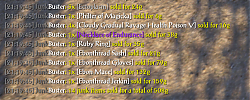

 oPrimaryAction'
oPrimaryAction'