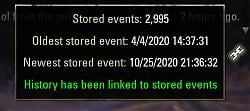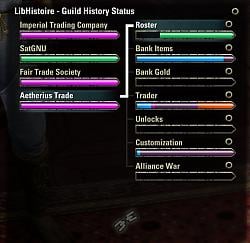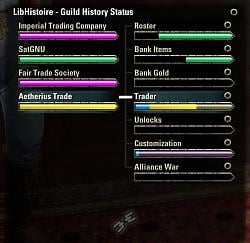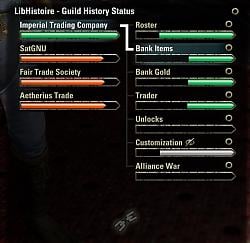| Go to Page... |
Pictures
File Info
9.3.0
LibHistoire - Guild History 

New guild history
The original guild history API was written more than 10 years ago and never had any of the things addons (ab)use it for in mind.
A few years ago in 2020 the amount of requests generated by addons reached the point where it destabilized the game servers and as a result the API was even disabled completely for a while, until ZOS implemented limits on how many requests can be sent.
This was when I wrote the first version of LibHistoire to provide a cache for guild history data, which different addons could use to avoid sending unnecessary requests to the server and avoid even more restrictions for addons.
Starting with Update 41 in early 2024, the game finally received its own guild history cache. Due to that the library won't need to store event data any more and instead just offers features to inspect and manage the ingame cache as well as a compatibility layer to make transitioning old addons to the new API easier.
Any data that was collected by old versions of LibHistoire in the past will be deleted the first time you log in with version 2 enabled, in order to improve loading times.
Currently the game stores its cache files outside of the usual live folder and they can be found in the following location:
Windows:
MacOS:
You should always back them up together with your LibHistoire saved variable file to ensure proper operation.
The cache is stored per account, so data received for a guild on one account currently won't be shared with another who's in the same guild and will have to be requested again from the server.
The new API allows to receive up to 500 events (from previously 100) with each request, but at the same time the cooldown for addon requests has been increased to 2 minutes (from 30 seconds).
This means automated requests will be effectively 25% faster for busy categories, but may currently take a bit longer overall to finished for all categories.
Depending on how well the new history performs on the server, this cooldown is subject to change and we may see less waiting time between requests in the future.
So what is this library for now?
The main purpose of the library is currently to coordinate server requests and event processing between different addons via a common interface, to reduce waiting time and improve game performance.
It also provides a variety of functions and settings for users to see what is going on in the background and to interact with and control the cache behaviour.
Dependencies
The following dependencies are required by LibHistoire:
User Interface

The status icon on the bottom right of the guild history symbolizes the link status of the currently viewed category in the selected guild. On hover it will show a tooltip that gives information about the stored history and unlinked events.
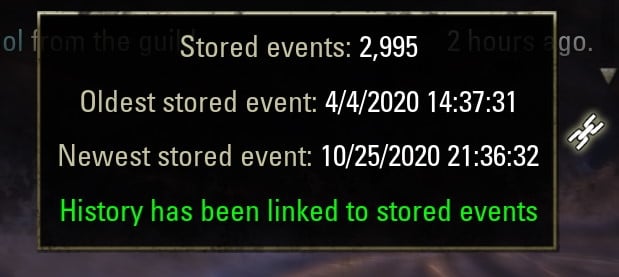
The new guild history status panel will provide an overview of the cache status for each guild and category.

On the left side it will show each guild and the overall progress, on the right side it will show the individual categories for the currently selected guild.
Clicking on a guild or category will update the selection in both the status window and the guild history menu accordingly.
The category status bar shows all the time ranges which are stored in the cache, as well as queued requests and currently processed events. It also uses different colors to symbolize different states for each segment.
Guild status colors:
Pink - Waiting for server requests to finish
Red - No more requests queued, but not everything is linked
Yellow - Processing events
Green - Everything is linked up
Category status colors:
Blue - Linked range, but has not been connected with newest events yet
Red - Events after the linked range, but not connected to the linked range
Green - Linked range is up to date with newest events
Dark green - Last part of the linked range which does not contain any events
Grey - Events before the linked range, or events in a category with no listeners or which is forced off
Purple - Pending server request
Pink - Part of the request range which already contains events
Yellow - Already processed events
Dark Yellow - Events to be processed
Examples for all the colors:




When you hover over any of the entries, a tooltip will show you the same information as the tooltip in the guild history menu.
The category entries also offer a menu with some options.
On the bottom of the panel you can see an icon which symbolizes the overall state and gives some general information about what is happening when you hover over it.
The cog button on the top right will open a context menu with an option to unlock the window so it can be moved and an option to hide it (same as the button on the bottom left of the guild history)
Special Thanks
FooWasHere who helped me test how the history behaves on rank and permission changes
ZOSDanBatson and ZOSSethL for answering my many questions about the history API
Everyone else who helped me test this and gave me feedback
For Developers
Why should you use it?
How does it work
The library keeps track of which events have already been sent to listeners and ensures that it doesn't skip anything in case newer events are received before it caught up.
When a listener starts, it will first iterate over available "linked" events, then wait for "unlinked" events to get linked before it iterates over those and finally start passing along newer events whenever they arrive. This is all done via LibAsync, so you will only get as many events per frame as you can safely process without affecting performance.
To ensure an addon only starts processing from where it left off, it offers ways to select a starting point either by specifying an eventId or a timestamp.
If you find a problem, feel free to open an issue over on github, or leave a comment here on ESOUI.
Migration Guide
Here is a short guide on how to migrate your addon to the new processor api.
The GUILD_HISTORY_* and GUILD_EVENT_* constants used by the old history api are not compatible with the new processor api and need to be replaced with the appropriate new constants.
You can use the mapping for the legacy listener api found in compatibility.lua as a starting point to figure out what to replace them with.
The new processor class is very similar to the legacy listener class, but has a few key differences:
In case you have stored any eventIds received via the legacy listener api, you will also want to convert these the first time a user starts the new version of your addon.
You can use the new LibHistoire:ConvertArtificialLegacyId64ToEventId() function to attempt converting id64 eventIds to the new id53 values.
Keep in mind that the original id64s from the old history api cannot be mapped to the new id53s, so the function may return nil for values that are not produced by the legacy listener api.
The library now also offers a new OnReady function which simplifies ensuring that it has fully loaded before you start using it.
There are now also new callbacks for when the library has linked a category to present events, as well as when the managed range has been lost, or a new managed range has been established.
Check the MANAGED_RANGE_LOST, MANAGED_RANGE_FOUND and CATEGORY_LINKED callbacks in the API reference section below.
Examples
Iterating a specific time range
This example outlines how a processor can iterate over all currently cached events in a specific time range. It will automatically stop in case the time range is not fully cached, so make sure to handle early stops as needed.
This could for example be used together with LibDateTime's GetTraderWeek function to iterate over all donations in a specific trading week and do something with them.
Listening to all events in a category
This example shows how to use the new processor api to start a processor for each guild and process guild store events starting from the last time the addon was loaded and without an explicit end.
The processor may still be stopped in case the user does something that requires to evaluate how to continue without data loss. You can either handle that case by registering the onStopCallback before calling StartStreaming, or just ignore it and let the addon resume the next time the user logs in.
API Reference
You can also use the api.doc.lua file in the addon folder to get autocompletion with IDEs that support it.
LibHistoire
The original guild history API was written more than 10 years ago and never had any of the things addons (ab)use it for in mind.
A few years ago in 2020 the amount of requests generated by addons reached the point where it destabilized the game servers and as a result the API was even disabled completely for a while, until ZOS implemented limits on how many requests can be sent.
This was when I wrote the first version of LibHistoire to provide a cache for guild history data, which different addons could use to avoid sending unnecessary requests to the server and avoid even more restrictions for addons.
Starting with Update 41 in early 2024, the game finally received its own guild history cache. Due to that the library won't need to store event data any more and instead just offers features to inspect and manage the ingame cache as well as a compatibility layer to make transitioning old addons to the new API easier.
Any data that was collected by old versions of LibHistoire in the past will be deleted the first time you log in with version 2 enabled, in order to improve loading times.
Currently the game stores its cache files outside of the usual live folder and they can be found in the following location:
Windows:
Code:
%AppData%/../Local/Elder Scrolls Online/live/CachedData/GuildHistory
Code:
~/Documents/Elder Scrolls Online/live/CachedData/GuildHistory
The cache is stored per account, so data received for a guild on one account currently won't be shared with another who's in the same guild and will have to be requested again from the server.
The new API allows to receive up to 500 events (from previously 100) with each request, but at the same time the cooldown for addon requests has been increased to 2 minutes (from 30 seconds).
This means automated requests will be effectively 25% faster for busy categories, but may currently take a bit longer overall to finished for all categories.
Depending on how well the new history performs on the server, this cooldown is subject to change and we may see less waiting time between requests in the future.
So what is this library for now?
The main purpose of the library is currently to coordinate server requests and event processing between different addons via a common interface, to reduce waiting time and improve game performance.
It also provides a variety of functions and settings for users to see what is going on in the background and to interact with and control the cache behaviour.
Dependencies
The following dependencies are required by LibHistoire:
- LibAsync - to minimize fps loss while processing history events
- LibCustomMenu - for the options menu of the status window
- LibDebugLogger - for logging useful debug information in case something goes wrong
- LibAddonMenu-2.0 - Provides settings menus for addons
User Interface

The status icon on the bottom right of the guild history symbolizes the link status of the currently viewed category in the selected guild. On hover it will show a tooltip that gives information about the stored history and unlinked events.
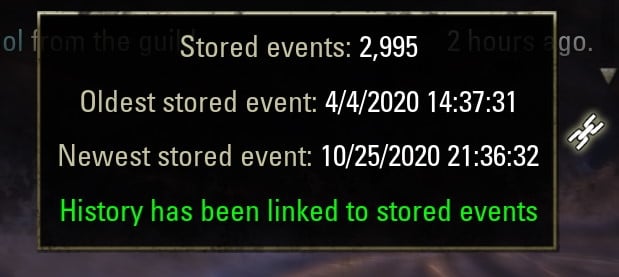
The new guild history status panel will provide an overview of the cache status for each guild and category.

On the left side it will show each guild and the overall progress, on the right side it will show the individual categories for the currently selected guild.
Clicking on a guild or category will update the selection in both the status window and the guild history menu accordingly.
The category status bar shows all the time ranges which are stored in the cache, as well as queued requests and currently processed events. It also uses different colors to symbolize different states for each segment.
Guild status colors:
Pink - Waiting for server requests to finish
Red - No more requests queued, but not everything is linked
Yellow - Processing events
Green - Everything is linked up
Category status colors:
Blue - Linked range, but has not been connected with newest events yet
Red - Events after the linked range, but not connected to the linked range
Green - Linked range is up to date with newest events
Dark green - Last part of the linked range which does not contain any events
Grey - Events before the linked range, or events in a category with no listeners or which is forced off
Purple - Pending server request
Pink - Part of the request range which already contains events
Yellow - Already processed events
Dark Yellow - Events to be processed
Examples for all the colors:
Warning: Spoiler




When you hover over any of the entries, a tooltip will show you the same information as the tooltip in the guild history menu.
The category entries also offer a menu with some options.
On the bottom of the panel you can see an icon which symbolizes the overall state and gives some general information about what is happening when you hover over it.
The cog button on the top right will open a context menu with an option to unlock the window so it can be moved and an option to hide it (same as the button on the bottom left of the guild history)
Special Thanks
FooWasHere who helped me test how the history behaves on rank and permission changes
ZOSDanBatson and ZOSSethL for answering my many questions about the history API
Everyone else who helped me test this and gave me feedback
For Developers
Why should you use it?
- It minimizes the cooldown for server requests sent by addons to the absolute minimum and if every addon starts using it, everyone gets their data faster.
- It takes care of all the complexity that comes with requesting the history. There are many special cases you probably didn't even think about. The lib will handle them all for you.
- It makes it easy to process a specifc time range, or continuously follow the history in chronological order.
- It automatically spreads out event processing over multiple frames via LibAsync, so you don't have to worry about fps impact.
How does it work
The library keeps track of which events have already been sent to listeners and ensures that it doesn't skip anything in case newer events are received before it caught up.
When a listener starts, it will first iterate over available "linked" events, then wait for "unlinked" events to get linked before it iterates over those and finally start passing along newer events whenever they arrive. This is all done via LibAsync, so you will only get as many events per frame as you can safely process without affecting performance.
To ensure an addon only starts processing from where it left off, it offers ways to select a starting point either by specifying an eventId or a timestamp.
If you find a problem, feel free to open an issue over on github, or leave a comment here on ESOUI.
Migration Guide
Here is a short guide on how to migrate your addon to the new processor api.
The GUILD_HISTORY_* and GUILD_EVENT_* constants used by the old history api are not compatible with the new processor api and need to be replaced with the appropriate new constants.
You can use the mapping for the legacy listener api found in compatibility.lua as a starting point to figure out what to replace them with.
The new processor class is very similar to the legacy listener class, but has a few key differences:
- You now have to specify an addon name which is shown in the status UI and debug information to help identify who is registered to a category.
- SetBeforeEventTime has been changed to exclude the specified time. Keep that in mind when updating code that uses this function directly.
- The iterationCompletedCallback has been removed in favor of a new onStopCallback which passes a StopReason to inform you why the processor has stopped.
- SetStopOnLastEvent has been renamed to SetStopOnLastCachedEvent to better communicate what it does.
- A new registeredForFutureEventsCallback was added to inform you when the processor has finished passing all cached events and is now waiting for new events to arrive.
- A new receiveMissedEventsOutsideIterationRange flag was added to give you a way to listen to incoming events that are not included in the specified iteration range.
- SetTimeFrame was removed in favor of StartIteratingTimeRange which simplifies configuration and directly starts the processor.
- A new StartStreaming function was added to simplify the most common use case of processing cached events since the last time the addon was loaded and then waiting for new events to arrive.
- The event callbacks now directly receive the new event objects specified in the ingame ui code. These are shared between all addons and can point to a different event after the callback has ended, so make sure you do not modify or store them and instead extract the information you need in the context of the callback.
In case you have stored any eventIds received via the legacy listener api, you will also want to convert these the first time a user starts the new version of your addon.
You can use the new LibHistoire:ConvertArtificialLegacyId64ToEventId() function to attempt converting id64 eventIds to the new id53 values.
Keep in mind that the original id64s from the old history api cannot be mapped to the new id53s, so the function may return nil for values that are not produced by the legacy listener api.
The library now also offers a new OnReady function which simplifies ensuring that it has fully loaded before you start using it.
There are now also new callbacks for when the library has linked a category to present events, as well as when the managed range has been lost, or a new managed range has been established.
Check the MANAGED_RANGE_LOST, MANAGED_RANGE_FOUND and CATEGORY_LINKED callbacks in the API reference section below.
Examples
Iterating a specific time range
This example outlines how a processor can iterate over all currently cached events in a specific time range. It will automatically stop in case the time range is not fully cached, so make sure to handle early stops as needed.
This could for example be used together with LibDateTime's GetTraderWeek function to iterate over all donations in a specific trading week and do something with them.
Lua Code:
Listening to all events in a category
This example shows how to use the new processor api to start a processor for each guild and process guild store events starting from the last time the addon was loaded and without an explicit end.
The processor may still be stopped in case the user does something that requires to evaluate how to continue without data loss. You can either handle that case by registering the onStopCallback before calling StartStreaming, or just ignore it and let the addon resume the next time the user logs in.
Lua Code:
API Reference
You can also use the api.doc.lua file in the addon folder to get autocompletion with IDEs that support it.
Warning: Spoiler
LibHistoire
ConvertArtificialLegacyId64ToEventId
Utility function to convert id64s that have been artificially created by a legacy listener to the new id53 equivalent.Lua Code:
Should be used one time only to convert all id64s that have been stored by the addon when switching to the new event processor api, since it's not the fastest operation.
@param id64 — The id64 to convert.
@return id53 — The converted id53 or nil if the id64 cannot be converted.
CreateGuildHistoryListener(deprecated)
This method will be removed in a future version. Use CreateGuildHistoryProcessor instead.
Creates a legacy listener object which emulates the old guild history api. See guildHistoryCache/GuildHistoryLegacyEventListener.lua for details.Lua Code:
It's highly recommended to transition to CreateGuildHistoryProcessor instead, to take better advantage of the new history api.
@param guildId — The id of the guild to listen to.
@param category — The legacy category to listen to. One of the GUILD_HISTORY_* constants. See guildHistoryCache/compatibility.lua for details.
@return listener — The created listener object or nil if no caches were found for the provided guildId and category.
See:
CreateGuildHistoryProcessor
Creates a processor object which can be configured before it starts sending history events to an addon. See guildHistoryCache/GuildHistoryEventProcessor.lua for details.Lua Code:
@param guildId — The id of the guild to process history events for.
@param category — The category to process history events for.
@param addonName — The name of the addon that is processing the events. This is used to allow users to identify addons that are registered to a category, as well as to provide better logging.
@return processor — The created processor object or nil if no caches were found for the provided guildId and category.
See:
IsReady
This function can be used to check if the library is ready to be used. It will return true after the INITIALIZED callback has been fired.Lua Code:
When the library is not ready yet, make sure to register to the INITIALIZED callback to know when it is.
@return isReady — True if the library is ready to be used, false otherwise.
See:
OnReady
A convenience function to execute a callback when the library is ready. When the library is already initialized, the callback will be executed immediately.Lua Code:
@param callback — The function to call when the library is ready. It will receive the LibHistoire object as an argument.
See:
RegisterCallback
Register to a callback fired by the library. Usage is the same as with ZO_CallbackObject.RegisterCallback. You can find the list of exposed callbacks in api.luaLua Code:
@param callbackName — One of the exposed callbacks.
@param callback — The function to call when the callback is fired.
See:
GuildHistoryEventProcessor
UnregisterCallback
Unregister from a callback fired by the library. Usage is the same as with ZO_CallbackObject.UnregisterCallback.Lua Code:
@param callbackName — One of the exposed callbacks.
@param callback — The function to unregister.
See:
GetAddonName
Returns the name of the addon that created the processor.Lua Code:
@return addonName — The name of the addon that created the processor.
GetCategory
Returns the category.Lua Code:
@return category — The event category the processor is listening to.
GetGuildId
Returns the guild id.Lua Code:
@return guildId — The id of the guild the processor is listening to.
GetKey
Returns a key consisting of server, guild id and history category, which can be used to store the last received eventId.Lua Code:
@return key — The key that identifies the processor.
GetPendingEventMetrics
Returns information about history events that need to be sent to the processor.Lua Code:
@return numEventsRemaining — The amount of queued history events that are currently waiting to be processed by the processor.
@return processingSpeed — The processing speed in events per second (rolling average over 5 seconds).
@return timeLeft — The estimated time in seconds it takes to process the remaining events or -1 if it cannot be estimated.
IsRunning
Returns true while iterating over or listening for events.Lua Code:
@return running — true if the processor is currently running.
SetAfterEventId
Allows to specify a start condition. The nextEventCallback will only return events which have a higher eventId.Lua Code:
@param eventId — An eventId to start after.
@return success — true if the condition was set successfully, false if the processor is already running.
SetAfterEventTime
Allows to specify a start condition. The nextEventCallback will only receive events after the specified timestamp. Only is considered if no afterEventId has been specified.Lua Code:
@param eventTime — A timestamp to start after.
@return success — true if the condition was set successfully, false if the processor is already running.
SetBeforeEventId
Allows to specify an end condition. The nextEventCallback will only return events which have a lower eventId.Lua Code:
@param eventId — An eventId to end before.
@return success — true if the condition was set successfully, false if the processor is already running.
SetBeforeEventTime
Allows to specify an end condition. The nextEventCallback will only return events which have a lower timestamp. Only is considered if no beforeEventId has been specified.Lua Code:
@param eventTime — A timestamp to end before.
@return success — true if the condition was set successfully, false if the processor is already running.
SetEventCallback
Convenience method to set both callback types at once.Lua Code:
@param callback — The function that will be called for each missed event that was found.
@return success — true if the condition was set successfully, false if the processor is already running.
See:
SetMissedEventCallback
Sets a callback which will get passed events that had not previously been included in the managed range, but are inside the start and end criteria. The order of the events is not guaranteed.Lua Code:
If SetReceiveMissedEventsOutsideIterationRange is set to true, this callback will also receive events that are outside of the specified iteration range.
The callback will be handed an event object (see guildhistory_data.lua) which must not be stored or modified, as it can change after the function returns.
@param callback — The function that will be called for each missed event that was found.
@return success — true if the condition was set successfully, false if the processor is already running.
See:
SetNextEventCallback
Sets a callback which will get passed all events in the specified range in the correct historic order (sorted by eventId).Lua Code:
The callback will be handed an event object (see guildhistory_data.lua) which must not be stored or modified, as it can change after the function returns.
@param callback — The function that will be called for each event that is processed.
@return success — true if the condition was set successfully, false if the processor is already running.
See:
SetOnStopCallback
Set a callback which is called after the listener has stopped.Lua Code:
Receives a reason (see lib.StopReason) why the processor has stopped.
@param callback — The function that will be called when the processor stops.
@return success — true if the condition was set successfully, false if the processor is already running.
See:
SetReceiveMissedEventsOutsideIterationRange
Controls if the processor should forward missed events outside of the specified iteration range to the missedEventCallback.Lua Code:
@param shouldReceive — true if missed events outside of the specified iteration range should be forwarded, false if they should be ignored.
@return success — true if the condition was set successfully, false if the processor is already running.
See:
SetRegisteredForFutureEventsCallback
Sets a callback which is called when the processor starts waiting for future events.Lua Code:
@param callback — The function that will be called when the processor starts waiting for future events.
@return success — true if the condition was set successfully, false if the processor is already running.
SetStopOnLastCachedEvent
Controls if the processor should stop instead of listening for future events when it runs out of events before encountering an end criteria.Lua Code:
@param shouldStop — true if the processor should stop when it runs out of events, false if it should wait for future events.
@return success — true if the condition was set successfully, false if the processor is already running.
Start
Starts the processor and passes events to the specified callbacks asyncronously. The exact behavior depends on the set conditions and callbacks.Lua Code:
@return started — true if the processor was started successfully, false if it is already running.
StartIteratingTimeRange
Convenience method to configure and start the processor to iterate over a specific time range and stop after it has passed all available events.Lua Code:
@param startTime — The start time of the range (inclusive).
@param endTime — The end time of the range (exclusive).
@param eventCallback — The function that will be called for each event that is processed.
@param finishedCallback — The function that will be called when the processor stops. Only when StopReason.ITERATION_COMPLETED is passed, all events in the range have been processed.
@return started — true if the processor was started successfully, false if it is already running.
See:
StartStreaming
Convenience method to start the processor with a callback and optionally only receive events after the specified eventId.Lua Code:
@param lastProcessedId — The last eventId that was processed by the addon or nil to start with the oldest managed event.
@param eventCallback — The function that will be called for each event that is processed. If not provided here, it has to be set with SetNextEventCallback beforehand, or the processor won't start.
@return started — true if the processor was started successfully, false if it is already running.
Callbacks
Stop
Stops iterating over stored events and unregisters the processor for future events.Lua Code:
@return stopped — true if the processor was stopped successfully, false if it is not running.
Callbacks.CATEGORY_LINKED
Fired when a category has linked the managed range to present events. The guildId and category are passed as arguments.
Callbacks.HISTORY_RESCAN_ENDED(deprecated)
Rescan no longer exists.
Callbacks.HISTORY_RESCAN_STARTED(deprecated)
Rescan no longer exists.
Callbacks.INITIALIZED
Fired when the library has finished setting everything up.
Any calls to the api (aside of registering for the event) should happen after this has fired.
It will receive the LibHistoire object as an argument.
Keep in mind that this may fire before EVENT_ADD_ON_LOADED, so make sure to check if the library is ready before listening to the callback.
See:
Callbacks.LINKED_RANGE_FOUND(deprecated)
Use MANAGED_RANGE_FOUND instead.
See:
Callbacks.LINKED_RANGE_LOST(deprecated)
Use MANAGED_RANGE_LOST instead.
See:
Callbacks.MANAGED_RANGE_FOUND
Fired when a new managed range has been found. The guildId and category are passed as arguments.
This happens when the managed range is established initially or after the managed range was lost.
StopReason
Callbacks.MANAGED_RANGE_LOST
Fired when the managed range has been lost. The guildId and category are passed as arguments.
This could be due to the cache being deleted, the library detecting inconsistencies in its own save data or the user manually resetting the range.
StopReason.ITERATION_COMPLETED
An end condition has been set and the first event outside of the specified range was encountered
See:
StopReason.LAST_CACHED_EVENT_REACHED
The stopOnLastCachedEvent flag has been set and the last cached event was reached
See:
StopReason.MANAGED_RANGE_LOST
The managed range was lost (fires right after MANAGED_RANGE_LOST callback)
See:
StopReason.MANUAL_STOP
Stop has been called by the addon
See:
v2.3.0
- added new LibAddonMenu settings panel with
- fixed assertion errors during processing not getting displayed
- fixed error when resetting managed range while a legacy listener is registered
v2.2.0
- re-enabled the selection of guilds and categories via the status window, now that the game has been fixed
- added new API callback "CATEGORY_LINKED" for when a category has been linked to present events
- added new API functions "IsReady" and "OnReady" for easier initialization
- added new guild history event processor API
- fixed default position for status window
v2.1.1
- made status window more compact
- fixed link status icon being rendered behind the background
- fixed logout dialogue unintentionally showing up in some cases when it should not
- added workaround for error in ATT until it can be fixed properly
v2.1.0
- renamed "linked range" to "managed range" and "listener" to "processor"
- added exit warning dialogues to slash commands and gamepad mode logout
- added assertion to check incoming events for invalid timestamps
v2.0.7
- improved warning text for "reset linked range" and "clear cache" actions with some explanations
- fixed automated requests not getting discarded when they already got their range received via manual requests
- fixed errors after restoring a backup of the cache without restoring a backup of the library save data
- fixed incorrect zoom mode getting used when linked range is reset
- fixed status bar not properly showing progress when processing events older than the linked range
v2.0.6
- added version label to status window
- fixed a case where automated requests did not properly fill in gaps
- fixed automated requests getting discarded too early in some cases
v2.0.5
- fixed automated request getting queued for categories that are forced off
- fixed categories not getting linked properly in some cases
- fixed problems when switching between different accounts that share one or more guilds
- fixed incorrect status color for linked range that has not been connected to latest events yet
- fixed and improved information shown in status tooltip
v2.0.4
- fixed error while processing events
v2.0.3
- added request prioritization to prefer sending requests that matter the most first
- fixed various cases of automated requests getting stuck
- fixed an issue where requests used the wrong time range when the game has just been started
- fixed requested time ranges not showing correctly in the category status bars
- fixed how linked status is determined for categories
- fixed no new linked range getting selected on reset
- fixed linked range getting lost on login when the game has pruned data from the cache
v2.0.2
- fixed error when listener tries to iterate over a range without any events
- fixed "missing range" zoom mode not showing the intended range, making it appear as if there is no data stored at all
- fixed request time optimization producing incorrect time ranges
- reduced how often empty categories are requested to once a week
v2.0.1
- added option to delete all pending automated requests
- temporarily disabled the selection of guilds and categories via the status window
- fixed manual requests getting stuck with the addon cooldown of 2 minutes
- fixed automated requests blocking manual requests
- removed some unused code
v2.0
- rewrite for the new history api (check this post for more details)
- fixed issue that prevented other addons from receiving data
v1.5.0
- added warning about upcoming changes
- added code to disable current library version in update 41
- updated for Secret of the Telvanni
v1.4.1
- fixed progress bar not updating when linking starts
v1.4.0
- fixed history rescan not updating the status window
- added rescan progress metrics in tooltip
- improved rescan speed dramatically (~100 times faster)
- added warning on exit and UI reload when events are currently being processed
- updated for Necrom
v1.3.0
- fixed error due to unused event types being removed in the latest game update
- fixed HISTORY_RESCAN_ENDED callback not firing when no events are detected during a rescan
- added stopOnLastEvent flag which makes the library stop the iteration when the last stored event is reached, instead of waiting for new events to appear
- updated for Firesong
v1.2.2
- fixed error when serializing unexpected event types
v1.2.1
- fixed an error preventing events from getting stored for new users or when joining a new guild
- fixed progress bars flickering yellow on initial load
- fixed event listener getting stuck in a loop in some cases
- fixed game freezing when storing missing events during a rescan in categories with lots of stored events
- fixed typo in logout warning dialog
v1.2.0
- fixed an issue that would cause some players to get kicked from the PTS (public test server)
- fixed progress bar not immediately filling to 100% when the last batch of missing events are received in a category
- fixed a rare error that could occur when stored data is deserialized and added some assertions to find the underlying reason
- changed progress bars on status window to show in a red color while events are missing and yellow while events are being processed
- added a confirmation dialog when trying to logout or quit the game while history events are not yet linked, which will send players to the history menu
- updated api version
v1.1.3 (dedicated to Sharlikran who found all these problems)
- fixed codec storing item links in an uncompressed form
- fixed several codec bugs that caused item links to get decoded into invalid links
- fixed several more bugs in the new GetPendingEventMetrics function
v1.1.2
- fixed error when rescanning a category
v1.1.1
- fixed error in new GetPendingEventMetrics function
v1.1.0
- improved event decoding speed
- changed some logging to reduce log spam
- fixed afterEventTime not returning the correct event when multiple events have the same timestamp
- fixed status tooltip not updating when linking process begins
- added progress info to tooltip while linking
- added log warning when trying to start a listener without an event callback
- added new functions to EventListener API
- added new callback for when Histy is ready
v1.0.1 - initial release
- added new LibAddonMenu settings panel with
- sliders to set how long the guild history cache should retain data- fixed managed range reset not working correctly in some cases
- a button to allow resetting all caches at once
- the path to the cache files
- fixed assertion errors during processing not getting displayed
- now it will properly explode instead of silently getting stuck when invalid timestamps are receivedv2.2.1
- fixed error when resetting managed range while a legacy listener is registered
v2.2.0
- re-enabled the selection of guilds and categories via the status window, now that the game has been fixed
- NOTE: switching guilds and categories via the status panel won't send requests automatically. You'll have to manually hit E or use the ingame ui to do so- added new entry to status window menu to show debug information
- added new API callback "CATEGORY_LINKED" for when a category has been linked to present events
- added new API functions "IsReady" and "OnReady" for easier initialization
- added new guild history event processor API
- NOTE: it's still a bit experimental, so let me know if you encounter any issues and be prepared to update your code if necessary- fixed legacy listener SetBeforeEventTime, SetTimeFrame and iterationComplete callback behaving slightly different from version 1
- check the addon description for more information and a migration guide
- there is also an api.doc.lua file which can be used with language servers to provide autocompletion without having to include the full source code
- fixed default position for status window
v2.1.1
- made status window more compact
- fixed link status icon being rendered behind the background
- fixed logout dialogue unintentionally showing up in some cases when it should not
- added workaround for error in ATT until it can be fixed properly
v2.1.0
- renamed "linked range" to "managed range" and "listener" to "processor"
- NOTE: legacy listeners will continue to be called just that- changed exit warning dialogues to show up less frequently and be more clear about why you should care
- added exit warning dialogues to slash commands and gamepad mode logout
- added assertion to check incoming events for invalid timestamps
- NOTE: everything will explode for now when it happens. Please make sure to report it, so I can get an idea when and how often it occurs and decide what to do about it- added shift modifier to pagination buttons in the vanilla history UI to allow jumping to the first or last page quickly
v2.0.7
- improved warning text for "reset linked range" and "clear cache" actions with some explanations
- fixed automated requests not getting discarded when they already got their range received via manual requests
- fixed errors after restoring a backup of the cache without restoring a backup of the library save data
- fixed incorrect zoom mode getting used when linked range is reset
- fixed status bar not properly showing progress when processing events older than the linked range
v2.0.6
- added version label to status window
- fixed a case where automated requests did not properly fill in gaps
- fixed automated requests getting discarded too early in some cases
v2.0.5
- fixed automated request getting queued for categories that are forced off
- fixed categories not getting linked properly in some cases
- fixed problems when switching between different accounts that share one or more guilds
- fixed incorrect status color for linked range that has not been connected to latest events yet
- fixed and improved information shown in status tooltip
v2.0.4
- fixed error while processing events
v2.0.3
- added request prioritization to prefer sending requests that matter the most first
- as long as the guild history menu is open, LibHistoire will now prefer requests for the currently visible guild- further reduced amount of automated requests by not sending them to categories that won't produce any events (e.g. guild without bank or store)
- other than that it will prioritize requests by how many listeners are registered for a category as well as a base priority (trading > bank gold > bank items > roster > others)
- fixed various cases of automated requests getting stuck
- fixed an issue where requests used the wrong time range when the game has just been started
- fixed requested time ranges not showing correctly in the category status bars
- fixed how linked status is determined for categories
- fixed no new linked range getting selected on reset
- fixed linked range getting lost on login when the game has pruned data from the cache
v2.0.2
- fixed error when listener tries to iterate over a range without any events
- fixed "missing range" zoom mode not showing the intended range, making it appear as if there is no data stored at all
- fixed request time optimization producing incorrect time ranges
- reduced how often empty categories are requested to once a week
v2.0.1
- added option to delete all pending automated requests
- temporarily disabled the selection of guilds and categories via the status window
- fixed manual requests getting stuck with the addon cooldown of 2 minutes
- fixed automated requests blocking manual requests
- removed some unused code
v2.0
- rewrite for the new history api (check this post for more details)
- automatic removal of old history save data- smart history requests
- removed rescan and force link features
- compatibility layer for old history api
- new api callbacks
- skip requests for categories with no listening addons- new category cache menu
- fetch oldest events first after prolonged absense
- reset linked range button- improved cache status bar
- clear cache button
- request mode setting
- cache segmentation displayv1.5.1
- automated request visualization
- animated progress bar
- zoom level setting (in main menu)
- new colors
- fixed issue that prevented other addons from receiving data
v1.5.0
- added warning about upcoming changes
- added code to disable current library version in update 41
- updated for Secret of the Telvanni
v1.4.1
- fixed progress bar not updating when linking starts
v1.4.0
- fixed history rescan not updating the status window
- added rescan progress metrics in tooltip
- improved rescan speed dramatically (~100 times faster)
- added warning on exit and UI reload when events are currently being processed
- updated for Necrom
v1.3.0
- fixed error due to unused event types being removed in the latest game update
- fixed HISTORY_RESCAN_ENDED callback not firing when no events are detected during a rescan
- added stopOnLastEvent flag which makes the library stop the iteration when the last stored event is reached, instead of waiting for new events to appear
- updated for Firesong
v1.2.2
- fixed error when serializing unexpected event types
v1.2.1
- fixed an error preventing events from getting stored for new users or when joining a new guild
- fixed progress bars flickering yellow on initial load
- fixed event listener getting stuck in a loop in some cases
- fixed game freezing when storing missing events during a rescan in categories with lots of stored events
- fixed typo in logout warning dialog
v1.2.0
- fixed an issue that would cause some players to get kicked from the PTS (public test server)
- fixed progress bar not immediately filling to 100% when the last batch of missing events are received in a category
- fixed a rare error that could occur when stored data is deserialized and added some assertions to find the underlying reason
- changed progress bars on status window to show in a red color while events are missing and yellow while events are being processed
- added a confirmation dialog when trying to logout or quit the game while history events are not yet linked, which will send players to the history menu
- updated api version
v1.1.3 (dedicated to Sharlikran who found all these problems)
- fixed codec storing item links in an uncompressed form
- fixed several codec bugs that caused item links to get decoded into invalid links
NOTE: No data was lost and I believe I've found and fixed all incorrect cases and added unit tests to guard against regressions. As an additional measure the lib will now also throw an assertion error if it encounters links that cannot be decoded. Please make sure to report these so I can add them to the test cases and fix them!
- fixed several more bugs in the new GetPendingEventMetrics function
v1.1.2
- fixed error when rescanning a category
v1.1.1
- fixed error in new GetPendingEventMetrics function
v1.1.0
- improved event decoding speed
- changed some logging to reduce log spam
- fixed afterEventTime not returning the correct event when multiple events have the same timestamp
- fixed status tooltip not updating when linking process begins
- added progress info to tooltip while linking
- added log warning when trying to start a listener without an event callback
- added new functions to EventListener API
- GetKey - returns an identifier which can be used to store the last seen eventId for a listenerv1.0.2
- GetGuildId - returns the guildId of a listener
- GetCategory - returns the category of a listener
- GetPendingEventMetrics - returnsthe amount of stored or unlinked events that are currently waiting to be processed by the listener- SetBeforeEventId, SetBeforeEventTime
the average processing speed in events per second or -1 if not enough data is yet available
the estimated time in seconds it takes to process the remaining events or -1 if no estimate is possiblethese can be used to limit the iteration range and automatically stop the listener when they are passed- SetIterationCompletedCallback
they will also ensure the correct data is returned by the GetPendingEventMetrics function when only a subset of the data is requested (otherwise it will consider all available events)when an end criteria is set, this callback will fire when the listener has stopped automatically- SetTimeFrame(startTime, endTime)a convenience method to specify a range which includes the startTime and excludes the endTime
- added new callback for when Histy is ready
v1.0.1 - initial release
Optional Files (0)
Archived Files (26)
File Name |
Version |
Size |
Uploader |
Date |
2.3.0 |
137kB |
sirinsidiator |
03/28/24 01:58 PM |
|
2.2.0 |
137kB |
sirinsidiator |
03/27/24 01:58 PM |
|
2.1.1 |
128kB |
sirinsidiator |
03/23/24 07:40 AM |
|
2.1.0 |
128kB |
sirinsidiator |
03/21/24 05:53 PM |
|
2.0.7 |
127kB |
sirinsidiator |
03/17/24 12:11 PM |
|
2.0.6 |
127kB |
sirinsidiator |
03/16/24 10:48 AM |
|
2.0.5 |
127kB |
sirinsidiator |
03/15/24 05:02 PM |
|
2.0.4 |
126kB |
sirinsidiator |
03/15/24 06:05 AM |
|
2.0.3 |
126kB |
sirinsidiator |
03/14/24 07:24 PM |
|
2.0.2 |
126kB |
sirinsidiator |
03/13/24 07:20 PM |
|
2.0.1 |
126kB |
sirinsidiator |
03/12/24 07:06 PM |
|
2.0.0 |
124kB |
sirinsidiator |
03/11/24 04:49 AM |
|
1.5.1 |
120kB |
sirinsidiator |
11/02/23 11:51 AM |
|
1.5.0 |
120kB |
sirinsidiator |
11/01/23 03:20 PM |
|
1.4.1 |
118kB |
sirinsidiator |
06/14/23 12:54 PM |
|
1.4.0 |
118kB |
sirinsidiator |
04/19/23 12:44 PM |
|
1.3.0 |
118kB |
sirinsidiator |
11/01/22 08:16 AM |
|
1.2.2 |
118kB |
sirinsidiator |
04/25/21 06:41 AM |
|
1.2.1 |
118kB |
sirinsidiator |
04/24/21 03:01 PM |
|
1.2.0 |
118kB |
sirinsidiator |
04/22/21 01:22 PM |
|
1.1.3 |
119kB |
sirinsidiator |
12/12/20 11:12 AM |
|
1.1.2 |
118kB |
sirinsidiator |
12/05/20 02:33 PM |
|
1.1.1 |
118kB |
sirinsidiator |
12/05/20 09:47 AM |
|
1.1.0 |
118kB |
sirinsidiator |
12/04/20 07:01 AM |
|
1.0.2 |
115kB |
sirinsidiator |
10/31/20 05:32 AM |
|
1.0.1 |
115kB |
sirinsidiator |
10/25/20 04:32 PM |
 |
Comment Options |
|
|
||
So you keep asking about this and that, does MM have the information? If not you can't use the refresh button because the old functionality is broken. Let me know if you need to try a reset anyway. |
||

|

|
| Sharlikran |
| View Public Profile |
| Send a private message to Sharlikran |
| Find More Posts by Sharlikran |
| Add Sharlikran to Your Buddy List |
| jacozilla |
| View Public Profile |
| Send a private message to jacozilla |
| Find More Posts by jacozilla |
| Add jacozilla to Your Buddy List |
| Oliviander |
| View Public Profile |
| Send a private message to Oliviander |
| Find More Posts by Oliviander |
| Add Oliviander to Your Buddy List |
|
|
|
|
Forum posts: 0
File comments: 6
Uploads: 0
|
error in other error
I got the error bellow from Arkadius after upgrading the LibHistoire to Version: 2.1.0, I'm rolling back to Version: 2.0.7 in order to make Arkadius words again
Code:
user:/AddOns/ArkadiusTradeTools/ArkadiusTradeTools/ArkadiusTradeTools.lua:131: attempt to index a nil value
stack traceback:
user:/AddOns/ArkadiusTradeTools/ArkadiusTradeTools/ArkadiusTradeTools.lua:131: in function '(anonymous)'
|caaaaaa<Locals> setOne = F, i = 1, guild = [table:1]{id = 435978, linked = F} </Locals>|r
|

|

|
| danielll007 |
| View Public Profile |
| Send a private message to danielll007 |
| Find More Posts by danielll007 |
| Add danielll007 to Your Buddy List |
|
|
|
|
Only for info:
looks like libhistory works now fine. guilds gets easy without invinitive loading circle the new listings. also i logged out for more than 2 hours, everything sync after i log in. in the moment its looking very good. thanks for your good work 
Last edited by FWSWBN : 03/22/24 at 05:59 AM.
|
|

|

|
| FWSWBN |
| View Public Profile |
| Send a private message to FWSWBN |
| Find More Posts by FWSWBN |
| Add FWSWBN to Your Buddy List |
|
|
||
|
Forum posts: 6
File comments: 143
Uploads: 0
|
Re: Clicking on fields of the addon window doesn't do anything
Yes, it was intentionally disabled:
Top comment by the author in page 7 explains it (apologies, I have no idea how to link a post in this forum).
|
|

|

|
| ApoAlaia |
| View Public Profile |
| Send a private message to ApoAlaia |
| Find More Posts by ApoAlaia |
| Add ApoAlaia to Your Buddy List |
|
|
|
|
Forum posts: 0
File comments: 21
Uploads: 0
|
Clicking on fields of the addon window doesn't do anything
Hi!
So, afaik my instance of libHistoire is loading everything fine.. but i cannot click on any of the fields there. The cog menus do work! I don't know if this got already asked, I searched for such comments in the last few comment pages, didn't found anything. I can navigate around with the original menu from ZOS, the menu in the addon window follows those navigations, but clicking on any guild or category in the addon window doesn't work. Is this behaviour known? Image Link: https://imgur.com/a/CspTmAz 
Last edited by Zeratoxx : 03/22/24 at 03:09 AM.
|

|

|
| Zeratoxx |
| View Public Profile |
| Send a private message to Zeratoxx |
| Find More Posts by Zeratoxx |
| Add Zeratoxx to Your Buddy List |
|
|
|||||
|
Forum posts: 2
File comments: 36
Uploads: 0
|
Re: @DruiD
I followed all those screenshots and unless I am missing something, my catagories, in particular my traders( all traders) - eg rosters are often fine, green, synced up - STAY RED. EXAMPLE - Trader - Linked managed -923 events, unmanaged events, 1951. - I do NOT get the page > icons on the bottom to advance, page by page to retreive the data. - "Retrieving data" just sits there also - (This i assume is Server load?). - I dont close the page \ catagory for 30 or 40 mins but eventually give up and try again next login - but a different guild\trader - I use the CLEAR CACHE button on a broken trader catagory, it reloads ui - and ALL catagories reset, redownload - this time it can be worse, not all ROSTERS even link up etc. - Red Message re linking is "Waiting for Request to be sent" and I am not spamming the catagories, guilds etc, thats the first "drop down" i select from my first guild. - The data just isnt there, should have days and days, pages of data, nada events. (Major sole purpose trading guild.. defintely have those 1900+ events missing etc) I honestly apprecaite all the effort , forum responsses whilst coding, etc etc, I will simply perssist with the clear cache and maybe force off or other the traders, I understand the manual update process - its just not linking \ waiting to link indefnitenly. Good tip - will also make doubly sure I have no other mods like trhat, but pretty sure those 3, ATT, MM etc are it, I couldnt find others a few days ago but will re-verfiy. The guild catagory drop downs trying either synced\green or red or other - all just say "1 Legacy Listener." Thanks again, DruiD
Last edited by DruiD : 03/22/24 at 02:36 AM.
|
||||

|

|
| DruiD |
| View Public Profile |
| Send a private message to DruiD |
| Find More Posts by DruiD |
| Add DruiD to Your Buddy List |
|
|
|
|
Why is Master Merchant called legacy listener when it's fully updated? What's legacy listener anyway? I'm just curious.
|
|

|

|
| Octopuss |
| View Public Profile |
| Send a private message to Octopuss |
| Find More Posts by Octopuss |
| Add Octopuss to Your Buddy List |
|
|
|
|
Forum posts: 1
File comments: 33
Uploads: 0
|
Thank you for all the hard work.
Sorry that ZOS has made this such a tremendous PITA for you guys (and the many grateful users of these excellent tools). I'm sure ZOS meant well and are doing the best they can to make the game as pleasant and functional as possible, but sadly this has been quite the hiccup along that road. Anyhow, I was wondering if in a sticky post (if possible at this point) you can summarize a list of best practices and procedures for the time being until all these things get sorted out by ZOS. I've read through most of the posts here, and there are good tidbits of advice and what to do throughout, but it could be hard to find for others, or those of us with terrible memories wondering what it was I need to do.  Thanks again. |

|

|
| FoxFire |
| View Public Profile |
| Send a private message to FoxFire |
| Find More Posts by FoxFire |
| Add FoxFire to Your Buddy List |
|
|
|
|
@DruiD
I understand that's fine but you will loose out on some information. Maybe nothing significant but depends on how long you keep it disabled.
I think the main thing is people are for some reason waiting for the tooltip to change or the popup to not appear before you log out. This is very much a situation where you know what you are doing, so when the computer program says you didn't do something you know you just did, then just log out. I have most of the categories set to Force Off so I don't care if I'm told that they are linked or not. As long as I know I have all the sales data for the Trader categories then it's fine. Another thing I think some people do is simply play for hours and not request the data manually as recommended. Which could add to the confusion. This has been an ongoing misperception for years now where people think for some reason they just sit there doing nothing and everything will just work. With update 41 LibHistoire is reading the ZOS cache now not its own. So if you don't have the data you need then get it, yourself, by interacting with the UI. It's not that LibHistoire can't request it automatically, that's based on server load. Just do it yourself. If you know you have all the data then log out. These are all old screenshots and while it would be simple to get new ones I'm busy with coding. The points I'm making are still the same.
Warning: Spoiler
What is a stuck or hung guild Trader category?   When you have selected the Trader category and you see either of those two things, then the guild history is stuck. The top one, I'm on page 4 and I know I should have more than 4 hours of history for that guild. The bottom one, if you see Retrieving history for more than a few minutes, maybe 5 then it is stuck. Now if you are button mashing the mouse and just click every category then that will cause the client to make requests for data that's not needed. So if a user does that then that's on them. They need to go, slowly and don't select anything you are ignoring and have set to Force Off. Update to LibHistoire 2.0.7 and you should be fine. If you have the latest version, then clear the cache from the LibHistoire UI only if it appears to be truly stuck, not because of the popup. If that doesn't resolve the issue then make sure you only have MM/ATT/LibHistoire active. If you have other mods that use the Guild History API directly then the author could be using it incorrectly and placing everything on a global cooldown. What is not stuck, but causes the popup?  There is a small purple line by that arrow. Basically what is happening is the ZOS API is reporting that the category has a pending request when it doesn't. The top most sale is from 10 minutes ago. If a new sale comes in it will say <1 minute ago and then that bar will update and turn green. This is not stuck! What is expected  That is not stuck, Show More doesn't show unless you are on the last page prior to a gap in data.  That is not stuck, because that is a casual guild and they don't have a trader. There is only 13 days of data available.  That is not stuck because I'm on the last page and I have all the data already that is available on the server.  That is not stuck becacuse I was only offline for a short time and as you see in the Guild History I am on page 11, no Show More because I have all the data and LibHistoire is processing the information.  That is not stuck because I'm no page 39, I see 2 days of data, I have been to the last page which might be 17 or 18 days of data now, and there won't be a Show More because you have all the data already.
Last edited by Sharlikran : 03/21/24 at 09:49 PM.
|
|

|

|
| Sharlikran |
| View Public Profile |
| Send a private message to Sharlikran |
| Find More Posts by Sharlikran |
| Add Sharlikran to Your Buddy List |
|
|
||
|
Forum posts: 2
File comments: 36
Uploads: 0
|
Re: @DruiD
Agreed not offically, but thats why I was checking as below there was other troubleshooting about moving the MM\ATT files out of the directory, etc etc for commenting on other users issues. - not for me but others. I was checking that the general workaorund is JUST clear cache. (Appreciate the clarity). This clear cache isnt working , none of my 5 guilds resolve and after staying on a character for excess off 8 hrs, sometimes active, sometimes just standing in a corner waiting for the data to sync. I will just delete\disable LibHistorie and give ZoS a month or two to sort out the sync thing. Thanks again for all the effforts. Thanks to all for efforts.
Last edited by DruiD : 03/21/24 at 07:47 PM.
|
|

|

|
| DruiD |
| View Public Profile |
| Send a private message to DruiD |
| Find More Posts by DruiD |
| Add DruiD to Your Buddy List |
|
|
|
|
@DruiD
If any category is stuck you simply clear the cache, the UI will reload, and then request data manually. No one has said that any files are deleted or that any MM or ATT data is deleted.
 |
|

|

|
| Sharlikran |
| View Public Profile |
| Send a private message to Sharlikran |
| Find More Posts by Sharlikran |
| Add Sharlikran to Your Buddy List |
|
|
||
|
Forum posts: 2
File comments: 36
Uploads: 0
|
Re: @P5ych3
App data locaiton I was talking about -as per addon main page "%AppData%/../Local/Elder Scrolls Online/live/CachedData/GuildHistory" Can we get some clear instructions for workaround as the sync issue is obviously still challenging many many of us . |
|

|

|
| DruiD |
| View Public Profile |
| Send a private message to DruiD |
| Find More Posts by DruiD |
| Add DruiD to Your Buddy List |
|
|
||
|
Forum posts: 2
File comments: 36
Uploads: 0
|
This particular issue of extreme lag and lack of sync may take some time to fix, in the mean time, I just want to work around the best way possible. If above suggestions are last resort but a possiblity to fix, let me know and I can try it. |
|

|

|
| DruiD |
| View Public Profile |
| Send a private message to DruiD |
| Find More Posts by DruiD |
| Add DruiD to Your Buddy List |
 |
Support AddOn Development!
You have just downloaded by the author . If you like this AddOn why not consider supporting the author? This author has set up a donation account. Donations ensure that authors can continue to develop useful tools for everyone.
*Clicking the donate button above will take you to PayPal.com