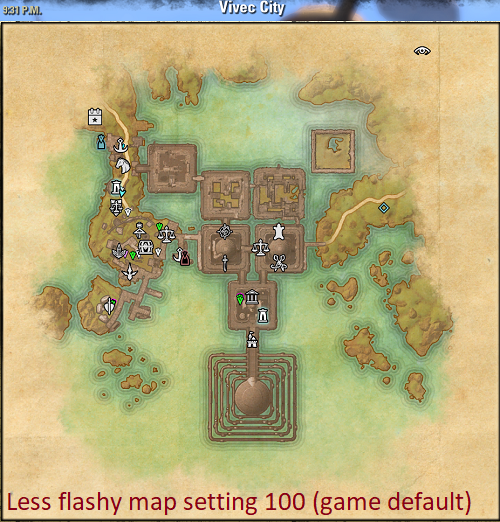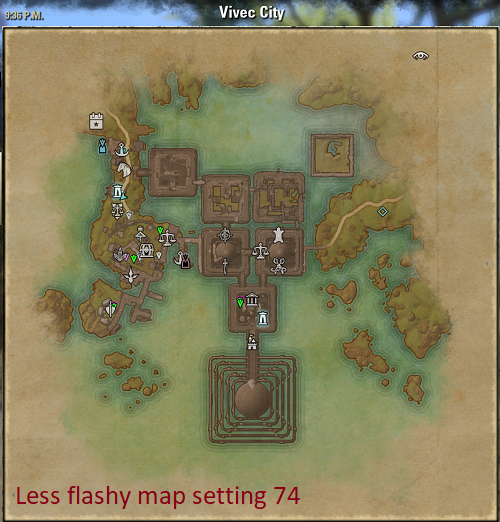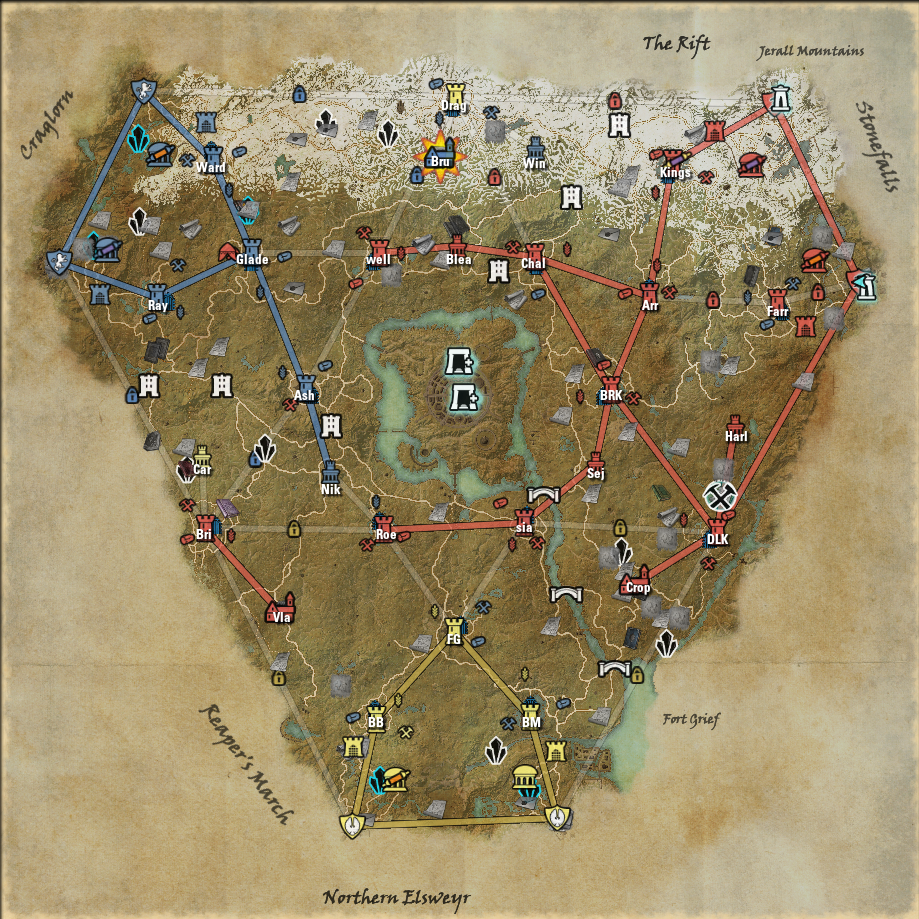Pictures
File Info
| Compatibility: | Gold Road (10.0.0) Scions of Ithelia (9.3.0) |
| Updated: | 04/21/24 10:55 AM |
| Created: | 04/30/21 02:31 PM |
| Monthly downloads: | 2,431 |
| Total downloads: | 76,683 |
| Favorites: | 86 |
| MD5: |
9.3.0
QuickMapNav 



Archived Files (88)
File Name |
Version |
Size |
Uploader |
Date |
2024.04.20 |
37kB |
Masteroshi430 |
04/19/24 10:56 PM |
|
2024.03.11 |
36kB |
Masteroshi430 |
03/11/24 06:26 AM |
|
2024.02.01 |
36kB |
Masteroshi430 |
02/01/24 01:31 AM |
|
2023.11.02 |
36kB |
Masteroshi430 |
11/02/23 01:56 PM |
|
2023.10.31 |
36kB |
Masteroshi430 |
10/31/23 01:50 PM |
|
2023.10.30 |
36kB |
Masteroshi430 |
10/30/23 03:41 PM |
|
2023.09.23 |
36kB |
Masteroshi430 |
09/23/23 12:02 AM |
|
2023.08.04 |
36kB |
Masteroshi430 |
08/03/23 04:19 PM |
|
2023.07.30 |
36kB |
Masteroshi430 |
07/29/23 04:10 PM |
|
2023.07.21 |
36kB |
Masteroshi430 |
07/21/23 09:39 AM |
|
2023.05.31 |
36kB |
Masteroshi430 |
05/31/23 02:07 PM |
|
2023.04.27 |
35kB |
Masteroshi430 |
04/26/23 09:17 PM |
|
2023.04.19 |
35kB |
Masteroshi430 |
04/19/23 02:16 AM |
|
2023.03.24 |
34kB |
Masteroshi430 |
03/24/23 04:58 AM |
|
2023.03.14 |
34kB |
Masteroshi430 |
03/13/23 09:05 PM |
|
2023.02.13 |
35kB |
Masteroshi430 |
02/13/23 03:44 PM |
|
2022.11.02 |
35kB |
Masteroshi430 |
11/02/22 04:11 AM |
|
2022.10.03 |
35kB |
Masteroshi430 |
10/03/22 07:46 AM |
|
2022.09.20 |
35kB |
Masteroshi430 |
09/20/22 05:37 AM |
|
2022.08.17 |
35kB |
Masteroshi430 |
08/17/22 03:44 AM |
|
2022.07.31 |
34kB |
Masteroshi430 |
07/31/22 08:05 AM |
|
2022.07.26-2 |
32kB |
Masteroshi430 |
07/26/22 01:31 AM |
|
2022.07.26 |
32kB |
Masteroshi430 |
07/25/22 11:02 PM |
|
2022.07.25 |
32kB |
Masteroshi430 |
07/25/22 03:51 PM |
|
2022.07.24-2 |
31kB |
Masteroshi430 |
07/24/22 10:23 AM |
|
2022.07.24 |
31kB |
Masteroshi430 |
07/24/22 09:06 AM |
|
2022.07.22-2 |
30kB |
Masteroshi430 |
07/22/22 12:55 PM |
|
2022.07.22 |
30kB |
Masteroshi430 |
07/22/22 11:42 AM |
|
2022.07.17-2 |
30kB |
Masteroshi430 |
07/17/22 06:37 AM |
|
2022.07.17 |
30kB |
Masteroshi430 |
07/17/22 03:47 AM |
|
2022.07.16-2 |
27kB |
Masteroshi430 |
07/15/22 11:47 PM |
|
2022.07.16 |
27kB |
Masteroshi430 |
07/15/22 04:22 PM |
|
2022.07.15 |
27kB |
Masteroshi430 |
07/15/22 12:17 AM |
|
2022.07.14 |
26kB |
Masteroshi430 |
07/14/22 12:14 AM |
|
2022.07.13-3 |
26kB |
Masteroshi430 |
07/13/22 03:10 PM |
|
2022.07.13-2 |
26kB |
Masteroshi430 |
07/13/22 12:30 AM |
|
2022.07.13 |
24kB |
Masteroshi430 |
07/12/22 03:55 PM |
|
2022.07.12 |
24kB |
Masteroshi430 |
07/12/22 04:23 AM |
|
2022.05.28 |
24kB |
Masteroshi430 |
05/28/22 02:03 PM |
|
2022.05.27-4 |
24kB |
Masteroshi430 |
05/27/22 02:30 PM |
|
2022.05.27-3 |
24kB |
Masteroshi430 |
05/27/22 01:18 PM |
|
2022.05.27-2 |
23kB |
Masteroshi430 |
05/27/22 08:04 AM |
|
2022.05.27 |
23kB |
Masteroshi430 |
05/27/22 05:16 AM |
|
2022.05.20 |
24kB |
Masteroshi430 |
05/20/22 12:03 AM |
|
2022.05.18 |
24kB |
Masteroshi430 |
05/17/22 10:50 PM |
|
2022.05.09 |
24kB |
Masteroshi430 |
05/09/22 12:30 PM |
|
2022.05.08-2 |
24kB |
Masteroshi430 |
05/08/22 07:47 AM |
|
2022.05.08 |
24kB |
Masteroshi430 |
05/08/22 06:14 AM |
|
2022.05.06 |
24kB |
Masteroshi430 |
05/06/22 07:49 AM |
|
2022.05.05 |
24kB |
Masteroshi430 |
05/05/22 05:10 AM |
|
2022.04.29-2 |
22kB |
Masteroshi430 |
04/29/22 04:04 AM |
|
2022.04.29 |
22kB |
Masteroshi430 |
04/28/22 10:22 PM |
|
2022.03.14 |
22kB |
Masteroshi430 |
03/14/22 06:18 AM |
|
2022.02.15 |
22kB |
Masteroshi430 |
02/15/22 01:20 AM |
|
2021.12.19 |
22kB |
Masteroshi430 |
12/19/21 04:59 AM |
|
2021.12.09 |
21kB |
Masteroshi430 |
12/09/21 12:42 AM |
|
2021.12.08 |
21kB |
Masteroshi430 |
12/08/21 11:07 AM |
|
2021.11.21 |
21kB |
Masteroshi430 |
11/21/21 02:19 AM |
|
2021.11.20 |
21kB |
Masteroshi430 |
11/20/21 03:28 PM |
|
5.0 |
21kB |
Masteroshi430 |
11/18/21 06:27 AM |
|
4.9 |
21kB |
Masteroshi430 |
11/10/21 11:34 AM |
|
4.8 |
20kB |
Masteroshi430 |
11/01/21 08:53 AM |
|
4.7 |
20kB |
Masteroshi430 |
10/13/21 03:30 AM |
|
4.6 |
20kB |
Masteroshi430 |
10/12/21 11:36 PM |
|
4.5 |
20kB |
Masteroshi430 |
10/03/21 02:03 PM |
|
4.4 |
19kB |
Masteroshi430 |
10/02/21 01:51 PM |
|
4.3 |
19kB |
Masteroshi430 |
10/01/21 08:01 AM |
|
4.2 |
19kB |
Masteroshi430 |
09/30/21 12:39 AM |
|
4.1 |
17kB |
Masteroshi430 |
09/29/21 04:30 PM |
|
4.0 |
16kB |
Masteroshi430 |
09/26/21 07:44 PM |
|
3.7 |
16kB |
Masteroshi430 |
09/24/21 10:58 PM |
|
3.6 |
16kB |
Masteroshi430 |
09/24/21 02:19 PM |
|
3.5 |
16kB |
Masteroshi430 |
08/31/21 11:11 PM |
|
3.4 |
16kB |
Masteroshi430 |
08/23/21 06:34 AM |
|
3.3 |
16kB |
Masteroshi430 |
08/04/21 02:32 PM |
|
3.2 |
16kB |
Masteroshi430 |
06/02/21 04:13 PM |
|
3.1 |
16kB |
Masteroshi430 |
06/01/21 04:34 PM |
|
3.0 |
15kB |
Masteroshi430 |
06/01/21 05:17 AM |
|
2.6 |
12kB |
Masteroshi430 |
05/08/21 01:11 PM |
|
2.5 |
12kB |
Masteroshi430 |
05/07/21 11:16 AM |
|
2.4 |
12kB |
Masteroshi430 |
05/06/21 01:36 AM |
|
2.3 |
11kB |
Masteroshi430 |
05/05/21 02:27 PM |
|
2.2 |
12kB |
Masteroshi430 |
05/04/21 04:20 PM |
|
2.1 |
11kB |
Masteroshi430 |
05/04/21 04:48 AM |
|
2.0 |
11kB |
Masteroshi430 |
05/02/21 04:20 PM |
|
1.2 |
11kB |
Masteroshi430 |
05/02/21 10:19 AM |
|
1.1 |
11kB |
Masteroshi430 |
05/01/21 03:24 PM |
|
1.0 |
10kB |
Masteroshi430 |
04/30/21 02:31 PM |
 |
Comment Options |
|
|
|
|
Last edited by Masteroshi430 : 05/27/22 at 05:19 AM.
|
|

|

|
|
|
|

|

|
|
|
|
|
Re: Re: Re: Re: Re: Re: Re: sudden error
|
|

|

|
|
|
|
|
Re: Re: Re: Re: Re: Re: sudden error
|
|

|

|
|
|
|
|
Re: Re: Re: Re: Re: sudden error
Last edited by Anceane : 05/21/22 at 06:10 PM.
|
|

|

|
|
|
|
|
Re: Re: Re: Re: sudden error
|
|

|

|
|
|
|
|
Re: Re: Re: sudden error
|
|

|

|
|
|
|
|
Re: Re: sudden error
|
|

|

|
|
|
|
|
Re: sudden error
|
|

|

|
|
|
|
|
sudden error
|
|

|

|
|
|
|

|

|
|
|
|

|

|
|
|
|

|

|
|
|
|
|
Last edited by Mr.Envy : 04/12/22 at 02:43 PM.
|
|

|

|
|
|
|
|
Last edited by hobi : 03/17/22 at 05:40 PM.
|
|

|

|
 |











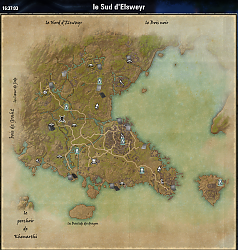

 QuickMapNav displays the names of the surrounding areas which helps to figure out Tamriel's geography, these names are clickable and help you to navigate from map to map.
QuickMapNav displays the names of the surrounding areas which helps to figure out Tamriel's geography, these names are clickable and help you to navigate from map to map.
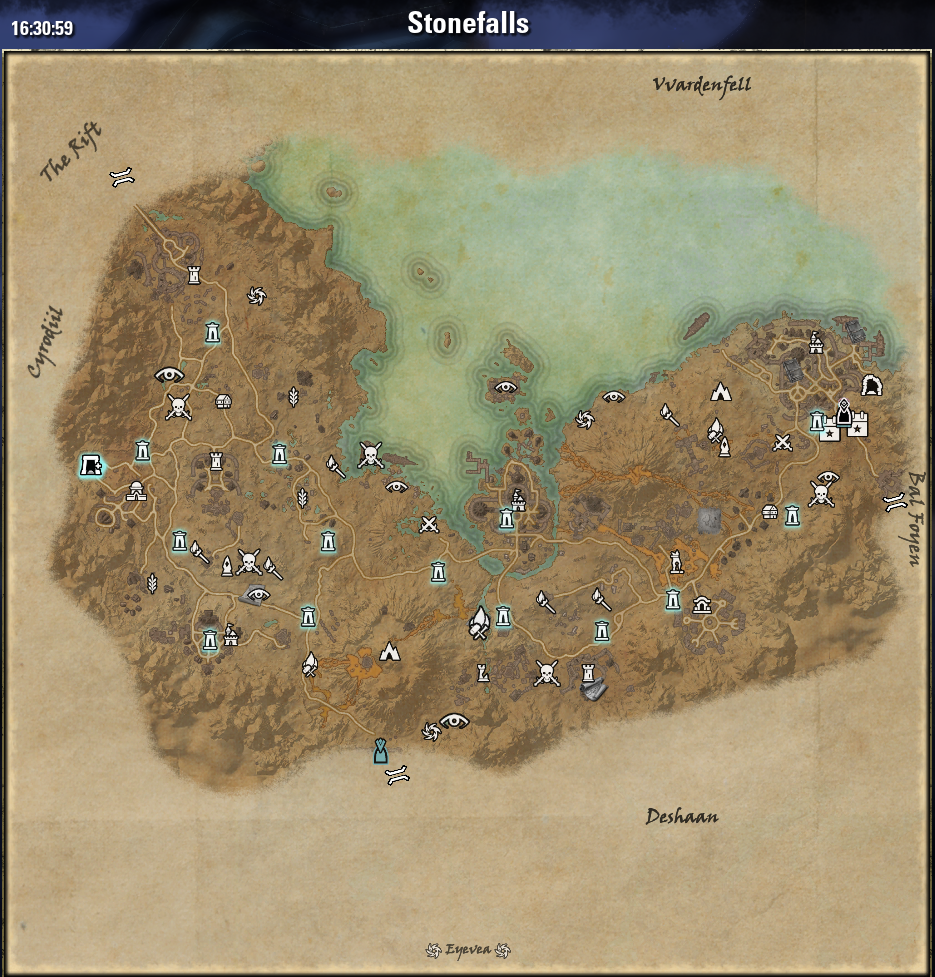
 QuickMapNav affiche les noms des zones voisines vous aidant à mieux vous repérer géographiquement dans Tamriel, de plus, ces noms sont cllquables, vous permettant d'afficher ces cartes.
QuickMapNav affiche les noms des zones voisines vous aidant à mieux vous repérer géographiquement dans Tamriel, de plus, ces noms sont cllquables, vous permettant d'afficher ces cartes.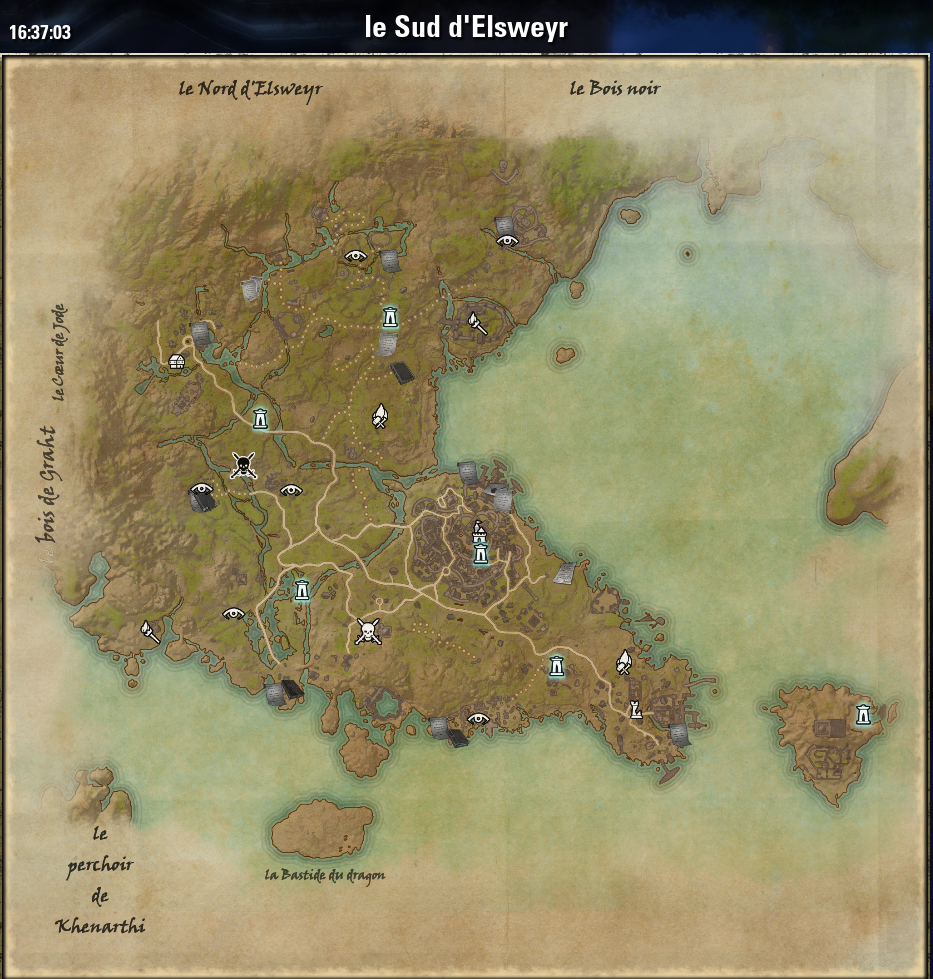
 QuickMapNav zeigt die Namen der umliegenden Gebiete an, um Tamriels Geografie herauszufinden. Diese Namen sind anklickbar und helfen Ihnen, von Karte zu Karte zu navigieren.
QuickMapNav zeigt die Namen der umliegenden Gebiete an, um Tamriels Geografie herauszufinden. Diese Namen sind anklickbar und helfen Ihnen, von Karte zu Karte zu navigieren.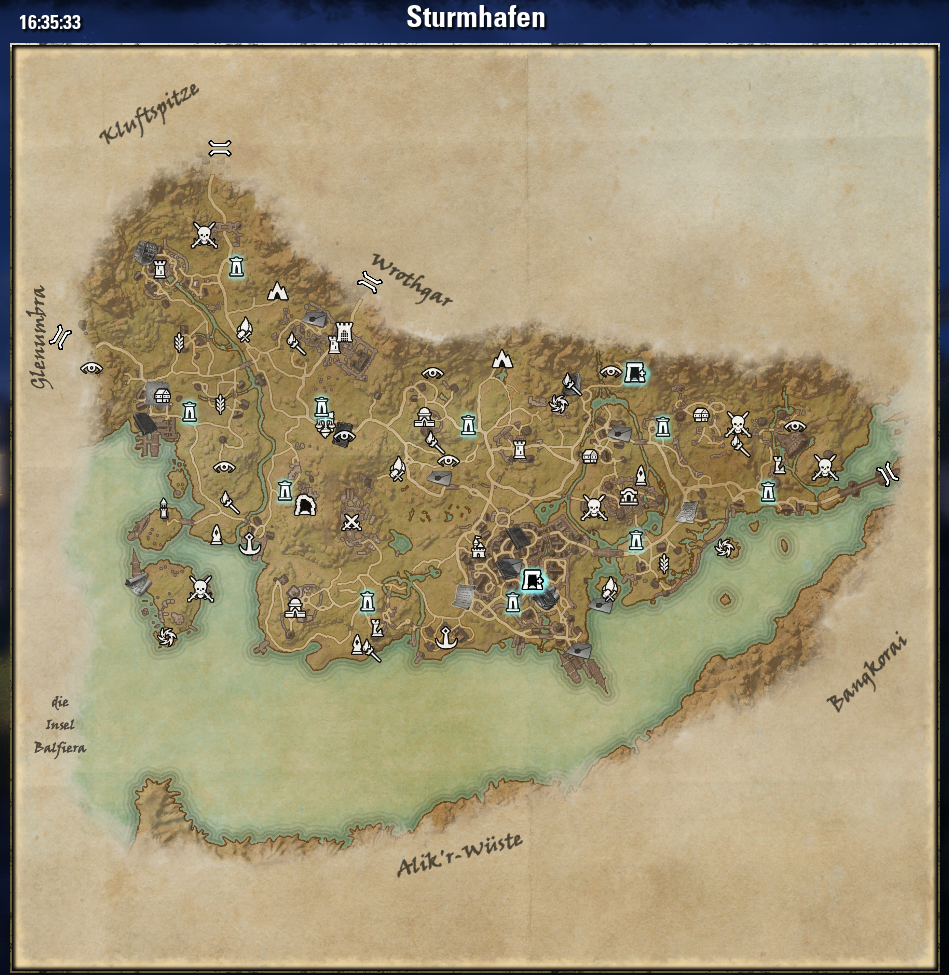
 QuickMapNav отображает названия соседних карт, помогая вам лучше определить географическое положение в Тамриэле, кроме того, эти названия кликабельны, что позволяет отображать эти карты.
QuickMapNav отображает названия соседних карт, помогая вам лучше определить географическое положение в Тамриэле, кроме того, эти названия кликабельны, что позволяет отображать эти карты.
 QuickMapNav muestra los nombres de las áreas circundantes, lo que ayuda a descubrir la geografía de Tamriel, se puede hacer clic en estos nombres y lo ayudan a navegar de un mapa a otro.
QuickMapNav muestra los nombres de las áreas circundantes, lo que ayuda a descubrir la geografía de Tamriel, se puede hacer clic en estos nombres y lo ayudan a navegar de un mapa a otro.
 ) [accountwide & off by default]
) [accountwide & off by default]