Pictures
File Info
| Compatibility: | One Tamriel (2.6) |
| Updated: | 10/22/16 03:45 PM |
| Created: | 03/14/14 08:55 PM |
| Monthly downloads: | 407 |
| Total downloads: | 198,328 |
| Favorites: | 309 |
| MD5: | |
| Categories: | Graphic UI Mods, RolePlay, Miscellaneous |
ESOTheater 

Archived Files (16)
File Name |
Version |
Size |
Uploader |
Date |
0.4.7 |
26kB |
Halja |
08/07/16 11:09 AM |
|
0.4.6 |
26kB |
Halja |
06/05/16 03:02 PM |
|
0.4.51 |
26kB |
Halja |
03/20/16 12:43 PM |
|
0.4.5 |
26kB |
Halja |
03/08/16 08:25 PM |
|
0.4.4 |
26kB |
Halja |
11/14/15 03:29 PM |
|
0.4.3 |
26kB |
Halja |
08/31/15 11:12 PM |
|
0.4.2 |
26kB |
Halja |
03/31/15 04:02 PM |
|
0.4.1 |
26kB |
Halja |
03/09/15 09:19 PM |
|
0.4.0 |
26kB |
Halja |
03/04/15 12:18 AM |
|
0.3.9 |
25kB |
Halja |
12/04/14 05:35 PM |
|
0.3.8 |
25kB |
Halja |
11/12/14 07:33 PM |
|
0.3.7 |
25kB |
Halja |
09/17/14 07:44 PM |
|
0.3.6 |
25kB |
Halja |
08/05/14 07:03 AM |
|
0.3.5 |
23kB |
Halja |
06/25/14 11:44 AM |
|
0.3.4 |
23kB |
Halja |
05/22/14 08:34 AM |
|
0.3.3 |
23kB |
Halja |
04/23/14 08:09 PM |
 |
Comment Options |
|
|
|

|

|
|
|
|

|

|
|
|
|
|
Forum posts: 0
File comments: 72
Uploads: 0
|
|

|

|
|
|
|

|

|
|
|
|
|
Forum posts: 1
File comments: 5
Uploads: 0
|
Nice addon ...
Last edited by Ughduty : 04/10/14 at 06:01 AM.
|

|

|
|
|
|

|

|
|
|
|
|
Forum posts: 1
File comments: 5
Uploads: 0
|
|

|

|
|
|
|
|
Forum posts: 0
File comments: 72
Uploads: 0
|
|

|

|
|
|
|
|
Forum posts: 0
File comments: 1
Uploads: 0
|
Last edited by Dekmatik : 04/08/14 at 12:47 PM.
|

|

|
|
|
|
|
Forum posts: 0
File comments: 25
Uploads: 0
|
|

|

|
|
|
|
|
Last edited by Halja : 04/08/14 at 07:24 AM.
|
|

|

|
|
|
|
|
Forum posts: 0
File comments: 2
Uploads: 0
|
|

|

|
|
|
|

|

|
|
|
|

|

|
|
|
|
|
Forum posts: 0
File comments: 2
Uploads: 0
|
|

|

|
 |

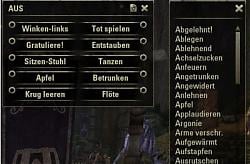








 Pushing emotes to the chat windows is under development. I'll have it soon now that playing in German works.
Pushing emotes to the chat windows is under development. I'll have it soon now that playing in German works.