Pictures
File Info
| Compatibility: | Wrathstone (4.3) |
| Updated: | 03/03/19 08:54 AM |
| Created: | 03/17/14 05:59 PM |
| Monthly downloads: | 327 |
| Total downloads: | 81,410 |
| Favorites: | 171 |
| MD5: | |
| Categories: | Unit Mods, Combat Mods |
Slightly Improved™ Attribute Bars 

Optional Files (0)
Archived Files (20)
File Name |
Version |
Size |
Uploader |
Date |
2.2.1 |
53kB |
haggen |
01/26/19 08:16 AM |
|
2.2.0 |
48kB |
haggen |
07/06/17 11:08 PM |
|
2.1.0 |
46kB |
haggen |
02/10/17 09:36 PM |
|
2.0.1 |
45kB |
haggen |
08/28/16 02:12 PM |
|
2.0.0 |
43kB |
haggen |
06/02/16 07:35 PM |
|
1.15 |
23kB |
haggen |
11/21/15 07:56 PM |
|
1.14 |
36kB |
L8Knight |
04/06/15 04:17 PM |
|
1.13 |
32kB |
L8Knight |
11/03/14 11:58 PM |
|
1.12 |
31kB |
L8Knight |
09/17/14 09:26 PM |
|
1.11 |
30kB |
L8Knight |
07/03/14 09:51 AM |
|
1.10 |
30kB |
L8Knight |
06/23/14 08:53 AM |
|
1.9 |
11kB |
L8Knight |
05/23/14 05:43 AM |
|
1.8 |
11kB |
L8Knight |
04/13/14 09:57 PM |
|
1.7 |
11kB |
L8Knight |
04/13/14 09:22 AM |
|
1.6 |
9kB |
L8Knight |
04/12/14 02:21 PM |
|
1.5 |
9kB |
L8Knight |
04/12/14 10:55 AM |
|
1.4 |
9kB |
L8Knight |
04/12/14 09:15 AM |
|
1.3 |
9kB |
L8Knight |
04/06/14 06:45 PM |
|
1.2 |
9kB |
L8Knight |
04/04/14 07:51 PM |
|
1.1 |
3kB |
L8Knight |
03/17/14 05:59 PM |
 |
Comment Options |
|
|
|
|
Forum posts: 15
File comments: 127
Uploads: 0
|
Last edited by OSean980 : 07/08/17 at 02:32 AM.
|

|

|
|
|
|

|

|
|
|
|
|
Forum posts: 15
File comments: 127
Uploads: 0
|
|

|

|
|
|
|
|
Re: Attribute Bar Shift -300 to 300 ? (or more)
Last edited by haggen : 07/07/17 at 11:06 AM.
|
|

|

|
|
|
|
|
Forum posts: 4
File comments: 164
Uploads: 0
|
Attribute Bar Shift -300 to 300 ? (or more)
|

|

|
|
|
|

|

|
|
|
|
|
Forum posts: 15
File comments: 127
Uploads: 0
|
|

|

|
|
|
|
|
Last edited by haggen : 07/04/17 at 07:10 PM.
|
|

|

|
|
|
|
|
Last edited by Jerkling : 07/01/17 at 04:39 AM.
|
|

|

|
|
|
|
|
Forum posts: 0
File comments: 3
Uploads: 0
|
Last edited by Kiso : 03/17/17 at 05:13 AM.
|

|

|
|
|
|
|
Forum posts: 4
File comments: 164
Uploads: 0
|
Update working great!
|

|

|
|
|
|
|
Forum posts: 0
File comments: 2
Uploads: 0
|
|

|

|
|
|
|
|
Last edited by haggen : 08/24/16 at 10:33 PM.
|
|

|

|
|
|
|
|
Forum posts: 0
File comments: 2
Uploads: 0
|
|

|

|
|
|
|
|
Forum posts: 4
File comments: 164
Uploads: 0
|
Two Overlapping Stamina bars when mounted
|

|

|
 |




 Not sure if it was you or someone else who mentioned the utility of this feature and I thought hell yea, how silly of me for taking it off in the first place! :P
Not sure if it was you or someone else who mentioned the utility of this feature and I thought hell yea, how silly of me for taking it off in the first place! :P