Pictures
File Info
| Compatibility: | Update 5 (1.5.2) Update 4 (1.4.3) Update 3 (1.3.3) Veteran Crypt of Hearts (1.2.3) Craglorn (1.1) Live (1.0) Beta (0.18) |
| Updated: | 12/01/14 05:29 AM |
| Created: | 03/27/14 05:39 PM |
| Monthly downloads: | 244 |
| Total downloads: | 175,991 |
| Favorites: | 363 |
| MD5: | |
| Categories: | Discontinued & Outdated, Character Advancement, Templar, Info, Plug-in Bars |
Craft Research Timer 

Optional Files (0)
Archived Files (16)
File Name |
Version |
Size |
Uploader |
Date |
0.4.8 |
19kB |
aTo |
09/26/14 07:13 PM |
|
0.4.7 |
19kB |
aTo |
08/12/14 08:18 AM |
|
0.4.6 |
19kB |
aTo |
07/02/14 01:28 PM |
|
0.4.5 |
19kB |
aTo |
05/22/14 04:39 PM |
|
0.4.4 |
19kB |
aTo |
05/20/14 10:47 AM |
|
0.4.3 |
17kB |
aTo |
05/07/14 11:14 AM |
|
0.4.2 |
16kB |
aTo |
05/03/14 05:59 PM |
|
0.4.1 |
16kB |
aTo |
05/03/14 05:22 PM |
|
0.4.0 |
16kB |
aTo |
05/03/14 04:08 PM |
|
0.3.3 |
20kB |
aTo |
04/09/14 01:17 PM |
|
0.3.2 |
20kB |
aTo |
04/08/14 08:20 PM |
|
0.3.1 |
20kB |
aTo |
04/08/14 11:59 AM |
|
0.3 |
20kB |
aTo |
04/08/14 06:01 AM |
|
0.2.1 |
17kB |
aTo |
04/04/14 12:16 PM |
|
v0.2 |
17kB |
aTo |
04/04/14 08:37 AM |
|
v0.1 |
4kB |
aTo |
03/27/14 05:39 PM |
 |
Comment Options |
|
|
|

|

|
|
|
|

|

|
|
|
|

|

|
|
|
|
|
Forum posts: 2
File comments: 48
Uploads: 0
|
|

|

|
|
|
|

|

|
|
|
|
|
Forum posts: 0
File comments: 6
Uploads: 0
|
|

|

|
|
|
|

|

|
|
|
|

|

|
|
|
|
|
Forum posts: 0
File comments: 6
Uploads: 0
|
|

|

|
|
|
|

|

|
|
|
|
|
Forum posts: 1
File comments: 4
Uploads: 0
|
|

|

|
|
|
|
|
Forum posts: 2
File comments: 48
Uploads: 0
|
|

|

|
|
|
|
|
Forum posts: 0
File comments: 13
Uploads: 0
|
|

|

|
|
|
|
|
Forum posts: 8
File comments: 9
Uploads: 0
|
|

|

|
|
|
|
|
Forum posts: 0
File comments: 3
Uploads: 0
|
|

|

|
 |
Support AddOn Development!
You have just downloaded by the author . If you like this AddOn why not consider supporting the author? This author has set up a donation account. Donations ensure that authors can continue to develop useful tools for everyone.


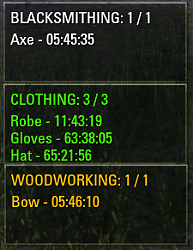





 I love the new condensed look, just fantastic! Keep up the awesome job on this fantastic and simple addon!
I love the new condensed look, just fantastic! Keep up the awesome job on this fantastic and simple addon!