What does it do?
Its a random compilation of game tweaks I've been asked for.
Newest Features
(Optional Setting) Change Compass Height You can now adjust the compass height.
(Optional Setting) Extended Info Bars
Shows up on all windows that have an info bar (except guild bank): backpack, bank, mail, all crafting windows, store (all tabs: buy, sell, buyback, repair), exc..
 ** Compatible with FilterIt's number of slots shown feature to show how many items are currently visible
(Optional Setting) LockPick Stop Sign --
** Compatible with FilterIt's number of slots shown feature to show how many items are currently visible
(Optional Setting) LockPick Stop Sign -- When picking locks, if this option is turned ON, a stop sign will pop up on the screen to let you know when you have depressed a pin far enough. It is only a visual indicator to make it easier to tell when to let go of the mouse.
(Optional Setting) Campaign Window -- (NEW) Now if you are alt-tabbed out of the game when the center screen announcement & sound play the addon will automatically turn on the background audio setting so you can hear the sound. When the game regains focus it will turn the background audio setting back off (if you originally had it turned off).
(Optional Setting) Max World Map Magnification -- Allows a few choices to increase the maximum world map magnification.
(NEW) Now when the world map is opened it will automatically zoom to half-zoom.
(Optional Setting) Hero Doll -- Displays the Hero Doll
(character window) while at the bank, and while at merchants,
(NEW, now also displayed at) guild bank, guild store.
(Optional Setting) Current Weapon Set Window -- Displays a small window with images of your currently equipped weapons.
(NEW) You can toggle the "Current Weapon" text ON/OFF by double clicking on the window. You can resize the weapon icons by holding the mouse cursor over the window & using the mouse scroll wheel.
Features From Previous Versions:
(Optional Setting) Improvement Default To 100% Success -- Added an option to automatically add enough boosters for a 100% success chance when adding an item to an improvement slot.
(Optional Setting) Improvement Skip Confirm at 100% Success -- Added an option to skip the confirmation dialog
IF AND ONLY IF the item has a 100% success chance.
Keybind: One Click Logout -- Allows you to bind a key to log out in one click without confirmation.
Keybind: ReloadUI -- Allows you to bind a key to reload the UI.
(Optional Setting) Death Blow Message -- Displays a message on screen telling you what you killed & with what attack whenever you get the killing blow.
(Optional Setting) Death Blow Sound -- Plays a sound whenever you get the killing blow.
(Optional Setting) Current Weapon Set Window -- Displays a small window with images of your currently equipped weapons.
You can toggle the "Current Weapon" text ON/OFF by double clicking on the window. You can resize the weapon icons by holding the mouse cursor over the window & using the mouse scroll wheel.
(Optional Setting) Hero Doll -- Displays the Hero Doll
(character window) while at the bank, guild bank, guild store, and while at merchants.
(Optional Setting) Max World Map Magnification -- Allows a few choices to increase the maximum world map magnification. When the world map is opened it will automatically zoom to half-zoom.
(Optional Setting) Auto-Remove Waypoints -- An option that will automatically remove waypoints once you reach them. You can also choose to have
(or not) a message on screen when setting/reaching your waypoint.
(Optional Setting) Recall Cooldown Timer/Cost -- This option displays a movable window on the screen with a Recall Cooldown Timer & the Recall Cost. Fades out 5 seconds after Recall Cooldown finishes.
(Optional Setting) Campaign Window -- Added a campaign que window. If ON, when you join a campaign a window will pop up that tells you some useful information.
- Your current campaign state (this means if your waiting in que, waiting for you to confirm joining, pending join...waiting on the game to add you to the que, pending leave...waiting on the game to remove you from the que, exc..)
- If you queued as a group.
- Your position in the que.
- The amount of time you have been waiting in que OR the amount of time you have left to confirm (join) the campaign if your que is ready.
- It displays a center screen announcement & sound when your campaign is ready to join.
- It displays a center screen announcement (reminder) & sound when you only have 20 seconds left to confirm (join) the campaign.
- It also has 2 easy access buttons on the window to allow you to leave the que, or to join the campaign (once your campaign is ready).
If you are alt-tabbed out of the game when the center screen announcement & sound play the addon will automatically turn on the background audio setting so you can hear the sound. When the game regains focus it will turn the background audio setting back off (if you originally had it turned off).
Sell All Junk Value -- Adds the value of all junk to the vendors keybindstrip button "Sell All Junk"
Keybinds Search Box -- Adds a search box to the keybindings window that allows you to type text to search for. It will automatically find the first occurance of the text & scroll it to the top of the window. There is also a next button to allow you to continue searching for more occurances of the text.
Do note: The window can only be scrolled so far. If the matching text is near the very end of the scroll list it may not be possible to scroll it all of the way to the top of the window, but it will still scroll down far enough that the matching text will be visible on the page.
(Optional Setting) Changes the "Repair All Items" to "Repair Equipped Items" when visiting a merchant.
(Optional Setting) Default Mail Send to C.O.D. -- Automatically selects the C.O.D. button every time you open the mail send window.
Do Note: The upside to this is that it will help prevent you from accidently sending someone all of your hard earned money. The downside to this is that if you attempt to send mail and do not set a C.O.D. gold value it will give you an Alert message telling you that you must set a COD gold amount. To send mail without a COD amount you will need to manually switch it back to Send Gold, but this is what I was asked for.
(Optional Setting) Hide Target Frame -- When turned ON the target frame will only be visible while in combat.
(Optional Setting) LockPick Stop Sign -- When picking locks, if this option is turned ON, a stop sign will pop up on the screen to let you know when you have depressed a pin far enough. It is only a visual indicator to make it easier to tell when to let go of the mouse.



































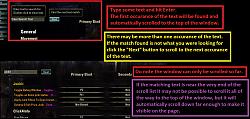

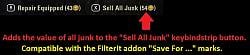
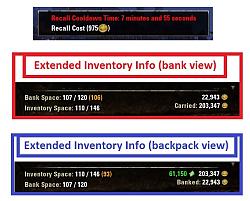
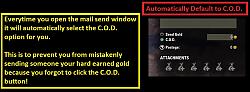

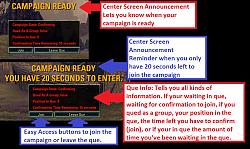














 but this is what was requested by several people.
but this is what was requested by several people.



