version 1.14.9:
- Fixed issue for QuestMap.
- Added SimpleSkyshards support.
version 1.14.8:
- API bump for U40.
- Handle ingame "missing map" bug.
version 1.14.7:
- With next quest keybind and accessibility settings. Thanks to @Beartram.
version 1.14.6:
- Fixed issues with the addon MapPins.
- Fixed issue with the button states of the category bar.
version 1.14.5:
- Update for Necrom.
- LibGPS 3.3.0 required.
version 1.14.4:
- Update for Necrom.
version 1.14.3:
- API bump for update 37.
- Fixed way-point removal bug.
- New feature: Accessibility support. Credits go to @Beartram.
version 1.14.2:
- Fixed "Follow" feature freaking out leaving the zone, due to auto removal.
- Fixed LostTreasure pins, because its API has changed.
version 1.14.1:
- Improved "Group Member Directional Arrow". Thanks to @shadowcep.
version 1.14.0:
- Support for QuestMap and Destinations.
version 1.13.3:
- Update to API 100034 "Flames of Ambition".
version 1.13.2:
- Update to API 100033 "Markarth".
version 1.13.1:
- Update LostTreasure support.
version 1.13.0:
- Update to LibGPS 3.
- New option: Max Removal Distance: Remove waypoint, if too far away, too.
version 1.12.4:
- Fixed typo. Thanks to @fireundubh.
- Fixed error if you have "Debug Quest Marking" enabled and LibDebugLogger installed. Thanks to @MurkyMais.
version 1.12.3:
- Adapt to recent changes in chat system, again.
version 1.12.2:
- Update LibGPS rev.20 and LibMapPings rev.12.
version 1.12.1:
- Fixed chat system error. Sorry.
version 1.12.0:
- New function: Follow custom pins. Includes all pins of the category "custom": Skyshards, Lorebooks, Harven's Custom Pins, ... As requested by @BorscH.
* New key bindings
version 1.11.1:
- Update to API 100029 "Dragonhold".
version 1.11.0:
- Update to API 100028 "Scalebreaker".
- Quest waypoint message less annoying.
- Improved map pin processing.
version 1.10.0:
- API bump 100027 "Elsweyr".
- Update to LibAddonMenu-2.0 rev 29.
version 1.9.5:
- Update to API 100026 "Wrathstone".
version 1.9.3:
- Compabitility with PerfectPixel.
version 1.9.2:
- Update for "Murkmire".
- Update to LibGPS rev 16.
- Hopefully fixed a "Waypoint Set" spam. (Can not reproduce)
version 1.9.1:
- Fixed player pin flicker, which sometimes occurs.
version 1.9.0:
- Update to API 100024 "Wolfhunter".
- New library load structure.
- Update LibMapPing rev. 8.
- Fixed error due to invalid waypoint after crash.
- Support "Lost Treasure" localization.
- Support "Map Pins".
version 1.8.11 (votan):
- Update to LibGPS rev. 15.
- Auto quest marking: Give manual waypoints more prio.
- API bump 100023 "Summerset"
version 1.8.10 (votan):
- API bump for "Dragon Bones".
- Give prio to manual selected pins.
version 1.8.9 (votan):
- Settings switch "Default UI to WaypointIt" was ignored at startup. This made it always on.
version 1.8.8 (votan):
- Update to LibGPS rev. 14: Marking quests outside current map should work better now.
- Update to LibMapPing rev. 6: You should not see false waypoints, if option from above is enabled.
- Using the new functions of that libs.
version 1.8.7 (votan):
- French localization. Thanks to lexo1000.
- Settings: Changed minimum distance to 1 from 2.
- Fixed map can mess up with "Show on map".
version 1.8.6 (votan):
- Update to LibGPS rev 13.
- Continue localization.
- Another try to fix/improve "Auto mark quest" pins.
- New option "Enable Debug" in Quests sub menu. Default off. Prevents filling up the debug window most people will not read anyway.
version 1.8.5 (votan):
- Another try to fix "Auto mark quest" pins and its log output.
- New option: Allow quest waypoints to locations outside the current map. Default: off.
- Update to LAM rev. 25: Clockwork City.
- Update to LibGPS rev 12: Clockwork City.
- Start localization.
version 1.8.4 (votan):
- Fixed auto mark quest pins coords not available after entering a delve from version 1.8.3.
version 1.8.3 (votan):
- LoreBook: fixed eidetic memory books.
- Fixed group pointer visibility.
- Print quest step text as "NPC" talk: Allows to specifiy the tab(s) for that output right where you want NPCs story talk.
- Improved auto-quest waypoints (still not perfect.)
version 1.8.2 (votan):
- Separated color option for waypoint- and group-pointer.
- Allow to hide waypoint pointer if grouped.
- New symbol for "LostTreasure" treasure map. Quitting ESO before updating is recommented.
version 1.8.1 (votan)
- New option: Settings account-wide.
- Allow to change color and style.
version 1.8 (votan)
- Clear ItemTooltip on closing scene.
- Update to LAM2 rev 24.
- Update to LibGPS rev 11.
- LibWorldMapInfoTab rev 1.
- API bump for Morrowind and Horns of the Reach.
- Do not process pins while world map is not shown.
Version 1.7--
LibGPS Update Updated the LibGPS library to the newest version.
Version 1.6 --
LibGPS Update Updated the LibGPS library to the newest version.
Version 1.5 --
API Update
New Keybind -- Mark Closest Quest Added a keybind to set the nearest quest. Remember its not always possible to find the nearest quest. If the keybind fails to find the nearest quest it will display a chat message, this one (while using the keybind) is NOT optional. This is to ensure that you know it is working & it at least tried.
Version 1.4 --
LibGPS Update Updated the LibGPS library to the newest version. The new version should help prevent the "Could not switch to sub zone map" error message.
Version 1.3 --
MiniMap Compatability Added a mapPin check before WaypointIt saves mapPins to help improve compatability with MiniMap.
Version 1.2 --
Bug Fix Fix a rare bug that could cause an error when attempting to find the nearest quest for setting automatic quest waypoints if the game returned invalid quest info for the nearest quest.
Version 1.1 --
Harvens Custom Map Pins Small code change to improve compatibility against future code changes in Harvens Custom Map Pins.
Version 1.0 --
Harvens Custom Map Pins Code changes to match code changes in Harvens Custom Map Pins. Harvens Custom Map pins should be working correctly with WaypointIt again.
Version 0.9 --
Row Highlights Fix The row highlights, that show if you have a location selected as your waypoint, was only working if it was set with WaypointIt AND there was no previously set waypoint. It has been fixed (the waypoint still has to be set with WaypointIt).
SetMapToPlayerLocation Added a missing callback on an instance of SetMapToPlayerLocation to prevent causing any other addons problems. Thanks to Votan for catching that one for me !
Version 0.8 --
Updated API #
[color="Yellow"]IsKeepOrDistrict()COLOR] Removed calls to IsKeepOrDistrict, this function was replaced with IsKeep() in the new update.
[color="Yellow"]ZoFontAnnounceSmallCOLOR] Removed the use of ZoFontAnnounceSmall, which was removed in the update. Replaced it with ZoFontWinH5. Its the same font, just a code change.
[color="Yellow"]Updated LibGPSCOLOR] Updated LibGPS to version 4.2
Fixed a Bug Fixed a bug that when switching from a filter on the main bar that did not have a submenu bar (the locations button) to a filter that does have a submenu bar it was not properly updating the list or selecting the first enabled filter.
Version 0.70 --
/setwp fix Added an extra check to prevent errors when incorrectly setting a manual waypoint with /setwp
Version 0.60 --
Distance Update Updated the distance calculations to be closer to the game distance calculations provided by ability ranges.
Bug Fix Fixed a bug where the reticle distance would not update properly unless you had the automatic remove waypoints setting turned on.
Version 0.5--
Bug Fix Fixed an error caused by map pins on the cosmic map.
Bug Fix Added the ability to set waypoints by chat slash command:
/setwp xCoordinate, yCoordinate
To prevent problems you can ONLY set waypoints with this command for the map that your character is on. If you are viewing a different map, it will revert to your characters map location & set the waypoint there. If you have the map open when you set a waypoint with this command, it will change the map to your characters current map location (if necessary).
Version 0.40--
Increased Waypoint Removal Distance Increased the maximum waypoint removal distance. For those using calculations in feet, the 10 feet was way to close. It now has a maximum of 75.
LibGPS Updated to the newest version of LibGPS, thanks to sirinsidiator and Votan for all his hard work updating it. LibGPS handles part of the distance calculations. I tested it out briefly & everything seems great, but if you have any trouble let me know.
Version 0.30--
Bug Fix Removed a line of debug code I accidentally left in version 0.29 that was causing the waypoints from not working properly.
Version 0.29--
Distance Change I changed the distance code slightly in an attempt to give something a little closer to real world distances. There is no way to do a real world conversion. I merely performed many tests running, counting the number of steps I took & using an average stride distance to estimate how far I would have run in real life...then adjusted the calculations to give a distance equal to that. By default distances are in feet, but I also added an option in the settings menu to convert it to meters...again this is a very very rough estimate, but it should be much better than it was.
Version 0.28--
Cosmic Map Pins Bug Fix: An error was being caused if someone used another addon to put map pins on the cosmic map (thats the one zoomed out all of the way). It has been fixed.
Do note that if you do this, everything should display fine now, but the distances to map pins will NOT work. They will all show 0. This is because it is not possible to get coordinates from the Cosmic map. There is nothing I can do about that.
Version 0.27--
Bug Fix For FastTravelKeep map Pins. There was an occasional error being caused when porting into cyro if a keep was under attack.
Version 0.26 --
Lost Treasure Added Support for LostTreasure Map Pins
Added POI SubFilters Added new subFilters for POI: Mundus Stones & POI: Delves
POI: Public Dugneons Temp Fix The API's IsPOIPublicDungeon(..) function does not seem to work properly. I'm awaiting a response on that...in the meantime I added a, sloppy, temporary fix for it.
Version 0.252 --
Bug Fix Fixed a bug that was causing a nill error if a waypoint was removed to quickly.
Bug Fix For Votans Fisherman Map Pins
Version 0.24 --
Waypoint Message Change The waypoint message settings previously overlapped. The "Reached" message was controled by the "Waypoint Messages" setting, regardless of how it got set. This is no longer the case. Now:
- The "Waypoint Messages" setting will determine if you get a "Set or Reached" message anytime YOU set the waypoint manually.
- The "Auto Messages" setting will determine if you get a "Set or Reached" message anytime an auto-waypoint is set for you.
Show Distance Bug Fix If you had a waypoint set and did /reloadUI the distance to the waypoint was getting automatically shown even if you had it turned off.
Version 0.23 --
Bug Fix Fixed a bug that was preventing the locations list from being populated if you changed the map to a zone that had no wayshrines, no quests, & no POIs...but had locations, the locations list would not automatically populate. It would just show up blank until you manually changed the filter.
Version 0.22 --
Hide While In Combat Added options to hide the directional arrows & distance while in combat. Separate options for the waypoint directional arrow & group member arrow, this way you can hide one, the other, or both.
Show Distance To Waypoint Clarification Clarified the tooltip...The Directional Arrow MUST be turned on to see the distance above the reticle.
Version 0.21 --
Minor Update Code improvement to help reduce amount of code needed to run for scroll List updates.
Version 0.2 --
Group Member Bug Fix Fixed a bug that was preventing the group member button from being enabled.





































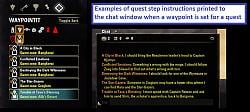
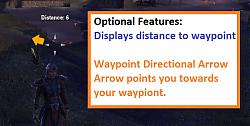
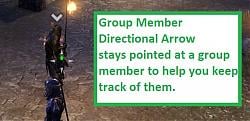





 I can not confirm on PTS. On live, I don't have it. Do you know there the waypoint wants to point to?
I can not confirm on PTS. On live, I don't have it. Do you know there the waypoint wants to point to?