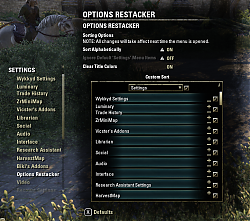| Go to Page... |
Pictures
File Info
| Compatibility: | Live (1.0) |
| Updated: | 05/23/14 04:33 PM |
| Created: | 04/29/14 09:39 PM |
| Monthly downloads: | 50 |
| Total downloads: | 2,733 |
| Favorites: | 35 |
| MD5: | |
| Categories: | Discontinued & Outdated, Miscellaneous |
OptionsRestacker
OptionsRestacker
Author: Vicster0
Version: 0.1.5
Development future: I plan to continue to develop and refine this product until further notice. If this changes into the future, or I become unable to continue to dedicate time to this AddOn I will allow for another developer to take control.
Use License: Please feel free to use this code (and pieces, therein) as examples or templates for your development projects. However, I am retaining ownership of the intellectual property contained in or defined by this AddOn and will not allow minor or major modifications to be made and released under a different name without my prior consent. (Please messages me on the forums if you have any questions. [Vicster0])
Donations
I'm sure it comes as no surprise that addons like this and many other consume a large amount of time. I love the process involved in projects like these and my own intentions are usually what spawn the creation of some of my addon. That being said, the occasional donation always means a lot and is never turned down! Although I don't accept PayPal, if you would ever like to donate in-game gold you can send it to me @Vicster0. As always, thanks for all the support! Cheers!
Introduction
This is a somewhat simple addon that allows the player to customize their settings menu. With many addons comes many settings panels for the various addons in the in game menu. Options Restacker provides the player with the ability to do alphabetical or customize sorting of their settings list. With the customized list, the player can chose to "hide" some settings panels for addons they don't need access to on a regular basis in order to clear up the clutter. (For safety reasons, OptionsRestacker cannot currently be hidden.) The player can also clear all color formatting from the settings titles. If you are like me and you can't stand color in setting titles, you'll love this feature.
Player Features
Usage
Use the in game menu options panel found under "settings."
The color option can be turned On/Off from the /restacker commands... I may add more of these in the future.
Notes/Issues
I have cleaned up the UI and most of the weird buggy issues. The controls menu is kinda weird if you try to customize it's order as it does it backwards. Not entirely sure about this, but you probably don't want to sort them anyway as it always opens the primary option.
Updates
Update 4 - [v0.1.5] - Patch
Author: Vicster0
Version: 0.1.5
Development future: I plan to continue to develop and refine this product until further notice. If this changes into the future, or I become unable to continue to dedicate time to this AddOn I will allow for another developer to take control.
Use License: Please feel free to use this code (and pieces, therein) as examples or templates for your development projects. However, I am retaining ownership of the intellectual property contained in or defined by this AddOn and will not allow minor or major modifications to be made and released under a different name without my prior consent. (Please messages me on the forums if you have any questions. [Vicster0])
Donations
I'm sure it comes as no surprise that addons like this and many other consume a large amount of time. I love the process involved in projects like these and my own intentions are usually what spawn the creation of some of my addon. That being said, the occasional donation always means a lot and is never turned down! Although I don't accept PayPal, if you would ever like to donate in-game gold you can send it to me @Vicster0. As always, thanks for all the support! Cheers!

Introduction
This is a somewhat simple addon that allows the player to customize their settings menu. With many addons comes many settings panels for the various addons in the in game menu. Options Restacker provides the player with the ability to do alphabetical or customize sorting of their settings list. With the customized list, the player can chose to "hide" some settings panels for addons they don't need access to on a regular basis in order to clear up the clutter. (For safety reasons, OptionsRestacker cannot currently be hidden.) The player can also clear all color formatting from the settings titles. If you are like me and you can't stand color in setting titles, you'll love this feature.

Player Features
- Sort "settings" alphabetically!
- Or, use the customization frame in the options panel for OptionsRestacker to customized the order of your settings menu and/or hide settings!
- Clear color formatting from setting titles!
Usage
Use the in game menu options panel found under "settings."
The color option can be turned On/Off from the /restacker commands... I may add more of these in the future.
Notes/Issues
I have cleaned up the UI and most of the weird buggy issues. The controls menu is kinda weird if you try to customize it's order as it does it backwards. Not entirely sure about this, but you probably don't want to sort them anyway as it always opens the primary option.
Updates
Update 4 - [v0.1.5] - Patch
- Updated to ESO UI API version 100004
- Addressed a language bug with headers that were saved in other languages and not cleaned up causing errors.
- Added cleanup routine to remove other language headers that where saved but do not exist in current session.
- Addressed a bug that caused clients running in different languages to bug out as the addon was not localization aware. It should now sort and handle the menus regardless of what language they are in. The settings will however be associated to the language they were configured in if you happen to switch between languages.
- Addressed a bug that was causing the 'Controls' menu items to be completely missing if the options to 'Ignore Default Settings Panels' was enabled.
- Complete overhaul of the UI, cleaning up the appearance and functionality.
- Added informational tooltips to help guide you to your personalized settings menu.
- Fixed a bug that was causing the menu to remain the same size as you removed controls. This is only compensated for now (still a small ammount of extra space) but it's a lot better.
- Added a feature to allow the default menu items to remain unsorted and only sort addon settings.
- Removed the option to close the frame inside of the options pane which would require a UI reload if done.
- Probably a few other things I'm forgetting...

Updates
Update 4 - [v0.1.5] - Patch
Update 4 - [v0.1.5] - Patch
- Updated to ESO UI API version 100004
- Addressed a language bug with headers that were saved in other languages and not cleaned up causing errors.
- Added cleanup routine to remove other language headers that where saved but do not exist in current session.
- Addressed a bug that caused clients running in different languages to bug out as the addon was not localization aware. It should now sort and handle the menus regardless of what language they are in. The settings will however be associated to the language they were configured in if you happen to switch between languages.
- Addressed a bug that was causing the 'Controls' menu items to be completely missing if the options to 'Ignore Default Settings Panels' was enabled.
- Complete overhaul of the UI, cleaning up the appearance and functionality.
- Added informational tooltips to help guide you to your personalized settings menu.
- Fixed a bug that was causing the menu to remain the same size as you removed controls. This is only compensated for now (still a small ammount of extra space) but it's a lot better.
- Added a feature to allow the default menu items to remain unsorted and only sort addon settings.
- Removed the option to close the frame inside of the options pane which would require a UI reload if done.
- Probably a few other things I'm forgetting... :p
Archived Files (4)
File Name |
Version |
Size |
Uploader |
Date |
0.1.4 |
20kB |
Vicster0 |
05/19/14 07:53 PM |
|
0.1.3 |
21kB |
Vicster0 |
05/01/14 08:20 PM |
|
0.1.2 |
21kB |
Vicster0 |
04/30/14 08:19 PM |
|
0.1.1 |
20kB |
04/29/14 09:39 PM |
 |
Comment Options |
| LucivarSD |
| View Public Profile |
| Send a private message to LucivarSD |
| Find More Posts by LucivarSD |
| Add LucivarSD to Your Buddy List |
|
|
|
|
Forum posts: 16
File comments: 156
Uploads: 0
|
Thanks for this, will test when I get on again!
|

|

|
| pinstripesc |
| View Public Profile |
| Send a private message to pinstripesc |
| Find More Posts by pinstripesc |
| Add pinstripesc to Your Buddy List |
|
|
|
|
YES! This is very much needed, im looking forward to test it
 |
|

|

|
| Saftsuse |
| View Public Profile |
| Send a private message to Saftsuse |
| Find More Posts by Saftsuse |
| Add Saftsuse to Your Buddy List |
| Vicster0 |
| View Public Profile |
| Send a private message to Vicster0 |
| Send email to Vicster0 |
| Find More Posts by Vicster0 |
| Add Vicster0 to Your Buddy List |
|
|
|
|
Going to have a new, much cleaner version coming out tonight probably.
 It may not be too long actually... Just fixing a few more things here and there. |
|

|

|
| Vicster0 |
| View Public Profile |
| Send a private message to Vicster0 |
| Send email to Vicster0 |
| Find More Posts by Vicster0 |
| Add Vicster0 to Your Buddy List |
|
|
|
|
Forum posts: 16
File comments: 156
Uploads: 0
|
Looking good.
I hid a ton of addons and now there's a real big gap where they would've been, like they're there but invisible. |

|

|
| pinstripesc |
| View Public Profile |
| Send a private message to pinstripesc |
| Send email to pinstripesc |
| Find More Posts by pinstripesc |
| Add pinstripesc to Your Buddy List |
|
|
||
Thanks! |
||

|

|
| Vicster0 |
| View Public Profile |
| Send a private message to Vicster0 |
| Send email to Vicster0 |
| Find More Posts by Vicster0 |
| Add Vicster0 to Your Buddy List |
|
|
|
|
Version: 0.1.2 is working great except one thing it doesn't seem to be adding controls back in its completely blank ..... settings is all nice and abc tho
 thank you so much we really needed this addon lol |
|

|

|
| SkOODaT |
| View Public Profile |
| Send a private message to SkOODaT |
| Send email to SkOODaT |
| Find More Posts by SkOODaT |
| Add SkOODaT to Your Buddy List |
|
|
||
I've tested this many times and it was working great on my computer so I'm curious to see what you mean. Thanks! |
||

|

|
| Vicster0 |
| View Public Profile |
| Send a private message to Vicster0 |
| Send email to Vicster0 |
| Find More Posts by Vicster0 |
| Add Vicster0 to Your Buddy List |
|
|
|
|
So this addon doesnt sort the settings alphabetiacally? I guess Ive installed another addon too, but forgot about it...
 |
|

|

|
| Saftsuse |
| View Public Profile |
| Send a private message to Saftsuse |
| Send email to Saftsuse |
| Find More Posts by Saftsuse |
| Add Saftsuse to Your Buddy List |
|
|
|||
|
Forum posts: 8
File comments: 30
Uploads: 0
|
 |
||

|

|
| Lichbane |
| View Public Profile |
| Send a private message to Lichbane |
| Send email to Lichbane |
| Find More Posts by Lichbane |
| Add Lichbane to Your Buddy List |
|
|
|||||
I will go take a quick look, I think I might know why this is happening... Thanks for bringing it to my attention. Other than the Controls menu (which I really never should have added in the first place because it's kind of stupid...) is everything else working alright for you? Settings sorting either alphabetically/custom? Is the interface and options intuitive? I tried to add as many tooltips and what not to guide people to setting it up correctly but sometimes it's hard. Let me know! I will get back to you guys when I figure out what is happening here. 
|
|||||

|

|
| Vicster0 |
| View Public Profile |
| Send a private message to Vicster0 |
| Send email to Vicster0 |
| Find More Posts by Vicster0 |
| Add Vicster0 to Your Buddy List |
|
|
|
|
The game loads normally, but when I try to open the menu I get the following:
Code:
2014-05-01T14:09:08.768+01:00 |cff0000Lua Error: user:/AddOns/OptionsRestacker/OptionsRestacker.lua:147: attempt to index a nil value
stack traceback:
user:/AddOns/OptionsRestacker/OptionsRestacker.lua:147: in function 'OptionsRestacker.OR_CollectPanelChildrenFromContainer'
user:/AddOns/OptionsRestacker/OptionsRestacker.lua:34: in function 'OptionsRestacker.OR_SetNewOptionsPanelOrder'
EsoUI/Libraries/Globals/globalapi.lua:156: in function '(anonymous)'|r
Any idea? |
|

|

|
| DaBear78 |
| View Public Profile |
| Send a private message to DaBear78 |
| Send email to DaBear78 |
| Find More Posts by DaBear78 |
| Add DaBear78 to Your Buddy List |
|
|
||
Since I am unable to play around with it at the moment being I'm at work, in the interim, if you used the first version, go ahead and delete the saved settings for it and see if that clears it up. Unless you have a heavily modified UI that changes the default ZO_GameMenu_InGame control, I don't know why this would happen, but it may be due to the changes I made if you have an old config. If you are a new user and have a brand new settings file then I will need to troubleshoot when I get home. OH and one last thing... this does not have any localization built in yet so if you are playing the game in a different language, that would surely break it! My money is on this... Please do let me know!  |
||

|

|
| Vicster0 |
| View Public Profile |
| Send a private message to Vicster0 |
| Send email to Vicster0 |
| Find More Posts by Vicster0 |
| Add Vicster0 to Your Buddy List |
|
|
|
|
Forum posts: 16
File comments: 156
Uploads: 0
|
I'm having the issue where a number of addons overlap each other.
I have about 5 showing of 25 or so. EDIT: Also, realized the one being overlapped is ReStacker, which makes things....difficult.
Last edited by pinstripesc : 05/01/14 at 12:52 PM.
|

|

|
| pinstripesc |
| View Public Profile |
| Send a private message to pinstripesc |
| Send email to pinstripesc |
| Find More Posts by pinstripesc |
| Add pinstripesc to Your Buddy List |
 |