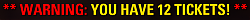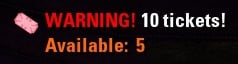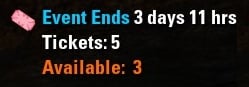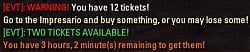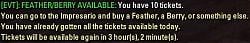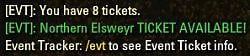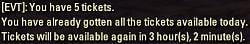Pictures
File Info
| Compatibility: | Gold Road (10.0.0) Scions of Ithelia (9.3.0) |
| Updated: | 04/24/24 05:56 PM |
| Created: | 12/07/19 07:14 PM |
| Monthly downloads: | 7,296 |
| Total downloads: | 164,278 |
| Favorites: | 110 |
| MD5: | |
| Categories: | Miscellaneous, Utility Mods |
9.3.0
Event Tracker 



Optional Files (0)
Archived Files (49)
File Name |
Version |
Size |
Uploader |
Date |
2.201 |
84kB |
Kelinmiriel |
04/17/24 10:10 PM |
|
2.2000 |
84kB |
Kelinmiriel |
04/04/24 10:27 AM |
|
2.110 |
144kB |
Kelinmiriel |
03/24/24 09:16 PM |
|
2.070 |
80kB |
Kelinmiriel |
02/20/24 02:01 AM |
|
2.060 |
80kB |
Kelinmiriel |
01/16/24 11:55 AM |
|
2.050 |
76kB |
Kelinmiriel |
12/20/23 08:19 AM |
|
2.041 |
76kB |
Kelinmiriel |
11/27/23 07:38 PM |
|
2.040 |
76kB |
Kelinmiriel |
11/13/23 09:08 PM |
|
2.031 |
76kB |
Kelinmiriel |
11/05/23 01:17 PM |
|
2.030 |
76kB |
Kelinmiriel |
10/24/23 11:37 AM |
|
2.021 |
75kB |
Kelinmiriel |
09/28/23 06:17 PM |
|
2.020 |
75kB |
Kelinmiriel |
09/27/23 05:31 PM |
|
2.010 |
74kB |
Kelinmiriel |
09/05/23 03:45 PM |
|
2.001 |
74kB |
Kelinmiriel |
08/03/23 04:04 PM |
|
2.000 |
74kB |
Kelinmiriel |
07/26/23 04:36 PM |
|
1.990 |
69kB |
Kelinmiriel |
06/26/23 10:05 PM |
|
1.981 |
69kB |
Kelinmiriel |
05/11/23 10:53 PM |
|
1.98 |
69kB |
Kelinmiriel |
05/08/23 05:17 PM |
|
1.97 |
67kB |
Kelinmiriel |
04/11/23 12:36 AM |
|
1.96 |
66kB |
Kelinmiriel |
04/06/23 04:40 PM |
|
1.95 |
66kB |
Kelinmiriel |
03/28/23 10:26 AM |
|
1.94 |
67kB |
Kelinmiriel |
02/12/23 03:12 AM |
|
1.93 |
66kB |
Kelinmiriel |
01/26/23 05:41 PM |
|
1.92 |
66kB |
Kelinmiriel |
01/25/23 01:45 AM |
|
1.91 |
65kB |
Kelinmiriel |
01/23/23 01:56 AM |
|
1.90 |
67kB |
Kelinmiriel |
12/15/22 04:59 PM |
|
1.89 |
66kB |
Kelinmiriel |
12/13/22 04:27 PM |
|
1.88 |
66kB |
Kelinmiriel |
11/23/22 12:47 PM |
|
1.87 |
66kB |
Kelinmiriel |
11/17/22 12:09 PM |
|
1.86 |
65kB |
Kelinmiriel |
11/16/22 11:08 AM |
|
1.85 |
64kB |
Kelinmiriel |
10/20/22 03:27 PM |
|
1.84 |
64kB |
Kelinmiriel |
10/19/22 08:07 PM |
|
1.83 |
64kB |
Kelinmiriel |
10/19/22 04:14 AM |
|
1.82 |
62kB |
Kelinmiriel |
09/29/22 09:19 PM |
|
1.80 |
61kB |
Kelinmiriel |
09/06/22 07:11 AM |
|
1.79 |
61kB |
Kelinmiriel |
07/28/22 12:51 PM |
|
1.77 |
60kB |
Kelinmiriel |
06/30/22 01:18 AM |
|
1.76 |
60kB |
Kelinmiriel |
04/19/22 04:34 AM |
|
1.75 |
60kB |
Kelinmiriel |
04/06/22 05:16 PM |
|
1.74 |
59kB |
Kelinmiriel |
03/26/22 12:39 PM |
|
1.73 |
59kB |
Kelinmiriel |
03/26/22 04:20 AM |
|
1.72 |
59kB |
Kelinmiriel |
02/18/22 08:45 AM |
|
1.71 |
59kB |
Kelinmiriel |
02/15/22 02:13 AM |
|
1.70 |
59kB |
Kelinmiriel |
01/18/22 11:46 AM |
|
1.69 |
57kB |
Kelinmiriel |
01/01/22 11:27 PM |
|
1.68 |
57kB |
Kelinmiriel |
01/01/22 07:58 PM |
|
1.67 |
57kB |
Kelinmiriel |
12/31/21 04:55 PM |
|
1.66 |
54kB |
Kelinmiriel |
12/12/21 04:29 PM |
|
1.65 |
52kB |
Kelinmiriel |
11/17/21 01:32 AM |
 |
Comment Options |
|
|
|
|
Forum posts: 2
File comments: 510
Uploads: 0
|
|

|

|
|
|
|
|
Forum posts: 0
File comments: 17
Uploads: 0
|
Re: Re: Resizing UI
|

|

|
|
|
|
|
Re: Resizing UI
|
|

|

|
|
|
|
|
Forum posts: 0
File comments: 17
Uploads: 0
|
|

|

|
|
|
|
|
Error after event end - Fixed in version 1.33
Last edited by Kelinmiriel : 04/16/20 at 06:00 AM.
|
|

|

|
|
|
|
|
Forum posts: 3
File comments: 30
Uploads: 0
|
Re: Re: Error after event end
|

|

|
|
|
|
|
Forum posts: 2
File comments: 367
Uploads: 0
|
Re: Error after event end
|

|

|
|
|
|
|
Error after event end
|
|

|

|
|
|
|
|
Re: UI disappear
|
|

|

|
|
|
|
|
Forum posts: 1
File comments: 4
Uploads: 0
|
UI disappear
Last edited by Scarah : 04/11/20 at 12:34 AM.
|

|

|
|
|
|

|

|
|
|
|
|
Forum posts: 0
File comments: 93
Uploads: 0
|
|

|

|
|
|
|

|

|
|
|
|

|

|
|
|
|
|
Forum posts: 0
File comments: 11
Uploads: 0
|
|

|

|
 |