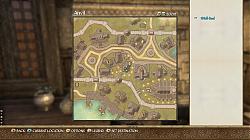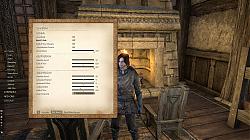Pictures
File Info
| Compatibility: | Elsweyr (5.0.5) Wrathstone (4.3) Murkmire (4.2) Wolfhunter (4.1) Summerset (4.0) Dragon Bones (3.3) Clockwork City (3.2) Horns of the Reach (3.1) Morrowind (3.0) Homestead (2.7) One Tamriel (2.6) Shadows of the Hist (2.5) Dark Brotherhood (2.4) Thieves Guild (2.3) Orsinium (2.2.4) |
| Updated: | 04/21/19 09:32 AM |
| Created: | 03/20/16 12:57 PM |
| Monthly downloads: | 369 |
| Total downloads: | 49,238 |
| Favorites: | 58 |
| MD5: | |
| Categories: | UI Media, Graphic UI Mods |
Oblivion Style UI 

Optional Files (0)
Archived Files (17)
File Name |
Version |
Size |
Uploader |
Date |
1.81 |
4MB |
Half-Dead |
04/16/19 07:32 AM |
|
1.8 |
4MB |
Half-Dead |
02/19/18 01:59 PM |
|
1.7 |
4MB |
Half-Dead |
02/14/18 12:08 AM |
|
1.64 |
2MB |
Half-Dead |
02/02/18 04:14 PM |
|
1.63 |
2MB |
Half-Dead |
05/24/17 02:53 PM |
|
1.62 |
2MB |
Half-Dead |
02/10/17 04:21 PM |
|
1.61 |
2MB |
Half-Dead |
02/07/17 12:04 AM |
|
1.6 |
2MB |
Half-Dead |
01/18/17 01:43 AM |
|
1.5 |
2MB |
Half-Dead |
11/02/16 05:24 AM |
|
1.41 |
2MB |
Half-Dead |
10/16/16 08:17 AM |
|
1.4 |
2MB |
Half-Dead |
10/15/16 05:05 AM |
|
1.3 |
4MB |
Half-Dead |
10/04/16 10:44 PM |
|
1.21 |
1MB |
Half-Dead |
06/06/16 04:45 PM |
|
1.2 |
1MB |
Half-Dead |
06/06/16 08:58 AM |
|
1.1 |
1MB |
Half-Dead |
03/22/16 06:19 PM |
|
1.02 |
1MB |
Half-Dead |
03/20/16 03:04 PM |
|
1.01 |
668kB |
Half-Dead |
03/20/16 01:34 PM |
 |
Comment Options |
|
|
|
|
Forum posts: 0
File comments: 9
Uploads: 0
|
|

|

|
|
|
|

|

|
|
|
|

|

|
|
|
|
|
Forum posts: 0
File comments: 1
Uploads: 0
|
|

|

|
|
|
|
|
Last edited by Jizargo : 03/23/16 at 12:48 AM.
|
|

|

|
|
|
|
|
Forum posts: 10
File comments: 3
Uploads: 0
|
|

|

|
|
|
|
|
Forum posts: 10
File comments: 3
Uploads: 0
|
|

|

|
|
|
|
|
Forum posts: 2
File comments: 80
Uploads: 0
|
Doesn't work
|

|

|
|
|
|
|
Forum posts: 0
File comments: 12
Uploads: 0
|
Re: Doesn't work
|

|

|
|
|
|

|

|
|
|
|
|
Forum posts: 0
File comments: 12
Uploads: 0
|
|

|

|
|
|
|
|
Forum posts: 10
File comments: 10
Uploads: 0
|
|

|

|
|
|
|
|
Forum posts: 0
File comments: 12
Uploads: 0
|
Last edited by Zorvan : 10/28/16 at 11:42 PM.
|

|

|
|
|
|

|

|
|
|
|

|

|
 |
Support AddOn Development!
You have just downloaded by the author . If you like this AddOn why not consider supporting the author? This author has set up a donation account. Donations ensure that authors can continue to develop useful tools for everyone.