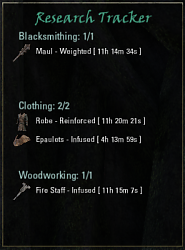Pictures
File Info
| Compatibility: | Live (1.0) |
| Updated: | 04/08/14 10:44 PM |
| Created: | 04/05/14 11:16 PM |
| Monthly downloads: | 149 |
| Total downloads: | 19,588 |
| Favorites: | 65 |
| MD5: | |
| Categories: | Discontinued & Outdated, TradeSkill Mods |
Research Tracker 

Optional Files (0)
Archived Files (2)
File Name |
Version |
Size |
Uploader |
Date |
1.1 |
9kB |
Nor |
04/06/14 09:02 PM |
|
1.0 |
8kB |
Nor |
04/05/14 11:18 PM |
 |
Comment Options |
|
|
|
|
Forum posts: 0
File comments: 72
Uploads: 0
|
Last edited by Ykses : 04/24/14 at 04:41 PM.
|

|

|
|
|
|
|
Forum posts: 1
File comments: 2
Uploads: 0
|
|

|

|
|
|
|
|
Forum posts: 0
File comments: 5
Uploads: 0
|
|

|

|
|
|
|
|
Forum posts: 8
File comments: 9
Uploads: 0
|
|

|

|
|
|
|
|
Forum posts: 0
File comments: 1
Uploads: 0
|
Settings Account Wide
|

|

|
|
|
|
|
Forum posts: 3
File comments: 20
Uploads: 0
|
|

|

|
|
|
|

|

|
|
|
|
|
Thanks for the feedback
|
|

|

|
|
|
|
|
Forum posts: 0
File comments: 4
Uploads: 0
|
|

|

|
|
|
|
|
Forum posts: 3
File comments: 15
Uploads: 0
|
|

|

|
|
|
|
|
Forum posts: 3
File comments: 20
Uploads: 0
|
|

|

|
|
|
|
|
Forum posts: 0
File comments: 2
Uploads: 0
|
Not working
|

|

|
|
|
|
|
Forum posts: 2
File comments: 26
Uploads: 0
|
|

|

|
|
|
|

|

|
 |