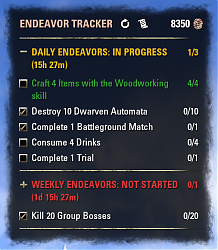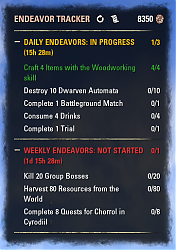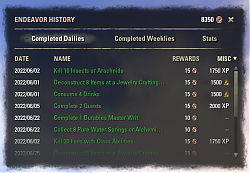Pictures
File Info
| Compatibility: | Gold Road (10.0.0) Scions of Ithelia (9.3.0) |
| Updated: | 04/17/24 03:16 PM |
| Created: | 07/19/21 06:01 PM |
| Monthly downloads: | 1,893 |
| Total downloads: | 32,648 |
| Favorites: | 68 |
| MD5: | |
| Categories: | Data Mods, Utility Mods |
9.3.0
Endeavor Tracker 



Archived Files (5)
File Name |
Version |
Size |
Uploader |
Date |
2.2 |
25kB |
Lari |
02/15/24 01:44 PM |
|
2.1 |
25kB |
Lari |
10/08/23 11:18 AM |
|
2.0.3 |
24kB |
Lari |
08/26/23 05:45 AM |
|
2.0.2 |
24kB |
Lari |
06/07/23 12:03 PM |
|
2.0.1 |
24kB |
Lari |
07/02/22 10:29 AM |
 |
Comment Options |
|
|
|
|
Forum posts: 1
File comments: 35
Uploads: 0
|
|

|

|
|
|
|

|

|
|
|
|
|
Forum posts: 1
File comments: 35
Uploads: 0
|
|

|

|
|
|
|

|

|
|
|
|
|
Last edited by Baertram : 07/20/21 at 07:09 AM.
|
|

|

|
|
|
|
|
Re: Feature request
|
|

|

|
|
|
|
|
Forum posts: 0
File comments: 5
Uploads: 0
|
|

|

|
|
|
|
|
Last edited by Lari : 07/20/21 at 03:35 PM.
|
|

|

|
|
|
|
|
Forum posts: 1
File comments: 110
Uploads: 0
|
|

|

|
|
|
|
|
Update
|
|

|

|
|
|
|
|
Forum posts: 1
File comments: 35
Uploads: 0
|
|

|

|
|
|
|
|
Forum posts: 1
File comments: 402
Uploads: 0
|
|

|

|
|
|
|
|
Re: Re: Update
Last edited by Lari : 07/22/21 at 04:07 AM.
|
|

|

|
|
|
|
|
Forum posts: 1
File comments: 25
Uploads: 0
|
|

|

|
|
|
|
|
Last edited by Lari : 07/22/21 at 11:29 AM.
|
|

|

|
 |