Pictures
File Info
| Compatibility: | Scions of Ithelia (9.3.0) Endless Archive (9.2.5) base-game patch (9.1.5) Necrom (9.0.0) Scribes of Fate (8.3.5) Firesong (8.2.5) Lost Depths (8.1.5) High Isle (8.0.0) |
| Updated: | 04/13/24 04:13 AM |
| Created: | 04/14/19 08:14 AM |
| Monthly downloads: | 5,340 |
| Total downloads: | 94,323 |
| Favorites: | 150 |
| MD5: | |
| Categories: | Bags, Bank, Inventory, Info, Plug-in Bars, TradeSkill Mods, ToolTip, Utility Mods |
9.3.0
Unknown Tracker 



Archived Files (29)
File Name |
Version |
Size |
Uploader |
Date |
v0.74 |
22kB |
kadeer |
04/09/24 06:23 AM |
|
v0.73 |
21kB |
kadeer |
10/20/23 12:21 AM |
|
v0.72 |
20kB |
kadeer |
09/23/21 05:29 PM |
|
v0.71 |
20kB |
kadeer |
06/02/21 11:47 PM |
|
v0.70 |
20kB |
kadeer |
06/02/21 11:31 PM |
|
v0.69 |
19kB |
kadeer |
11/22/20 08:28 AM |
|
v0.68 |
18kB |
kadeer |
07/26/20 11:16 PM |
|
v0.67 |
18kB |
kadeer |
07/26/20 10:45 PM |
|
v0.66 |
18kB |
kadeer |
05/01/20 09:53 AM |
|
v0.65 |
18kB |
kadeer |
02/21/20 05:56 AM |
|
v0.64 |
18kB |
kadeer |
02/15/20 02:49 AM |
|
v0.63 |
18kB |
kadeer |
02/13/20 05:34 AM |
|
v0.62 |
18kB |
kadeer |
11/23/19 05:31 AM |
|
v0.61 |
17kB |
kadeer |
11/15/19 11:16 PM |
|
v0.60 |
17kB |
kadeer |
06/05/19 10:00 AM |
|
v0.59 alpha |
17kB |
kadeer |
05/07/19 12:31 AM |
|
v0.58 alpha |
17kB |
kadeer |
05/04/19 09:57 AM |
|
v0.57 alpha |
17kB |
kadeer |
05/04/19 04:49 AM |
|
v0.56 alpha |
47kB |
kadeer |
05/02/19 06:04 AM |
|
v0.55 alpha |
42kB |
kadeer |
04/27/19 09:28 AM |
|
v0.54 alpha |
14kB |
kadeer |
04/26/19 11:55 PM |
|
v0.53 alpha |
20kB |
kadeer |
04/23/19 06:55 AM |
|
v0.52 alpha |
20kB |
kadeer |
04/22/19 07:37 AM |
|
v0.51 alpha |
20kB |
kadeer |
04/21/19 07:45 PM |
|
v0.43 alpha |
11kB |
kadeer |
04/21/19 12:43 PM |
|
v0.4 alpha |
11kB |
kadeer |
04/20/19 08:42 AM |
|
v0.3 alpha |
11kB |
kadeer |
04/19/19 12:17 PM |
|
v0.2 alpha |
53kB |
kadeer |
04/17/19 03:02 PM |
|
v0.1 alpha |
53kB |
04/14/19 08:14 AM |
 |
Comment Options |
|
|
|

|

|
|
|
|
|
Re: Re: Re: Re: Re: Re: Chat Spam!
|
|

|

|
|
|
|
|
Re: Re: Re: Re: Re: Re: Re: Chat Spam!
|
|

|

|
|
|
|
|
Forum posts: 0
File comments: 2
Uploads: 0
|
|

|

|
|
|
|

|

|
|
|
|
|
Forum posts: 0
File comments: 4
Uploads: 0
|
Last edited by graybear : 10/02/19 at 12:46 PM.
|

|

|
|
|
|
|
Forum posts: 0
File comments: 2
Uploads: 0
|
|

|

|
|
|
|

|

|
|
|
|

|

|
|
|
|
|
Forum posts: 0
File comments: 1
Uploads: 0
|
Gamepad support
|

|

|
|
|
|

|

|
|
|
|

|

|
|
|
|
|
Forum posts: 0
File comments: 1
Uploads: 0
|
A way to see all recipes in the game
|

|

|
|
|
|
|
Re: A way to see all recipes in the game
Last edited by kadeer : 11/30/19 at 09:45 AM.
|
|

|

|
|
|
|

|

|
 |
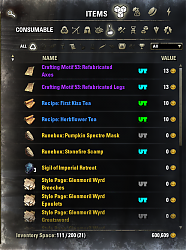







 the quickest way to fix this would be to delete the savedVariables file but this will reset everything which means you will need to login again on all characters with the addon enabled for it to build up info again
the quickest way to fix this would be to delete the savedVariables file but this will reset everything which means you will need to login again on all characters with the addon enabled for it to build up info again
 just updated it to do so
just updated it to do so