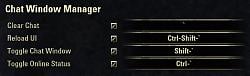| Go to Page... |
Pictures
File Info
| Compatibility: | Endless Archive (9.2.5) base-game patch (9.1.5) |
| Updated: | 10/30/23 09:45 PM |
| Created: | 04/15/15 11:12 AM |
| Monthly downloads: | 386 |
| Total downloads: | 51,671 |
| Favorites: | 91 |
| MD5: |
Chat Window Manager 

Chat Window Manager










(Click your flag to translate the page. Addon includes in-game support for all listed languages.)
REQUIRED LIBRARIES: LibAddonMenu
Fully compatible with pChat, rChat, and pretty much everything else.
Ever been annoyed by chat spam when logging into crafting alts, but don't want to be bothered setting up chat filters on every character? Ever wish the chat window would stay minimized when changing zones or reloading the UI? Or how about having the ability to keybind showing/hiding the chat window, or having a stylish button to click to reload the UI or clear the current chat?
This is a convenience and esthetics addon that will give you several new chat options:

Gold donations are always welcome!
PC NA: @IllusoryID
Click here to view my other addons.
(Click your flag to translate the page. Addon includes in-game support for all listed languages.)
REQUIRED LIBRARIES: LibAddonMenu

| I am currently struggling financially (being disabled sucks!). In order to help cover recent expenses, I am selling my lightly used ASUS ROG Strix RTX 3080 OC 12GB video card. If you are in the market and would also like to help support my continued modding efforts, check out the listing on eBay! (4-26-24) |
Ever been annoyed by chat spam when logging into crafting alts, but don't want to be bothered setting up chat filters on every character? Ever wish the chat window would stay minimized when changing zones or reloading the UI? Or how about having the ability to keybind showing/hiding the chat window, or having a stylish button to click to reload the UI or clear the current chat?
This is a convenience and esthetics addon that will give you several new chat options:
- Set a key binding to toggle the chat window so you don't have to click minimize/maximize.
- Set a key binding or type /clear to clear the active chat window.
- Add a button to the chat window and/or set a key binding to reload the UI.
- Shift-click the reload button to clear the currently active chat window.
- Configure the chat window to auto-minimize when logging in, changing zones, or doing a /reloadui.
- Optionally remember the current chat window state when reloading or changing zones (see Addon Settings).
- NEW: Add the player online status selector to the chat frame for easy access.
- NEW: Set a key binding to toggle between online/offline mode with optional chat output.
- NEW: Added new Simple Delete option. When enabled, presents a simple Yes/No dialogue when deleting instead of having to manually type 'DELETE.'
- NEW: Added option to hide friend login/logout status alerts from showing in the chat window.
- NEW: Added sliders to adjust the reload & status buttons for compatibility.

Gold donations are always welcome!
PC NA: @IllusoryID
Click here to view my other addons.
Hi all, Iím back and working on addons again. Times are tough and I am desperately in need of financial support at the moment dealing with disability due to a bleeding brain cavernoma and other expenses on less than $600 monthly fixed income. If anyone can help, or knows anyone that can help, or can possibly feature some of my work on their stream to help drive support my way, I would be immensely grateful. It will help me to continue to bring cool content and updates to you all!
1.37:
- Updated for Endless Archive.
- Fixed errors related to extensive internal game UI code changes.
1.36:
- Updated for Necrom.
- Added new option to Extras to automatically disable game tutorial popups on login.
1.35:
- Updated for Scribes of Fate.
1.34:
- Minor PTS update.
- EDIT: Removed some testing functions.
1.33:
- Update for High Isle (works with PTS changes).
1.32:
- Updated for Ascending Tide.
- Removed dependency on LibPhinixFunctions (too many libs).
- Fixed error when clicking the reload button in gamepad mode.
- Added slider for adjusting horizontal position of reload and status buttons (for compatibility).
- Minor adjustments to settings menu and other code maintenance.
1.31:
- Updated API for Waking Flame update.
1.30:
- Fixed player status appearing on login/reload.
1.29:
- Added new option, "Hide Friend Login & Logout." When enabled, prevents friend login & logout status messages from appearing in chat. Replaces old No, Thank You function that doesn't work anymore, mainly for use with rChat/pChat.
1.28:
- Updated API for Blackwood.
- Minor code maintenance.
1.27:
- Minor code cleanup and maintenance.
1.26:
- Updated API for Flames of Ambition.
1.25:
- Added new option to show a confirmation box when clicking the Reload UI button (can be disabled in addon options) to avoid accidental reload clicks.
- Fixed the chat output message appearing twice when manually toggling the player online status button from the chat window with the option enabled.
- Added a new option under Extra Options to eliminate having to type "DELETE" when deleting certain things, instead giving you a simple Yes or No dialogue.
- Other random code cleanup & maintenance.
1.24:
- Improved tooltip behavior for the reload/clear chat button so the text updates in realtime when pressing/releasing shift instead of requiring you to move your mouse away and back.
1.23:
- Added new keybind to toggle online status on/off.
- Added new option to display player online status in chat when changed.
1.22:
- Added new option to show the player online status selector in the chat window.
- Changed variables to account-wide and Megaserver-specific.
- Major code cleanup/re-write of core systems.
- Fixed last chat window state not being reset when first logging in.
- Fixed escape menu counting as minimize & always overriding chat state on logout when Remember Chat State was enabled.
- Added Polish language support and updated all language translations to be more readable.
- Updated API for Stonethorn.
1.21:
- Updated API for Greymoor.
1.20:
- Updated API version for Harrowstorm.
- Removed dependency on LibStub.
- Various fixes and code maintenance.
1.19:
- Updated API version for Scalebreaker.
1.18:
- Added complete multi-language support (need better human translations!).
- Migrated global functions to LibPhinixFunctions for speed and streamlining of code. Please manually install the LibPhinixFunctions library.
- Minor code maintenance.
Re-upload:
- Updated French translation (thanks lexo1000!).
1.17:
- Fixed option to disable reload button not working.
1.16:
- Updated for Wrathstone.
- Removed included Libstub/LibAddonMenu to avoid possible version conflicts in the future.
1.15:
- Updated LibStub, minor maintenance.
1.14:
- Lib update and API bump for Murkmire.
1.13:
- Lib update and API bump for Dragon Bones.
1.12:
- Changed method of anchoring reload button. Should eliminate floating button and compatibility issues with other chat addons.
1.11:
- Updated libs and API bump for Clockwork City.
1.10:
- API bump.
- Updated libs.
1.09:
- Updated API to One Tamriel (Update 12)
- Updated libraries to latest.
Version 1.08b:
- Updated LibAddonMenu to r22.
Version 1.08a:
Version 1.08:
Version 1.07:
Version 1.06b:
Version 1.06a:
Version 1.06:
Version 1.05b:
Version 1.05a
Version 1.05
Version 1.04c
Version 1.04b:
Version 1.04a:
Version 1.04:
Version 1.02d:
Version 1.02c:
Version 1.02b:
Version 1.02a:
Version 1.02:
Version 1.01:
Version 1.0:
1.37:
- Updated for Endless Archive.
- Fixed errors related to extensive internal game UI code changes.
1.36:
- Updated for Necrom.
- Added new option to Extras to automatically disable game tutorial popups on login.
1.35:
- Updated for Scribes of Fate.
1.34:
- Minor PTS update.
- EDIT: Removed some testing functions.
1.33:
- Update for High Isle (works with PTS changes).
1.32:
- Updated for Ascending Tide.
- Removed dependency on LibPhinixFunctions (too many libs).
- Fixed error when clicking the reload button in gamepad mode.
- Added slider for adjusting horizontal position of reload and status buttons (for compatibility).
- Minor adjustments to settings menu and other code maintenance.
1.31:
- Updated API for Waking Flame update.
1.30:
- Fixed player status appearing on login/reload.
1.29:
- Added new option, "Hide Friend Login & Logout." When enabled, prevents friend login & logout status messages from appearing in chat. Replaces old No, Thank You function that doesn't work anymore, mainly for use with rChat/pChat.
1.28:
- Updated API for Blackwood.
- Minor code maintenance.
1.27:
- Minor code cleanup and maintenance.
1.26:
- Updated API for Flames of Ambition.
1.25:
- Added new option to show a confirmation box when clicking the Reload UI button (can be disabled in addon options) to avoid accidental reload clicks.
- Fixed the chat output message appearing twice when manually toggling the player online status button from the chat window with the option enabled.
- Added a new option under Extra Options to eliminate having to type "DELETE" when deleting certain things, instead giving you a simple Yes or No dialogue.
- Other random code cleanup & maintenance.
1.24:
- Improved tooltip behavior for the reload/clear chat button so the text updates in realtime when pressing/releasing shift instead of requiring you to move your mouse away and back.
1.23:
- Added new keybind to toggle online status on/off.
- Added new option to display player online status in chat when changed.
1.22:
- Added new option to show the player online status selector in the chat window.
- Changed variables to account-wide and Megaserver-specific.
- Major code cleanup/re-write of core systems.
- Fixed last chat window state not being reset when first logging in.
- Fixed escape menu counting as minimize & always overriding chat state on logout when Remember Chat State was enabled.
- Added Polish language support and updated all language translations to be more readable.
- Updated API for Stonethorn.
1.21:
- Updated API for Greymoor.
1.20:
- Updated API version for Harrowstorm.
- Removed dependency on LibStub.
- Various fixes and code maintenance.
1.19:
- Updated API version for Scalebreaker.
1.18:
- Added complete multi-language support (need better human translations!).
- Migrated global functions to LibPhinixFunctions for speed and streamlining of code. Please manually install the LibPhinixFunctions library.
- Minor code maintenance.
Re-upload:
- Updated French translation (thanks lexo1000!).
1.17:
- Fixed option to disable reload button not working.
1.16:
- Updated for Wrathstone.
- Removed included Libstub/LibAddonMenu to avoid possible version conflicts in the future.
1.15:
- Updated LibStub, minor maintenance.
1.14:
- Lib update and API bump for Murkmire.
1.13:
- Lib update and API bump for Dragon Bones.
1.12:
- Changed method of anchoring reload button. Should eliminate floating button and compatibility issues with other chat addons.
1.11:
- Updated libs and API bump for Clockwork City.
1.10:
- API bump.
- Updated libs.
1.09:
- Updated API to One Tamriel (Update 12)
- Updated libraries to latest.
Version 1.08b:
- Updated LibAddonMenu to r22.
Version 1.08a:
- Updated API to latest.
- Updated libraries to latest.
Version 1.08:
- Added support for My Status.
Version 1.07:
- Fixed option to not show the reload button not working.
- Automatically reloads the UI when changing the reload button setting.
- Minor code and settings maintenance.
Version 1.06b:
- Added a keybind option to clear the chat window.
Version 1.06a:
- Fixed a bug causing chat window not to auto-hide in menus.
Version 1.06:
- Fixed a bug causing state to not be saved when option to save state was checked.
Version 1.05b:
- Updated API for Dark Brotherhood.
- Updated to latest LibAddonMenu and LibStub.
Version 1.05a
- Updated to latest LibAddonMenu r20.
Version 1.05
- Added slash command /clear to clear active chat window.
Version 1.04c
- Updated to latest LinAddonMenu r19 and LibStub r4 libraries.
Version 1.04b:
- API version update.
Version 1.04a:
- Fixed a control placement issue that could possibly result in being unable to interact with treasure chest pins.
Version 1.04:
- COMPLETE RE-WRITE.
- Fixed missing/badly placed button when chat was minimized.
- New code to hook engine's chat minimize and maximize events.
- Elegant button fade solution (well I think so).
- Cleaned up global space.
- Commented code for clarity.
Version 1.02d:
- Fixed remembering chat minimized/maximized state when changing zones/reloading.
- Cleaned up code and removed some deprecated functions.
Version 1.02c:
- Updated API version.
Version 1.02b:
- Updated API version.
- Updated to latest LibAddonMenu.
Version 1.02a:
- Remembering the last chat window state on reload/zone is now the default behavior.
Version 1.02:
- Added feature (requested by Circuitous) to remember previous chat window state when re-logging/reloading. Disabled by default, set per-character in Addon Settings.
- Re-packaged LibAddonMenu-2.0 with proper optional string in the manifest.
- Set all functions to local/private.
Version 1.01:
- Added option to shift-click the chat window button to clear the current chat window.
Version 1.0:
- Initial release.
 |
Comment Options |
|
|
||
|
Online Status
Hello,
in today's patch notes there is this update:
 https://forums.elderscrollsonline.co...offline-status
Last edited by Neverlands : 04/08/24 at 11:50 PM.
|
||

|

|
| Neverlands |
| View Public Profile |
| Send a private message to Neverlands |
| Send email to Neverlands |
| Find More Posts by Neverlands |
| Add Neverlands to Your Buddy List |
|
|
|||
|
Re: Re: Chat Minimized Side Bar
|
|||

|

|
| michael_evg |
| View Public Profile |
| Send a private message to michael_evg |
| Send email to michael_evg |
| Find More Posts by michael_evg |
| Add michael_evg to Your Buddy List |
|
|
||
|
Re: Chat Minimized Side Bar
|
||

|

|
| Phinix |
| View Public Profile |
| Send a private message to Phinix |
| Send email to Phinix |
| Visit Phinix's homepage! |
| Find More Posts by Phinix |
| Add Phinix to Your Buddy List |
|
|
|
|
Chat Minimized Side Bar
Hello, Phinix! Is there a way to remove the black backround of the chat side bar like your screenshots? Many thanks! This addon is amazing!
|
|

|

|
| michael_evg |
| View Public Profile |
| Send a private message to michael_evg |
| Send email to michael_evg |
| Visit michael_evg's homepage! |
| Find More Posts by michael_evg |
| Add michael_evg to Your Buddy List |
|
|
|
|
Thanks for the quick update, very appreciated
 |
|

|

|
| Neverlands |
| View Public Profile |
| Send a private message to Neverlands |
| Send email to Neverlands |
| Visit Neverlands's homepage! |
| Find More Posts by Neverlands |
| Add Neverlands to Your Buddy List |
|
|
|
|
Ty all
Thanks for the kind words. I do enjoy working on addons, so between modding ESO, Starfield, and CyberPunk there's at least plenty to keep me distracted. I've also been updating some of my old FO4 settlements and listening to We're Alive since I never made it past like chapter 10 before. :P
Last edited by Phinix : 10/31/23 at 12:50 AM.
|
|

|

|
| Phinix |
| View Public Profile |
| Send a private message to Phinix |
| Send email to Phinix |
| Visit Phinix's homepage! |
| Find More Posts by Phinix |
| Add Phinix to Your Buddy List |
|
|
||
|
Forum posts: 3
File comments: 22
Uploads: 0
|
Re: Re: Errors & Update...
Sorry for your loss. |
|

|

|
| Tia413 |
| View Public Profile |
| Send a private message to Tia413 |
| Send email to Tia413 |
| Visit Tia413's homepage! |
| Find More Posts by Tia413 |
| Add Tia413 to Your Buddy List |
|
|
|
|
thanks
thank you for your efforts
|
|

|

|
| shijina452 |
| View Public Profile |
| Send a private message to shijina452 |
| Send email to shijina452 |
| Visit shijina452's homepage! |
| Find More Posts by shijina452 |
| Add shijina452 to Your Buddy List |
| NeuroticPixels |
| View Public Profile |
| Send a private message to NeuroticPixels |
| Send email to NeuroticPixels |
| Visit NeuroticPixels's homepage! |
| Find More Posts by NeuroticPixels |
| Add NeuroticPixels to Your Buddy List |
|
|
||
|
Re: Errors & Update...
I can totally understand things taking time.... I am still in shock from my 28yo brother who I haven't seen in years suddenly passing away the other day. Apparently it was a massive blood clot that dislodged and made it to his heart. He had a serious compound fracture of his shin bone probably 5 years ago. They put pins in to set the bone and he had apparently fully recovered. They say the clot originated in his leg but won't tell us anything else until the full autopsy report is released. It seems so unlikely and totally unnecessary to lose him to this so many years later. He was 5 minutes from a hospital in southern California and got care immediately. The survival rate in such cases is over 90%. I have no words to describe the shock and loss I feel. He was just recently engaged to be married. We were maybe going to reunite and start a business together one day. When my elderly father passes he was going to be the only male family I had left. All of that is gone forever now. I am still dealing with my own and my father's serious health issues, and now this. It is a really difficult time. Hold on to your loved ones. Don't let things that don't ultimately matter that much drive you apart. |
||

|

|
| Phinix |
| View Public Profile |
| Send a private message to Phinix |
| Send email to Phinix |
| Visit Phinix's homepage! |
| Find More Posts by Phinix |
| Add Phinix to Your Buddy List |
|
|
|||
|
Forum posts: 3
File comments: 22
Uploads: 0
|
Re: Re: New errors
But no need to uninstall it I found that as long as you just untick it in Addons (not Settings>Addons) the error goes away.
Last edited by Tia413 : 10/30/23 at 08:49 PM.
|
||

|

|
| Tia413 |
| View Public Profile |
| Send a private message to Tia413 |
| Send email to Tia413 |
| Visit Tia413's homepage! |
| Find More Posts by Tia413 |
| Add Tia413 to Your Buddy List |
|
|
||
|
|
Re: New errors
|
|

|

|
| NeuroticPixels |
| View Public Profile |
| Send a private message to NeuroticPixels |
| Send email to NeuroticPixels |
| Visit NeuroticPixels's homepage! |
| Find More Posts by NeuroticPixels |
| Add NeuroticPixels to Your Buddy List |
|
|
|
|
Forum posts: 3
File comments: 22
Uploads: 0
|
New errors
@NeuroticPixels
The 1st error is from Baertram's... Advanced Filters-Updated addon. Baertram added a new dependency (LibScrollableMenu) to it today. The 2nd error is indeed from Chat Window Manager by Phinix ( this addon).My reloadui icon on the chat window box was gone so came here to find the addon that gave me the option to display it and it was this addon. I may have no choice but to uninstall this mod via Minion or untick it from the Addon list on the Character page, being that it doesn't even show up on my list of addons once I enter the game, Until it gets fixed.
Last edited by Tia413 : 10/30/23 at 07:42 PM.
|

|

|
| Tia413 |
| View Public Profile |
| Send a private message to Tia413 |
| Send email to Tia413 |
| Visit Tia413's homepage! |
| Find More Posts by Tia413 |
| Add Tia413 to Your Buddy List |
|
|
|||
|
|
Error due to new update:
Warning: Spoiler
I think this next one has something to do with the status indicator on the chat window? Maybe?
Last edited by NeuroticPixels : 10/30/23 at 08:10 PM.
|
||

|

|
| NeuroticPixels |
| View Public Profile |
| Send a private message to NeuroticPixels |
| Send email to NeuroticPixels |
| Visit NeuroticPixels's homepage! |
| Find More Posts by NeuroticPixels |
| Add NeuroticPixels to Your Buddy List |
|
|
|
|
Update 40
With today's update I get these errors:
Lua Code:
Lua Code:
|
|

|

|
| Neverlands |
| View Public Profile |
| Send a private message to Neverlands |
| Send email to Neverlands |
| Visit Neverlands's homepage! |
| Find More Posts by Neverlands |
| Add Neverlands to Your Buddy List |
 |
HELP REQUESTED! Creating, maintaining, and providing patch-day compatibility with in-game troubleshooting and prompt feedback for so many projects really is a full time job. The support I receive from the community is what keeps me going, and it is the only form of compensation I receive. Not only will your contribution enable more feature additions and personalized support for my existing projects, but it will sponsor new exciting content in the future, which will remain now and forever free for all to enjoy! There are several ways you can contribute, either directly through Paypal or Ko-Fi, by subscribing to my Patreon, or through the GoFundMe page I set up for my dad. All contributions are deeply appreciated and sorely needed. Thanks from our family to yours, and I hope something I made helps enhance your enjoyment of the Elder Scrolls Online. 
|


BITCOIN:
18Hdi9zWy62xuaCAP7ZteBdKgbwCiqjK46


Many thanks to everyone who has donated over the years!
Support AddOn Development!
You have just downloaded by the author . If you like this AddOn why not consider supporting the author? This author has set up a donation account. Donations ensure that authors can continue to develop useful tools for everyone.