| Go to Page... |
| Compatibility: | Craglorn (1.1) Live (1.0) |
| Updated: | 01/18/15 10:21 PM |
| Created: | 05/23/14 11:54 PM |
| Monthly downloads: | 73 |
| Total downloads: | 12,406 |
| Favorites: | 9 |
| MD5: |
Harvester 

Intent:
Harvester does not show map pins, have map filters or complex menu settings because it is a data collection alternative for mod authors who don't want all the extra overhead from Esohad. It provides mod authors with an alternative to Esohead for gathering information on Chest, Fishing, and Harvesting Locations. Harvesting includes Mining, Clothing, Alchemy, Woodworking, and Enchanting.
Harvester has two import functions. You can import data from Esohead, or EsoheadMerge. To import log out to the character screen, restore an Esohead.lua file into your SavedVariables folder, log in on any character and type "/harvester import esohead" to gather all the data from the Esohead.lua file and store it in Harvester.lua. The command "/harvester import esomerge" will import from EsoheadMerge.
Harvester allows you to reset data the same way as Esohead 0.1.10. You can either reset the entire database or reset a specific data type. Harvester only tracks Harvesting, Chests, and Fishing Holes so it has a smaller file size than Esohead and shorter login times.
Using Harvester with other mods:
With the release of HarvestMerge that is becoming the best mod to use with HarvestMap for consolidating and importing data into HarvestMap. Harvester is a good replacement for Esohead because a mod author may only need data like Chest, Fishing, and Harvesting Locations for their mod. Using Harvester could provides a mod author with an alternative to Esohead because the file in your SavedVariables folder will be smaller than the one produced by Esohead. Unless the mod author has asked you to use Harvester with their mod it can be disabled the same way you would disable Esohead because, mods like HarvestMap may not need them to function.
Supported Commands:
/harvester debug <<-- not fully implemented
/harvester reset ; resets the entire file
/harvester reset fish ; resets only the fish data type
/harvester datalog ; shows you the total of all your data types
/harvester import esomerge ; import data from the Esohead.lua file
Importing Esohead Files from friends or Guild Mates:
When importing files from others you will need to change their account name to your account name before you can import the information. This is similar to how you import Esohead.lua files into HarvestMap.
Dirty Nodes:
I'm going to use the the phrase "Dirty Node" the same as "Dirty Edit" is used with TES5Edit. A "Dirty Node" is a duplicate node that was added because the player's reticle was over it or they were moving toward it. For example registering the same Fishing Hole 12 times because you were a different distance from it or standing in a different location.
Known Issues:
1) Currently Harvester will not resolve "Dirty Nodes" when importing from Esohead or EsoheadMerge because if it did, it might delete valid nodes that are simply very close together. Esohead 0.1.10 reduces the possibility of Dirty Nodes and Harvester uses the same technology. Unfortunately there is no way to clean them out without removing potentially valid data.
2) This mod will not resolve the current bug with TESO that happens when the Save file is too large. Once the Save file is too large TESO will crash or time out when you try to log in.
Credits:
Thanks to the Zam Network team for allowing me to use Esohead code. Harvester is Based on Esohead by Zam Network and used with permission.
Harvester does not show map pins, have map filters or complex menu settings because it is a data collection alternative for mod authors who don't want all the extra overhead from Esohad. It provides mod authors with an alternative to Esohead for gathering information on Chest, Fishing, and Harvesting Locations. Harvesting includes Mining, Clothing, Alchemy, Woodworking, and Enchanting.
Harvester has two import functions. You can import data from Esohead, or EsoheadMerge. To import log out to the character screen, restore an Esohead.lua file into your SavedVariables folder, log in on any character and type "/harvester import esohead" to gather all the data from the Esohead.lua file and store it in Harvester.lua. The command "/harvester import esomerge" will import from EsoheadMerge.
Harvester allows you to reset data the same way as Esohead 0.1.10. You can either reset the entire database or reset a specific data type. Harvester only tracks Harvesting, Chests, and Fishing Holes so it has a smaller file size than Esohead and shorter login times.
Using Harvester with other mods:
With the release of HarvestMerge that is becoming the best mod to use with HarvestMap for consolidating and importing data into HarvestMap. Harvester is a good replacement for Esohead because a mod author may only need data like Chest, Fishing, and Harvesting Locations for their mod. Using Harvester could provides a mod author with an alternative to Esohead because the file in your SavedVariables folder will be smaller than the one produced by Esohead. Unless the mod author has asked you to use Harvester with their mod it can be disabled the same way you would disable Esohead because, mods like HarvestMap may not need them to function.
Supported Commands:
/harvester debug <<-- not fully implemented
/harvester reset ; resets the entire file
/harvester reset fish ; resets only the fish data type
/harvester datalog ; shows you the total of all your data types
/harvester import esomerge ; import data from the Esohead.lua file
Importing Esohead Files from friends or Guild Mates:
Lua Code:
When importing files from others you will need to change their account name to your account name before you can import the information. This is similar to how you import Esohead.lua files into HarvestMap.
Dirty Nodes:
I'm going to use the the phrase "Dirty Node" the same as "Dirty Edit" is used with TES5Edit. A "Dirty Node" is a duplicate node that was added because the player's reticle was over it or they were moving toward it. For example registering the same Fishing Hole 12 times because you were a different distance from it or standing in a different location.
Known Issues:
1) Currently Harvester will not resolve "Dirty Nodes" when importing from Esohead or EsoheadMerge because if it did, it might delete valid nodes that are simply very close together. Esohead 0.1.10 reduces the possibility of Dirty Nodes and Harvester uses the same technology. Unfortunately there is no way to clean them out without removing potentially valid data.
2) This mod will not resolve the current bug with TESO that happens when the Save file is too large. Once the Save file is too large TESO will crash or time out when you try to log in.
Credits:
Thanks to the Zam Network team for allowing me to use Esohead code. Harvester is Based on Esohead by Zam Network and used with permission.
##0.1.9
Updates
- Changed version number; checked change notes routines should not be effected
##0.1.8
Updates
- Changed version number
- Added disclaimer to Readme as requested by Zenimax
##0.1.7
Bugfix
- Duplicate node verification was too strict
##0.1.6
Bugfixes
- Fixed duplicate node verification when name was different
##0.1.5
Updates
- Updated duplicate node verification
##0.1.4
Updates
- Removed Redundant code and comments
##0.1.3
Bugfixes
- Bug Fix for node parsing
##0.1.2
Bugfixes
- More Fixes to duplicate node verification
##0.1.1
Bugfixes
- Fixed checking for duplicate data entries
Updates
- Changed version number; checked change notes routines should not be effected
##0.1.8
Updates
- Changed version number
- Added disclaimer to Readme as requested by Zenimax
##0.1.7
Bugfix
- Duplicate node verification was too strict
##0.1.6
Bugfixes
- Fixed duplicate node verification when name was different
##0.1.5
Updates
- Updated duplicate node verification
##0.1.4
Updates
- Removed Redundant code and comments
##0.1.3
Bugfixes
- Bug Fix for node parsing
##0.1.2
Bugfixes
- More Fixes to duplicate node verification
##0.1.1
Bugfixes
- Fixed checking for duplicate data entries
Optional Files (0)
Archived Files (9)
File Name |
Version |
Size |
Uploader |
Date |
0.1.8 |
9kB |
Sharlikran |
06/26/14 12:37 PM |
|
0.1.7 |
9kB |
Sharlikran |
05/31/14 06:59 PM |
|
0.1.6 |
9kB |
Sharlikran |
05/31/14 10:34 AM |
|
0.1.5 |
9kB |
Sharlikran |
05/31/14 08:46 AM |
|
0.1.4 |
9kB |
Sharlikran |
05/28/14 09:27 AM |
|
0.1.3 |
9kB |
Sharlikran |
05/25/14 03:26 PM |
|
0.1.2 |
9kB |
Sharlikran |
05/25/14 10:36 AM |
|
0.1.1 |
9kB |
Sharlikran |
05/25/14 09:05 AM |
|
0.1.0 |
9kB |
05/23/14 11:54 PM |
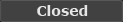 |
Comment Options |
| Shinni |
| View Public Profile |
| Send a private message to Shinni |
| Find More Posts by Shinni |
| Add Shinni to Your Buddy List |
|
|
|
|
Forum posts: 0
File comments: 1
Uploads: 0
|
doesnt show any nodes worst addon ever
   |

|

|
| ionion |
| View Public Profile |
| Send a private message to ionion |
| Find More Posts by ionion |
| Add ionion to Your Buddy List |
|
|
|||
|
Forum posts: 2
File comments: 2
Uploads: 0
|
Re: Re: Can't see addon in settings
|
||

|

|
| Meirani |
| View Public Profile |
| Send a private message to Meirani |
| Find More Posts by Meirani |
| Add Meirani to Your Buddy List |
|
|
||
|
Re: Can't see addon in settings
The difference between Harvester and HarvestMap is that Harvester only collects data. There are no functions to display map pins the same as Esohead. There is no need for a settings menu because this does not need complex menu settings. There are no map filters because you don't display pins. I explain on the AddonInfo tab what the mod is for I'll update it a little. HarvestMap has pins, collects data, and has a settings menu. Be sure you install HarvestMap. If a mod author tells you that he requires Harvester and not Esohead then you will want this mod.
Last edited by Sharlikran : 06/01/14 at 11:01 PM.
|
||

|

|
| Sharlikran |
| View Public Profile |
| Send a private message to Sharlikran |
| Find More Posts by Sharlikran |
| Add Sharlikran to Your Buddy List |
|
|
|
|
Forum posts: 2
File comments: 2
Uploads: 0
|
Can't see addon in settings
I've tried over and over, have spoken to other people who have the addon working and for some reason it does not want to work for me. I have tried installing harvester through Minion, I've tried uninstalling and reinstalling directly through the website and I have also installed harvestmerge, closed and opened my game and reloaded my ui just in case - still nothing.
The addon is showing in the addons section of my menu (yes, the box is checked, yes I allowed out of date addons) but when I go to settings, it isn't listed. When I open my map and check the filters, there are no options for harvesting nodes at all and I am completely baffled now. If anyone has any ideas what my problem is, I would really appreciate the help  EDIT: I've just tried harvesting a node after installing harvestmerge and I got a message that it had been logged, however there is still no option in settings, my map hasn't updated and I still don't have the map filters for harvest nodes... just in case the extra info helps 
Last edited by Meirani : 06/01/14 at 02:58 PM.
|

|

|
| Meirani |
| View Public Profile |
| Send a private message to Meirani |
| Find More Posts by Meirani |
| Add Meirani to Your Buddy List |
|
|
||
|
Re: Re: Re: Re: Re: I have no idea what I'm doing wrong
HarvestMap now has an import feature for all the mods also. So one way or another you can shuffle the information to HarvstMerge and keep that as a backup. Use the new HarvestMap to reset the databas, then import your backup data from HarvestMerge. Should make more sense that way. Defiantly a better workflow once everything is in HarvestMerge. |
||

|

|
| Sharlikran |
| View Public Profile |
| Send a private message to Sharlikran |
| Find More Posts by Sharlikran |
| Add Sharlikran to Your Buddy List |
|
|
||||
|
Re: Re: Re: I have no idea what I'm doing wrong
|
||||

|

|
| Sharlikran |
| View Public Profile |
| Send a private message to Sharlikran |
| Find More Posts by Sharlikran |
| Add Sharlikran to Your Buddy List |
|
|
||
|
Forum posts: 0
File comments: 14
Uploads: 0
|
Re: Re: Re: Re: I have no idea what I'm doing wrong
I am not as confused as I was but still slightly bewildered. So many add-ons, and instructions. I am sure I can figure it out as soon as I pull out the white board and map it all out. :P Is it safe to go ahead and try it all? Is it all updated and "working as intended"? |
|

|

|
| CaptPeters |
| View Public Profile |
| Send a private message to CaptPeters |
| Find More Posts by CaptPeters |
| Add CaptPeters to Your Buddy List |
|
|
|||
|
Forum posts: 0
File comments: 3
Uploads: 0
|
Re: Re: I have no idea what I'm doing wrong
The biggest problem I've encountered so far, much like most, was the harvestmap size, so I harvester and esoheadmerge, but even changing the first line to "Esohead_SavedVariables" and into an esohead file yielded no results, all it did was say that the info was imported but when I logged out nothing except for what I had done that session was logged in the file, so basically no previous information stores or created in that file. What was more frustrating was it would also just delete the contents of the esomerge or harvester file that I renamed esohead.lua and basically started from scratch. Don't get me wrong I had backups but I couldn't figure out what I was doing wrong. Not to mention my already large harvestmap file had a lot of nodes and such that I discovered and imported and it was hovering between 8 and 9MB's so I decided to try and manually delete nodes/lines that I didn't need nor want in there, and carefully wound up deleting over ten thousand lines of data, but when I logged in harvestmap would crash and start a new harvestmap.lua fresh. I still have a copy of my original harvestmap with all the info on but I'm not using it because it was too large. I started a new one with a few daily merged files and it's around 2500 kb right now, but that's because I didn't import fish or solvent nodes, and the new file also contains less then half of the other nodes I had discovered/imported. I don't really know what else to do I'm terrible at creating codes but I have a vague understanding of most of it. But thanks for your response and BTW I'm a huge fan of your work, not just for ESO and what you plan to do, but for Skyrim, your patches saved me tons, and TES5Edit is simply an amazing tool. Gopher speaks very highly of you so I knew I should give you a chance and he was right. |
||

|

|
| meehanp1 |
| View Public Profile |
| Send a private message to meehanp1 |
| Find More Posts by meehanp1 |
| Add meehanp1 to Your Buddy List |
|
|
|||
|
Re: Re: Re: I have no idea what I'm doing wrong
It will all make sense I assure you. I just have to finish HarvestMap get that out and then try to help people make sense of it all.
Last edited by Sharlikran : 05/27/14 at 10:50 AM.
|
|||

|

|
| Sharlikran |
| View Public Profile |
| Send a private message to Sharlikran |
| Find More Posts by Sharlikran |
| Add Sharlikran to Your Buddy List |
|
|
||
|
Forum posts: 0
File comments: 14
Uploads: 0
|
Re: Re: I have no idea what I'm doing wrong
Any chance for filter on/off of faction based areas? All this data from other zones (exception of Cyrodiil) from other factions, cutting that out of a import/merge as well will cut down on the size. I have tried to get it all to work tonight but so many addons and commands and steps, I threw in the towel and did it (daily import) the old way ... waiting patiently for it all to be done and a step-by-step guide will surely follow. Thanks for all that you have done, and will do, has made crafting that much easier.
Last edited by CaptPeters : 05/28/14 at 06:08 PM.
|
|

|

|
| CaptPeters |
| View Public Profile |
| Send a private message to CaptPeters |
| Find More Posts by CaptPeters |
| Add CaptPeters to Your Buddy List |
|
|
||
|
Re: I have no idea what I'm doing wrong
Last edited by Sharlikran : 05/26/14 at 01:55 PM.
|
||

|

|
| Sharlikran |
| View Public Profile |
| Send a private message to Sharlikran |
| Find More Posts by Sharlikran |
| Add Sharlikran to Your Buddy List |
|
|
||
|
Re: I have no idea what I'm doing wrong
Separate question though. Forget about trying to import into EsoheadMerge, or Harvester. If you have just Esohead, and HarvestMap installed, can you import the Daily Merge file into HarvestMap? I ask because you have to rename the EsoheadMerge.lua or Harvester.lua to Esohead.lua. Then change the top line from whatever it is to "Esohead_SavedVariables" without the quotes of course.
Last edited by Sharlikran : 05/26/14 at 12:42 PM.
|
||

|

|
| Sharlikran |
| View Public Profile |
| Send a private message to Sharlikran |
| Find More Posts by Sharlikran |
| Add Sharlikran to Your Buddy List |
|
|
|
|
Forum posts: 0
File comments: 3
Uploads: 0
|
I have no idea what I'm doing wrong
I can't seem to get this or eso merge to work; I have not idea what I'm doing wrong.
I've changed the user name associated with my esohead file to match mine but when I try to import data into harvestmap all it does is try to merge esohead. I've even tried renaming harvester.lua to esohead.lua but it doesn't do anything except reset the esohead file
Last edited by meehanp1 : 05/26/14 at 11:20 AM.
|

|

|
| meehanp1 |
| View Public Profile |
| Send a private message to meehanp1 |
| Find More Posts by meehanp1 |
| Add meehanp1 to Your Buddy List |
|
|
|||
|
|||

|

|
| Sharlikran |
| View Public Profile |
| Send a private message to Sharlikran |
| Find More Posts by Sharlikran |
| Add Sharlikran to Your Buddy List |
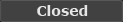 |
AddOn Sites
© 2014 - 2022 MMOUI
