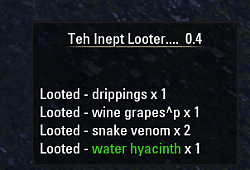0.10.0 - Grumlocks Gripes Edition
Quick release to support the new patch and nail a bug in quick settings. Please Note due to an issue with the new patch all of your settings will default back to how they were. See this link for more info.
New Features:- Compatibility with most recent patch.
0.9.2 - Zarrae Zaps Bugs Edition
Erm, that last release was, frankly, embarrassing. This one should fix most of the most terrible and torrid bugs. Documentation update coming shortly.
New Features:- Version and Edition now written out on startup.
- Thanks to
Zarrae for helping me squish the bugs.
0.9.0 - Patch n SendToAFriend Edition
Compatible with the new patch this version also brings SendToAFriend to teh inept looter.
New Features:- SendToAFriend is Live. See this FAQ on Send To A Friend and what it does.
- STAF - feature, only operate on LootedItems
- STAF - feature, QuickSend 6 items from your bag to your friend
- STAF - feature, AutoReturn STAF emails to your buddy
- STAF - feature, Select Enchants, Woordwork, Cloth, Food items and attach to email.
- Updated to use the LAM library, full credit to LAM for making my settings suck less. (Bug fix forthis bug ).
- Thanks to Grumlock for Alpha testing SendToAFriend and helping get it working
- Thanks to Talyanna for Alpha testing (unwittingly) and helping to get it working (without knowing).
- Thanks to Seerah for providing and supporting the LAM library.
0.8.7 - Flak Fix Special Edition
Supreme ineptness on my part led to an issue with settings. The QA Crawdad has been fired! Thanks Flak for pointing it out and showing me the error of my ways. 0.8.7 should address this issue.
0.8.6 - Fing3rz Special Edition
Is the mouse too inept for your liking? All those right clicks to mark items junk? Time to change, time for teh inept way to mark junk. Just mouse over and press your favourite key - well a key to toggle the junk status of an item..... Its so awesome you can junk your entire inventory in seconds. What could be more inept than that?
New Features:- Keybinding for toggle Junk (Mouse over an item in your backpack and press the key to quickmark as junk)
- Removed ^ element of character names on group loot.
- /teh commands added (/teh loot /teh set) ( see FAQ )
- Bugfix, SemiSales Reciept now works as intended. ( bug link )
- Bugfix, Siding cost of items to delete now works as intended. ( bug link )
0.8.4 - Jealousy Edition
Do your eyes glow green with envy!? Spy on your colleagues loot teh inept way!
New Features
- Group Loot display.
- Acutally remembers where you put the window without some sort of rain dance being peformed.
- Tansparancy, bit ghosty for my tastes but its truely inept (Turn of header AND set transparancy to yes)
Known Issue - Omg is the settings window ugleee.
Known Issue - OutputSemiSales Reciept does not work (removed from options now)
Known Issue - Resizing the window does not make the text fit. (Workaround use /reloadui)
Known Issue - Some names have funny characters on the end.
0.8 - Settings Still Sux Edition
Version 0.8 introduces auto delete, when your bags get too full, why not shred that trash? Its not good enough to pick up that Stale Raddish and mark it as junk? ohhh no, your a mighty adventurer no one has time for stale radishes - purge the evil! destroy it, without even a dialogue.
Use the power of 0.8 ( SSS edition) to purge those raddishes once and for all! download now and purge the loot the inept way !
New Feature - Auto delete cheap items when bags get full.
New Feature - Settings slider to set threshold not to delete below.
Changed Feature - Smaller font for better display.
0.7 - Cookin On Gaz Edition
New features - Auto Junk Common Food / Drink / Armour / Weapons on loot!
0.6 - Not As Good as anyone elses Edition.
Bugfix Release, no longer errors when opening vendor.
0.5 - Fingers Crossed Edition
Added settings window. Settings are:
AutoSellJunk - Anything flagged as Junk is sold upon opening vendor.
AutoSellTrash - Anything which is classified as Trash is sold upon opening vendor.
OutputTrashLooted - Includes items classified as trash in the loot window when you pick them up.
OutputSemiSalesReciept - Gives you a report of the auto sold items when you open vendor.
OutputTotalSalesReciept - Gives you a report of all items sold (yours + auto) when you close vendor.
ShowLootWindowOnStartup - Auto show the window on startup.
WarnLowInventory - Write messages at <5 then <2 then 0 inventory free spaces.
HideOnCursor - Hide the window whenever the mouse goes into "free" mode.
Added "release mode" to strip debug information.
0.4 - This Sux Edition
Added HideOnCursor option - with this enabled each time the reticle is hidden the window hides too.
Added separate window to display outputs, no longer uses chat.
0.3 - Bigboy Edition
Added Persistant settings - preferences are now saved.
0.2 - Ohh, funky Edition.
Added autosell. Junk items and Trash items are now autosold on opening a vendor.
0.1 - Not Worth Releasing Edition
Added loot dump to output.