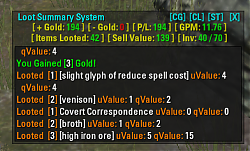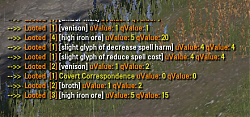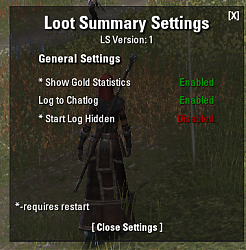This addon simply allows the user a quick look at looted items as they are looted. There are several features in the works, so stay tuned as it evolves. This is not the final release. As a matter of fact it is an alpha release as other new features and API changes take effect. The code is not optimized for performance and should be considered a 'work-in-progress'.
Features
- A summary window with mouse-wheel scroll-able logs, showing gold gained/lost and loot gained.
- Summary window has buttons to clear the log, clear gold stats, open settings or hide the summary window.
- Loot events show the quantity, quality color and unit value and total looted value.
- Gold events show + or - Gains or Losses.
- Loot summary titles show session results: Total Items Looted, Total Value of Items Looted and Inventory Count.
- Gold summary titles show session results: Gold Earned, Gold Lost, Profit/Loss and Gold Per Minute Calculations.
- Settings include: Hide summary window on startup, Track Gold Stats, and Output Events to Chatlog.
- Memory optimizer and counter.
Known Issues- Crafted items not displaying in textbuffer... It's a work in progress and yes it does bork the inventory tracker. The beta version will have crafted item information as well.
- Inventory counter does get a little crazy, since it's not fully implemented. When you sell, loot crafted items or generally change inventory without looting it does not count correctly. It will be fixed soon.
- Pausing for the GPM tracking is not available in this version, so if you break for a bit while in-game the GPM number will start falling until you start playing again.
There are a few slash commands to make usage a little easier, however there are also buttons on the interface that perform some the same options.
/ls - Hide/Unhide the interface (still tracks and prints to chatlog (if selected))
/ls help - displays these shortcuts in the chatlog
/ls settings - Opens the settings window.
/ls cleargold - Clears the Gold Tracking statistics.
/ls clearlog - Resets all log activity and tracking statistics
/ls memcheck - Displays the current memory usage of the addon
/ls memclear - Optimizes the memory for the addon
/ls who - displays author information
/chatlog - ESO Command to log chat text to a file. Use this to view your gold and looted items, outside the game. Until a file can be created using the API this will have to satisfy your needs for a log. All Loot Summary Events will start with ---> so you can parse them out pretty quick. Also since we use the game linked item it creates an ID for the items that can later be used to itemize things in websites or parsed logs.
Summary Window Menu Buttons
(CL) - Clear Log
(CG) - Clear Gold Stats
(ST) - Open Settings Window
(X) - Hide Main Window (re-display with
/ls)
Future Changes or Work in Progress- RELEASING in Version 2, 2-27-2014! A stripped down version that only tracks loot to chatlog and performs no other operations. This option is for the user that just needs the info without the fluff. Right now the system still works in the background when hidden.
- RELEASING in Version 2, 2-27-2014! User custom text for chatlog and main summary window.
- RELEASING in Version 2, 2-27-2014! User custom colors set in the settings dialog.
- Color-based and fully operational inventory tracking.
- Crafting loot implemented into summary and inventory correctly.
- RELEASING in Version 2, 2-27-2014! Proper identification of quest looted items in inventory.
- Click-able links in the summary window (API Restriction atm)