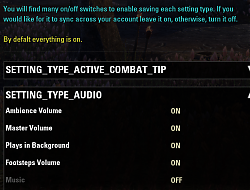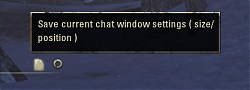| Go to Page... |
Pictures
File Info
| Compatibility: | Markarth (6.2.5) Stonethorn (6.1.5) Greymoor (6.0.5) |
| Updated: | 11/14/20 08:15 AM |
| Created: | 12/02/18 04:02 PM |
| Monthly downloads: | 238 |
| Total downloads: | 85,768 |
| Favorites: | 102 |
| MD5: |
Synced Account Settings 

Syncs your account settings for you
You log onto someone you like their settings, you go into this addon settings (/accountsettings) and click save settings, confirm that, yes you want to do that, make sure sync is on and you're good.
For Chat window size and position you'll have to click the save button in the chat window
Now anytime you zone/log in on all of your characters you will have the same settings you did whenever you pressed that button.
Settings
Sync - automatically sync your current settings to your saved settings once saved
Hide Chat Button - ability to hide the save chat button
Save button - Save your settings at this point and time.
Log - Log messages about saved/synced.
Debug - Log messages about debug.
Donation Link
https://paypal.me/pools/c/8a80aoQpa4
You log onto someone you like their settings, you go into this addon settings (/accountsettings) and click save settings, confirm that, yes you want to do that, make sure sync is on and you're good.
For Chat window size and position you'll have to click the save button in the chat window
Now anytime you zone/log in on all of your characters you will have the same settings you did whenever you pressed that button.
Settings
Sync - automatically sync your current settings to your saved settings once saved
Hide Chat Button - ability to hide the save chat button
Save button - Save your settings at this point and time.
Log - Log messages about saved/synced.
Debug - Log messages about debug.
Donation Link
https://paypal.me/pools/c/8a80aoQpa4
V1.0
Fix Debug Error
V0.5.2
Quick hack for no crash
V0.5.1
Remove debug rogue d("call")
V0.5
Negate chat button hidden bug
Add ability to ignore settings by toggling
Fixed it always syncing even if you turned it off
V0.4
Ability to hide chat save button
V0.3
Can now save chat window size and position
V0.2.2
Fixed debug issue
V0.2.1
Fixed logging issue
V0.2
Fixed debug, sep option for log and debug now, and removed libs
V0.11
Fix logging
Fix Debug Error
V0.5.2
Quick hack for no crash
V0.5.1
Remove debug rogue d("call")
V0.5
Negate chat button hidden bug
Add ability to ignore settings by toggling
Fixed it always syncing even if you turned it off
V0.4
Ability to hide chat save button
V0.3
Can now save chat window size and position
V0.2.2
Fixed debug issue
V0.2.1
Fixed logging issue
V0.2
Fixed debug, sep option for log and debug now, and removed libs
V0.11
Fix logging
Archived Files (12)
File Name |
Version |
Size |
Uploader |
Date |
0.5.2 |
9kB |
Jodynn |
05/26/20 06:53 PM |
|
0.5.1 |
9kB |
Jodynn |
05/23/20 08:49 AM |
|
0.5 |
9kB |
Jodynn |
05/16/20 11:10 AM |
|
0.4 |
160kB |
Jodynn |
03/11/20 08:26 AM |
|
0.3 |
150kB |
Jodynn |
07/19/19 04:41 PM |
|
0.2.2 |
141kB |
Jodynn |
07/19/19 03:50 PM |
|
0.2.1 |
128kB |
Jodynn |
07/17/19 08:44 PM |
|
0.2 |
121kB |
Jodynn |
07/15/19 08:38 AM |
|
0.11 |
152kB |
Jodynn |
07/13/19 12:42 PM |
|
0.11 |
146kB |
Jodynn |
07/13/19 12:36 PM |
|
0.1 |
148kB |
Jodynn |
02/25/19 09:41 AM |
|
0.1 |
132kB |
Jodynn |
12/02/18 04:02 PM |
 |
Comment Options |
| yoco007 |
| View Public Profile |
| Send a private message to yoco007 |
| Send email to yoco007 |
| Find More Posts by yoco007 |
| Add yoco007 to Your Buddy List |
|
|
|
|
|
Would be good if you remove the embedded libraries folder "lib" totally so LibStub and LibAddonMenu will be not included in old versions anymore and will be loaded from the standalone installed libraries in the "AddOns" folder.
+ you should remove the usage of LibStub as well as it is not needed anymore for LibAddonMenu and LibStub will be gone in the future as the manifest txt files can do the same with ##AddOnVersion: now! Just change the call to LibAddonMenu to the global variable LibAddonMenu2 instead: Lua Code:
If you remove the libraries you can make sure they will be loaded for your addon using the manifest txt file and the ##DependsOn: tag like Code:
##DependsOn: LibAddonMenu-2.0 and you need to remove these lines from the txt: Code:
libs/LibStub/LibStub.lua libs\LibAddonMenu-2.0\LibAddonMenu-2.0.lua libs\LibAddonMenu-2.0\controls\panel.lua libs\LibAddonMenu-2.0\controls\submenu.lua libs\LibAddonMenu-2.0\controls\button.lua libs\LibAddonMenu-2.0\controls\checkbox.lua libs\LibAddonMenu-2.0\controls\colorpicker.lua libs\LibAddonMenu-2.0\controls\custom.lua libs\LibAddonMenu-2.0\controls\description.lua libs\LibAddonMenu-2.0\controls\dropdown.lua libs\LibAddonMenu-2.0\controls\editbox.lua libs\LibAddonMenu-2.0\controls\header.lua libs\LibAddonMenu-2.0\controls\slider.lua libs\LibAddonMenu-2.0\controls\texture.lua libs\LibAddonMenu-2.0\controls\iconpicker.lua libs\LibAddonMenu-2.0\controls\divider.lua |

|

|
| Baertram |
| View Public Profile |
| Send a private message to Baertram |
| Send email to Baertram |
| Find More Posts by Baertram |
| Add Baertram to Your Buddy List |
|
|
||
|
|
x = SETTING_TYPE_ACTION_BARS -> y=ACTION_BAR_SETTING_LOCK_ACTION_BARS value=0 In function AccountSettings:SaveSettings() you call the function Lua Code:
@author: Add e.g. AccountSettings.OKAY_COLOR, as parameter to the function call. To fix this until the author is able to repair it: You could open the file AccountSettings.lua with a text editor, go to line 459 and replace the total function AccountSettings:Log(color, message) from line 459 to line 463 with this code: Lua Code:
|
|

|

|
| Baertram |
| View Public Profile |
| Send a private message to Baertram |
| Send email to Baertram |
| Find More Posts by Baertram |
| Add Baertram to Your Buddy List |
|
|
||
|
Re: request
|
||

|

|
| Jodynn |
| View Public Profile |
| Send a private message to Jodynn |
| Send email to Jodynn |
| Find More Posts by Jodynn |
| Add Jodynn to Your Buddy List |
|
|
|||
|
|||

|

|
| Jodynn |
| View Public Profile |
| Send a private message to Jodynn |
| Send email to Jodynn |
| Find More Posts by Jodynn |
| Add Jodynn to Your Buddy List |
|
|
||||
|
Re: Re: Re: How To Remove Chat Spam?
|
||||

|

|
| Jodynn |
| View Public Profile |
| Send a private message to Jodynn |
| Send email to Jodynn |
| Find More Posts by Jodynn |
| Add Jodynn to Your Buddy List |
|
|
||
|
|
Please have a look at my other post below about the libraries as well, especially the removal of LibStub as it is already not needed anymore and will be unsupported in the future. |
|

|

|
| Baertram |
| View Public Profile |
| Send a private message to Baertram |
| Send email to Baertram |
| Find More Posts by Baertram |
| Add Baertram to Your Buddy List |
|
|
||
|
||

|

|
| Jodynn |
| View Public Profile |
| Send a private message to Jodynn |
| Send email to Jodynn |
| Find More Posts by Jodynn |
| Add Jodynn to Your Buddy List |
|
|
|
|
|
Oh btw, your APIversion is old: 100026 and shown outdated ingame (stupid check... annoys me as well).
You can specify 2 api versions after another, with a space, if the addon will work on next api as well 8current PTS). So you could chaneg it to ##APIVersion: 100027 100028
Last edited by Baertram : 07/15/19 at 09:01 AM.
|

|

|
| Baertram |
| View Public Profile |
| Send a private message to Baertram |
| Send email to Baertram |
| Find More Posts by Baertram |
| Add Baertram to Your Buddy List |
|
|
|
|
Forum posts: 5
File comments: 46
Uploads: 0
|
Thank you for update!
I need to ask, does this only save "options" settings or addons settings as well? |

|

|
| yoco007 |
| View Public Profile |
| Send a private message to yoco007 |
| Send email to yoco007 |
| Find More Posts by yoco007 |
| Add yoco007 to Your Buddy List |
|
|
||
|
|
Addons are not that easy as each addon uses different savedvariable names and got several settings on their own to save accountwide, each character, all accounts the same etc. It depends on each addon and another addon like AccountSettings sneaking in there will most likely break the other addons. It'd be better to implement account wide settings and all accounts the same settings in each addon then trying to copy them with 3rd addons.
Last edited by Baertram : 07/15/19 at 09:18 AM.
|
|

|

|
| Baertram |
| View Public Profile |
| Send a private message to Baertram |
| Send email to Baertram |
| Find More Posts by Baertram |
| Add Baertram to Your Buddy List |
|
|
|
|
|
Got this error:
user:/AddOns/AccountSettings/AccountSettings.lua:467: operator .. is not supported for nil .. string stack traceback: user:/AddOns/AccountSettings/AccountSettings.lua:467: in function 'AccountSettings:Log' |caaaaaa<Locals> self = "ffff44", color = "1 0 0" </Locals>|r user:/AddOns/AccountSettings/AccountSettings.lua:422: in function 'AccountSettings:SaveSettings' |caaaaaa<Locals> self = tbl, _ = 1, x = 1, _ = 1, y = 0, value = 0 </Locals>|r user:/AddOns/AccountSettings/AccountSettings.lua:502: in function 'func' user:/AddOns/VotansFisherman/LibAddonMenu-2.0/LibAddonMenu-2.0/controls/button.lua:63: in function 'callback' EsoUI/Libraries/ZO_Dialog/ZO_Dialog.lua:77: in function 'HandleCallback' |caaaaaa<Locals> clickedButton = ud, dialog = ud, instanceId = 1 </Locals>|r EsoUI/Libraries/ZO_KeybindButton/ZO_KeybindButton.lua:194: in function 'ZO_KeybindButtonMixin:OnClicked' |caaaaaa<Locals> self = ud, visible = true </Locals>|r EsoUI/Libraries/ZO_KeybindButton/ZO_KeybindButton.lua:265: in function 'ZO_KeybindButtonTemplate_OnMouseUp' |caaaaaa<Locals> self = ud, button = 1, upInside = true </Locals>|r ZO_Dialog1Button2_MouseUp:3: in function '(main chunk)' |caaaaaa<Locals> self = ud, button = 1, upInside = true, ctrl = false, alt = false, shift = false, command = false </Locals>|r Also, Log and Debug can only be both on or both off. Not one or the other. I don't think that's what you intended? |

|

|
| NeuroticPixels |
| View Public Profile |
| Send a private message to NeuroticPixels |
| Send email to NeuroticPixels |
| Visit NeuroticPixels's homepage! |
| Find More Posts by NeuroticPixels |
| Add NeuroticPixels to Your Buddy List |
|
|
||
|
|
Re: Still Getting Error
The ":" makes the difference!
As AccountSettings is an object and your functions AccountSettings:Log(color, message) has 2 parameters, calling it as non-object like this AccountSettings.Log(color, message) will additionally need the object's variable (pointing to self or the instance of your created AccountSettings) as first parameter! So everywhere you are using AccountSettings.Log(color, message) you need to change it to either AccountSettings:Log(color, message) or AccountSettings.Log(objectOfAccountSettings, color, message) If you call AccountSettings.Log from within any function of AccountSettings: like AccountSettings:SaveSettings you can use "self" as the objectOfAccountSettings. e.g. Lua Code:
or the function will take color as the object, message as the color and the message itsself will be missing then.
Last edited by Baertram : 07/15/19 at 02:11 PM.
|
|

|

|
| Baertram |
| View Public Profile |
| Send a private message to Baertram |
| Send email to Baertram |
| Visit Baertram's homepage! |
| Find More Posts by Baertram |
| Add Baertram to Your Buddy List |
|
|
|||
|
Re: Re: Still Getting Error
I'll fix the other error, been busy at work, thanks for the comments. |
|||

|

|
| Jodynn |
| View Public Profile |
| Send a private message to Jodynn |
| Send email to Jodynn |
| Visit Jodynn's homepage! |
| Find More Posts by Jodynn |
| Add Jodynn to Your Buddy List |
|
|
|
|
|
Still getting an error if I try to turn on the log and use the "save these settings" button:
 user:/AddOns/AccountSettings/AccountSettings.lua:467: operator .. is not supported for nil .. string stack traceback: user:/AddOns/AccountSettings/AccountSettings.lua:467: in function 'AccountSettings:Log' |caaaaaa<Locals> self = tbl, color = "48 table: 0000017AC0DB0B48" </Locals>|r user:/AddOns/AccountSettings/AccountSettings.lua:431: in function 'AccountSettings:SaveSettings' |caaaaaa<Locals> self = tbl, _ = 1, x = 48, r = 0.91764706373215, g = 0.7294117808342, b = 0.13333334028721, value = tbl </Locals>|r user:/AddOns/AccountSettings/AccountSettings.lua:502: in function 'func' user:/AddOns/GroupSynergizer/libs/LibAddonMenu-2.0/controls/button.lua:63: in function 'callback' EsoUI/Libraries/ZO_Dialog/ZO_Dialog.lua:77: in function 'HandleCallback' |caaaaaa<Locals> clickedButton = ud, dialog = ud, instanceId = 1 </Locals>|r EsoUI/Libraries/ZO_KeybindButton/ZO_KeybindButton.lua:194: in function 'ZO_KeybindButtonMixin:OnClicked' |caaaaaa<Locals> self = ud, visible = true </Locals>|r EsoUI/Libraries/ZO_KeybindButton/ZO_KeybindButton.lua:265: in function 'ZO_KeybindButtonTemplate_OnMouseUp' |caaaaaa<Locals> self = ud, button = 1, upInside = true </Locals>|r ZO_Dialog1Button2_MouseUp:3: in function '(main chunk)' |caaaaaa<Locals> self = ud, button = 1, upInside = true, ctrl = false, alt = false, shift = false, command = false </Locals>|r Also, I noticed at the top of the settings page, it says: "Author: Jodynn - Version:" with nothing after. Hehe.  |

|

|
| NeuroticPixels |
| View Public Profile |
| Send a private message to NeuroticPixels |
| Send email to NeuroticPixels |
| Visit NeuroticPixels's homepage! |
| Find More Posts by NeuroticPixels |
| Add NeuroticPixels to Your Buddy List |
 |