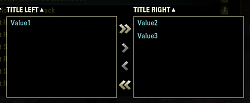| Go to Page... |
Addon for:
LibAddonMenu-2.0.
LibAddonMenu-2.0.
Pictures
File Info
| Compatibility: | base-game patch (9.1.5) Necrom (9.0.0) Scribes of Fate (8.3.5) Firesong (8.2.5) Lost Depths (8.1.5) High Isle (8.0.0) |
| Updated: | 08/11/23 05:06 AM |
| Created: | 07/31/22 02:25 PM |
| Monthly downloads: | 2,636 |
| Total downloads: | 53,594 |
| Favorites: | 6 |
| MD5: |
LibAddonMenu - DualListBox widget 

This library is buggy and was disabled until further tested and LibShifterBox (if any update is needed, but currently it looks like it is needed) was updated.
LibAddonMenu - DualListBox widget
A dual list box (left, right) widget for the library LibAddonMenu.
Just install it in addition to LibAddonMenu-2.0 (release 33 or newer is needed!) and use the new widget type "duallistbox" in your addon'
settings panel.
Add to your manifest txt file:
This widget is based on LibShifterBox which is a required dependency:
https://www.esoui.com/downloads/info...hifterBox.html
It will provide 2 list boxes, left and right, where you can move items from left to right.
Provides the following parameters:
GitHub
LibAddonMenu - DualListBox widget
Documentation
LibAddonMenu - DualListBox widget
A dual list box (left, right) widget for the library LibAddonMenu.
Just install it in addition to LibAddonMenu-2.0 (release 33 or newer is needed!) and use the new widget type "duallistbox" in your addon'
settings panel.
Add to your manifest txt file:
Code:
## DependsOn: LibAddonMenuDualListBox
https://www.esoui.com/downloads/info...hifterBox.html
It will provide 2 list boxes, left and right, where you can move items from left to right.
Provides the following parameters:
Code:
--SavedVariables example: Defaults
local defaults = {
--Attention: Left and right list MUST have unique keys in combination: Means same key cannot be in both tables!
--If you use resetFunc at the widget to clear the left list and right list manually make sure to always clear both tables
--before trying to add new entries! Else the keys might still be in rightList as you try to add default keys (with same key) in leftList e.g.
leftList = { [1] = "Test 1", [2] = "Test 2" },
rightList = { [3] = "Test 3", [4] = "Test 4"}
}
--SavedVariables example: SV table
local settings = ZO_SavedVars:NewAccountWide(MyAddonSVTableName, 1, "settingsForAll", defaults, GetWorldName())
--settings.testLeftList = {} --If SavedVariables are empty: should be filled from defaults SV "defaults" via entry defaultLeftList
--settings.testRightList = {} --If SavedVariables are empty: should be filled from defaults SV "defaults" via entry defaultRightList
Code:
--For the LAM optionsData at you panel's data
{
type = "duallistbox",
name = "MyAddonCustomControlName",
reference = "MyAddonCustomControl", -- unique name for your control to use as reference (optional) The <reference>.dualListBox is the direct reference to the dual list box control then
refreshFunc = function(customControl) end, -- function to call when panel/controls refresh (optional)
width = "full", -- or "half" (optional)
minHeight = function() return 26 end, --or number for the minimum height of this control. Default: 26 (optional)
maxHeight = function() return 300 end, --or number for the maximum height of this control. Default: 4 * minHeight (optional)
getFuncLeftList = function() return settings.testLeftList end,
setFuncLeftList = function(values) settings.testLeftList = values end,
getFuncRightList = function() return settings.testRightList end,
setFuncRightList = function(values) settings.testRightList = values end,
defaultLeftList = defaults.leftList, --table or function returning a table with the default entries at the left list (optional). Left and right list's keys must be unique in total!
defaultRightList = defaults.leftList, --table or function returning a table with the default entries at the right list (optional). Left and right list's keys must be unique in total!
resetFunc = function(customControl) your code to reset the 2 listBoxes now. customControl.dualListBox provides functions ClearLeftList(), ClearRightList(), AddEntriesToLeftList(listEntries), AddEntriesToRightList(listEntries) end, (optional)
--======================================================================================================================
-- -v- The dual lists setup data -v-
--======================================================================================================================
setupData = {
--The overall dual list box control setup data
name = "LAM_DUALLISTBOX_EXAMPLE1",
width = 580, --number of function returning a number for the width of both list boxes together
height = 200, --number of function returning a number for the height of both list boxes together. minHeight of the LAM control needs to be >= this value!
--======================================================================================================================
---- -v- The custom settings for the dual lists -v-
--======================================================================================================================
--The setup data for the lists
-->The custom settings are defined via the library LibShifterBox. You can find the documentation here:
-->https://github.com/klingo/ESO-LibShifterBox#api-reference Search for "customSettings"
customSettings = {
enabled = true, -- boolean value or function returning a boolean to tell if the dual list box widget is enabled (default = true)? (optional)
showMoveAllButtons = true, -- the >> and << buttons to move all entries can be hidden if set to false (default = true). (optional)
dragDropEnabled = true, -- entries can be moved between lsit with drag-and-drop (default = true). (optional)
sortEnabled = true, -- sorting of the entries can be disabled (default = true). (optional)
sortBy = "value", -- sort the list by value or key (allowed are: "value" or "key") (default = "value"). (optional)
disabled = function()
FCOUS.disabledLSB = FCOUS.disabledLSB or false
return FCOUS.disabledLSB
end,
--======================================================================================================================
leftList = { -- list-specific settings that apply to the LEFT list
title = "Title left", -- the title/header of the list (default = ""). (optional)
rowHeight = 32, -- the height of an individual row/entry (default = 32). (optional)
rowTemplateName = "ShifterBoxEntryTemplate", -- an individual XML (cirtual) control can be provided for the rows/entries (default = "ShifterBoxEntryTemplate"). (optional)
emptyListText = GetString(LIBSHIFTERBOX_EMPTY), -- the text to be displayed if there are no entries left in the list (default = GetString(LIBSHIFTERBOX_EMPTY)). (optional)
fontSize = 18, -- size of the font (default = 18). (optional)
--[[
rowDataTypeSelectSound = "ABILITY_SLOTTED", -- an optional sound to play when a row of this data type is selected (default = "ABILITY_SLOTTED"). (optional)
rowOnMouseRightClick = function(rowControl, data)
-- an optional callback function when a right-click is done inside a row element (e.g. for custom context menus) (optional)
d("LSB: left OnMouseRightClick: " .. tostring(data.tooltipText)) -- reading custom 'tooltipText' from 'rowSetupAdditionalDataCallback'
end,
rowSetupCallback = function(rowControl, data)
-- function that will be called when a control of this type becomes visible (optional)
d("LSB: left RowSetupCallback") -- Calls self:SetupRowEntry, then this function, finally ZO_SortFilterList.SetupRow
end,
rowSetupAdditionalDataCallback = function(rowControl, data)
-- an optional function to extended data table of the row with additional data during the 'rowSetupCallback' (optional)
d("LSB: left SetupAdditionalDataCallback")
data.tooltipText = data.value
return rowControl, data -- this callback function must return the rowControl and (enriched) data again
end,
rowResetControlCallback = function()
-- an optional callback function when the datatype control gets reset (optional)
d("LSB: left RowResetControlCallback")
end,
]]
},
--======================================================================================================================
rightList = { -- list-specific settings that apply to the RIGHT list
title = "Title right",
--rowHeight = 32,
--rowTemplateName = "ShifterBoxEntryTemplate",
--emptyListText = GetString(LIBSHIFTERBOX_EMPTY),
--fontSize = 18,
--rowDataTypeSelectSound = "ABILITY_SLOTTED",
--[[
rowOnMouseRightClick = function(rowControl, data)
-- an optional callback function when a right-click is done inside a row element (e.g. for custom context menus) (optional)
d("LSB: right OnMouseRightClick: " .. tostring(data.tooltipText)) -- reading custom 'tooltipText' from 'rowSetupAdditionalDataCallback'
end,
rowSetupCallback = function(rowControl, data)
-- function that will be called when a control of this type becomes visible (optional)
d("LSB: right RowSetupCallback") -- Calls self:SetupRowEntry, then this function, finally ZO_SortFilterList.SetupRow
end,
rowSetupAdditionalDataCallback = function(rowControl, data)
-- an optional function to extended data table of the row with additional data during the 'rowSetupCallback' (optional)
d("LSB: right SetupAdditionalDataCallback")
data.tooltipText = data.value
return rowControl, data -- this callback function must return the rowControl and (enriched) data again
end,
rowResetControlCallback = function()
-- an optional callback function when the datatype control gets reset (optional)
d("LSB: right RowResetControlCallback")
end,
]]
},
--======================================================================================================================
--Callbacks that fire as a list is created, filled, cleared, entry is slected, unselected, row mouseOver, row mouseExit, dragDropStart, dragDropEnd, etc. happens
callbackRegister = { -- directly register callback functions with any of the exposed events
[LibShifterBox.EVENT_LEFT_LIST_ROW_ON_MOUSE_ENTER] = function(rowControl, shifterBox, data)
d("LSB: LeftListRowOnMouseEnter")
end,
[LibShifterBox.EVENT_RIGHT_LIST_ROW_ON_MOUSE_ENTER] = function(rowControl, shifterBox, data)
d("LSB: RightListRowOnMouseEnter")
end,
}
},
--======================================================================================================================
---- -^- The custom settings for the dual lists -^-
--======================================================================================================================
}
},
GitHub
LibAddonMenu - DualListBox widget
Documentation
v2 - 2023-08-11
Updated LAM version
Fixed LibShifterBox version to 500
Added possible fix for row event problems
Updated LAM version
Fixed LibShifterBox version to 500
Added possible fix for row event problems
Archived Files (1)
File Name |
Version |
Size |
Uploader |
Date |
1 |
13kB |
Baertram |
07/31/22 02:25 PM |
|
There have been no comments posted to this file.
Be the first to add one. |