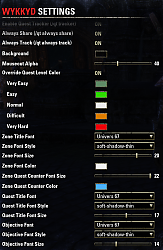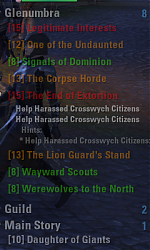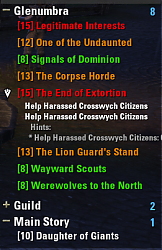Elder Scrolls Online AddOns
» Optional
» Discontinued & Outdated
»
Joviex's Tweaks for Wykkyd's Quest Tools
| Go to Page... |
Patch for:
Ravalox' Quest Tracker.
Ravalox' Quest Tracker.
Pictures
File Info
| Compatibility: | Veteran Crypt of Hearts (1.2.3) Craglorn (1.1) Live (1.0) |
| Updated: | 07/03/14 02:33 PM |
| Created: | 04/07/14 01:18 AM |
| Monthly downloads: | 58 |
| Total downloads: | 47,321 |
| Favorites: | 78 |
| MD5: |
Joviex's Tweaks for Wykkyd's Quest Tools 

A working area/patch of extension ideas for Wykkyd's excellent mhQuestTools.
Code Repository is hosted on BitBucket
Up to parity with version 1.4.21.1 of the main addon
*** NOTE ***
Because mhFrameWork is no longer maintained, you will need to use "Allow out of date addons" check box so the dependency will load.
My versioning now deviates from the Wykkyd version numbering, matching the versioning I use in all addon work I do.
I use the "date" 14.4.30.1 (Apirl 30th, 2014, build 1) to indicate the version and publication date.
BUILT-IN / PICKED UP FEATURES
Code Repository is hosted on BitBucket
Up to parity with version 1.4.21.1 of the main addon
*** NOTE ***
Because mhFrameWork is no longer maintained, you will need to use "Allow out of date addons" check box so the dependency will load.
My versioning now deviates from the Wykkyd version numbering, matching the versioning I use in all addon work I do.
I use the "date" 14.4.30.1 (Apirl 30th, 2014, build 1) to indicate the version and publication date.
BUILT-IN / PICKED UP FEATURES
- Settings menu option for a keybind to turn on/off the quest tracker
- Set the mouse out transparency value of the quest tracker window for as much immersion as you like
- Set the window background color
- Exposed font, size and style controls for the Zone, Quest title and Quest body text
- Custom Quest Colorization toggle -- use the ESO default colors or pick your own
- Optional toggle quest sorting by level
- Window is fully interactive when the settings panel is active
Toggle option since this feature can affect other mhFrameWork addons
- Highly experimental Distance to Quest feature
has toggle in main settings panel
only shows the zone quest distance if selected from the global map
only shows distance to "center" of the starting quest in the quest line
- V. Easy = -4 levels below the Current Character Level
- Easy = -2 levels below the Current Character Level
- Normal = Character Level
- Difficult = +2 levels below the Current Character Level
- V. Hard = +4 levels over the Current Character Level
- Expose the level ranges for absolute custom control over quest level coloring
- Rollovers for quest flavor text
- Display shared quests (when everyone in group has the same quest -- dependant on "sharing being off"
- Waiting for someone to tell me =)
14.07.03.1
API Updated to ESO API 100007
Because mhFrameWork is no longer maintained, you will need to use "Allow out of date addons" check box so the dependency will load.
----------------------------------------------------------------------------------------------------------------
14.5.23.1
API Updated to ESO API 100004
----------------------------------------------------------------------------------------------------------------
14.4.30.1
User definable quest level + and - range for V easy/Easy and Difficult/Hard
Removed redundant "defaults"
Version number now aligned with "date" versioning; good enough for 85 more years
---------------------------------------------------------------------------------------------------------------
1.4.21.1
Minor quest distance upgrade, still wonky because of a lack of ability to get the sub-quest POIs
Version number update and matching framework caveat for Wykkyd's 1.4.21.1
---------------------------------------------------------------------------------------------------------------
1.4.17.1b
* Actually make quest distance toggle (was remaining on once set -- doh!)
* Remove debug printing from console
---------------------------------------------------------------------------------------------------------------
1.4.17.1
* Merged 1.4.17.1
* Highly experimental Distance to Quest feature
** has toggle in main settings panel
** only shows the zone quest distance if selected from the global map
** only shows distance to "center" of the starting quest in the quest line
---------------------------------------------------------------------------------------------------------------
1.4.16.1
* Merged 1.4.16.1
* Some wonky behavior if you turn the entire system off. The panel wont re-appear
* The LibMenu support is also seemingly broken -- if you use the mh* support
the color pickers throw errors.
---------------------------------------------------------------------------------------------------------------
1.4.15.1
Merged with 1.4.15.1 Main Wykkyd's Quest Tracker
---------------------------------------------------------------------------------------------------------------
1.4.14.2c
Crash fix and prelim compatibility check for Wykkyd's Framework 1.4.14.1
---------------------------------------------------------------------------------------------------------------
1.4.14.2b
Pseudo rollback on the changes in the main branch to fix typos and save variables
Still contains UISettings menu override
**NEW Has a toggle to completely disengage Joviex's Tweaks (toggle)
---------------------------------------------------------------------------------------------------------------
1.4.14.2
NOTE THIS COULD BE A "BAD" IDEA.
Currently the framework for the windows mhFramework, does not allow for per frame overrides for this type (allowance to NOT close when settings panel is open).
Or at least, I can not find how Bazgrim's is working contrary to how all other WF_Frames work i.e. hiding when Settings is open.
SO, I basically overrode the core event and no windows using the mhFramework will hide when settings are up, which could affect other addons using said mhFramework.
Although, I admit, it is pretty awesome to tweak the quest window and see those changes immediately reflected.
Use with caution if using other mhFramework addons.
---------------------------------------------------------------------------------------------------------------
1.4.12.1
*BUG* Repaired starting the system from a zero previous save(s)
---------------------------------------------------------------------------------------------------------------
1.4.10.4
Patch file version now in lockstep with the current "main line" version it supports
Toggle for "Joviex's Tweaks" -- if off, will use the original colors, fonts, sizes and spacings
Defaults now mirror the original -- all quests levels and fonts match the original panel setup
Sort quests by level no longer requires a /reloadui
Addition of tracker drag bar colorization option -- if you set the alpha to 0 it will effectively "hide" the bar
*FIXES*
Frame width would cause an error if the window was not initialized
*KNOWN ISSUES*
When resizing fonts or the tracker itself, the collapsible groups have a redraw issue -- you just need to open and close (or close and open) the group to refresh the text
---------------------------------------------------------------------------------------------------------------
1.1.1.0
Was missing the sorting code after the merge
---------------------------------------------------------------------------------------------------------------
1.1.0.0
* Merged with 1.4.8.1 changes
* Added ordering option for quests
The normal way is "as they are found" OR you can now order them by Level
* Extracted the majority of the UI updating for cleaner merges on main branches changes in the future
* Frame window can now be resized
* First pass attempt at adapting as many changes into the frame window without a /reloadui required
---------------------------------------------------------------------------------------------------------------
1.0.1.0
Reduced the color clutter -- almost TOO much choice.
Quest colorization can now be the default (Override Quest Level Color set to OFF) OR can be overridden with a unique color.
Color levels are:
V. Easy = -4 levels below the Current Character Level
Easy = -2 levels below the Current Character Level
Normal = Character Level
Difficult = +2 levels below the Current Character Level
V. Hard = +4 levels over the Current Character Level
The fonts are more clearly labelled and expanded.
Zone: The ZONE header
Quest Title: The QUEST title header
Objective: The body text of the quest
API Updated to ESO API 100007
Because mhFrameWork is no longer maintained, you will need to use "Allow out of date addons" check box so the dependency will load.
----------------------------------------------------------------------------------------------------------------
14.5.23.1
API Updated to ESO API 100004
----------------------------------------------------------------------------------------------------------------
14.4.30.1
User definable quest level + and - range for V easy/Easy and Difficult/Hard
Removed redundant "defaults"
Version number now aligned with "date" versioning; good enough for 85 more years
---------------------------------------------------------------------------------------------------------------
1.4.21.1
Minor quest distance upgrade, still wonky because of a lack of ability to get the sub-quest POIs
Version number update and matching framework caveat for Wykkyd's 1.4.21.1
---------------------------------------------------------------------------------------------------------------
1.4.17.1b
* Actually make quest distance toggle (was remaining on once set -- doh!)
* Remove debug printing from console
---------------------------------------------------------------------------------------------------------------
1.4.17.1
* Merged 1.4.17.1
* Highly experimental Distance to Quest feature
** has toggle in main settings panel
** only shows the zone quest distance if selected from the global map
** only shows distance to "center" of the starting quest in the quest line
---------------------------------------------------------------------------------------------------------------
1.4.16.1
* Merged 1.4.16.1
* Some wonky behavior if you turn the entire system off. The panel wont re-appear
* The LibMenu support is also seemingly broken -- if you use the mh* support
the color pickers throw errors.
---------------------------------------------------------------------------------------------------------------
1.4.15.1
Merged with 1.4.15.1 Main Wykkyd's Quest Tracker
---------------------------------------------------------------------------------------------------------------
1.4.14.2c
Crash fix and prelim compatibility check for Wykkyd's Framework 1.4.14.1
---------------------------------------------------------------------------------------------------------------
1.4.14.2b
Pseudo rollback on the changes in the main branch to fix typos and save variables
Still contains UISettings menu override
**NEW Has a toggle to completely disengage Joviex's Tweaks (toggle)
---------------------------------------------------------------------------------------------------------------
1.4.14.2
|
Originally Posted by MrSapient
Can you make it so the quest tracker dont hide when i click the settings in ESC menu ..
|
Currently the framework for the windows mhFramework, does not allow for per frame overrides for this type (allowance to NOT close when settings panel is open).
Or at least, I can not find how Bazgrim's is working contrary to how all other WF_Frames work i.e. hiding when Settings is open.
SO, I basically overrode the core event and no windows using the mhFramework will hide when settings are up, which could affect other addons using said mhFramework.
Although, I admit, it is pretty awesome to tweak the quest window and see those changes immediately reflected.
Use with caution if using other mhFramework addons.
---------------------------------------------------------------------------------------------------------------
1.4.12.1
*BUG* Repaired starting the system from a zero previous save(s)
---------------------------------------------------------------------------------------------------------------
1.4.10.4
Patch file version now in lockstep with the current "main line" version it supports
Toggle for "Joviex's Tweaks" -- if off, will use the original colors, fonts, sizes and spacings
Defaults now mirror the original -- all quests levels and fonts match the original panel setup
Sort quests by level no longer requires a /reloadui
Addition of tracker drag bar colorization option -- if you set the alpha to 0 it will effectively "hide" the bar
*FIXES*
Frame width would cause an error if the window was not initialized
*KNOWN ISSUES*
When resizing fonts or the tracker itself, the collapsible groups have a redraw issue -- you just need to open and close (or close and open) the group to refresh the text
---------------------------------------------------------------------------------------------------------------
1.1.1.0
Was missing the sorting code after the merge
---------------------------------------------------------------------------------------------------------------
1.1.0.0
* Merged with 1.4.8.1 changes
* Added ordering option for quests
The normal way is "as they are found" OR you can now order them by Level
* Extracted the majority of the UI updating for cleaner merges on main branches changes in the future
* Frame window can now be resized
* First pass attempt at adapting as many changes into the frame window without a /reloadui required
---------------------------------------------------------------------------------------------------------------
1.0.1.0
Reduced the color clutter -- almost TOO much choice.
Quest colorization can now be the default (Override Quest Level Color set to OFF) OR can be overridden with a unique color.
Color levels are:
V. Easy = -4 levels below the Current Character Level
Easy = -2 levels below the Current Character Level
Normal = Character Level
Difficult = +2 levels below the Current Character Level
V. Hard = +4 levels over the Current Character Level
The fonts are more clearly labelled and expanded.
Zone: The ZONE header
Quest Title: The QUEST title header
Objective: The body text of the quest
Archived Files (1)
File Name |
Version |
Size |
Uploader |
Date |
14.5.23.1 |
107kB |
Joviex |
05/23/14 01:34 PM |
 |
Comment Options |
| Joviex |
| View Public Profile |
| Send a private message to Joviex |
| Find More Posts by Joviex |
| Add Joviex to Your Buddy List |
|
|
|
|
+1 Migrate!
I never knew how much I needed this addon until I had to reinstall everything and now all my alts have default addon settings .-. |
|

|

|
| Dragsooth |
| View Public Profile |
| Send a private message to Dragsooth |
| Send email to Dragsooth |
| Find More Posts by Dragsooth |
| Add Dragsooth to Your Buddy List |
|
|
|
|
Forum posts: 0
File comments: 7
Uploads: 0
|
+1 to migrate!!
 |

|

|
| P-chan |
| View Public Profile |
| Send a private message to P-chan |
| Send email to P-chan |
| Find More Posts by P-chan |
| Add P-chan to Your Buddy List |
|
|
||
|
Forum posts: 2
File comments: 152
Uploads: 0
|
+1 to migrate! Love the quest distance and miss it. Signed up for an account just to request this. |
|

|

|
| Durnik |
| View Public Profile |
| Send a private message to Durnik |
| Send email to Durnik |
| Find More Posts by Durnik |
| Add Durnik to Your Buddy List |
|
|
||
 |
||

|

|
| Moira |
| View Public Profile |
| Send a private message to Moira |
| Send email to Moira |
| Find More Posts by Moira |
| Add Moira to Your Buddy List |
|
|
||
|
Forum posts: 0
File comments: 20
Uploads: 0
|
 |
|

|

|
| Xie |
| View Public Profile |
| Send a private message to Xie |
| Send email to Xie |
| Find More Posts by Xie |
| Add Xie to Your Buddy List |
|
|
|||
|
Forum posts: 14
File comments: 363
Uploads: 0
|
|
||

|

|
| babylon |
| View Public Profile |
| Send a private message to babylon |
| Send email to babylon |
| Find More Posts by babylon |
| Add babylon to Your Buddy List |
|
|
|
|
Is it possible to change the order that "T" uses for cycling through quests? It frustrates me every time the seemingly random quest order tabbing since we reorder by level. It would be so nice if it followed level order and cycled from top to bottom, however the quest list is sorted!
|
|

|

|
| choekstr |
| View Public Profile |
| Send a private message to choekstr |
| Send email to choekstr |
| Find More Posts by choekstr |
| Add choekstr to Your Buddy List |
|
|
||
|
|
|
|

|

|
| joshmiller83 |
| View Public Profile |
| Send a private message to joshmiller83 |
| Send email to joshmiller83 |
| Find More Posts by joshmiller83 |
| Add joshmiller83 to Your Buddy List |
|
|
|
|
Because of the huge change to the mhQuestTools, I am no longer going to stay in parity with it, so it wont carry over items like the distance option, interactivity in the settings panel, etc....
That means if you want to continue using this one (in its current state) you need to maintain a copy of mhFrameWork. If enough people ask me to "migrate", I will spend the time to decouple this from the older mhFrameWork, and make it a complete standalone. Just let me know. Cheers |
|

|

|
| Joviex |
| View Public Profile |
| Send a private message to Joviex |
| Send email to Joviex |
| Find More Posts by Joviex |
| Add Joviex to Your Buddy List |
|
|
||
Yeah I was a little meh about changing them cause.... I "can" just not without an hour or so of additional work. So call it lazy. I am waiting for Wykkyd to kick out his re-writes this weekend, and will prob. update it to reflect the new dynamic nature. Cheers. |
||

|

|
| Joviex |
| View Public Profile |
| Send a private message to Joviex |
| Send email to Joviex |
| Find More Posts by Joviex |
| Add Joviex to Your Buddy List |
|
|
||
|
Forum posts: 3
File comments: 74
Uploads: 0
|
The only thing I see is changing the setting text on the color options because they say the -4 -2 +2 +4 in the mhQuestTools.lua file I pity the fool that doesn't use this add-on!
Last edited by Archongamer : 04/30/14 at 09:19 PM.
|
|

|

|
| Archongamer |
| View Public Profile |
| Send a private message to Archongamer |
| Send email to Archongamer |
| Find More Posts by Archongamer |
| Add Archongamer to Your Buddy List |
|
|
||
-3, -1, 0, +1, +3 You can adjust the two bottom levels by setting the LOW level cuttoff. You can adjust the top two levels by setting the HIGH level cuttoff. Example: LOW = 4 HIGH = 3 V. Easy == Character Level <= QuestLevel-LOW Easy == Character Level > QuestLevel-LOW up to QuestLevel-1 PAR wil always be 0 Difficult == Character Level > up to QuestLevel+1 up to Character Level < QuestLevel+HIGH Hard == Character Level >= QuestLevel+HIGH In version 14.4.30.1 Cheers |
||

|

|
| Joviex |
| View Public Profile |
| Send a private message to Joviex |
| Send email to Joviex |
| Find More Posts by Joviex |
| Add Joviex to Your Buddy List |
|
|
||
Nice catch. I re-evaluated this entire logic because it was messed up. If anything is -2 through +2 it is considered "EVEN/PAR" which is wrong as +0 should be considered EVEN. SO, I am moving the logic to be: -4 == Worthless -1 -> -3 == Easy 0==PAR +1 -> +3 == Difficult +4 > == Hard One could make the argument for more discrete levels such that -4, -2, -1, 0, +1, +2, +4 If anyone likes that idea,..... I could also add some logic to make as many discrete levels as you want. Maybe some slider that picks 3,5,7 levels of colorization? with a min/max to split between? Kind of like Min == -5, Max == +5, Steps/Levels = 3 would produce =5, 0 and +5 where a level 7 would produce -5, -3, -1, 0 +1, +3, +5 Seems over kill though =) |
||

|

|
| Joviex |
| View Public Profile |
| Send a private message to Joviex |
| Send email to Joviex |
| Find More Posts by Joviex |
| Add Joviex to Your Buddy List |
|
|
||
|
Forum posts: 3
File comments: 74
Uploads: 0
|
After playing around with it a bit and changing the local color variables, to make sure I was getting the correct colors for quest level. I think I came up with how it should look... maybe. It worked for me
Last edited by Archongamer : 04/30/14 at 01:52 AM.
|
|

|

|
| Archongamer |
| View Public Profile |
| Send a private message to Archongamer |
| Send email to Archongamer |
| Find More Posts by Archongamer |
| Add Archongamer to Your Buddy List |
 |